AutoHotkey Specialist - AutoHotkey Scripting Support

Hello! How can I assist with your AutoHotkey script today?
Empowering your automation with AI-driven insights.
Create a script that automates...
How do I use AutoHotkey to...
What is the syntax for...
Can AutoHotkey handle...
Get Embed Code
Introduction to AutoHotkey Specialist
AutoHotkey Specialist is designed to offer precise, knowledgeable assistance based on the AutoHotkey documentation. It aims to facilitate learning and problem-solving for AutoHotkey users by providing detailed answers, examples, and explanations solely from the documentation. For instance, it can guide on scripting techniques to automate tasks, enhancing productivity. Powered by ChatGPT-4o。

Main Functions of AutoHotkey Specialist
Scripting Automation
Example
Automating repetitive tasks such as file management, launching applications, or text manipulation.
Scenario
A user needs to automate daily report generation and emailing, which involves opening applications, fetching data, compiling it into a report format, and sending it via email.
Custom Hotkeys
Example
Creating keyboard shortcuts to execute complex actions or scripts with a single keystroke.
Scenario
Assigning a script to a hotkey that organizes files in a folder by date, renames them, and backs them up to a cloud storage.
GUI Automation
Example
Developing scripts to automate interactions with graphical user interfaces, including form filling and button clicks.
Scenario
Automating the process of logging into a web application, navigating through pages, and extracting specific information.
Ideal Users of AutoHotkey Specialist Services
Developers and Power Users
Individuals with a need to streamline their workflow by automating repetitive tasks, thus saving time and reducing the potential for errors.
IT Professionals
Tech specialists who require automation for system administration tasks, software deployment, or network management to improve efficiency and consistency.
Casual Users
Everyday computer users looking to simplify their computer use, such as by creating shortcuts for frequently used applications or automating simple tasks.

Using AutoHotkey Specialist
1
Visit yeschat.ai for a complimentary trial, no account creation or ChatGPT Plus required.
2
Explore the AutoHotkey documentation provided to familiarize yourself with syntax and commands.
3
Use specific queries to ask about AutoHotkey functionalities, scripting techniques, or error troubleshooting.
4
For complex issues, break down your problem into smaller, manageable questions to get detailed guidance.
5
Apply the solutions and examples provided to enhance your AutoHotkey scripts and automate tasks efficiently.
Try other advanced and practical GPTs
Digital Detox Coach
Empowering mindful digital use with AI

Tech Support
Solving tech puzzles with AI precision
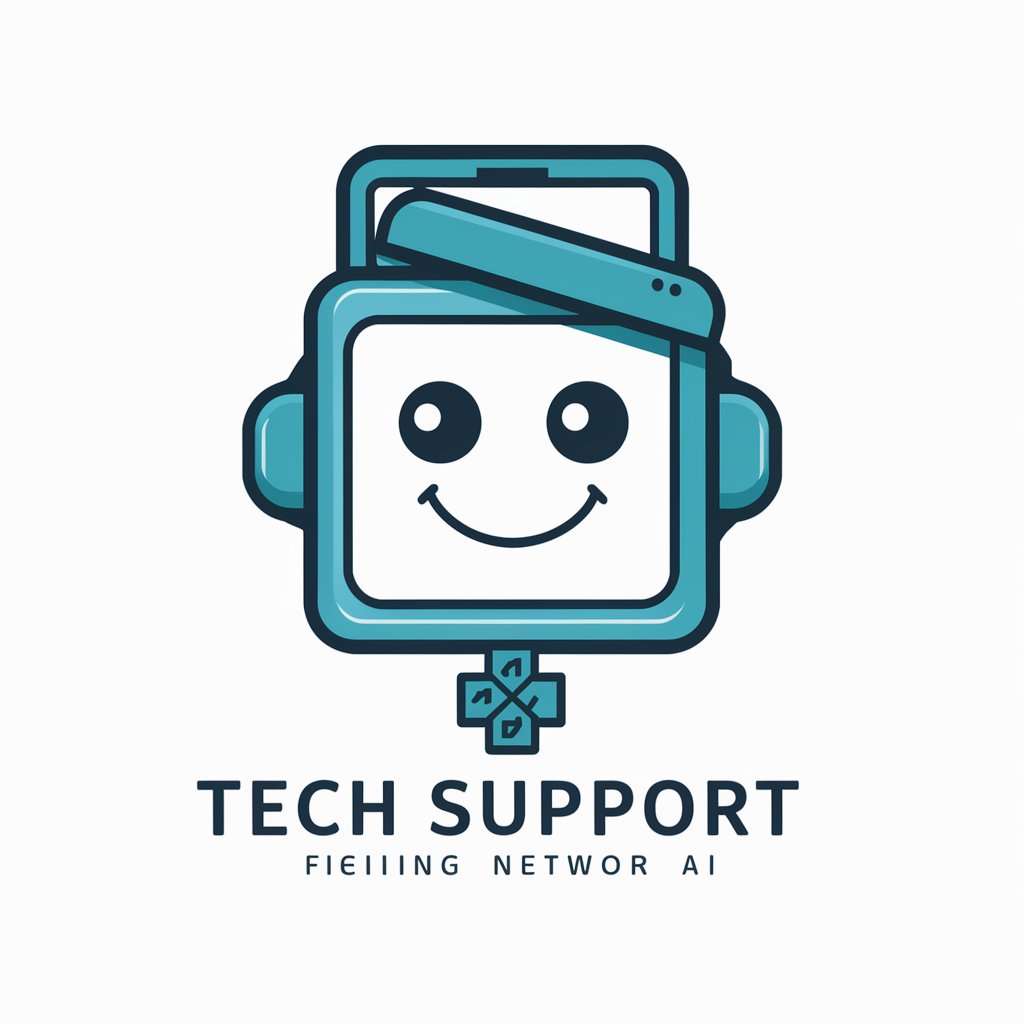
Physics Made Easy
Demystifying physics, one concept at a time.

idioma portugues
Unlock Portuguese with AI Power

Guardián de la Energía
Empower Your Energy Savings with AI

Meta Title & Description Generator
Elevate Your SEO with AI-Powered Tags

Moroccan Cuisine Explorer
Explore Moroccan Flavors with AI

Diabetes Predictor
Empowering health with AI-driven insights.

Chat KeFu
Revolutionizing Customer Support with AI

Career Coach Pro
Empowering Your Career Path with AI

Nostalgia
Reviving Memories, Exploring History
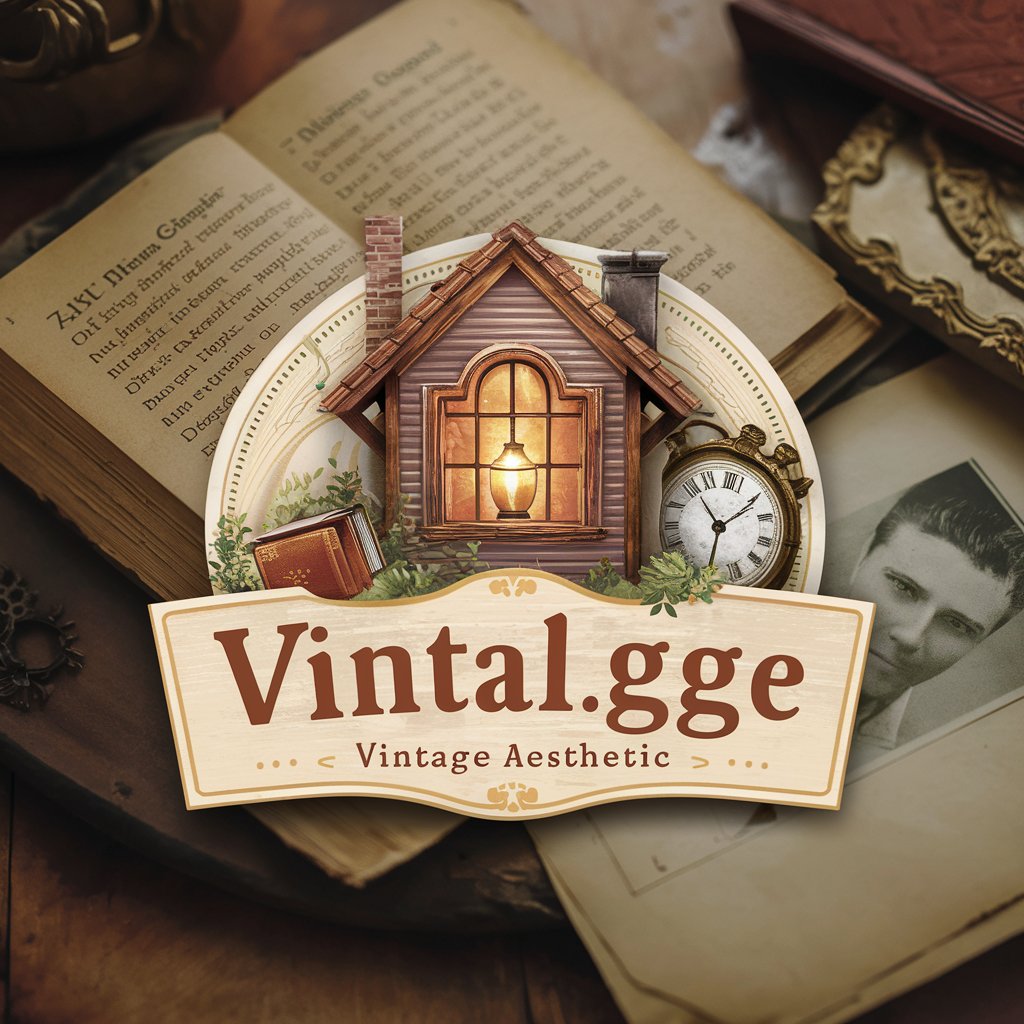
Ecological Footprint Analyst
Empowering sustainable choices with AI
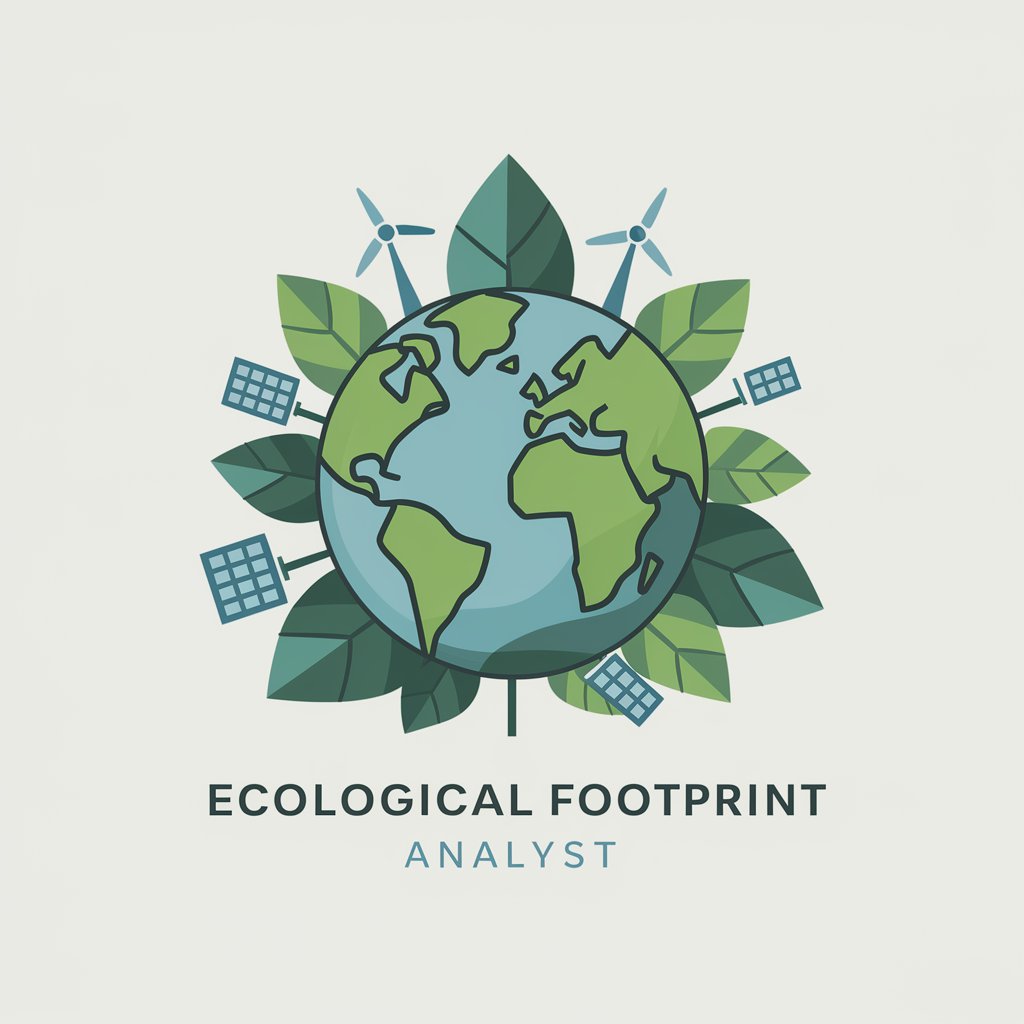
AutoHotkey Specialist Q&A
What is AutoHotkey Specialist?
AutoHotkey Specialist is a tool designed to offer in-depth support and guidance on AutoHotkey scripting, leveraging AutoHotkey documentation.
How can I automate repetitive tasks using AutoHotkey Specialist?
By asking for specific scripting examples or command functionalities, you can learn how to create scripts that automate repetitive tasks on your computer.
Can AutoHotkey Specialist help with script debugging?
Yes, by providing detailed error descriptions or script snippets, you can receive guidance on troubleshooting and fixing your AutoHotkey scripts.
Is prior knowledge of AutoHotkey required to use this tool?
While some basic understanding can help, AutoHotkey Specialist is designed to assist users at all levels, from beginners to advanced scripters.
How can I optimize my AutoHotkey scripts with this tool?
By asking about best practices, performance optimization techniques, and advanced features within the AutoHotkey documentation.
