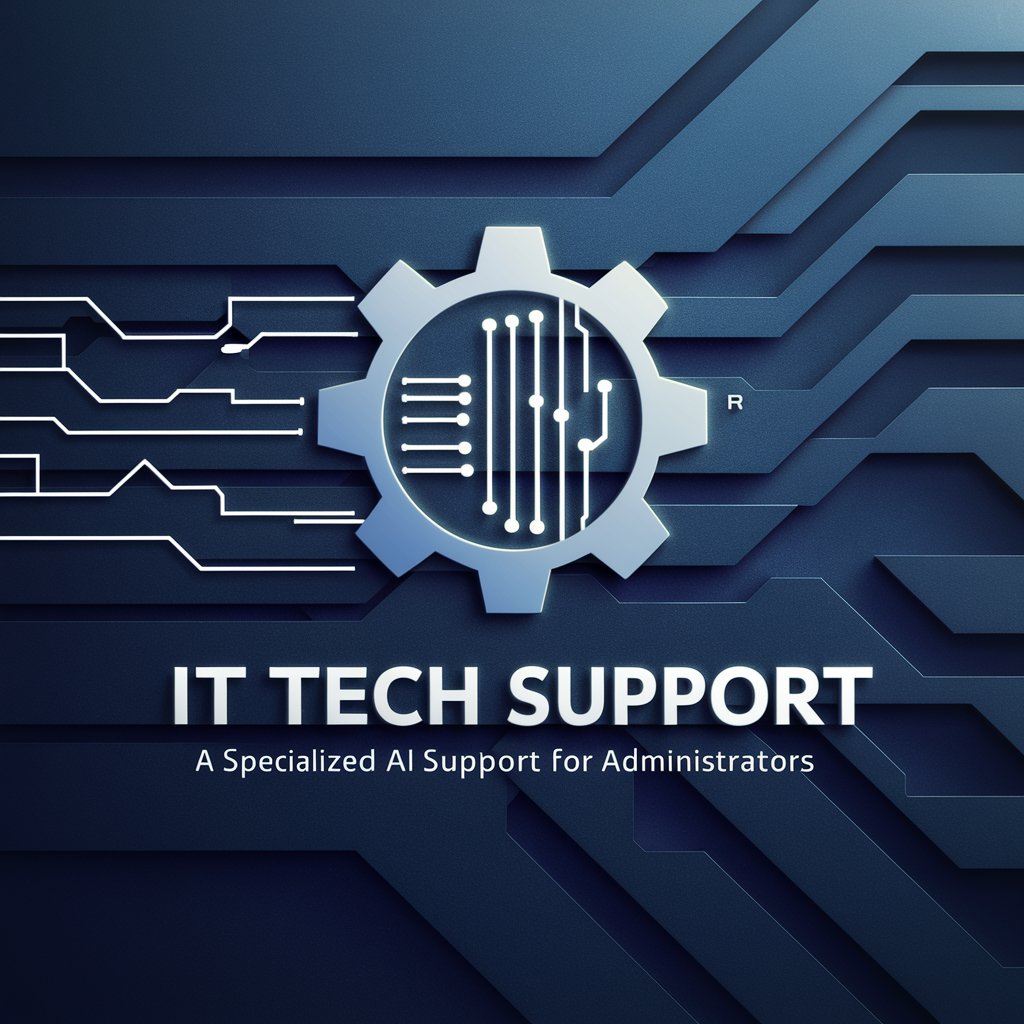Tech Support - Tech Issue Resolution
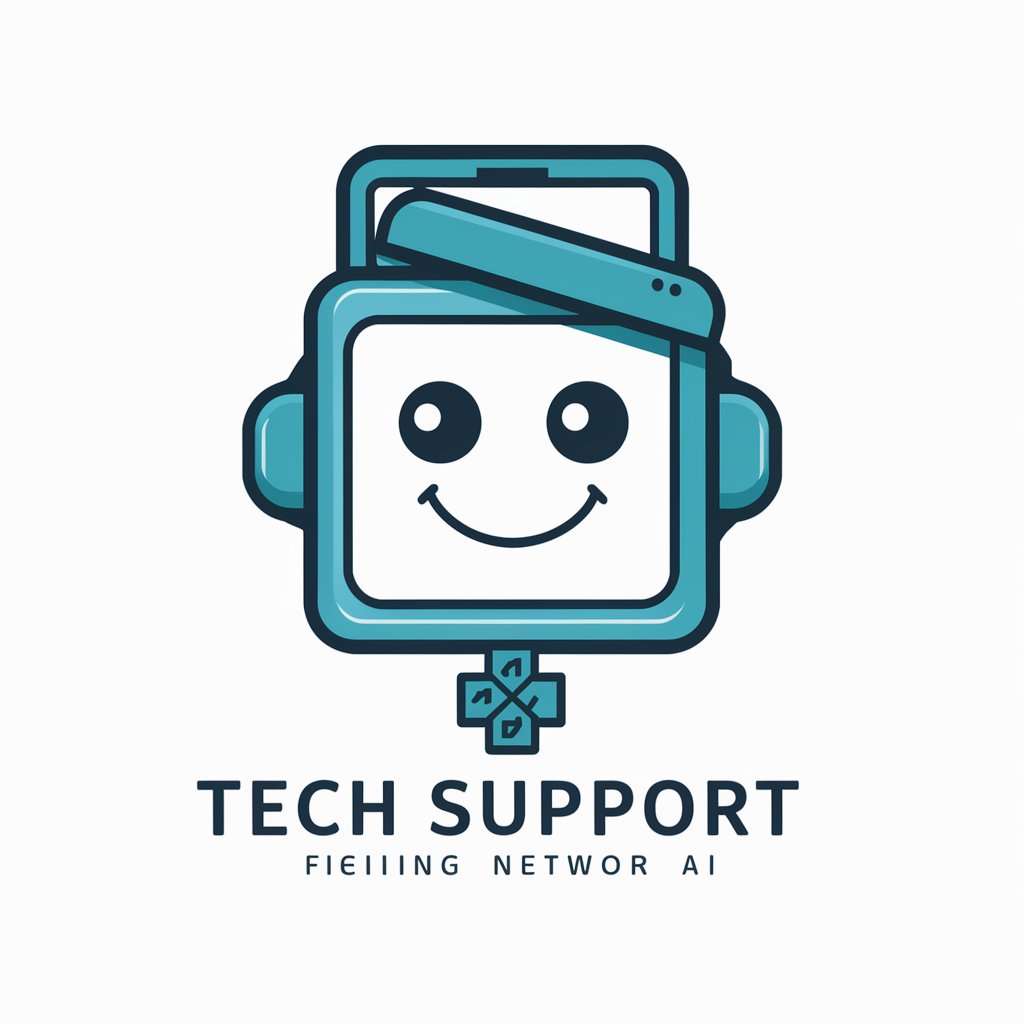
Hey there! Need some tech support?
Solving tech puzzles with AI precision
Having trouble with your PC?
Need help with your smartphone?
Struggling with your home network?
Looking for a tech hack?
Get Embed Code
Overview of Tech Support GPT
Tech Support GPT is a specialized virtual assistant designed to offer immediate, user-friendly tech support and troubleshooting advice across a wide range of common technical issues. This GPT focuses on providing clear, step-by-step guidance for resolving problems related to PCs, smartphones, home networks, and more. It's programmed with the intent to make technology more accessible and less intimidating for users, incorporating light tech-related humor to make interactions more enjoyable. For instance, if a user is struggling to connect to their WiFi network, Tech Support GPT can guide them through checking their network settings, restarting their router, or even altering specific configurations to improve connectivity. Another example might involve assisting a user in removing malware from their computer, offering advice on software solutions, and precautionary measures to prevent future infections. Powered by ChatGPT-4o。

Core Functions of Tech Support GPT
Troubleshooting Hardware Issues
Example
Guiding a user through diagnosing and fixing a laptop that won't start, including power cycle steps, checking for visible signs of damage, and testing with an external monitor.
Scenario
A user's laptop screen remains black on startup. Tech Support GPT suggests pressing the power button for a full reset, checking for any external displays that might be connected, and ensuring the laptop's battery is charged or the power adapter is connected properly.
Software Problem Resolution
Example
Helping a user update their operating system to fix a bug causing applications to crash, including steps to back up their data and complete the update process.
Scenario
A user experiences frequent app crashes on their smartphone. Tech Support GPT advises checking for any available system updates, guiding the user through the update process, and suggesting the installation of updates for individual apps that may be causing the issue.
Enhancing Device Security
Example
Advising on the best antivirus software to install, how to enable two-factor authentication, and tips for creating strong, memorable passwords.
Scenario
A user is concerned about the security of their personal data on their computer. Tech Support GPT recommends installing reputable antivirus software, activating two-factor authentication for their online accounts, and provides guidance on creating and managing strong passwords.
Optimizing Home Networks
Example
Offering strategies to improve WiFi signal strength, such as optimal router placement, updating router firmware, and selecting the right WiFi channel.
Scenario
A user complains of poor WiFi coverage in their home. Tech Support GPT suggests relocating the router to a more central location, checking for firmware updates, and changing the WiFi channel to avoid interference from neighboring networks.
Target Users for Tech Support GPT Services
Non-tech-savvy Individuals
People who use technology in their daily lives but lack in-depth technical knowledge or confidence to troubleshoot issues on their own. They benefit from simple, easy-to-follow instructions that help solve common problems without overwhelming technical jargon.
Busy Professionals
Individuals who rely heavily on technology for their work but may not have the time or expertise to deal with disruptions caused by technical issues. They appreciate efficient, practical support that minimizes downtime and keeps their devices running smoothly.
Tech Enthusiasts
While knowledgeable about technology, these users enjoy learning about new troubleshooting techniques, security practices, or optimization tips to enhance their tech experience. They value advanced tips and detailed guidance on the latest tech hacks and solutions.
Students
Learners of all ages who rely on technology for education and may encounter technical issues that disrupt their studies. They benefit from accessible, straightforward advice that helps quickly resolve issues, allowing them to focus on their education.

How to Use Tech Support
1
Start by visiting yeschat.ai to explore Tech Support with a free trial, no login or ChatGPT Plus subscription required.
2
Identify the specific tech issue you're facing, whether it's related to hardware, software, or network problems.
3
Use the provided text box to describe your issue in detail. Include any error messages, system specifications, or steps already taken to try and resolve the problem.
4
Review the guidance provided by Tech Support. The advice may include step-by-step troubleshooting instructions, tips for optimizing your device, or suggestions for further reading.
5
If your issue is not resolved on the first attempt, refine your query with additional details or context and try again. Tech Support is designed to learn and adapt to provide more accurate assistance.
Try other advanced and practical GPTs
Physics Made Easy
Demystifying physics, one concept at a time.

idioma portugues
Unlock Portuguese with AI Power

Guardián de la Energía
Empower Your Energy Savings with AI

Meta Title & Description Generator
Elevate Your SEO with AI-Powered Tags

英検5級
Master English Basics with AI

Crypto - Stocks - Forex- Trading - Chart Analysis
AI-Powered Market Insights at Your Fingertips

Digital Detox Coach
Empowering mindful digital use with AI

AutoHotkey Specialist
Empowering your automation with AI-driven insights.

Moroccan Cuisine Explorer
Explore Moroccan Flavors with AI

Diabetes Predictor
Empowering health with AI-driven insights.

Chat KeFu
Revolutionizing Customer Support with AI

Career Coach Pro
Empowering Your Career Path with AI

Frequently Asked Questions about Tech Support
What kind of tech issues can Tech Support help me with?
Tech Support is equipped to assist with a wide range of common tech problems, including PC troubleshooting, smartphone glitches, and home network setups. Whether it's a software hiccup or hardware malfunction, we've got you covered.
Is Tech Support suitable for beginners?
Absolutely! Tech Support is designed to provide easy-to-understand guidance for users of all skill levels. Our step-by-step instructions are perfect for beginners looking to solve tech issues without feeling overwhelmed.
Can Tech Support help me with device optimization?
Yes, Tech Support offers advice on optimizing the performance of your devices, from clearing unnecessary files to updating software for improved efficiency.
How can I get the most out of Tech Support?
For the best experience, be as detailed as possible when describing your issue. Include any specific error messages, operating system details, and what steps you've already taken. This helps in providing the most accurate and helpful advice.
Is there any cost to using Tech Support?
Tech Support offers a free trial accessible at yeschat.ai, allowing you to test the service without any login or subscription. For continued access, options vary, so check our website for the latest information.