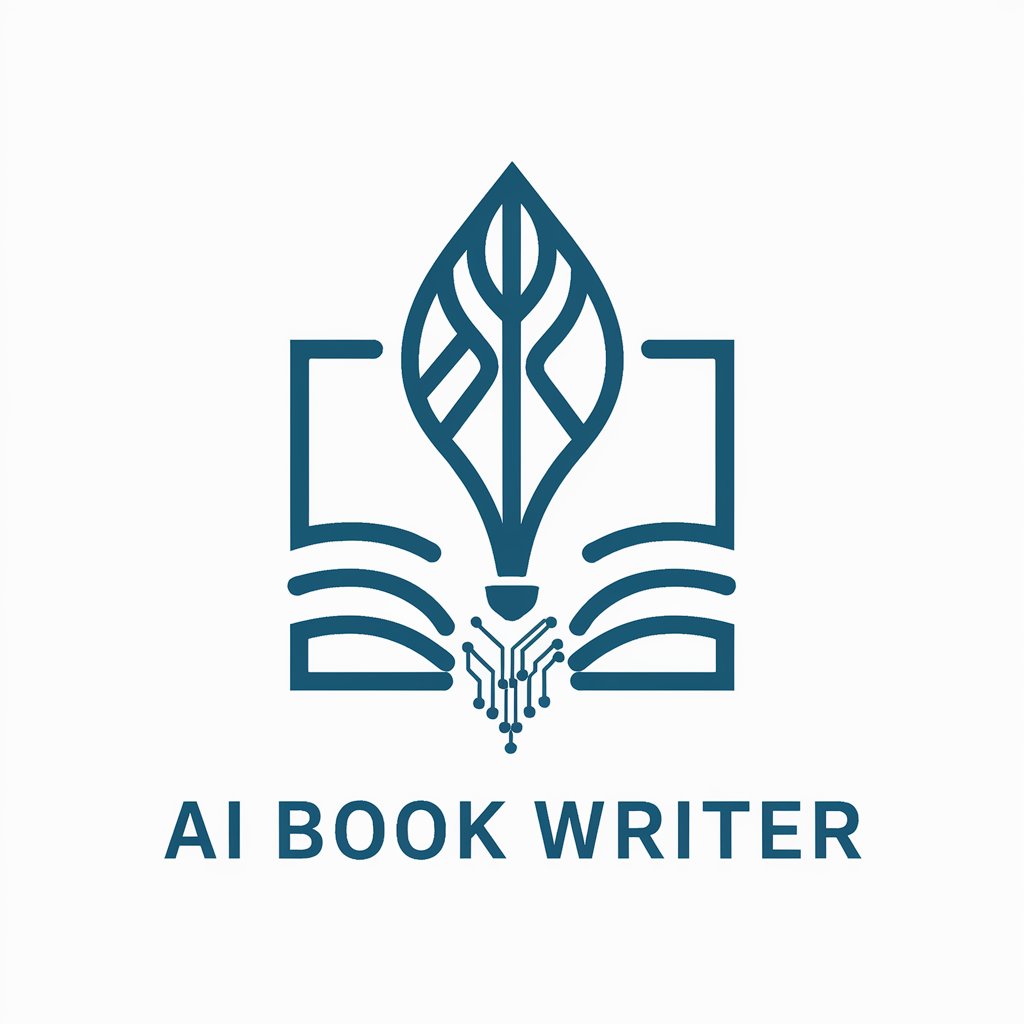AI Data Processor - User-friendly Data Processing

Welcome! I'm here to assist you with your data processing needs.
Transforming Text into Insights
Create a logo that embodies the essence of an AI Data Processor,
Design a modern and user-friendly logo for an AI service,
Craft a logo that represents a nurturing and supportive AI system,
Imagine a logo for a service that transforms text files into AI-readable formats,
Get Embed Code
AI Data Processor: An Overview
AI Data Processor is designed to simplify the data structuring and formatting process, making it accessible to individuals with little to no technical background. Its primary function is to convert basic text files into structured documents that are easy to reference by AI systems. This involves organizing data into a more readable format, applying markdown for improved clarity, and ensuring the information is easily navigable. For example, a user with a raw text file containing notes from a series of lectures can use AI Data Processor to transform these notes into a well-structured document with headings, bullet points, and tags, making it easier to review and reference specific sections. The design purpose behind AI Data Processor is to bridge the gap between complex data processing requirements and users' capabilities, ensuring that data can be effectively utilized without extensive technical knowledge. Powered by ChatGPT-4o。

Core Functions of AI Data Processor
Data Structuring
Example
Transforming a flat text file into a structured document with headers, lists, and sections.
Scenario
A researcher has compiled extensive notes in a plain text document. AI Data Processor organizes these notes by topic, creating a structured outline that segments the data into easily navigable sections, enhancing the document's usability for study or publication.
Markdown Formatting
Example
Applying markdown to text files to improve readability and structure.
Scenario
A novelist has a manuscript in a basic text file. Using AI Data Processor, the manuscript is formatted with markdown for chapters, character descriptions, and scene breaks, making it easier to edit and share with editors and beta readers.
Data Conversion for AI Readability
Example
Converting text data into a format that can be easily processed by AI for analysis.
Scenario
A small business owner has collected customer feedback in a text file. AI Data Processor converts this feedback into a structured format, enabling AI tools to analyze sentiment, identify common themes, and suggest improvements.
Who Benefits from AI Data Processor
Non-technical Individuals
People with limited technical skills but who need to organize and structure data for personal, academic, or small business purposes. They benefit from AI Data Processor by simplifying the process of making their data AI-ready without needing to learn complex data processing skills.
Educators and Students
This group often deals with large amounts of information for teaching, learning, or research. AI Data Processor can help them structure their notes, research data, or educational materials, making information retrieval more efficient and supporting the creation of more organized educational content.
Small Business Owners
Owners who gather data (customer feedback, sales reports, etc.) but lack the resources for a dedicated data processing team. AI Data Processor enables them to easily structure this data for analysis, helping in decision-making and strategy development.

How to Use AI Data Processor
Begin Your Journey
Visit yeschat.ai to start a free trial effortlessly, with no need to sign up for ChatGPT Plus or any login requirements.
Prepare Your Data
Gather and organize the text files or data you wish to process. Ensure they are in a readable format for optimal results.
Upload Your Files
Use the provided interface to upload your text files directly into the AI Data Processor. This tool is designed to handle multiple files efficiently.
Specify Your Needs
Clearly define what you need from the AI Data Processor, such as data structuring, formatting, or specific analysis. The more specific you are, the better the AI can assist.
Review and Confirm
After processing, review the structured data or the analysis provided. If necessary, request further modifications. Once satisfied, confirm to finalize the process.
Try other advanced and practical GPTs
DaShen SEO
Empowering Your Content with AI

ilBiker
Revolutionize Your Ride with AI-Powered Cycling Expertise

VS
Redefining AI Conversations with a Rebel Edge

Socrates
Elevate Thought, Unleash Creativity

Auto Assistant
Your AI-Powered Mechanic for Smart Car Buying

AutoIt Engineer
Elevate AutoIt with AI-powered insights

DIY AI Guy's Mother Docker
AI-driven, user-centric file organization

Legal Eagle
Simplifying Legal Jargon with AI

RealityGPT
Brutal Honesty, Uncompromising Reality
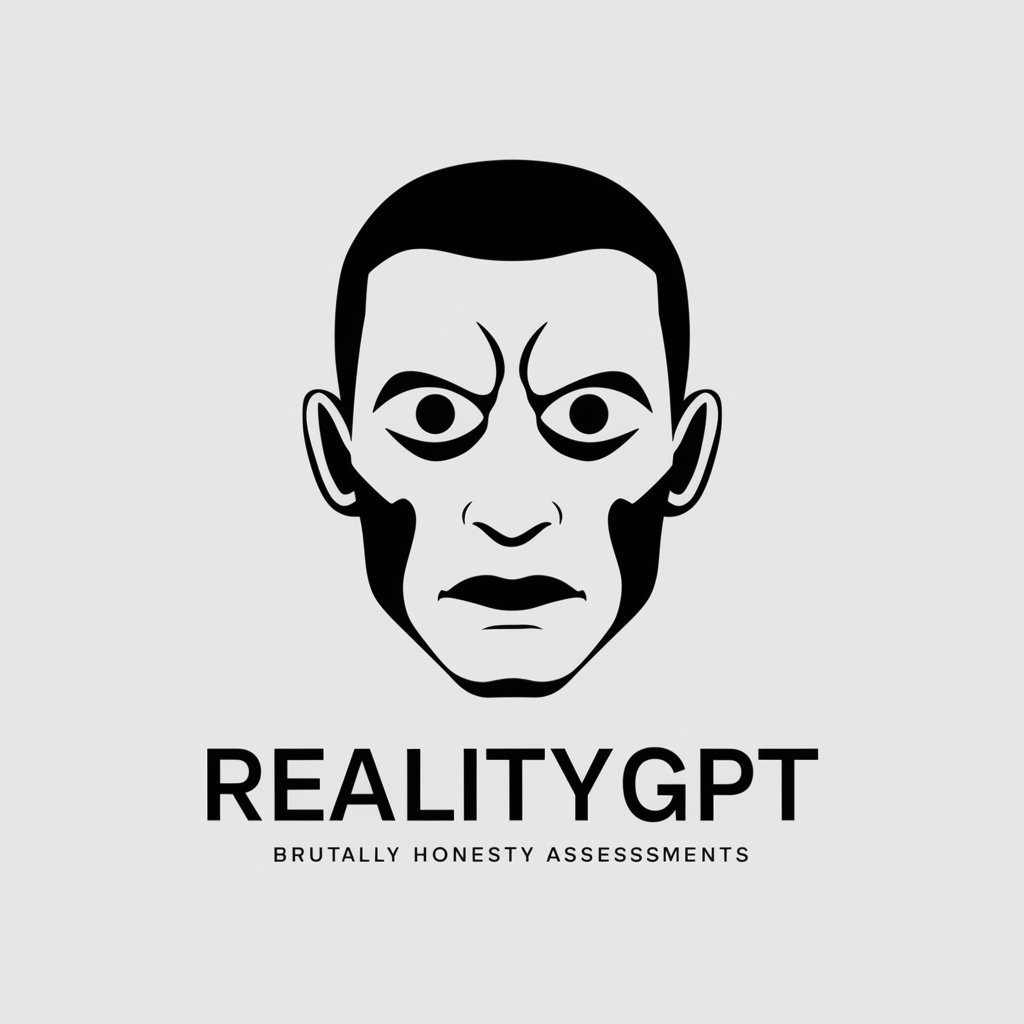
Psychedelic Guide
Navigating Psychedelic Journeys with AI
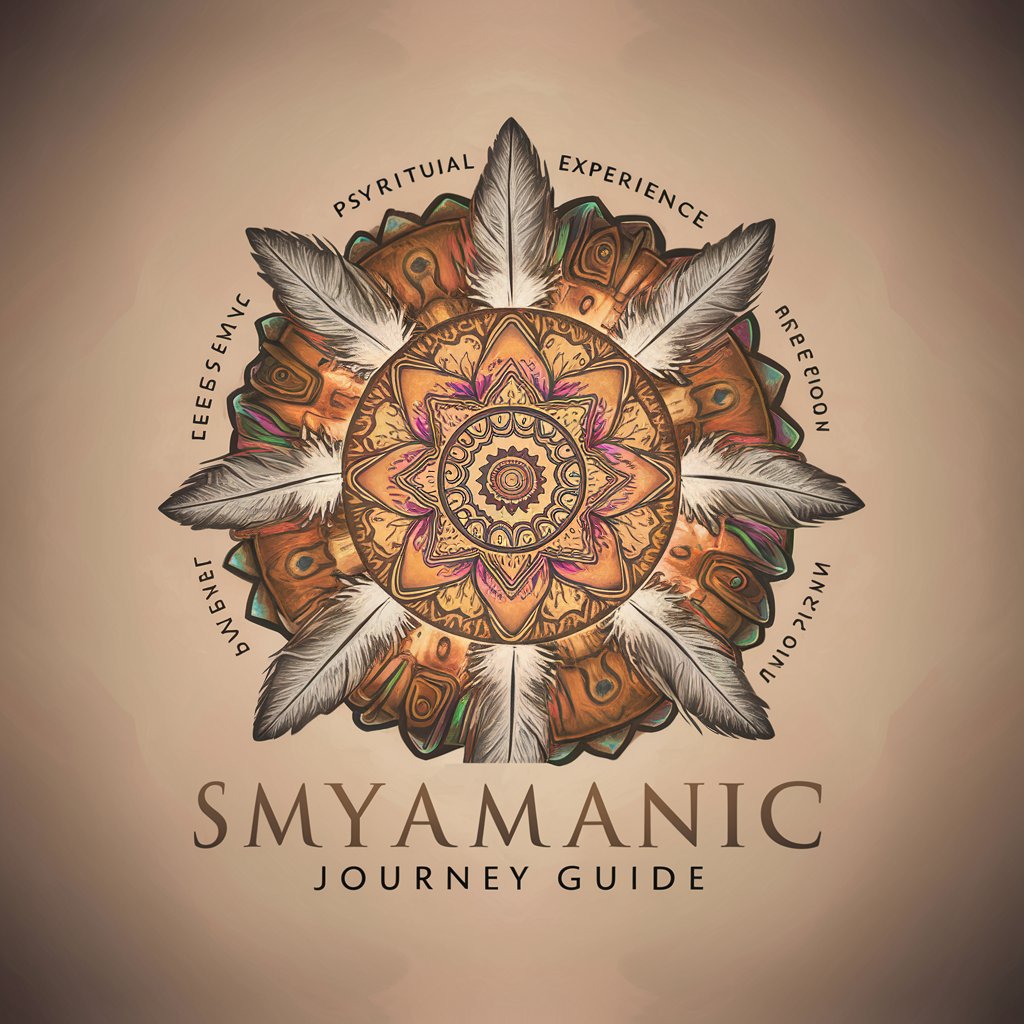
OpenAPI Schema Builder
Simplifying API Design with AI-Powered Precision

Startup Validator
Empowering Ideas with AI-Powered Validation

Frequently Asked Questions About AI Data Processor
What types of data can AI Data Processor handle?
AI Data Processor is designed to work with text-based data, including but not limited to plain text files, structured documents, and unstructured data requiring formatting or organization.
Can AI Data Processor help with data analysis?
Yes, besides structuring and formatting data, AI Data Processor can perform basic data analysis, helping to identify patterns, summarize content, and highlight key information within your data.
Is AI Data Processor suitable for non-technical users?
Absolutely. The tool is designed to be user-friendly, requiring no prior technical knowledge. Users are guided through a simple, step-by-step process to process their data.
How does AI Data Processor ensure data privacy?
Data privacy is a top priority. The tool processes data in a secure environment, ensuring that your information remains confidential and is not shared or stored without permission.
What makes AI Data Processor unique compared to other AI tools?
AI Data Processor stands out by focusing specifically on data structuring and formatting, making it highly specialized for users looking to prepare their data for further analysis or AI processing.