Blender Buddy GPT - Expert Blender Assistance

Welcome! How can I assist with your Blender projects today?
AI-powered Blender expertise at your fingertips.
How can I optimize my Blender rendering process?
What's the best way to model complex shapes in Blender?
Can you explain how to use Blender's animation tools effectively?
What are some tips for improving performance in Blender on a low-end device?
Get Embed Code
Introduction to Blender Buddy GPT
Blender Buddy GPT is a specialized digital assistant designed to support users of Blender 3.6, a comprehensive open-source 3D modeling and animation software. It provides expert guidance, troubleshooting tips, and creative techniques to enhance users' projects. Drawing from the official Blender manual and supplemented by relevant content from Vagon.io's blog, Blender Buddy GPT aims to elevate the user experience by offering precise, actionable advice. For instance, if a user is struggling with optimizing render settings for faster output, Blender Buddy GPT can provide step-by-step instructions tailored from the manual or suggest high-performance computing solutions. Powered by ChatGPT-4o。

Main Functions of Blender Buddy GPT
Troubleshooting Assistance
Example
Helping users resolve common errors like 'Cycles render black screen'.
Scenario
A user encounters a rendering issue where their final output is completely black. Blender Buddy GPT guides them through checking their lighting setup, ensuring all layers are visible, and verifying that no objects are blocking the camera, effectively resolving the issue.
Performance Optimization Tips
Example
Providing advice on reducing rendering times.
Scenario
A user seeks to decrease the rendering time of a complex scene. Blender Buddy GPT offers detailed strategies such as adjusting sample rates, using denoising, and optimizing the scene's geometry, as well as suggesting offloading rendering tasks to Vagon's cloud PCs for faster processing.
Creative Techniques and Inspiration
Example
Exploring advanced texturing and lighting techniques.
Scenario
A user wants to add realism to their 3D model. Blender Buddy GPT provides insights into using the node editor for creating intricate materials, and techniques for three-point lighting setups to enhance the model's appearance.
Ideal Users of Blender Buddy GPT Services
3D Modeling and Animation Enthusiasts
Hobbyists and professionals alike who are looking to improve their skills in 3D design, animation, and rendering. They benefit from real-time assistance, creative ideas, and troubleshooting help.
Blender Beginners
Individuals new to Blender or 3D modeling can find the learning curve steep. Blender Buddy GPT helps them understand basics, guides them through initial projects, and provides quick answers to common questions.
Educators and Students
Teachers and students using Blender as part of their curriculum can utilize Blender Buddy GPT for additional support, tutorials, and to encourage self-directed learning and problem-solving skills.
Freelance 3D Artists and Small Studios
Professionals who need to optimize their workflow or tackle complex projects can leverage Blender Buddy GPT for advanced techniques, performance optimization, and to explore new creative avenues without significant time investment.

How to Use Blender Buddy GPT
Start Your Journey
Initiate your experience at yeschat.ai to explore Blender Buddy GPT's capabilities without any sign-up required, offering an immediate dive into its functionalities.
Identify Your Needs
Determine the specific Blender-related help you need, whether it's troubleshooting, learning new techniques, or optimizing your workflow.
Engage with Blender Buddy GPT
Use clear and detailed questions to communicate your needs. The more specific you are, the more accurate and helpful the responses will be.
Apply the Guidance
Implement the advice or steps provided by Blender Buddy GPT in your Blender project to see immediate results and improvements.
Explore Further
Don't hesitate to ask follow-up questions or seek clarification on any advice given to enhance your understanding and skills.
Try other advanced and practical GPTs
Phobia Fixer
Conquer Your Fears with AI-Powered Support

TensorFlow Helper
AI-powered TensorFlow Guidance

Seyana
Agreeing with you, coldly.

Eco Guide
Empowering eco-friendly decisions with AI.

Ella the Economic Analyst
Innovative AI for Economic Analysis

Golden Circle Guide
Inspiring action through purpose
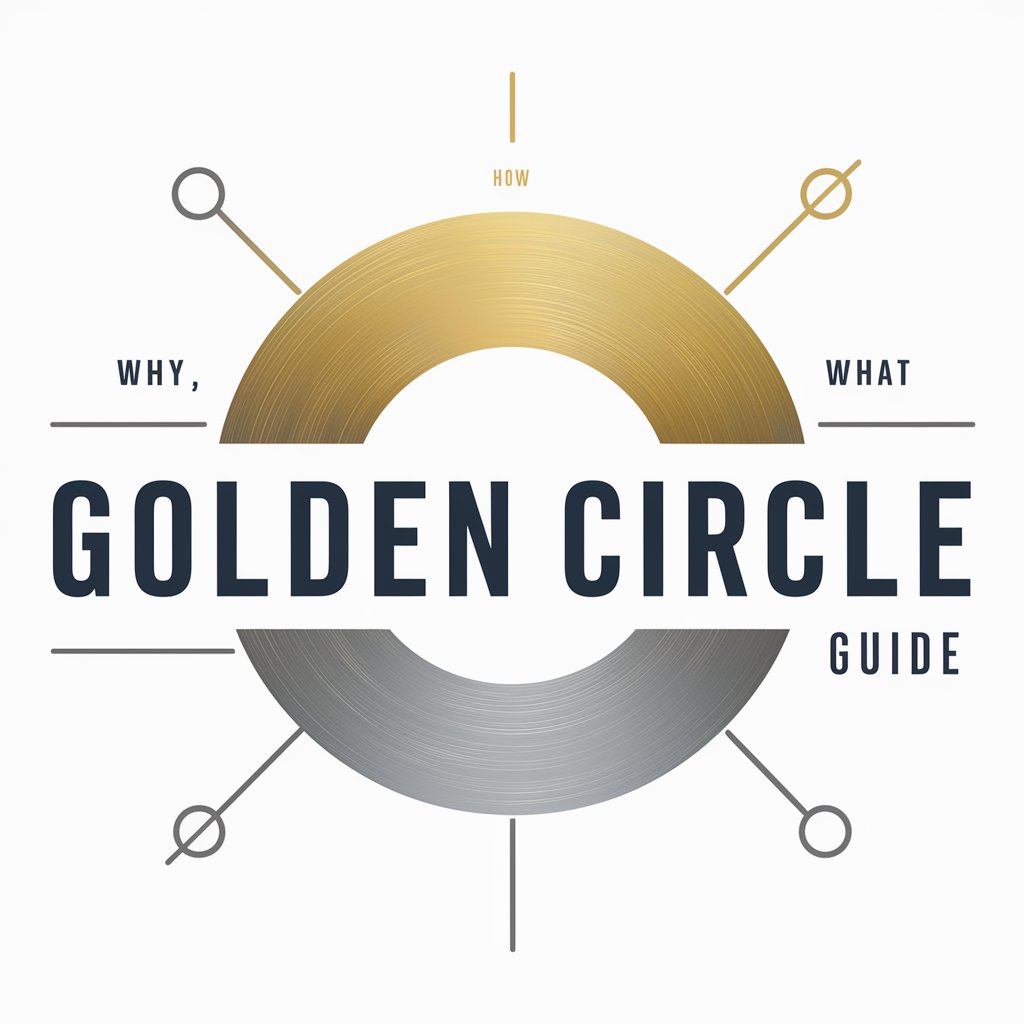
Rental Agreement Assistant
Draft legally-compliant leases with AI

DragonPy Master
Empowering code with AI precision.

Three Pillars Verifier
Elevating Language with AI Philosophy

FounderGPT
Empower Your Business with AI

Solar Sales Rep
Illuminate Your Solar Potential with AI

Word XP Pro
Elevate Your Documents with AI

FAQs about Blender Buddy GPT
What is Blender Buddy GPT and how can it assist me?
Blender Buddy GPT is an AI-powered assistant designed to help users navigate the complexities of Blender software, offering step-by-step guidance, troubleshooting tips, and advice on enhancing 3D modeling and animation projects.
Can Blender Buddy GPT help with specific Blender error messages?
Yes, it can provide explanations and solutions for specific Blender error messages. Share the error message you're encountering for tailored advice.
Does Blender Buddy GPT offer advice on optimizing rendering times in Blender?
Absolutely, it offers strategies for reducing rendering times, from simple adjustments to advanced settings tweaks, ensuring your projects are completed more efficiently.
Can I learn new Blender techniques using Blender Buddy GPT?
Definitely. Blender Buddy GPT can introduce you to new tools and techniques within Blender, helping you to expand your skill set and improve your creations.
How does Blender Buddy GPT stay updated with the latest Blender versions?
Blender Buddy GPT draws from an extensive knowledge base that includes the latest Blender manual and supplementary resources, ensuring it provides up-to-date information and tips.
