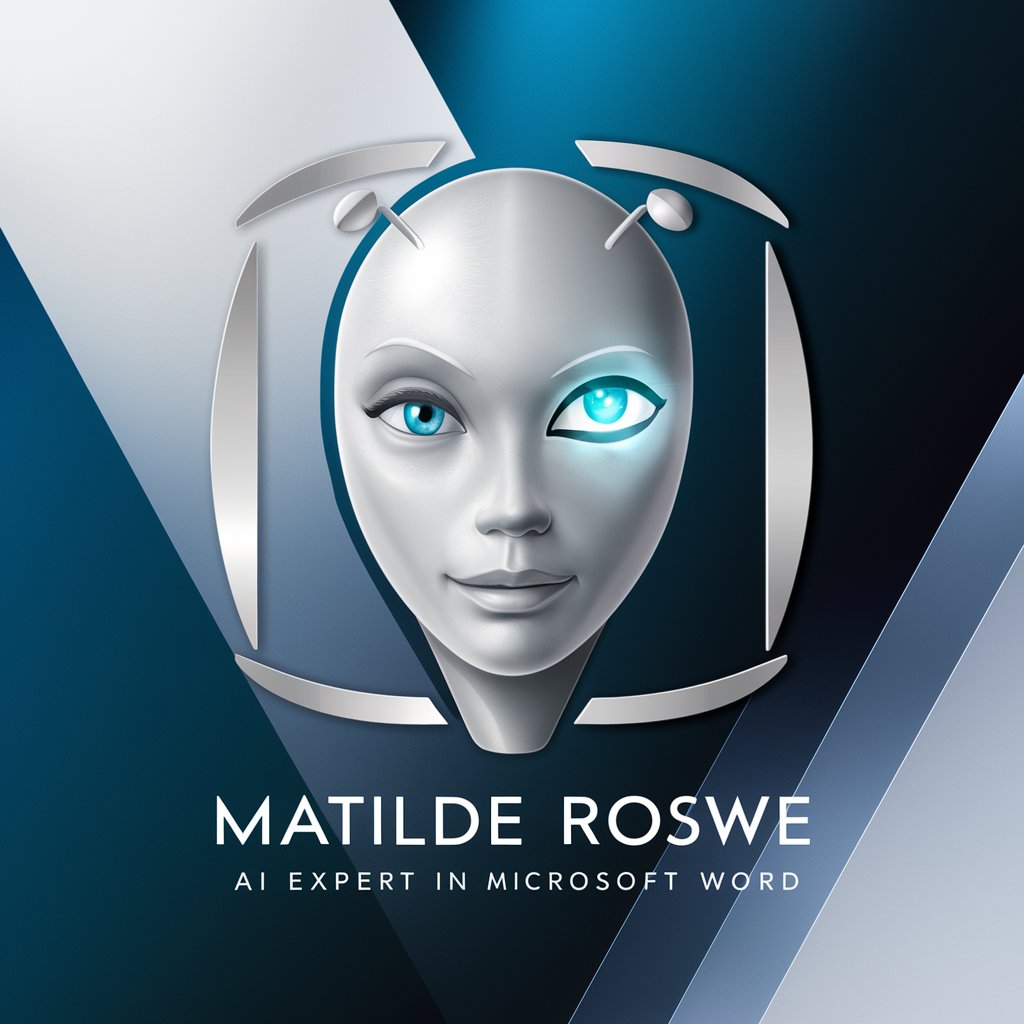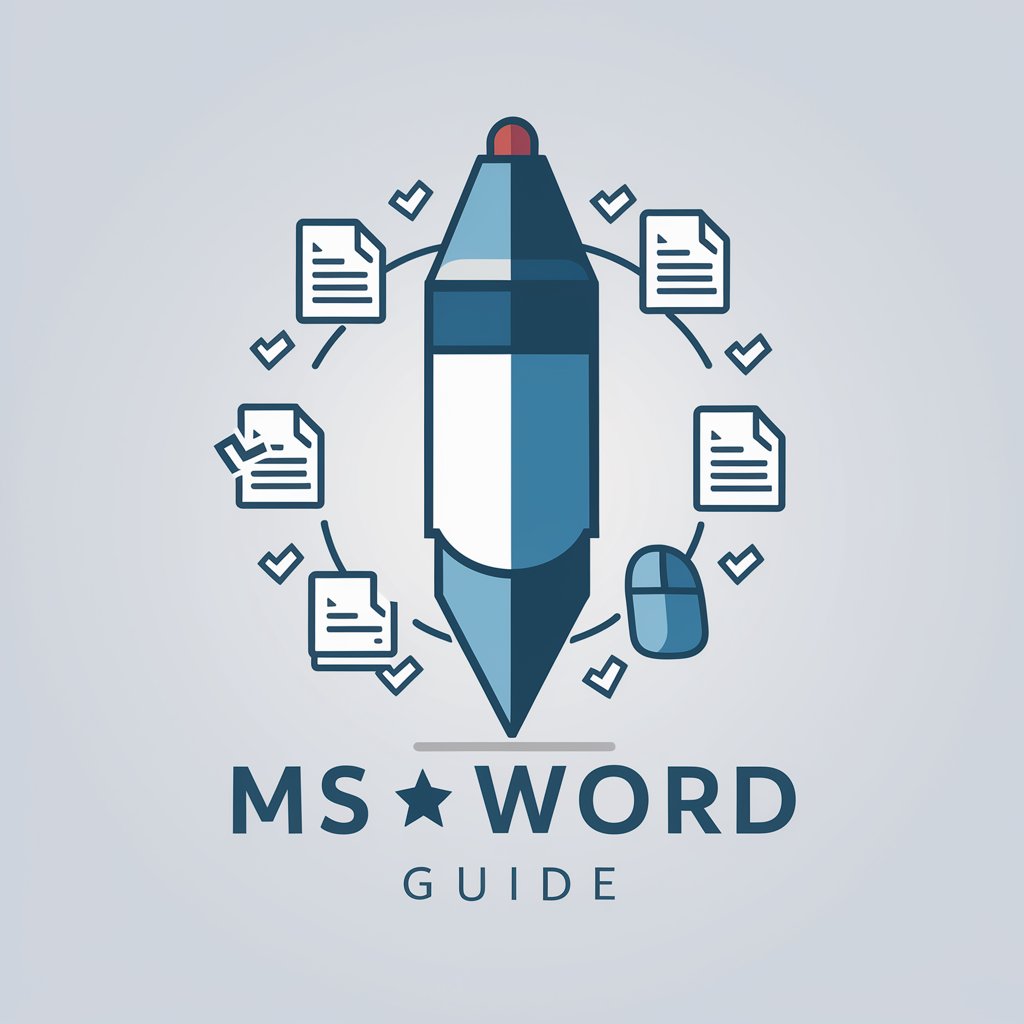Word XP Pro - Advanced Document Editing

Welcome to Word XP Pro, your expert for advanced Word document creation and management!
Elevate Your Documents with AI
Convert this text to a Word document
Format this as a Word file
Create a Word document from this text
Help me turn this into a Word document
Get Embed Code
Overview of Word XP Pro
Word XP Pro is an advanced AI-driven tool designed to revolutionize the way users create, edit, and manage Word documents. It encompasses a wide array of functionalities tailored to enhance productivity and creativity in document creation and management. Key features include advanced text parsing for extracting and manipulating information, rich text formatting for professional-looking documents, and sophisticated table creation and editing tools. Word XP Pro also excels in image captioning and placement, ensuring visual elements complement the textual content seamlessly. Customizable headers and footers allow for consistent document styling, while the inclusion of bibliography and citation tools aids in academic and research-oriented tasks. With capabilities like track changes, multi-language support, and template creation, the tool caters to a diverse range of needs, from simple note-taking to complex report generation. The integration of accessibility features and collaboration functionalities makes it inclusive and conducive to team projects, while version control and automated summarization ensure efficiency and clarity in document handling. Powered by ChatGPT-4o。

Core Functionalities of Word XP Pro
Advanced Text Parsing and Rich Text Formatting
Example
Automatically extracting key points from a large document and applying specific font styles, sizes, and colors for different headings and text segments.
Scenario
In preparing a business report, a user can leverage these features to highlight important data and ensure the document adheres to corporate branding guidelines.
Table Creation and Image Management
Example
Designing complex tables for financial data analysis and seamlessly integrating images with captions for a real estate portfolio.
Scenario
A financial analyst can use these features to present quarterly earnings in a comprehensive table, while a real estate agent can enhance property listings with descriptive images.
Bibliography and Citation Tools
Example
Automatically formatting citations in APA style for a research paper and generating a bibliography from inserted citations.
Scenario
Academic researchers can simplify the process of referencing sources in their papers, ensuring accuracy and saving time on manual formatting.
Collaboration Features and Version Control
Example
Multiple team members working on a project proposal document simultaneously, with the ability to track changes and revert to previous versions if needed.
Scenario
Project teams can collaborate in real-time, making concurrent edits and suggestions, which enhances teamwork and productivity.
Target User Groups for Word XP Pro
Academic Researchers and Students
These users benefit from advanced citation tools, bibliography management, and multi-language support for writing research papers, theses, and dissertations.
Business Professionals
Professionals in various industries can leverage template creation, rich text formatting, and collaboration features for reports, proposals, and project documentation.
Writers and Content Creators
This group can utilize the tool's advanced editing suggestions, text parsing, and automated summarization to craft engaging content and manage large writing projects efficiently.
Project Teams and Collaborative Groups
Teams working on collaborative projects can take advantage of real-time editing, track changes, and version control to streamline document creation and ensure consistency.

How to Use Word XP Pro
Begin Your Journey
Start by visiting yeschat.ai to explore Word XP Pro with a free trial, no login or ChatGPT Plus subscription required.
Explore Features
Familiarize yourself with the extensive features including document editing, formatting, table creation, image management, and more. Take advantage of the interactive tutorials for guidance.
Customize Your Experience
Adjust the customizable interface, set up your preferences for auto-save, document protection, and keyboard shortcuts to enhance your productivity.
Utilize Advanced Tools
Leverage the advanced tools such as bibliography and citation generators, language translation, and accessibility features to cater to your specific document needs.
Collaborate and Share
Make use of collaboration features, version control, and seamless software integration for efficient team projects and document sharing.
Try other advanced and practical GPTs
Solar Sales Rep
Illuminate Your Solar Potential with AI

FounderGPT
Empower Your Business with AI

Three Pillars Verifier
Elevating Language with AI Philosophy

DragonPy Master
Empowering code with AI precision.

Rental Agreement Assistant
Draft legally-compliant leases with AI

Blender Buddy GPT
AI-powered Blender expertise at your fingertips.

Growth-Ava
Empowering Your Marketing with AI

Service Muse
Crafting Unique Business Narratives with AI

Product Lookup
Instantly identify products with AI

Cruise Companion
Navigate Your Cruise Adventure with AI

Swift Helper
Empowering Apple Developers with AI

Constituency
Navigate Politics with AI-Powered Advice

Frequently Asked Questions about Word XP Pro
Can Word XP Pro help with academic writing?
Absolutely. Word XP Pro is equipped with tools for bibliography management, citation formatting, and plagiarism detection, making it ideal for academic writing projects.
Is Word XP Pro suitable for professional document creation?
Yes, Word XP Pro offers advanced features for creating professional documents, including customizable templates, legal compliance checks, and business letter formatting.
How does Word XP Pro support collaboration?
Word XP Pro supports collaboration through real-time editing, document version control, and permission settings, allowing for seamless team workflows.
Can I convert PDFs to Word documents with Word XP Pro?
Yes, Word XP Pro provides the capability to convert PDF files into editable Word documents while preserving the original layout and formatting.
Does Word XP Pro offer support for non-English languages?
Indeed, Word XP Pro supports multiple languages, offering features like real-time language translation, multi-language spell check, and document summarization in various languages.