WordGPT - Microsoft Word Assistant

Hi there! Ready to master Microsoft Word with me?
Enhancing Word Skills with AI
How can I format text to look more professional in Word?
What's the best way to create a table of contents in Word?
Can you help me with tracking changes in my Word document?
How do I add and format images in a Word document?
Get Embed Code
Understanding WordGPT
WordGPT is designed as a friendly and approachable assistant specifically tailored to help users navigate and optimize their experience with Microsoft Word. Its primary purpose is to deliver clear, practical advice and step-by-step instructions for various Word-related tasks. This AI-driven tool is crafted to demystify Word's features for users ranging from beginners to those more experienced who seek to enhance their document creation process. For example, a user struggling to format a professional report could use WordGPT to learn how to apply styles, insert a table of contents, and ensure their document is visually appealing and well-organized. Powered by ChatGPT-4o。

Core Functions of WordGPT
Tutorial Guidance
Example
A user wants to create a newsletter. WordGPT can guide them through choosing a template, customizing columns, and adding images to enhance visual appeal.
Scenario
This function is useful in educational settings or small businesses where users need to produce complex documents without extensive prior experience.
Troubleshooting Help
Example
If a user encounters an error message while merging documents, WordGPT can provide a step-by-step solution to resolve the issue and explain how to avoid similar problems in the future.
Scenario
This is particularly valuable in office environments where time is crucial and troubleshooting needs to be resolved quickly to maintain productivity.
Feature Explanation
Example
A student needs to cite sources in APA format. WordGPT can explain how to use Word's referencing tools to automatically manage and format citations.
Scenario
This helps students and academic professionals ensure their papers meet specific formatting standards, which is critical for academic submissions.
Target Users of WordGPT
Students
Students often need to create various academic documents that require specific formatting and citation rules. WordGPT can assist them in mastering these requirements, thus enhancing their writing skills and academic performance.
Office Professionals
Office workers regularly engage in document preparation, requiring efficiency and adherence to company standards. WordGPT can help streamline these processes, from drafting emails to creating detailed reports, saving time and reducing stress.
Educators
Educators frequently prepare teaching materials and administrative documents. WordGPT's ability to guide them through advanced features like comment insertion, review tools, and collaborative editing can make these tasks more manageable and effective.

How to Use WordGPT
Start Free
Visit yeschat.ai to start using WordGPT for free, without needing to log in or subscribe to ChatGPT Plus.
Explore Features
Familiarize yourself with WordGPT’s features such as step-by-step instructions for Microsoft Word, problem-solving tips, and real-life examples.
Ask Questions
Type your questions about Microsoft Word directly into the chat interface to receive specific advice or guidance.
Apply Advice
Implement the suggestions and instructions provided by WordGPT in your Microsoft Word tasks to enhance productivity and solve issues.
Feedback
Provide feedback on your experience to help improve WordGPT's responses and tailor it better to your needs.
Try other advanced and practical GPTs
Online Dating Coach (Hinge, Bumble, Tinder)
AI-powered dating coach for better matches.

BioInfo Buddy
Your AI-Powered Bioinformatics Companion
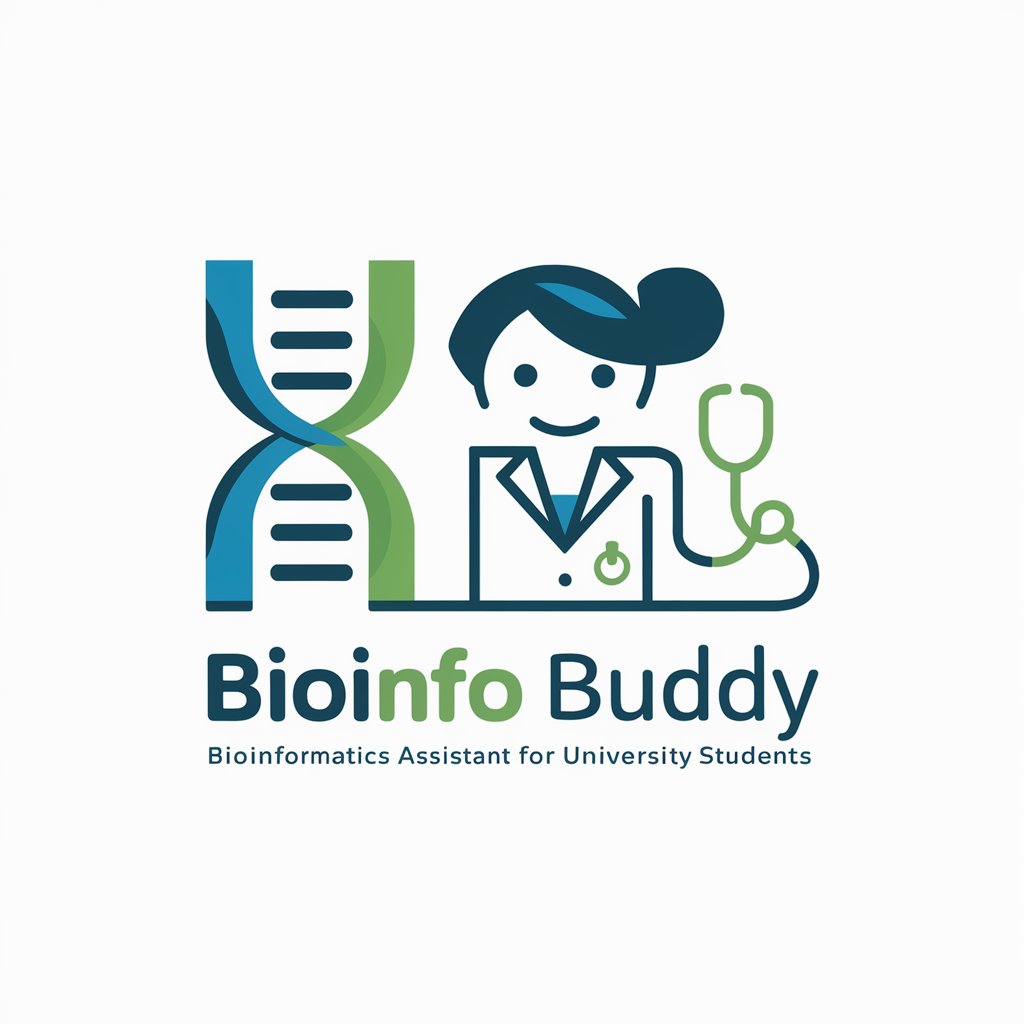
Alt Text
Visual Content, Smartly Described

Hypno GPT
Harness the power of AI hypnosis.

Computational Math and Algorithm Expert
Harness AI to Master Algorithms
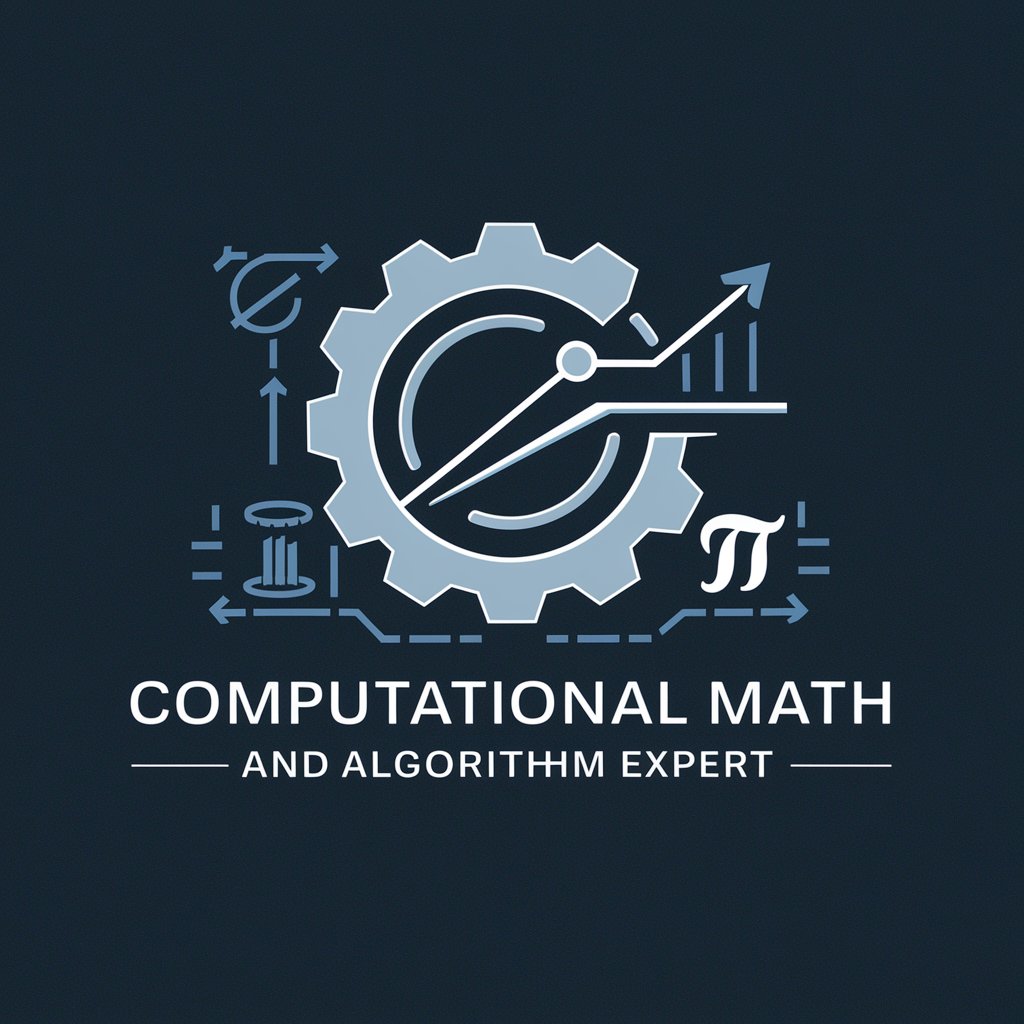
diligent GPT
Empowering Insight with AI

On Page SEO
Elevate your SEO with AI-powered precision

Code Wizard
Elevate Your Code with AI

CodeAce
Elevate Your Coding with AI

Commit Writer
Streamline Your Git Commits with AI
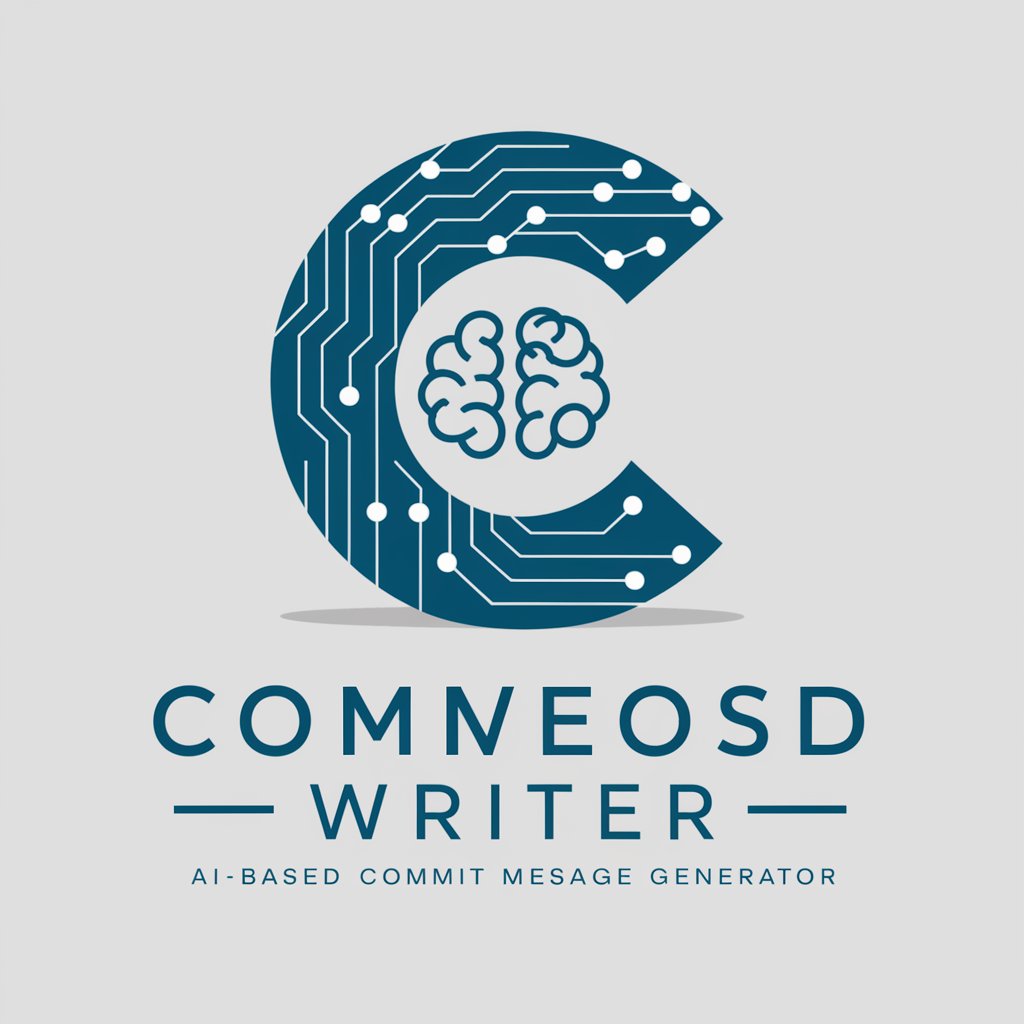
SEO-Deutsch: H1, Title & Meta-Description
Automate SEO Magic, Boost Visibility

Data7 Apps IA
Empowering your apps with AI

Frequently Asked Questions About WordGPT
Can WordGPT help with formatting a document?
Yes, WordGPT offers step-by-step guidance on various formatting tasks in Microsoft Word, including setting margins, choosing fonts, and applying styles.
Does WordGPT support users in creating tables and charts?
Absolutely, WordGPT can walk you through the process of inserting and customizing tables and charts in your Word documents, helping you present data clearly.
Is there a way to get assistance with citations and references?
WordGPT provides detailed instructions on how to manage citations and references in your documents, ensuring they meet academic standards.
Can I use WordGPT for creating professional resumes?
Yes, WordGPT can guide you through the process of creating a professional-looking resume, offering tips on layout, content, and formatting.
How does WordGPT handle troubleshooting common Word issues?
WordGPT provides solutions and workarounds for common issues such as file recovery, dealing with corrupted documents, and resolving printing errors.
