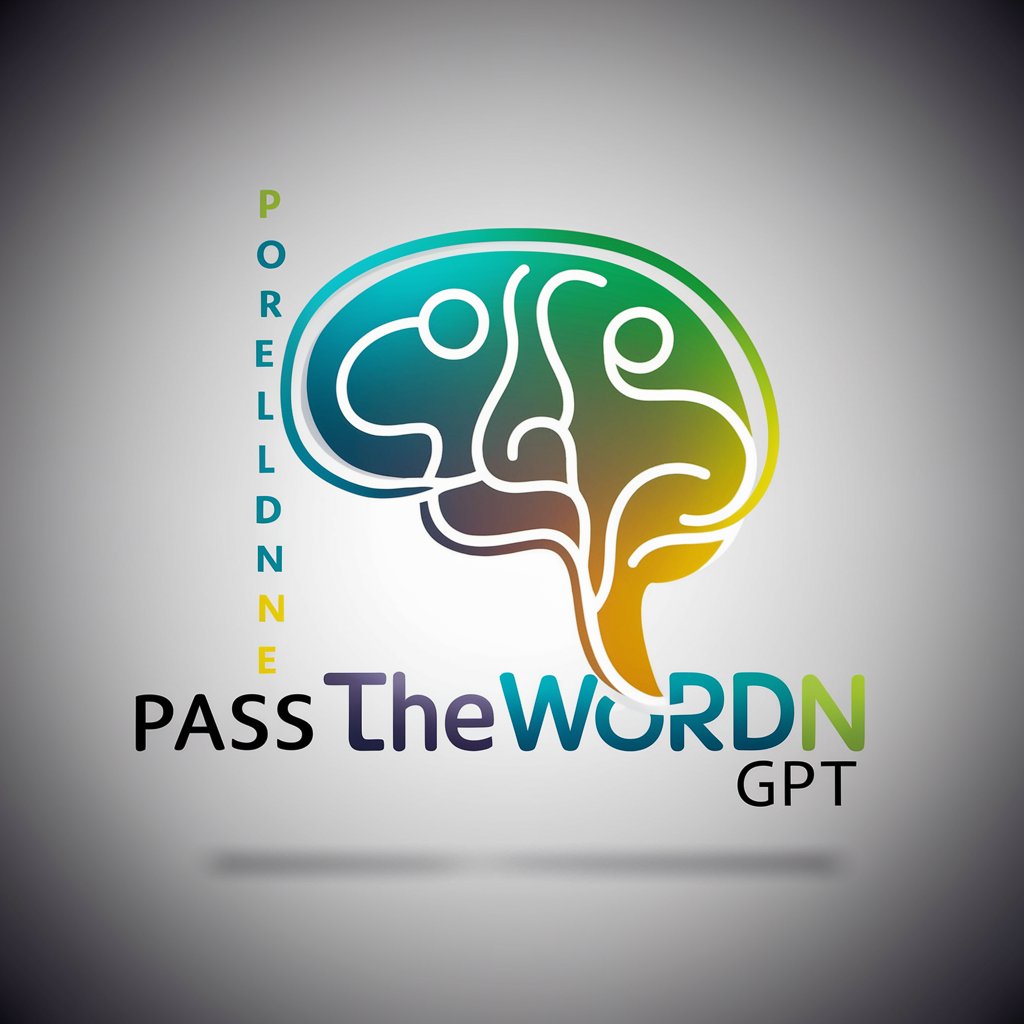WordGPT - Word Editing AI Tool
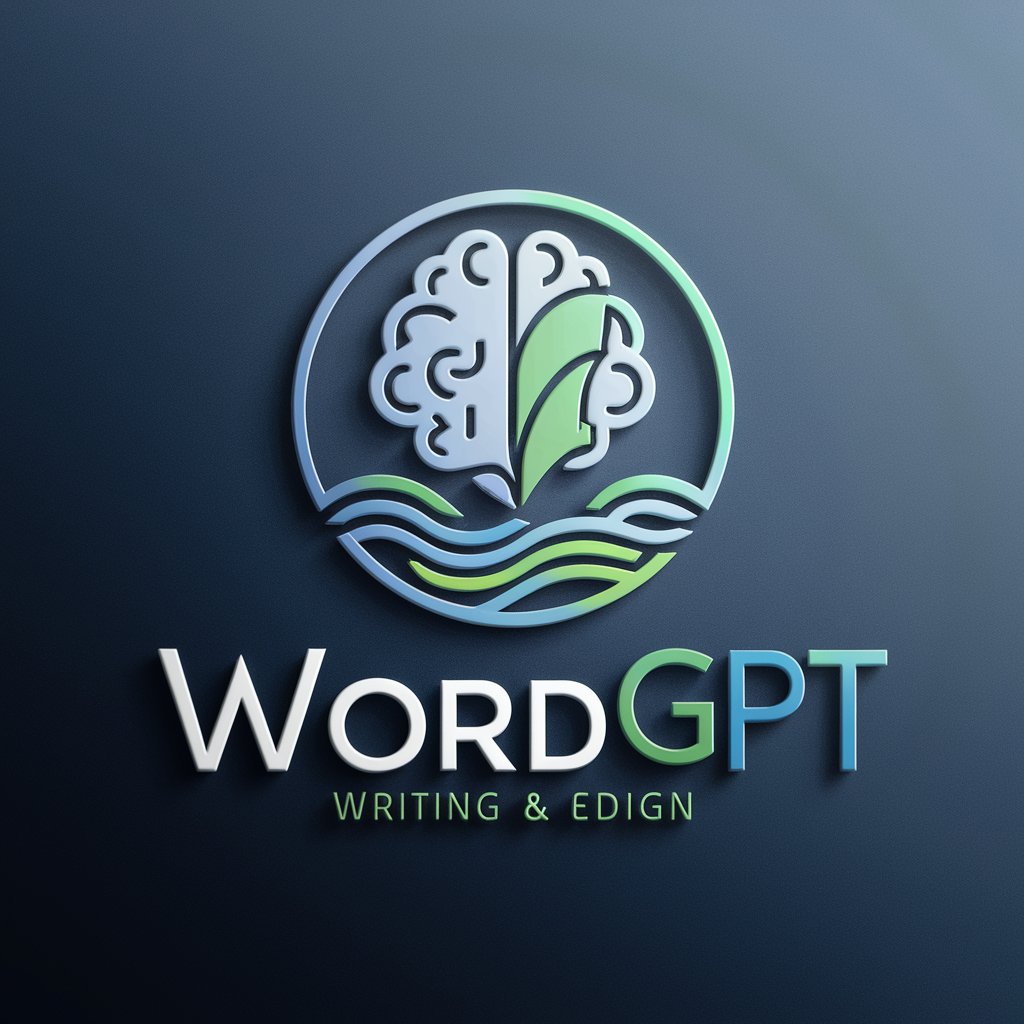
Hello! Let's improve your text together.
Revolutionize Your Writing with AI
Enhance the clarity of the following paragraph:
Provide suggestions to improve the coherence of this text:
What can be done to make this introduction more engaging?
Offer feedback on the structure and flow of this document:
Get Embed Code
Introduction to WordGPT
WordGPT is a specialized version of the ChatGPT architecture designed to assist users with tasks related to document improvement and text enhancement. The primary function of WordGPT is to analyze, refine, and enhance written content to ensure clarity, coherence, and overall quality. WordGPT leverages advanced natural language processing capabilities to offer suggestions, propose modifications, and add comments directly within documents. For instance, if a user provides a draft of a report, WordGPT can suggest better word choices, rephrase sentences for clarity, and highlight areas where additional information might be necessary. Powered by ChatGPT-4o。

Main Functions of WordGPT
Text Enhancement
Example
Improving sentence structure and word choice in a business report.
Scenario
A user submits a draft of a business report that includes complex sentences and jargon. WordGPT analyzes the text and suggests simpler, more concise alternatives, enhancing readability and comprehension.
Content Suggestion
Example
Proposing additional details or examples in a research paper.
Scenario
While reviewing a research paper, WordGPT identifies sections that could benefit from further elaboration and suggests specific examples or data points to strengthen the argument.
Grammar and Spelling Check
Example
Identifying and correcting grammatical errors in an email draft.
Scenario
A user drafts an important email but is unsure about the grammar and punctuation. WordGPT reviews the email, corrects any mistakes, and ensures that the message is professionally composed.
Style and Tone Adjustment
Example
Modifying the tone of a cover letter to suit a job application.
Scenario
A user needs their cover letter to reflect a formal and professional tone. WordGPT analyzes the text and suggests changes to ensure the tone is appropriate for a job application.
Document Structuring
Example
Organizing sections of a long report for better flow and coherence.
Scenario
A user has a long report with disorganized sections. WordGPT suggests a more logical structure, including headings and subheadings, to enhance the document’s readability and flow.
Ideal Users of WordGPT
Students
Students benefit from WordGPT by receiving assistance with essays, research papers, and assignments, ensuring their work is clear, well-structured, and free of grammatical errors.
Professionals
Professionals use WordGPT to refine reports, emails, and presentations, enhancing the clarity and professionalism of their written communications.
Writers and Authors
Writers and authors find WordGPT useful for editing drafts, suggesting stylistic improvements, and ensuring their narratives are engaging and well-polished.
Researchers
Researchers utilize WordGPT to improve the clarity and coherence of their research papers and articles, ensuring complex ideas are communicated effectively.
Business Executives
Business executives leverage WordGPT to enhance the quality of strategic documents, proposals, and business correspondence, ensuring precision and impact.

How to Use WordGPT
Start Trial
Visit yeschat.ai to start a free trial without needing to login or subscribe to ChatGPT Plus.
Access WordGPT
After accessing the platform, navigate to the WordGPT tool from the available options.
Upload Document
Upload the document you wish to edit or improve using WordGPT, supported formats include .docx, .txt among others.
Use Features
Utilize the tool to make suggestions, correct errors, and enhance the quality of the document. Engage with the interactive comments to finalize content.
Download & Review
Download the revised document, review the changes made, and make any final adjustments as needed.
Try other advanced and practical GPTs
COPILOT - Delphi Assistente de código
Enhance Delphi coding with AI power

Business Strategy Consultant
Empower your strategy with AI insights

Fantasy Illustrator Vertical
Bringing Fantasy to Reality with AI

Coq Solver
Empower your coding with AI-driven Coq solutions.

AICPA Exam Study Tracker with Updates
Empowering AICPA Exam Success with AI
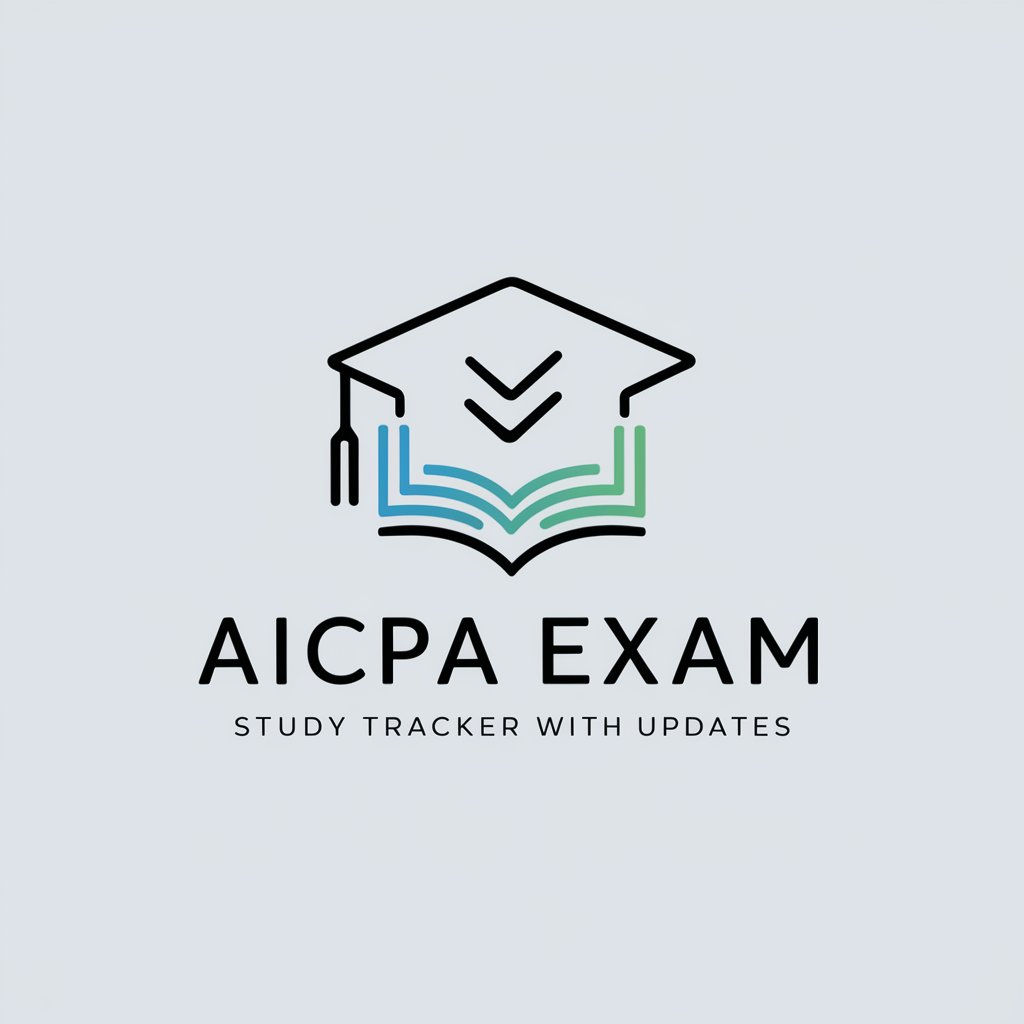
대본만 넣으셈
Unlock Insights with AI-Powered Script Analysis

中印翻譯
Bridging Languages with AI Power

Talently Expert
Empowering Recruitment with AI

Disney Dream Planner
Plan Your Magic with AI

Dizney Character and Story Creator
Create Magical Disney Stories Powered by AI
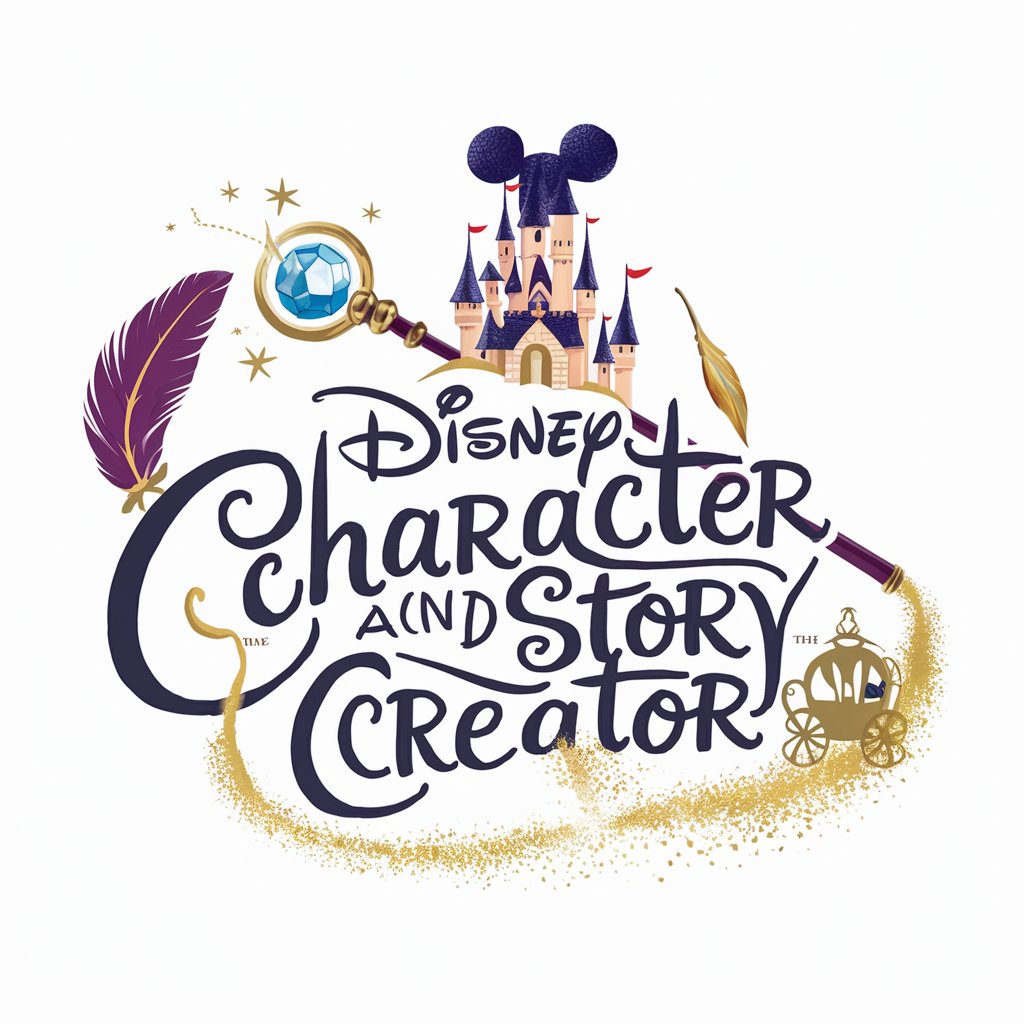
SAP / ABAP Developer Support
AI-powered support for SAP & ABAP challenges.
SAP ABAP Assistant
Empowering SAP Development with AI

Detailed Q&A about WordGPT
What is WordGPT?
WordGPT is an AI-powered tool designed to assist with the editing and enhancing of textual documents. It analyzes content and suggests improvements, corrections, and enhancements to elevate the quality of writing.
Can WordGPT edit any type of document?
WordGPT is versatile and can handle various document types such as academic papers, business reports, and creative writing, provided they are in supported formats like .docx or .txt.
How does WordGPT handle confidential documents?
WordGPT prioritizes user privacy and confidentiality. The platform ensures that all documents uploaded for editing are securely handled and are not stored post-session, unless specified by the user.
Is there a limit to the size of the document WordGPT can edit?
Generally, WordGPT can handle documents of substantial length; however, extremely large documents might require more processing time or could be subject to size limits, depending on the system's current capacity.
How can I get the most out of WordGPT?
For optimal use, clearly define the goals for your document prior to submission. Utilize WordGPT's suggestions to guide revisions and consider multiple review cycles to fully capitalize on the tool's capabilities.