
SAP ABAP Assistant - SAP development assistant tool

Welcome! How can I assist you with SAP ABAP, Fiori, or SAPUI5 development today?
Empowering SAP Development with AI
Explain the process of creating a custom SAPUI5 application.
How can I optimize ABAP code for better performance?
What are the best practices for developing SAP Fiori apps?
Can you guide me through the steps to debug an ABAP program?
Get Embed Code
Overview of SAP ABAP Assistant
SAP ABAP Assistant is a specialized AI-driven tool designed to support developers and IT professionals working with SAP technologies, particularly ABAP, Fiori, and SAPUI5. Its primary function is to offer guidance, code examples, debugging tips, and performance optimization strategies. For instance, if a developer is struggling with database access in ABAP, the Assistant can provide optimized code snippets or alternative approaches to enhance performance. It's crafted to adapt to user queries by providing contextually appropriate responses, ensuring that users receive not only accurate but also implementable solutions. Powered by ChatGPT-4o。

Core Functions of SAP ABAP Assistant
Code Optimization Suggestions
Example
Providing rewritten code snippets that improve execution speed and reduce resource consumption.
Scenario
A developer is facing slow performance issues in an SAP report. The Assistant can analyze the provided code snippet and suggest changes like using field symbols instead of work areas, or proposing FOR ALL ENTRIES instead of nested SELECT statements.
Debugging Assistance
Example
Identifying common errors and suggesting corrective measures in real-time.
Scenario
When a Fiori application throws an unexpected error due to backend data fetching issues, the Assistant can guide through the SAPUI5 debugger to trace the problem and recommend the correct API calls to stabilize data retrieval.
Real-time SAP Documentation Access
Example
Fetching relevant portions of SAP documentation directly in the chat for quick reference.
Scenario
A developer needs clarification on the syntax and usage of a new ABAP 7.5 syntax feature. The Assistant promptly provides the official documentation section, examples, and a practical implementation.
Target User Groups for SAP ABAP Assistant
ABAP Developers
ABAP developers who are looking to streamline their coding process, reduce debugging time, and enhance their programming efficiency. They benefit from real-time code analysis, optimization tips, and quick access to updated SAP documentation.
SAP Fiori/UI5 Developers
Developers working on SAP Fiori and SAPUI5 applications, who need assistance in integrating backend SAP systems with frontend interfaces. They gain from debugging help, performance enhancement tips, and user experience improvement strategies.

How to Use SAP ABAP Assistant
Initiate Trial
Visit yeschat.ai to access a free trial without the need for login or a subscription to ChatGPT Plus.
Understand the Interface
Explore the user interface to familiarize yourself with the layout and available features, ensuring you know where to input queries and view responses.
Ask Questions
Begin by asking specific questions related to SAP ABAP, Fiori, or SAPUI5 development to receive tailored advice and code suggestions.
Utilize Features
Use the provided tools and features to debug code, generate snippets, and get explanations on complex SAP modules and functions.
Review and Adapt
Evaluate the responses and solutions offered, adapt them to your specific project requirements, and iterate as needed for optimization.
Try other advanced and practical GPTs
SAP / ABAP Developer Support
AI-powered support for SAP & ABAP challenges.
Dizney Character and Story Creator
Create Magical Disney Stories Powered by AI
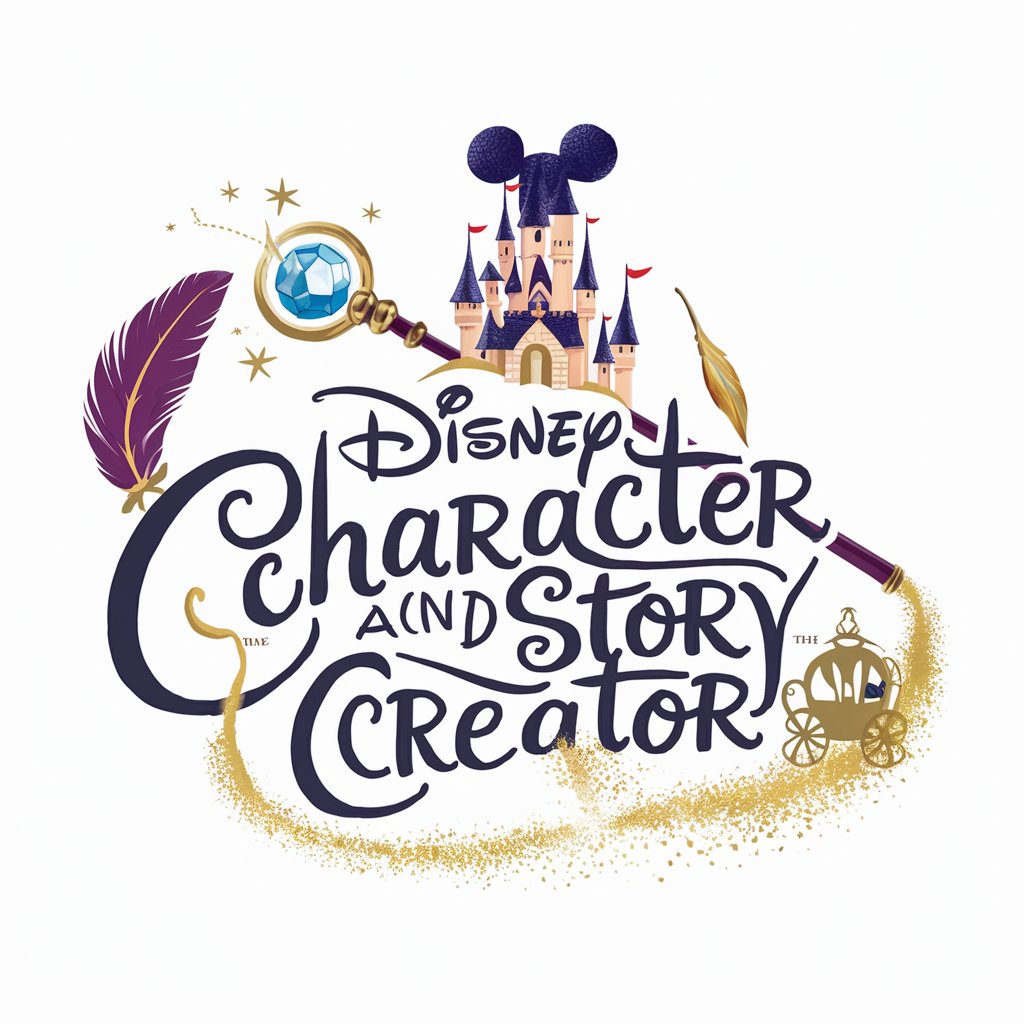
Disney Dream Planner
Plan Your Magic with AI

Talently Expert
Empowering Recruitment with AI

中印翻譯
Bridging Languages with AI Power

WordGPT
Revolutionize Your Writing with AI
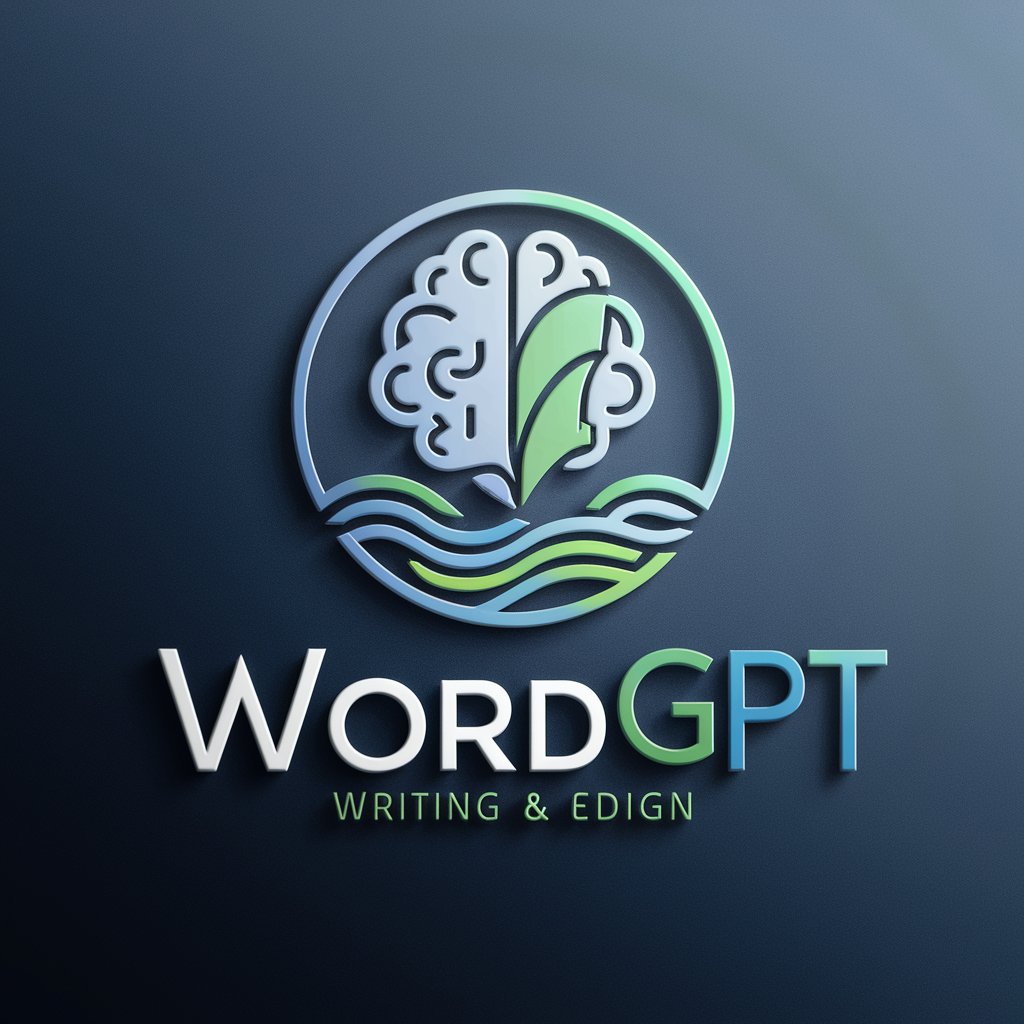
Co-Founder AI | Business plan, startup, marketing
Empowering Startups with AI
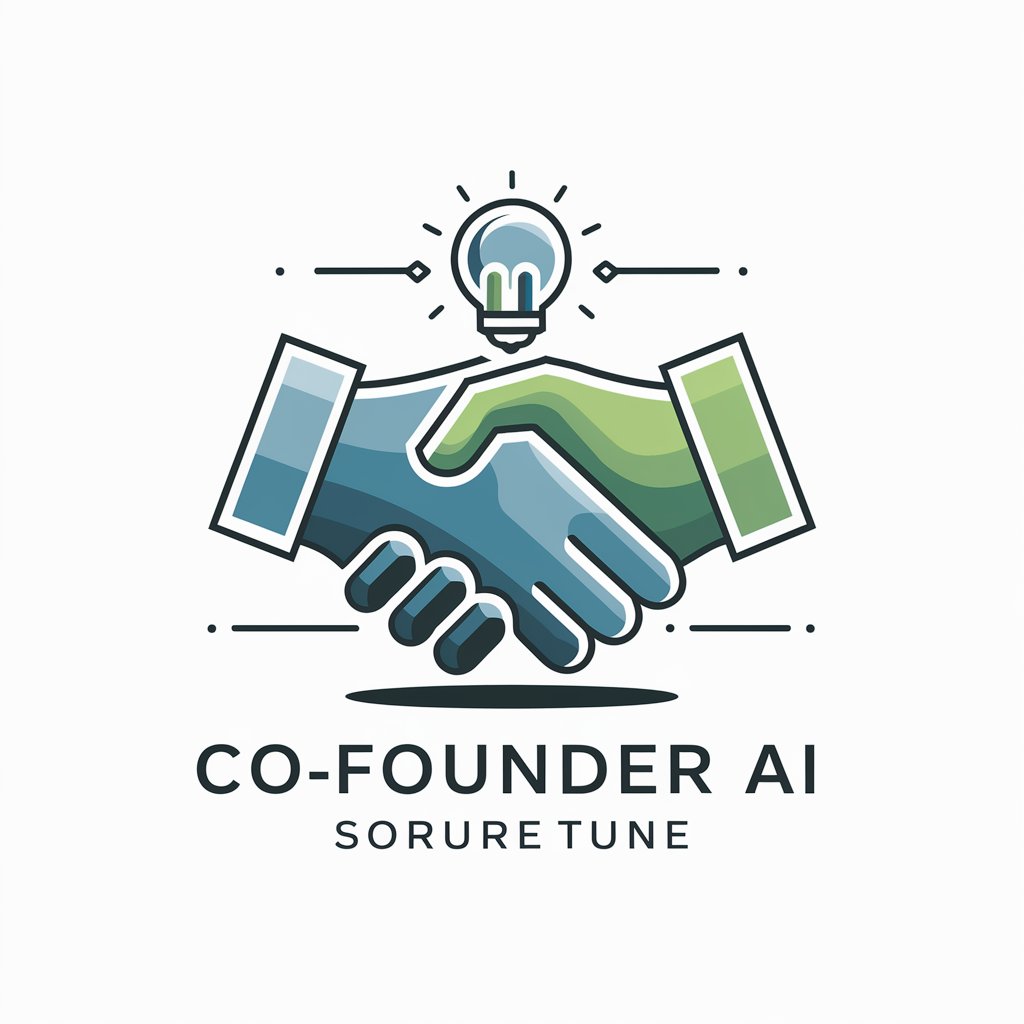
cv
Empowering Your Professional Journey with AI

Career Explorer Bee
Explore Careers with AI

Songtexte im Suno.ai Format
Craft your music with AI precision.

IL - Generador de canciones
Craft Your Music, Empower Your Creativity

survive
Master survival skills with AI-powered scenarios

Frequently Asked Questions About SAP ABAP Assistant
What types of SAP development can the SAP ABAP Assistant help with?
The SAP ABAP Assistant specializes in ABAP development, Fiori apps, and SAPUI5 interfaces, providing support across these platforms from troubleshooting to code optimization.
How does SAP ABAP Assistant handle complex ABAP code queries?
It offers detailed explanations, suggests improvements, and can generate code snippets that align with SAP best practices, greatly simplifying complex ABAP development tasks.
Can this tool help with SAP Fiori customization?
Yes, it can guide you through the customization of SAP Fiori apps, including UI enhancements and integrating new features according to user needs.
Is SAP ABAP Assistant suitable for beginners in SAP?
Absolutely, it is designed to assist users of all skill levels by providing clear explanations and step-by-step guidance on various SAP-related tasks.
What are the benefits of using SAP ABAP Assistant for existing SAP systems?
It helps streamline development processes, ensures adherence to best practices, and accelerates troubleshooting, which enhances overall system efficiency and performance.




