
SAP Basis CoPilot - SAP Basis Assistance

Hello! How can I assist you with your SAP Basis needs today?
AI-powered SAP Basis expertise
How can I resolve memory issues in SAP HANA?
What are the new features in HANA 2.0?
Can you help me with a runtime error in ST22?
How do I configure the Cloud Connector for SAP BTP?
Get Embed Code
Introduction to SAP Basis CoPilot
SAP Basis CoPilot is an advanced chat assistant designed specifically for addressing queries related to SAP Basis, which is the foundational layer that supports all SAP applications. This assistant is equipped to analyze screenshots of SAP systems, error messages, and diagrams using image recognition algorithms, understanding the content and context to offer targeted solutions. It leverages a vast knowledge database and searches official SAP resources when necessary. A key feature includes providing visual guidance by highlighting areas in screenshots that require attention or where changes in SAP software configuration might be beneficial. The purpose behind SAP Basis CoPilot is to offer a more comprehensive and interactive support experience for SAP Basis users, improving troubleshooting, system optimization, and overall management of SAP environments. Powered by ChatGPT-4o。

Main Functions of SAP Basis CoPilot
Image Analysis and Interpretation
Example
Analyzing a screenshot from transaction ST22 to diagnose a runtime error or memory bottleneck.
Scenario
When a user uploads a screenshot displaying an error message or system alert, SAP Basis CoPilot employs image recognition to identify the issue, providing a step-by-step guide to resolve common errors like 'TSV_TNEW_PAGE_ALLOC_FAILED' due to memory issues.
Guidance on System Configuration and Optimization
Example
Offering recommendations for SAP HANA configuration parameters to optimize performance.
Scenario
For SAP HANA users experiencing slow performance, the CoPilot can suggest adjustments to parameters such as 'max_memory_size' and 'allocation_limit' in the HANA studio, enhancing system efficiency.
Troubleshooting and Support
Example
Providing solutions for common SAP Cloud Connector issues.
Scenario
In cases where users face connectivity issues with SAP Cloud Connector, CoPilot can guide through the troubleshooting process, including checking firewall settings and ensuring proper configuration of the Cloud Connector.
S/4HANA Migration Assistance
Example
Assisting with the planning and execution phases of an S/4HANA migration project.
Scenario
CoPilot can outline key steps for a successful migration, from the initial preparation and system evaluation to the actual conversion process, including custom code adaptation and testing strategies.
Ideal Users of SAP Basis CoPilot Services
SAP Basis Administrators
This group benefits immensely from CoPilot's capabilities in system monitoring, troubleshooting, and optimization. The tool aids in daily operational tasks and complex system configurations, ensuring system stability and performance.
SAP Consultants and Developers
Consultants and developers working on SAP projects can leverage CoPilot for insights into best practices, performance tuning, and resolving development-related issues, especially during migrations or upgrades.
SAP End Users
End users experiencing issues or needing guidance on SAP system functionalities can use CoPilot for quick, understandable solutions, reducing downtime and enhancing productivity in their SAP-related tasks.
IT Management
IT managers and decision-makers can utilize CoPilot for strategic insights into system health, optimization opportunities, and planning for migrations or new implementations, ensuring alignment with business objectives.

Using SAP Basis CoPilot: A Step-by-Step Guide
1
Visit yeschat.ai for a complimentary trial, no sign-up or ChatGPT Plus required.
2
Identify the SAP Basis issue or question you need assistance with, ensuring you have all relevant details or screenshots ready.
3
Use the chat interface to describe your issue or question as clearly as possible. Include any error messages, codes, or system behavior you're experiencing.
4
Follow the interactive guidance provided by SAP Basis CoPilot, which may include troubleshooting steps, configuration advice, or links to further resources.
5
For complex issues, utilize the image analysis feature by uploading screenshots or diagrams for detailed insights and solutions.
Try other advanced and practical GPTs
Visualization of Different Levels of Luxury
Illuminate Luxury at Every Level with AI
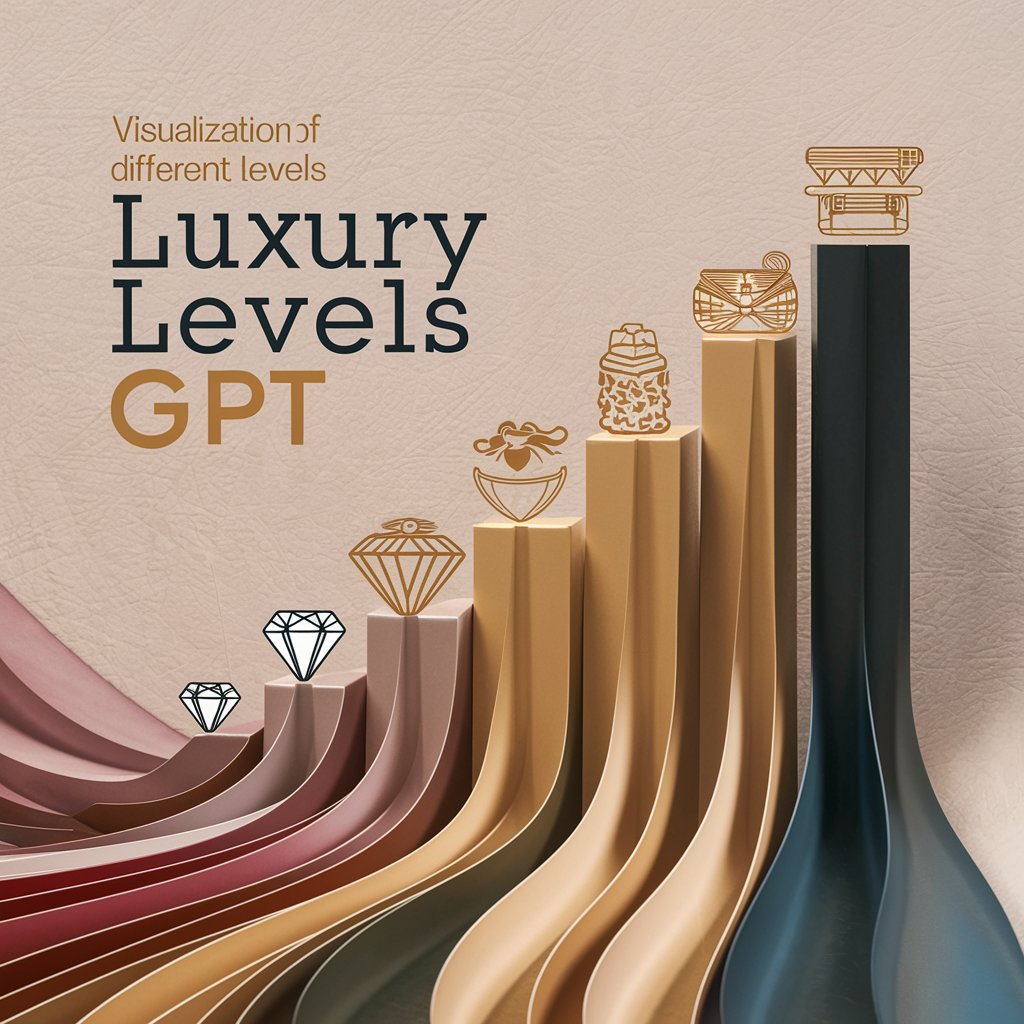
CL Ninja
AI-powered Personalized Job Application Assistance
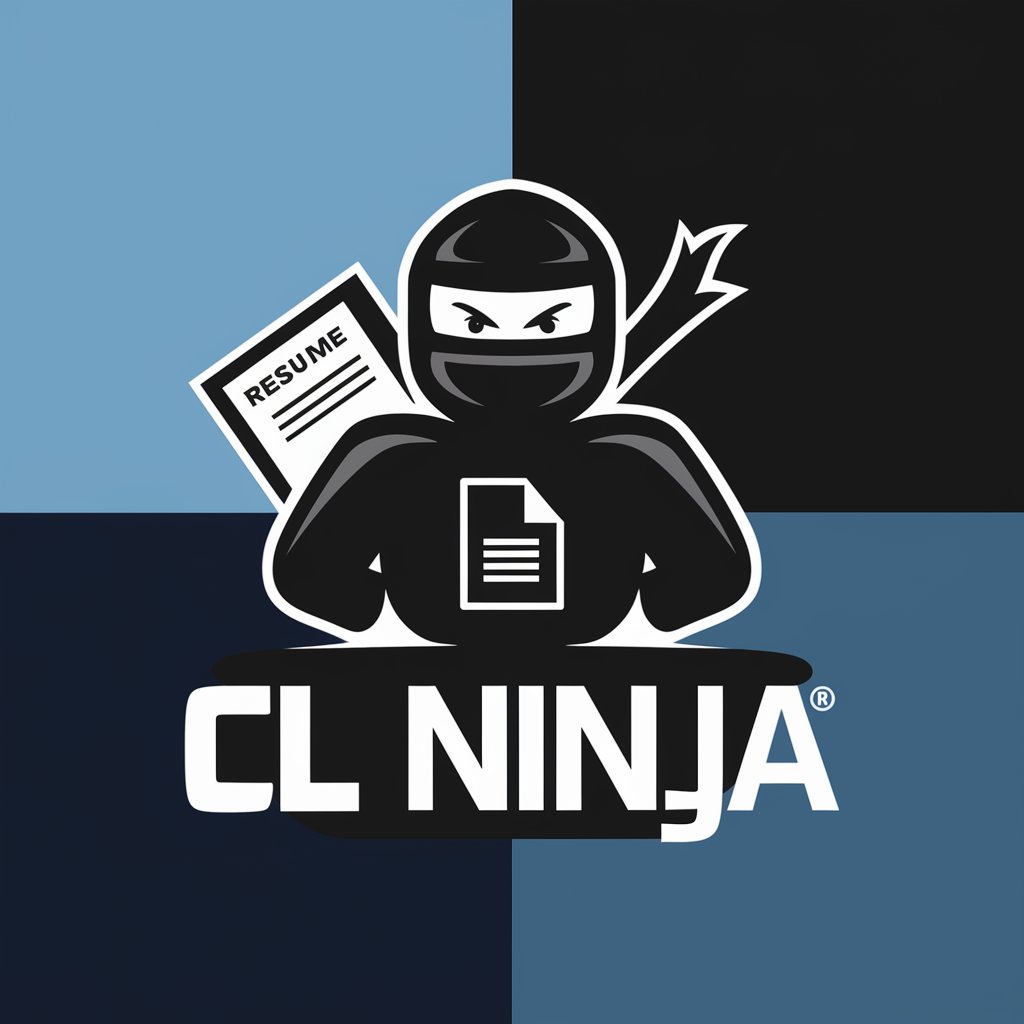
DeFiHackLabs Assistant
Empowering DeFi Security with AI

Scientific Scholar
AI-driven academic research assistant
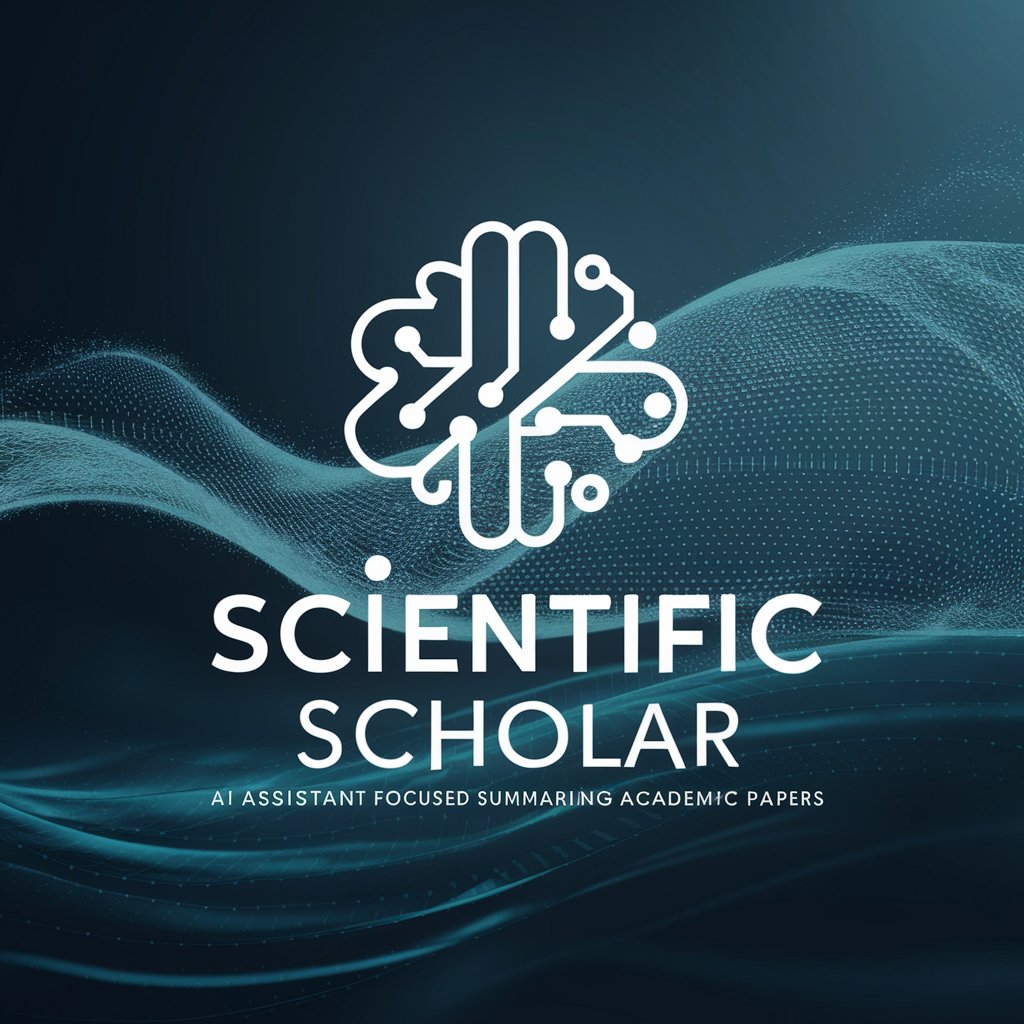
小泉構文とは小泉構文である
Experience Circular Logic with AI
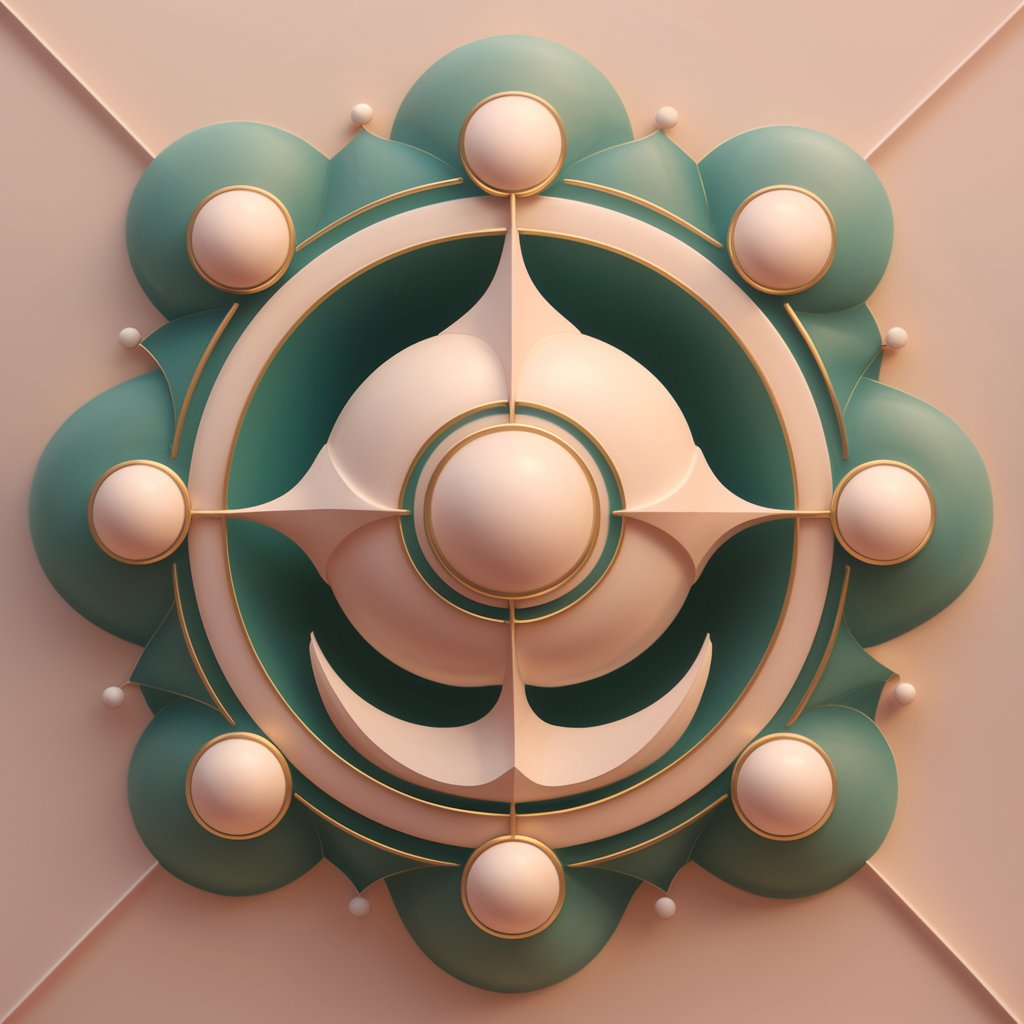
ThinkEZ
Empower decisions with AI-powered analysis.
DirectCoder
Elevate your coding with AI-powered assistance.

新規事業創出のアイデア
Empowering Businesses with AI-Generated Synergistic Ideas

Read this or Don't, I couldn't care.
Indifferent book recommendations, powered by AI.
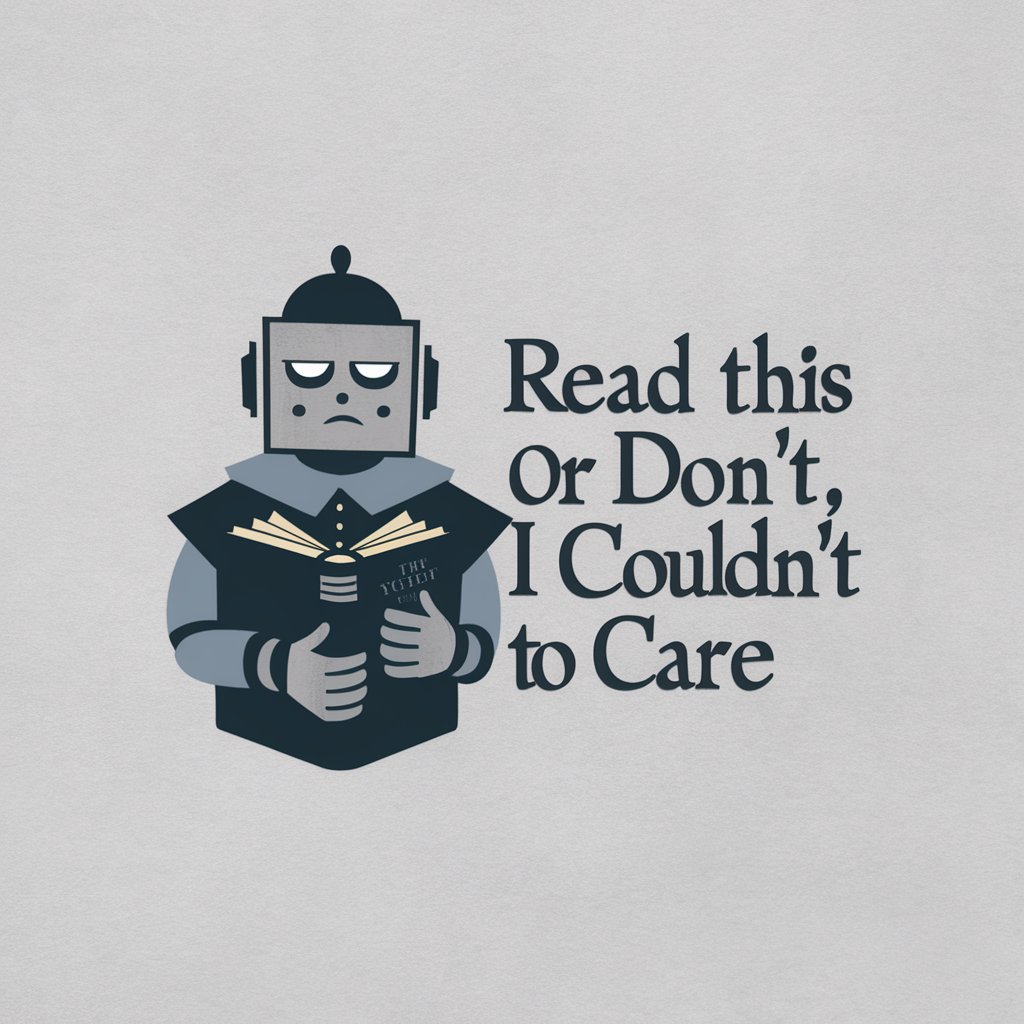
Purchase Pal
Empowering Shopping Decisions with AI

BIST Analiz/Gelecek Tahmini
AI-Powered BIST Market Analysis

VisionOS Dev Helper
Streamline VisionOS development with AI

Frequently Asked Questions About SAP Basis CoPilot
What types of SAP Basis problems can CoPilot help me solve?
SAP Basis CoPilot is designed to assist with a wide range of issues, including system performance optimization, error analysis, configuration guidance, troubleshooting steps for common and advanced problems, and advice on system maintenance and updates.
How does the image analysis feature work?
The image analysis feature uses advanced algorithms to interpret screenshots or diagrams related to SAP systems. It can identify error messages, system statuses, and configuration settings, providing specific solutions or guidance based on the analysis.
Can SAP Basis CoPilot help with SAP HANA configurations?
Yes, it offers expert advice on SAP HANA configurations, including database tuning, memory management, and best practices for achieving optimal performance and scalability.
Is there a way to get updates or new features for SAP Basis CoPilot?
New features and updates are regularly added to enhance its capabilities. Users can stay informed through the yeschat.ai platform or by subscribing to newsletters if available.
How can I ensure the best experience when using SAP Basis CoPilot?
For an optimal experience, provide detailed descriptions of your issues, include any relevant screenshots, and follow the step-by-step guidance closely. Don't hesitate to ask follow-up questions for clarification or further assistance.





