
VisionOS Dev Helper - VisionOS Development Assistance

Streamline VisionOS development with AI
How to create my first visionOS app?
visionOS可以使用虚幻5吗?
我该如何提交visionOS app
visionOS有哪些设计原则?
Get Embed Code
VisionOS Dev Helper Introduction
VisionOS Dev Helper is a specialized AI assistant designed to support developers and designers working with Apple's VisionOS. This platform is tailored for creating applications and interfaces that leverage eye tracking technology, primarily for use on devices like Apple's AR/VR headsets. My primary role is to guide users through the intricacies of developing apps for VisionOS, interpreting Apple's official development and design guidelines. I offer insights into best practices, troubleshooting advice, and optimization tips for VisionOS applications. For example, if a developer is unsure how to implement eye-tracking gestures in their app, I can provide step-by-step guidance based on Apple's documentation, including code snippets and design considerations. Powered by ChatGPT-4o。

Main Functions of VisionOS Dev Helper
Interpretation of Official Guidelines
Example
Explaining the process of creating your first VisionOS app, including setting up the development environment, designing the user interface, and integrating eye tracking features.
Scenario
A developer is new to VisionOS and needs a comprehensive overview of starting their first project. I break down the steps from the official development guide, making it easier to understand.
Troubleshooting and Optimization Tips
Example
Providing solutions for common issues faced during development, such as debugging eye-tracking data accuracy or improving user interaction feedback.
Scenario
When a developer encounters issues with eye-tracking accuracy in their app, I offer troubleshooting steps and tips to enhance performance, referencing specific sections of the development guide.
Best Practices and Design Advice
Example
Advising on the human-interface guidelines for VisionOS, ensuring apps are accessible, intuitive, and engaging for users with eye tracking.
Scenario
A designer working on the user interface needs to ensure their app is accessible to all users, including those with disabilities. I provide insights into designing with accessibility in mind, referencing Apple's human-interface guidelines for VisionOS.
Ideal Users of VisionOS Dev Helper
VisionOS Developers
Developers looking to build or transition apps to VisionOS will find invaluable guidance on leveraging eye tracking for immersive experiences. They benefit from detailed development insights and code optimization strategies.
UI/UX Designers
Designers focusing on creating intuitive and engaging user interfaces for AR/VR applications. They gain from design guidelines tailored for eye tracking, ensuring their designs are both innovative and user-friendly.
Students and Educators
Those in educational roles or learning about AR/VR development can leverage detailed explanations and examples to better understand VisionOS's capabilities and design considerations, facilitating a deeper learning experience.

How to Use VisionOS Dev Helper
1
Visit yeschat.ai for a trial that requires no login or ChatGPT Plus subscription.
2
Explore the documentation on Apple's official VisionOS development guide to familiarize yourself with basic concepts and functionalities.
3
Utilize the VisionOS Dev Helper for specific inquiries related to VisionOS development, such as coding practices, API usage, or troubleshooting.
4
Apply the advice and examples provided by VisionOS Dev Helper directly in your development environment to solve problems or enhance your application.
5
Join the VisionOS Chinese community at visionoscn.com for additional support, learning, and collaboration opportunities.
Try other advanced and practical GPTs
BIST Analiz/Gelecek Tahmini
AI-Powered BIST Market Analysis

Purchase Pal
Empowering Shopping Decisions with AI

Read this or Don't, I couldn't care.
Indifferent book recommendations, powered by AI.
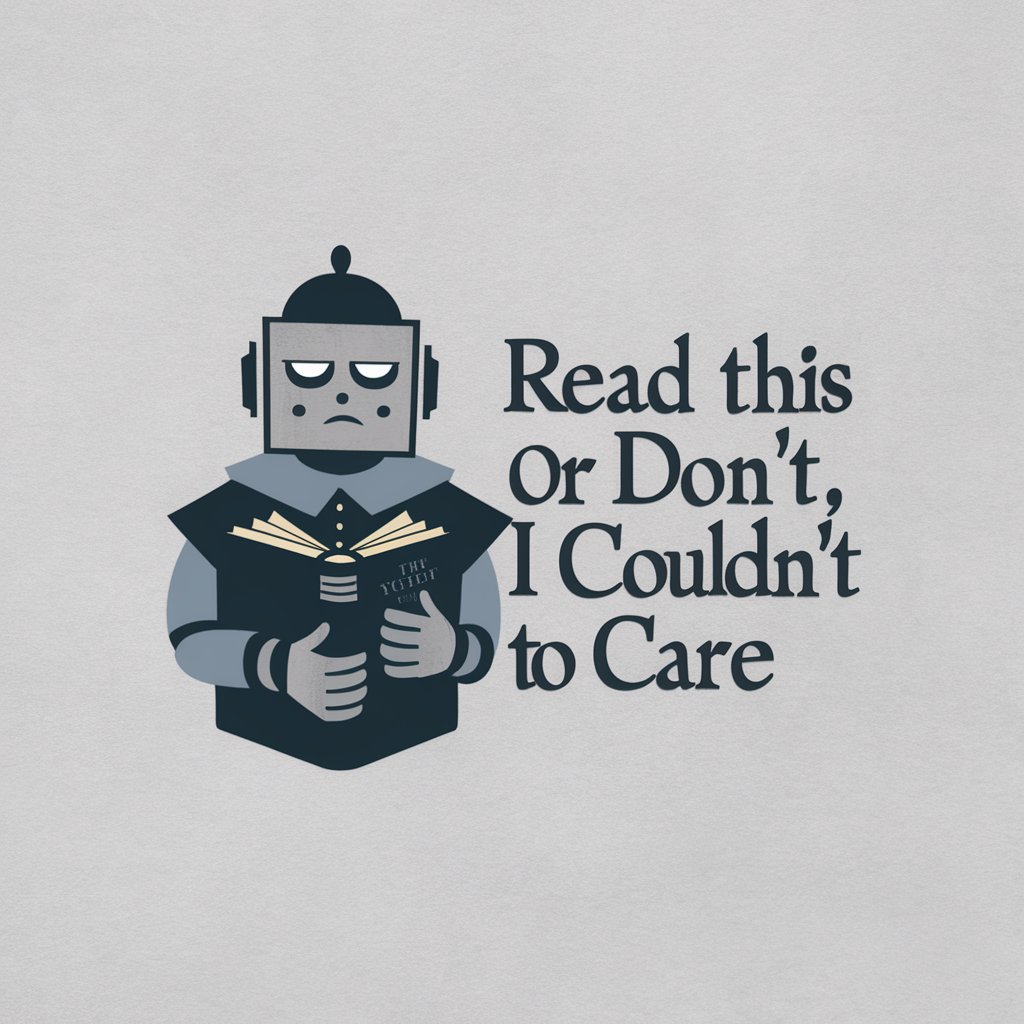
新規事業創出のアイデア
Empowering Businesses with AI-Generated Synergistic Ideas

DirectCoder
Elevate your coding with AI-powered assistance.

SAP Basis CoPilot
AI-powered SAP Basis expertise

English Fluent Express
Empower your writing with AI

IOTA & Shimmer Dev Helper
Streamline Your IOTA & Shimmer Development

今日は何の日?
Discover Today's Historical Significance with AI

Chore Buddy
Your AI-powered chore companion.

parietal eye
Empowering Strategy with AI Insight

Coach Motivator
Empower Your Growth with AI Coaching

Frequently Asked Questions about VisionOS Dev Helper
What is VisionOS Dev Helper?
VisionOS Dev Helper is an AI-powered tool designed to assist developers in navigating and understanding the intricacies of developing applications with Apple's VisionOS, providing detailed guidance and resources.
How can VisionOS Dev Helper improve my development workflow?
By offering instant access to comprehensive explanations, code snippets, and best practices tailored to VisionOS development, this tool streamlines the learning curve and enhances productivity.
Can VisionOS Dev Helper assist with design guidelines?
Yes, it can provide insights into the VisionOS Human Interface Guidelines, helping developers create more user-friendly and accessible applications for eye-tracking technology.
Is there community support available for VisionOS Dev Helper users?
Absolutely, users are encouraged to join the VisionOS Chinese community at visionoscn.com for peer support, discussions, and shared learning experiences.
What are the prerequisites for using VisionOS Dev Helper?
A basic understanding of VisionOS and iOS development is recommended. Access to the official Apple documentation and the VisionOS Chinese community can also enhance the tool's utility.





