
VisionOS Code Companion - Swift AR Development Tool

Hello, let's code the future of spatial computing together!
Empowering AR development with AI
Design a futuristic interface for a spatial computing app that focuses on user comfort and immersive experiences.
Create an ergonomic layout for a spatial computing dashboard that users can interact with using eye and hand gestures.
Develop a virtual reality scene for a Swift-based application that showcases depth and motion comfort principles.
Design an app interface that seamlessly blends digital content with physical surroundings, emphasizing natural user interactions.
Get Embed Code
Introduction to VisionOS Code Companion
VisionOS Code Companion is a specialized tool designed to assist developers and designers in creating immersive spatial computing experiences specifically for visionOS, Apple's platform for augmented reality. This companion aids in offering practical code examples, guidance on spatial computing design principles, and access to extensive documentation on visionOS app development. It is built to demonstrate effective solutions through code examples from documentation, including 'HelloWorld', 'Diorama', 'HappyBeam', and 'DestinationVideo', ensuring users receive relevant, real-world coding samples. For instance, a developer working on an AR project might use VisionOS Code Companion to find the best way to implement a 3D object interaction within a 'Diorama' app scenario, receiving code snippets and design advice tailored to spatial computing paradigms. Powered by ChatGPT-4o。

Main Functions of VisionOS Code Companion
Providing Spatial Computing Guidelines
Example
Guidance on designing user interfaces that leverage augmented reality's spatial nature.
Scenario
A developer creating an app to visualize furniture in a room can access best practices on UI/UX design in spatial computing, ensuring the app offers intuitive interaction and navigation.
Practical Code Examples
Example
Code snippets from 'HelloWorld', 'Diorama', 'HappyBeam', and 'DestinationVideo' for common AR tasks.
Scenario
A designer looking to incorporate video content in an AR environment can use 'DestinationVideo' code examples to seamlessly integrate immersive video playback within their app.
Access to Reality Kit Documentation
Example
Tutorials and examples on utilizing Reality Kit for building AR experiences.
Scenario
Developers can leverage detailed Reality Kit documentation to add complex 3D models and animations into their visionOS apps, enhancing the realism and engagement of AR experiences.
Ideal Users of VisionOS Code Companion
AR App Developers
Developers focused on creating augmented reality applications for visionOS. They benefit from code examples, design principles, and best practices tailored to spatial computing, accelerating development and improving app quality.
UI/UX Designers for AR
Designers specializing in user interface and user experience for augmented reality platforms. VisionOS Code Companion offers them insights into designing intuitive and immersive spatial interfaces, ensuring users have seamless interactions with AR content.
Educators and Students in AR Development
Individuals engaged in teaching or learning AR app development. The tool provides a comprehensive resource for understanding visionOS, making it an invaluable educational aid for developing skills in spatial computing.

Using VisionOS Code Companion
1
Start with a free trial at yeschat.ai, no signup or ChatGPT Plus required.
2
Explore documentation and examples to understand how VisionOS Code Companion can assist in your development projects.
3
Use the tool for generating code snippets, debugging, or learning about spatial computing concepts and Swift programming.
4
Incorporate the generated code into your visionOS apps, utilizing SwiftUI for UI development and RealityKit for AR experiences.
5
Regularly check for updates or new features to enhance your development workflow with the latest spatial computing techniques.
Try other advanced and practical GPTs
Visual Genius
Empower creativity with AI

Lingua Adiutor
Empower your language learning with AI

Four Picture One Word
Guess words from pictures, powered by AI
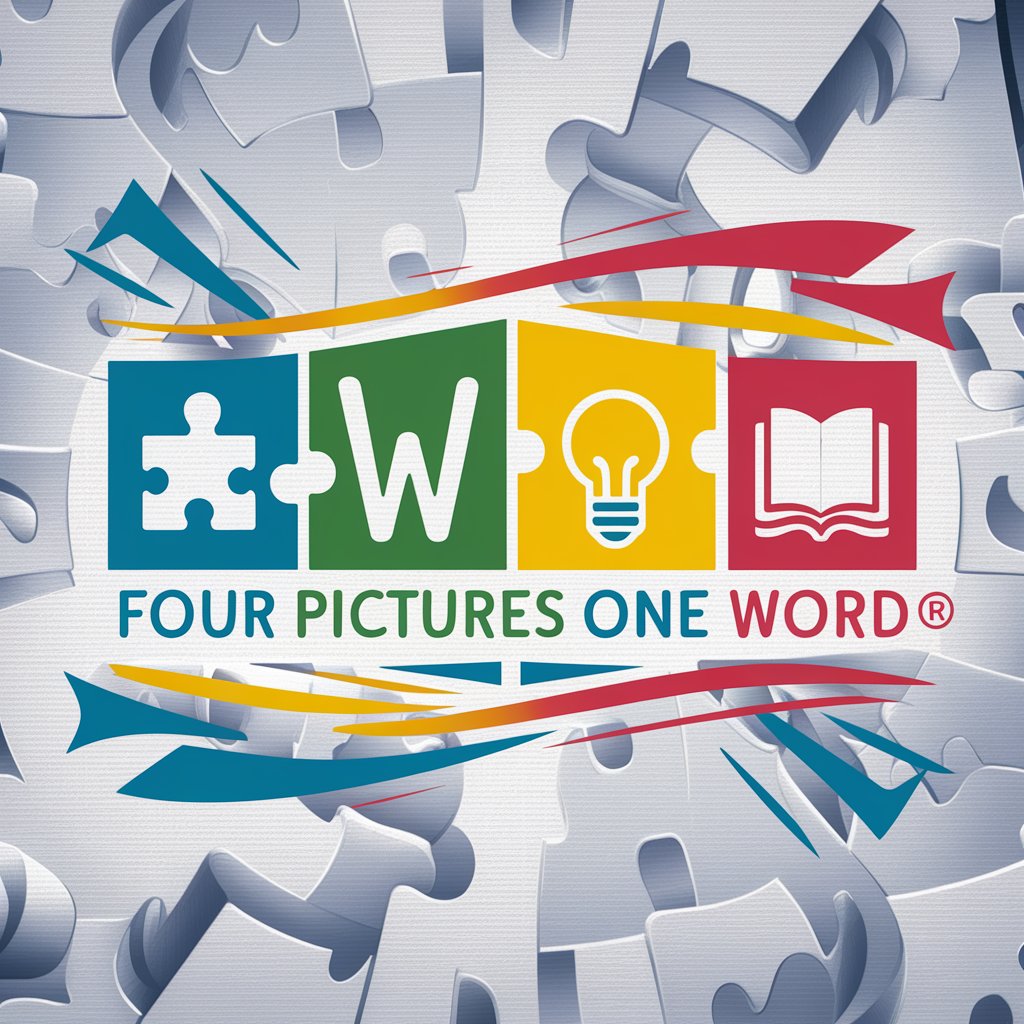
Copywriting Expert
Empowering Your Words with AI

D5
Empowering Faith and Finance with AI

英语外教
AI-powered English conversation improvement.

Book Maven
Empowering Readers with AI-Driven Insights
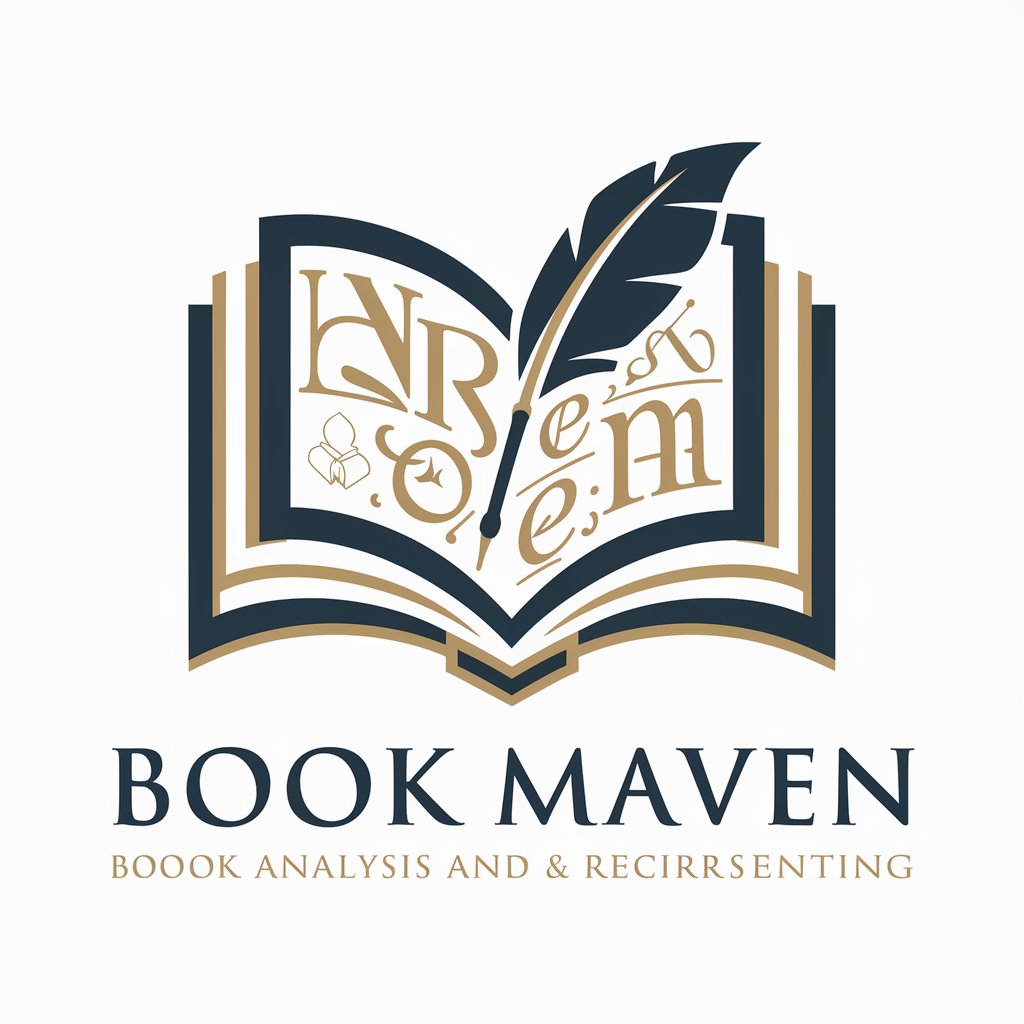
论文助手
Empowering your research with AI.

Deep Investigator
Unveiling Insights with AI Precision

Feedback Navigator
Elevate feedback with AI precision

Chatte mit dem Weihnachtsmann
Bringing North Pole magic to your screen

CfJ2023 GPT
Envisioning Tomorrow’s Solutions, Today

FAQs about VisionOS Code Companion
What is VisionOS Code Companion?
VisionOS Code Companion is a specialized tool designed to assist developers in creating spatial computing applications using Swift, focusing on SwiftUI and RealityKit for visionOS apps.
How can VisionOS Code Companion improve my coding?
It offers practical examples, debugs code, and provides insights into best practices for spatial computing design, enhancing the quality and efficiency of your development process.
Is VisionOS Code Companion suitable for beginners?
Absolutely, it's designed to cater to both novice and experienced developers by providing easy-to-understand code examples and comprehensive guidelines on spatial computing concepts.
Can I use VisionOS Code Companion for commercial projects?
Yes, it's equipped to support commercial project development by offering code examples and design principles that comply with spatial computing design standards.
What makes VisionOS Code Companion unique from other coding tools?
Its focus on spatial computing and integration with visionOS, offering specific support for AR development with SwiftUI and RealityKit, sets it apart from generic coding tools.





