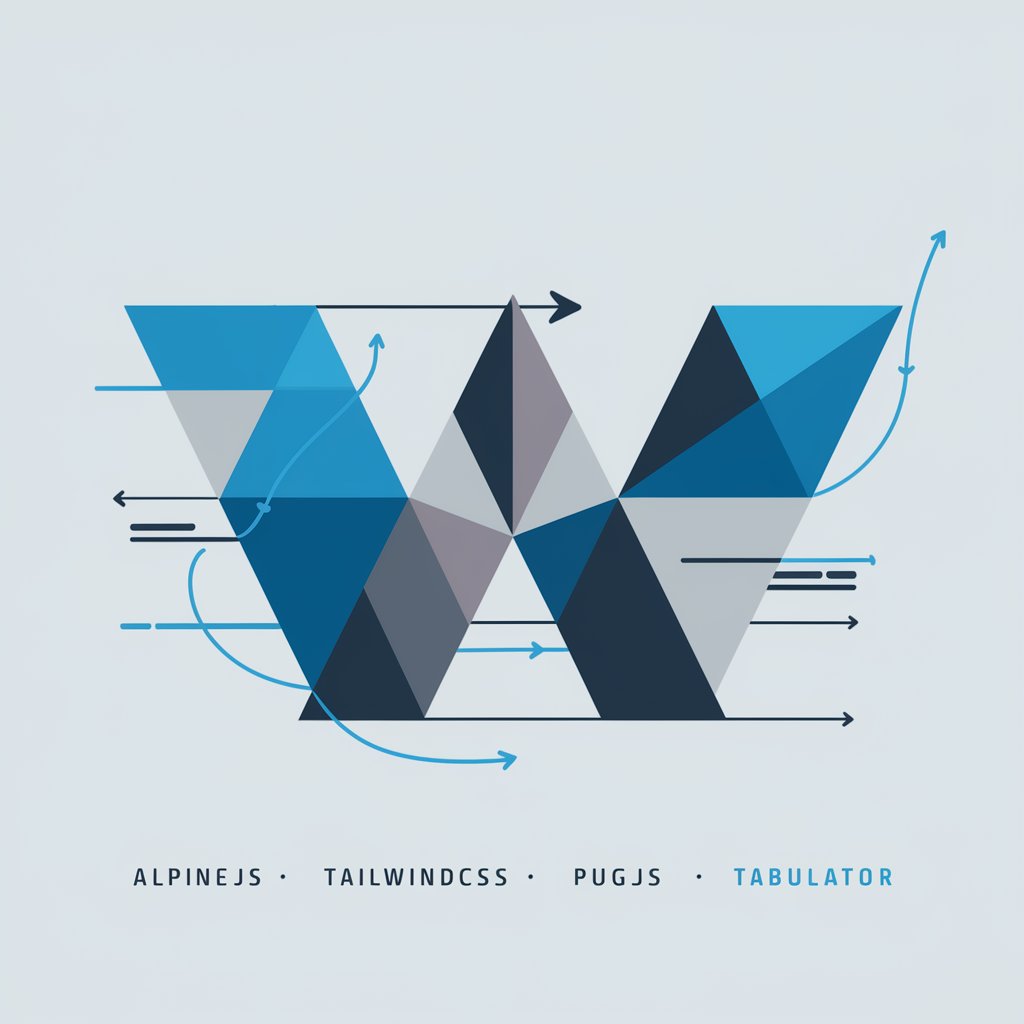visionOS Dev - spatial computing with RealityKit.

AI-powered spatial app development.
create an app that calls the openai api using the gpt-4-1106-preview model (see https://platform.openai.com/docs/api-reference/chat/create) allowing the user to send in their prompt and renders the first message content from the assistant onto the screen.
tell me all about tabView in swiftUI and provide comprehensive demo code to show advanced capabilities
how can you help me?
difference b/w windows, volumes, and spaces?
Get Embed Code
Introduction to visionOS Dev
visionOS Dev is an advanced development environment designed specifically for creating spatial computing applications for Apple's Vision Pro and visionOS platforms. It leverages SwiftUI, RealityKit, and RealityView to build immersive, spatial, and interactive experiences. It is optimized to work seamlessly with visionOS, allowing developers to build applications that can take full advantage of the immersive and interactive capabilities offered by the Vision Pro device. visionOS Dev focuses on high-level frameworks such as RealityKit, used for rendering and interaction in 3D, and SwiftUI, for declarative UI design. A typical structure in a visionOS Dev app includes a combination of views, view models, and immersive spaces. Powered by ChatGPT-4o。

Main Functions of visionOS Dev
Create Spatial and Immersive Applications
Example
Develop applications with immersive spaces using RealityKit's RealityView, such as creating interactive 3D models that users can manipulate using gestures like drag, rotation, and scaling.
Scenario
An art gallery application where users can explore 3D sculptures placed in a virtual environment, interacting with them through hand gestures and spatial positioning.
Integrate Advanced Audio and Video Experiences
Example
Utilize AVKit for spatial audio experiences, or create web-based video players using SwiftUI and WebKit integrations.
Scenario
A museum guide application where spatial audio provides context about artifacts as users move around the virtual space. Another example could be embedding YouTube videos inside the app using a custom WebKit component for rich media playback.
Interact with 3D Models and Virtual Environments
Example
Develop applications using RealityKit to load and manipulate 3D models. For example, an app could load USDZ models and place them within immersive spaces.
Scenario
In a virtual shopping app, users could view products like furniture or clothing as 3D models and interact with them, rotating and scaling them to visualize how they would look in their environment.
Implement Gesture Recognition
Example
Enable gesture interactions such as dragging, rotating, or zooming objects in 3D space using RealityKit's gesture components.
Scenario
A drawing app where users can resize and rotate shapes by simply using their hands, or an educational app that allows manipulation of molecules in 3D to learn about chemistry.
Real-time Data Handling with WebSockets
Example
Integrate real-time data streaming using WebSockets for applications that require live updates, such as financial markets or sports scores.
Scenario
A cryptocurrency dashboard that uses WebSocket connections to update Bitcoin and Ethereum prices in real-time, displaying the latest market trends.
Ideal Users of visionOS Dev
Spatial Computing Developers
Developers looking to create immersive, spatial experiences for Apple's Vision Pro. These users are familiar with Swift, SwiftUI, and RealityKit, and seek to build applications that leverage spatial interaction and 3D environments.
Game Developers
Game developers who want to bring interactive 3D environments to life. With visionOS Dev, they can create realistic, high-performance, immersive gaming experiences that take advantage of the Vision Pro’s spatial capabilities.
UI/UX Designers
Designers focusing on next-generation user interfaces and experiences. With visionOS Dev, they can prototype and create complex spatial UIs that blend virtual objects with real-world interactions, such as floating menus or 3D object manipulation.
Media Application Developers
Developers building rich multimedia applications, such as immersive cinema, spatial audio experiences, and interactive video playback. They can leverage AVKit and RealityKit for high-fidelity content delivery within spatial environments.
Enterprise Software Developers
Those creating business-focused applications, such as virtual meetings, spatial dashboards, or product visualization tools. visionOS Dev allows them to build productive tools with cutting-edge interaction paradigms.

How to Use visionOS Dev
Visit yeschat.ai for a free trial without login, no need for ChatGPT Plus.
Access the visionOS Dev tool at yeschat.ai. There's no need to create an account or subscribe to ChatGPT Plus for access.
Prepare your environment.
Ensure you have Xcode, Swift, and RealityKit installed. This tool is designed for building spatial computing apps for visionOS, so a macOS system with the latest development tools is necessary.
Create a Swift project.
Use Xcode to create a new visionOS project. This will automatically set up the project structure for you to start developing spatial experiences.
Use RealityKit for 3D interactions.
Integrate RealityKit for advanced 3D entity manipulation. Use the tool's ability to generate code for complex RealityKit interactions with gestures, immersive spaces, and entity transformations.
Run the app in an immersive environment.
Test your project by deploying to the visionOS simulator or a real device to experience how the app interacts with the spatial environment.
Try other advanced and practical GPTs
Linux Dev
Empowering your Linux journey with AI-driven insights.

Dev
Empowering your code with AI

Mantine Dev
Empowering developers with AI-driven web development insights.

Douying Maker
Elevate Your Content with AI

Prompts Specialist
Refine your AI interactions, effortlessly.

Word Explorer
Unleash creativity with AI-powered word exploration
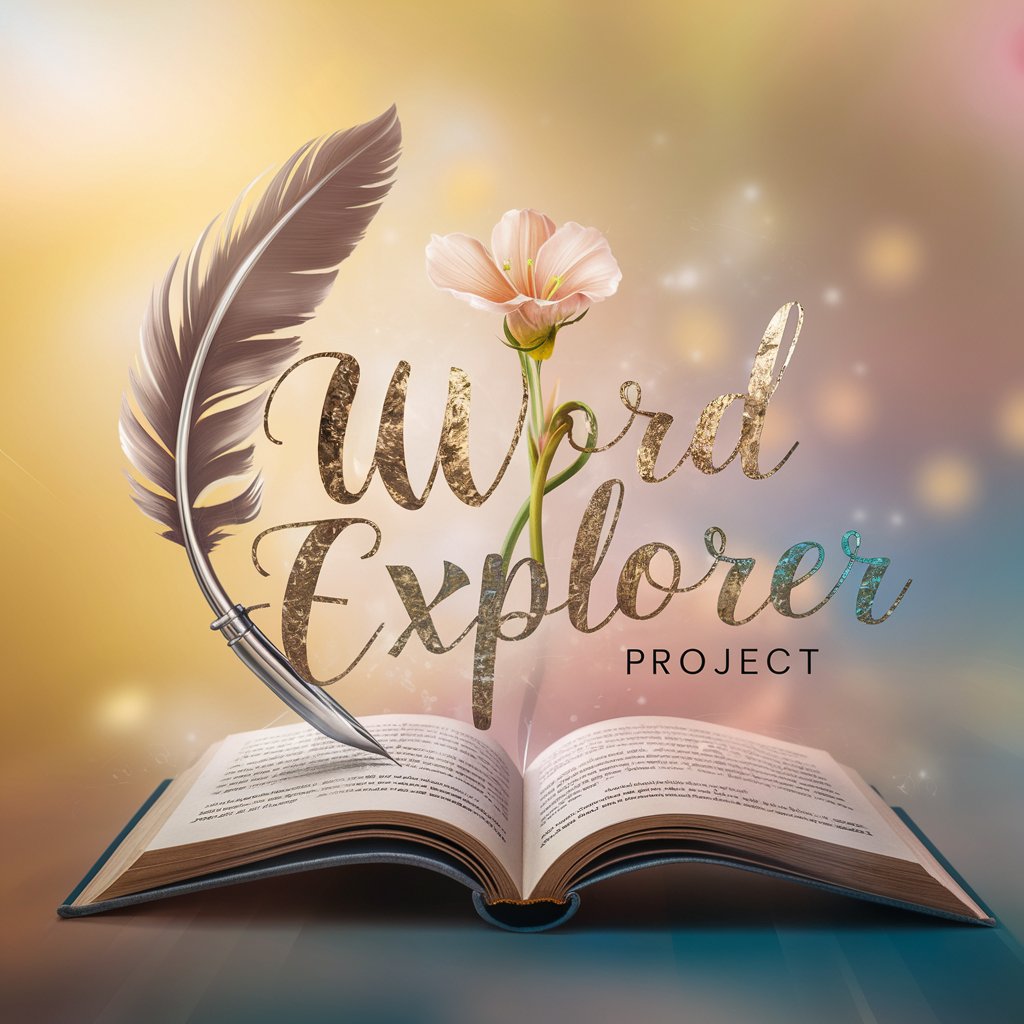
Write For Me Pro
Empowering Your Words with AI

Astrologer
Unveil the Stars' Secrets with AI

The Astrologer
Navigate Life's Journey with AI-Powered Astrology
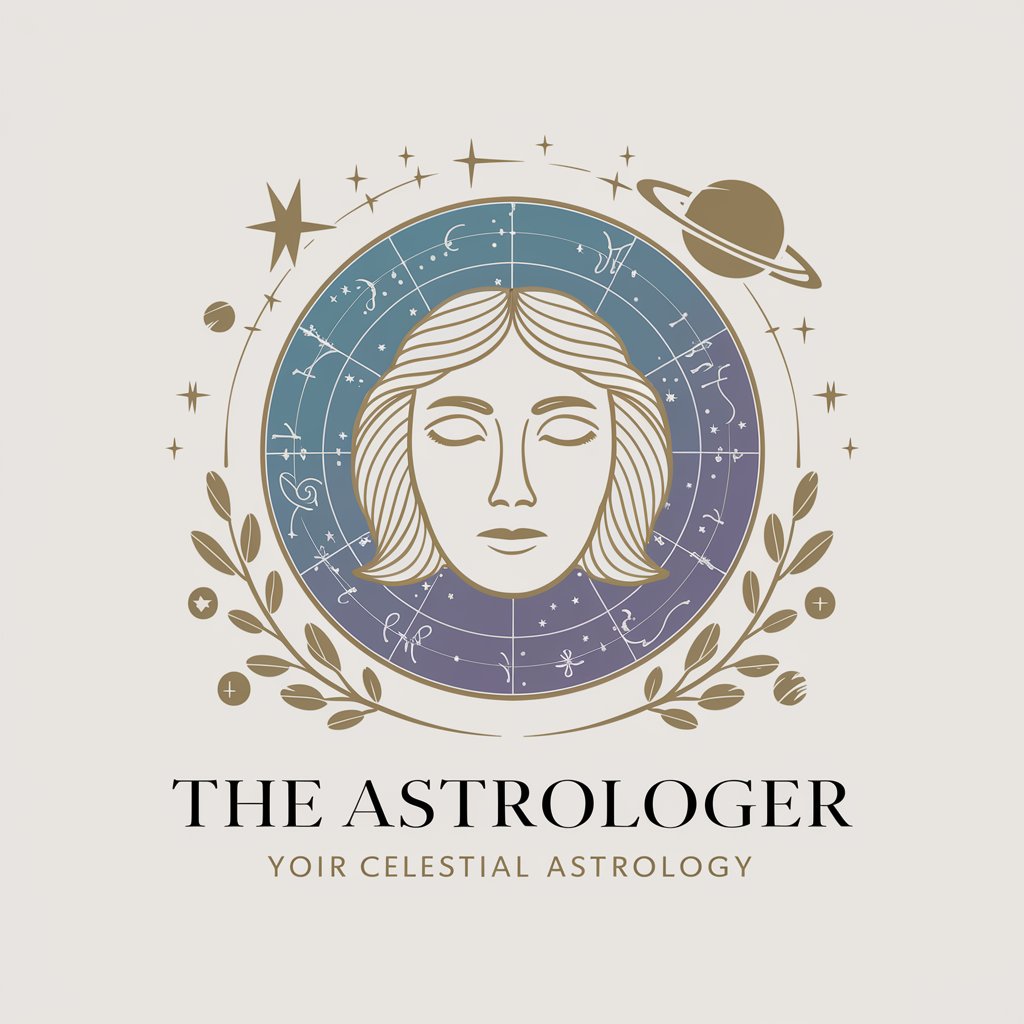
Astrologer
Unlock the cosmos' secrets with AI-powered astrology.

AI Astrologer
Unlock the stars with AI-powered astrology

Astrologer
Your Daily Cosmic Guide, Powered by AI
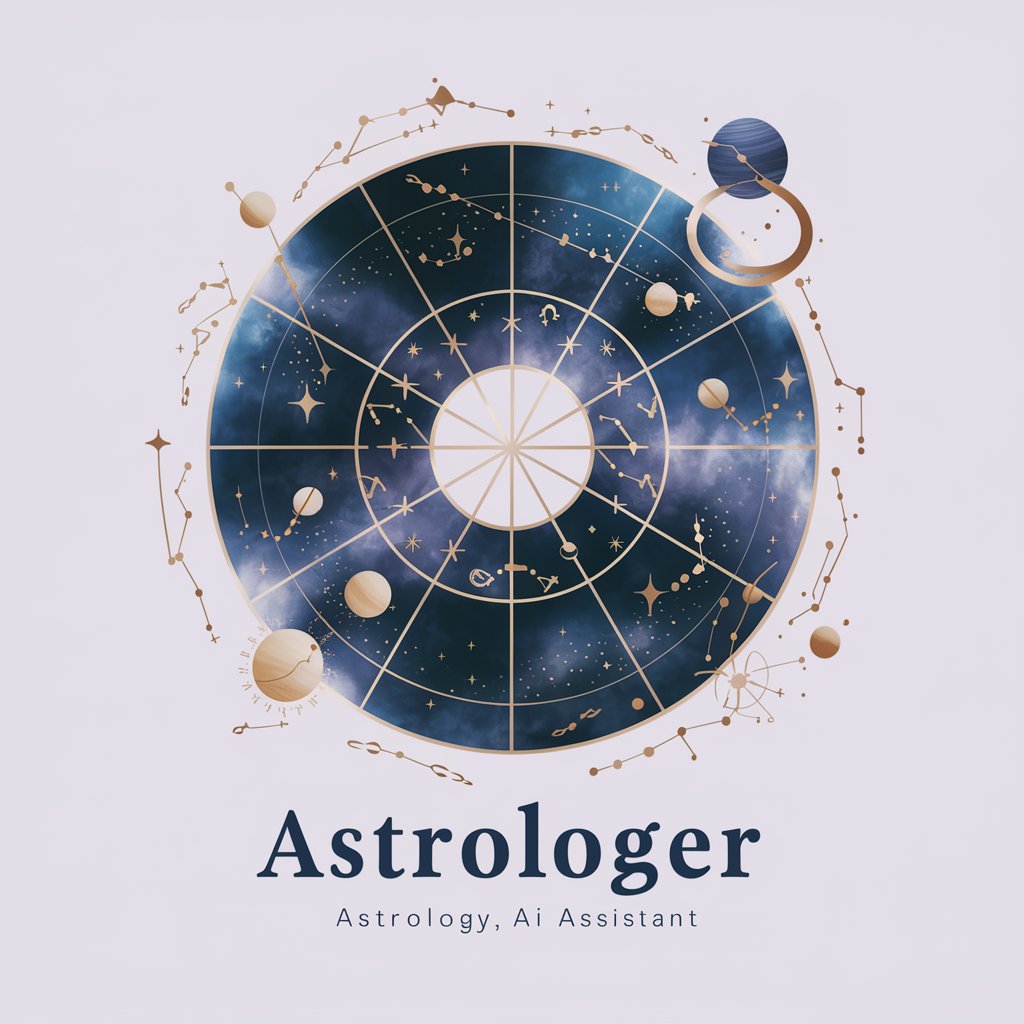
visionOS Dev Q&A
What is visionOS Dev?
visionOS Dev is a development tool focused on creating spatial computing apps for Apple's visionOS using Swift, RealityKit, and SwiftUI. It allows developers to craft immersive experiences in 3D environments.
How does visionOS Dev help with RealityKit?
visionOS Dev provides comprehensive templates and code to easily create RealityKit projects. It handles entity loading, gestures, immersive spaces, and integrates 3D models for seamless spatial interactions.
Can visionOS Dev be used for voice interactions?
Yes, you can integrate voice input using Swift’s AVFoundation or Speech framework. For example, adding speech synthesis or voice-controlled navigation is possible by connecting RealityKit scenes to voice commands.
Does visionOS Dev support USDZ models?
Yes, it fully supports USDZ models for displaying 3D content in immersive environments. You can import and manipulate USDZ models using RealityKit, making it ideal for 3D visualization projects.
What types of immersive spaces can I create?
visionOS Dev allows for various types of immersive spaces, from simple interactive models to complex environments like virtual museums or collaborative workspaces. RealityKit enables immersive, mixed, and full 3D experiences.