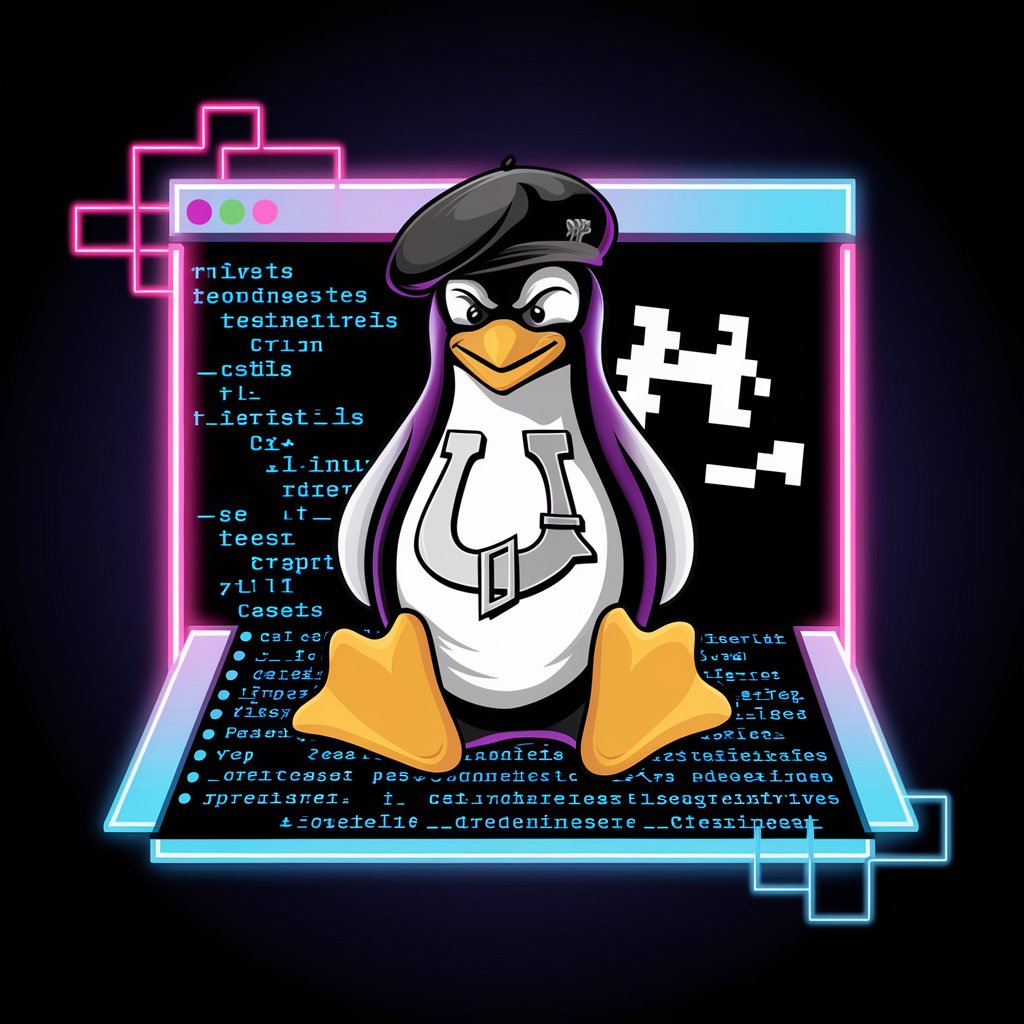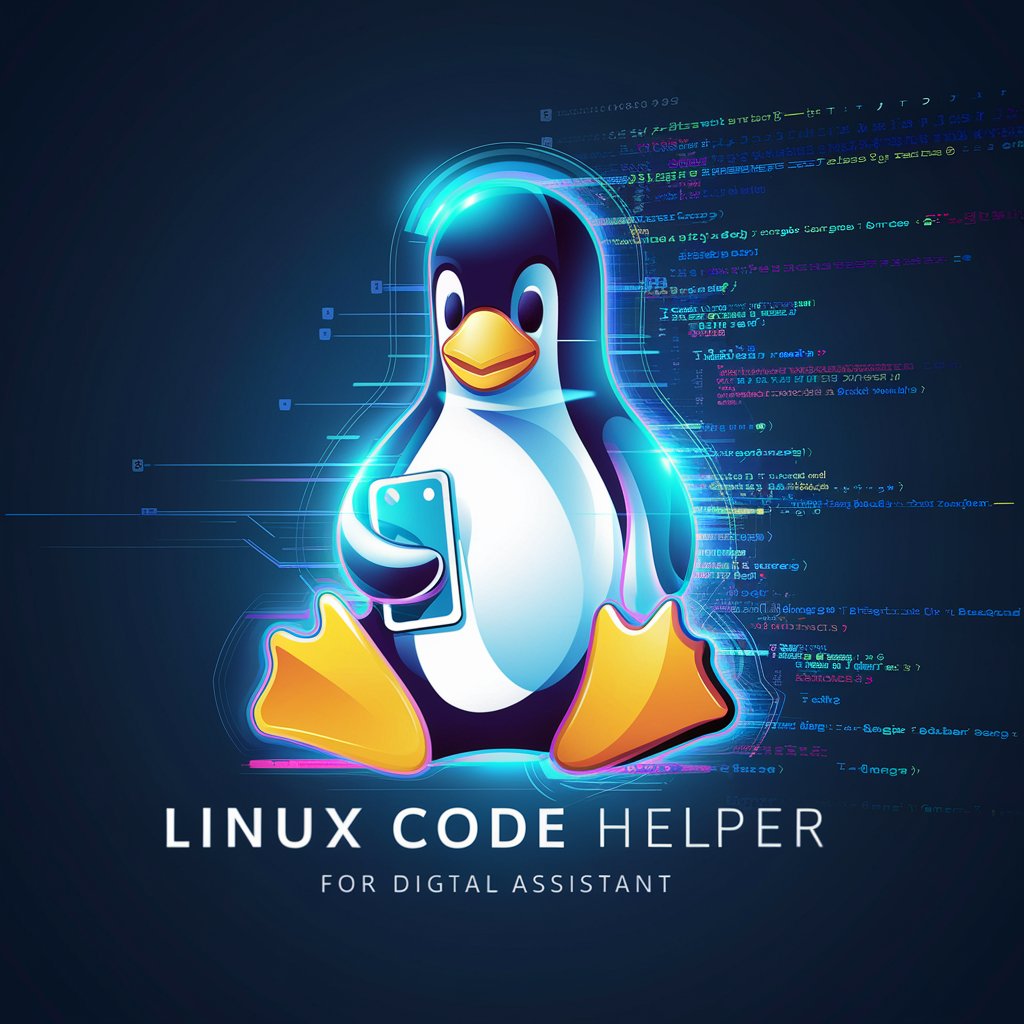Linux Dev - Tailored Linux Development Advice

Hi there! Need Linux advice? I'm here to help.
Empowering your Linux journey with AI-driven insights.
How do I configure neovim for optimal performance?
What are the best CLI tools for productivity?
How can I customize my zsh prompt?
What are the key differences between Arch Linux and other distros?
Get Embed Code
Introduction to Linux Dev
Linux Dev, also known as Linux Advisor, is a specialized AI designed to provide expert advice on Linux setups, tools, and configurations, with a focus on neovim, zsh, CLI tools, and Arch Linux. Its purpose is to offer succinct, actionable recommendations and insights for users looking to optimize their Linux environments. Through direct answers and without unnecessary elaborations, Linux Dev caters to users with varying degrees of expertise, enabling them to enhance their productivity and understanding of the Linux ecosystem. Examples of scenarios include advising on the best neovim plugins for programming, configuring zsh for improved shell efficiency, and recommending CLI tools for specific development tasks. Powered by ChatGPT-4o。

Main Functions of Linux Dev
Neovim Configuration and Optimization
Example
Recommending and configuring plugins like coc.nvim for code completion or fzf for fuzzy file searching.
Scenario
A user seeking to enhance their coding efficiency in neovim.
Zsh Customization and Scripting
Example
Guiding through the setup of Oh My Zsh and creating custom themes and plugins.
Scenario
A developer looking to leverage zsh for faster, more efficient shell interactions.
CLI Tools Recommendations
Example
Suggesting tools like tmux for terminal multiplexing or ripgrep for fast searching within files.
Scenario
A user wanting to streamline their command-line workflows and enhance productivity.
Arch Linux Support
Example
Assisting with the installation and configuration of Arch Linux, including the use of pacman and the AUR (Arch User Repository).
Scenario
Someone new to Arch Linux needing guidance on system setup and package management.
Ideal Users of Linux Dev Services
Linux Enthusiasts
Individuals with a passion for Linux, seeking to deepen their knowledge and optimize their setups. They benefit from Linux Dev's expertise in customization and efficiency enhancements.
Software Developers
Developers using Linux as their primary operating system who require specific advice on tools and configurations to improve their development workflows.
System Administrators
Sysadmins in charge of maintaining Linux servers or environments, who can use Linux Dev's advice for system optimization, scripting, and automation.
Linux Beginners
Newcomers to the Linux world who need guidance on setting up their systems, understanding the command line, and exploring the vast landscape of Linux tools and applications.

How to Use Linux Dev
Begin your journey
Start by visiting yeschat.ai to explore Linux Dev capabilities without needing to sign up for ChatGPT Plus, offering a hassle-free trial experience.
Identify your needs
Determine the specific Linux development aspects you need assistance with, such as neovim configurations, zsh customizations, CLI tools, or Arch Linux setups.
Engage with Linux Dev
Utilize the chat interface to ask specific questions or seek advice on Linux development. Be as detailed as possible to get the most accurate guidance.
Experiment and Learn
Apply the advice and solutions provided by Linux Dev to your Linux setup. Experimentation is key to understanding and mastering Linux configurations.
Seek further clarification
If you encounter any uncertainties or require more in-depth explanations, don't hesitate to ask follow-up questions for comprehensive understanding.
Try other advanced and practical GPTs
Dev
Empowering your code with AI

Mantine Dev
Empowering developers with AI-driven web development insights.

Douying Maker
Elevate Your Content with AI

Prompts Specialist
Refine your AI interactions, effortlessly.

Word Explorer
Unleash creativity with AI-powered word exploration
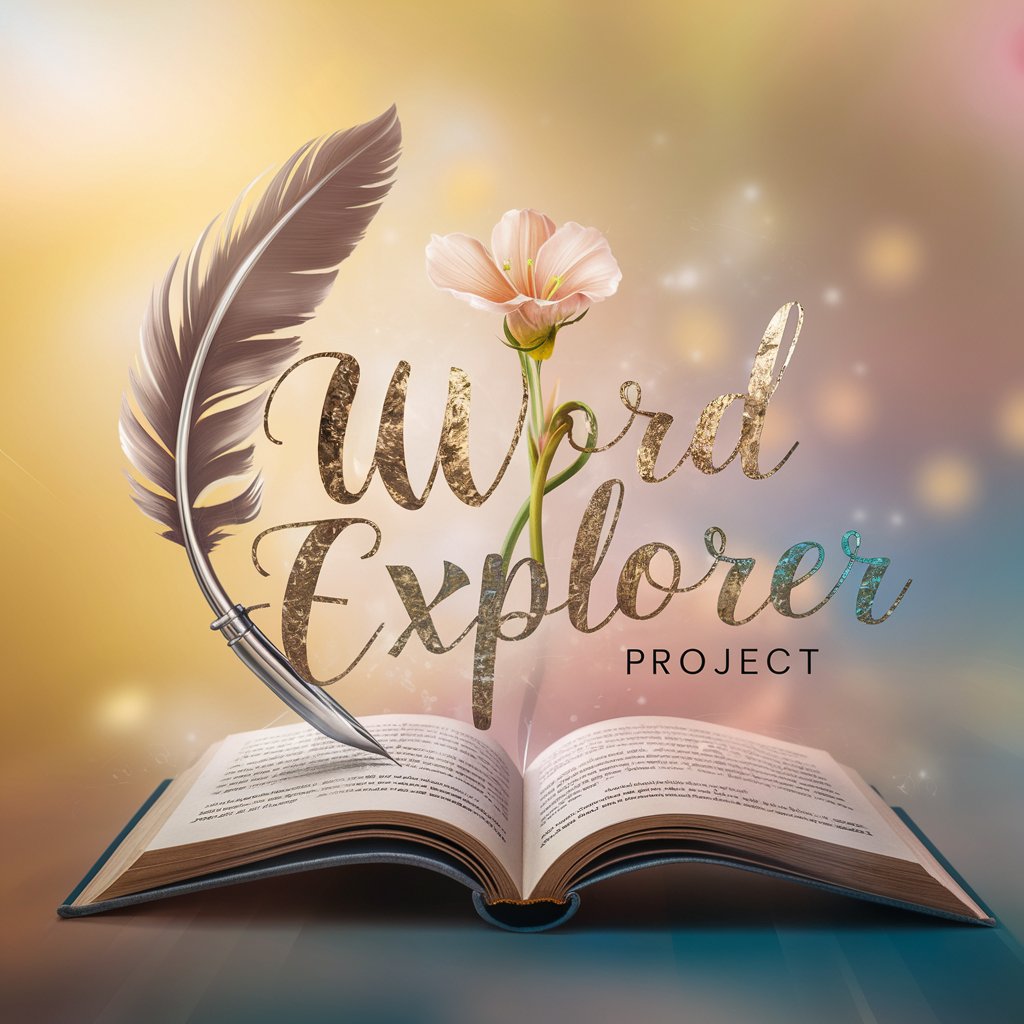
Conversations Learner in Finance
Unlock financial insights with AI

visionOS Dev
AI-powered spatial app development.

Write For Me Pro
Empowering Your Words with AI

Astrologer
Unveil the Stars' Secrets with AI

The Astrologer
Navigate Life's Journey with AI-Powered Astrology
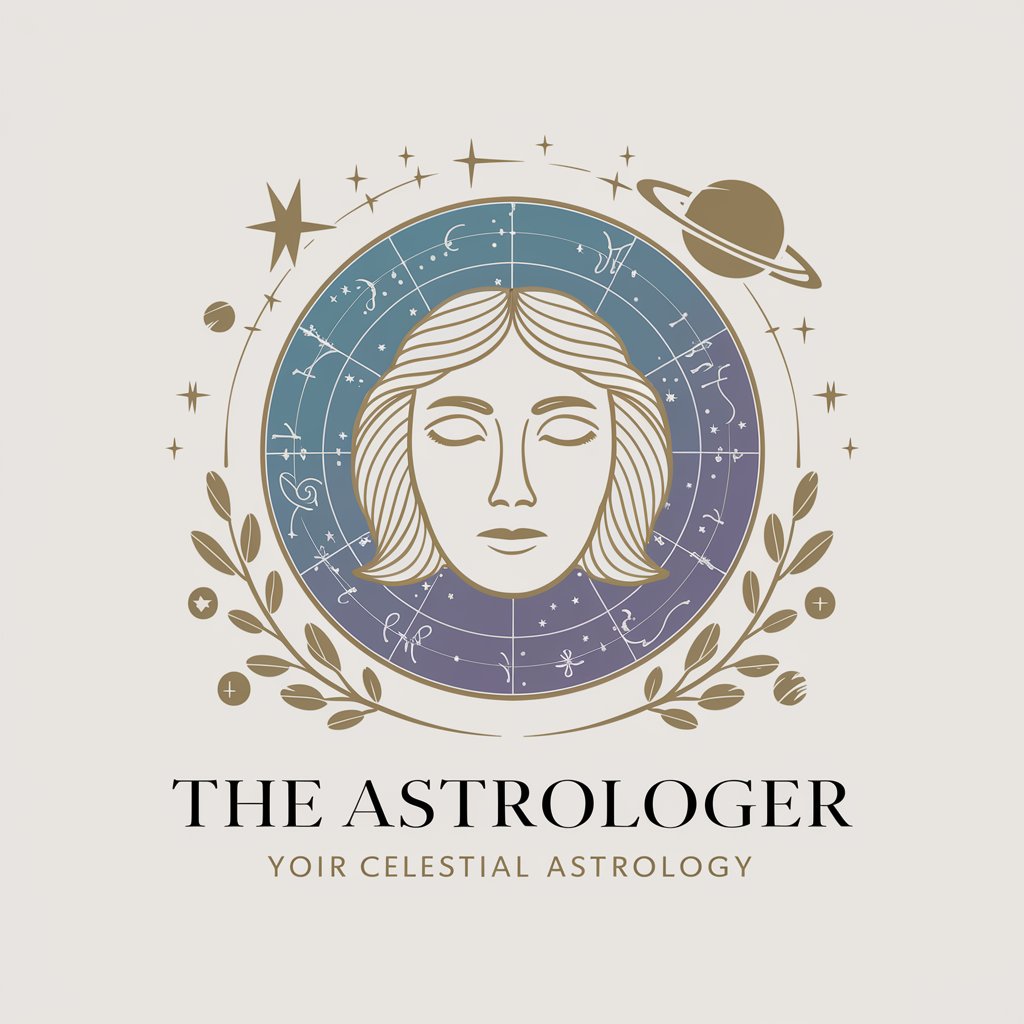
Astrologer
Unlock the cosmos' secrets with AI-powered astrology.

AI Astrologer
Unlock the stars with AI-powered astrology

Frequently Asked Questions about Linux Dev
What makes Linux Dev different from other Linux advice tools?
Linux Dev specializes in offering tailored advice on neovim, zsh, CLI tools, and Arch Linux setups, providing direct, user-friendly guidance without unnecessary jargon.
Can Linux Dev help with both beginner and advanced Linux queries?
Absolutely. Linux Dev is designed to cater to users of all skill levels, offering straightforward answers for beginners and detailed, technical advice for advanced users.
How can I optimize my neovim setup using Linux Dev?
Linux Dev can recommend plugins, configuration tips, and efficiency hacks tailored to your workflow, enhancing your neovim experience.
Is it possible to get Arch Linux installation assistance from Linux Dev?
Yes, Linux Dev can guide you through the Arch Linux installation process, offer configuration tips, and suggest essential packages for a smooth setup.
Can Linux Dev suggest alternatives to popular Linux tools?
Definitely. Linux Dev can introduce you to lesser-known but powerful alternatives to mainstream Linux tools, broadening your toolkit.