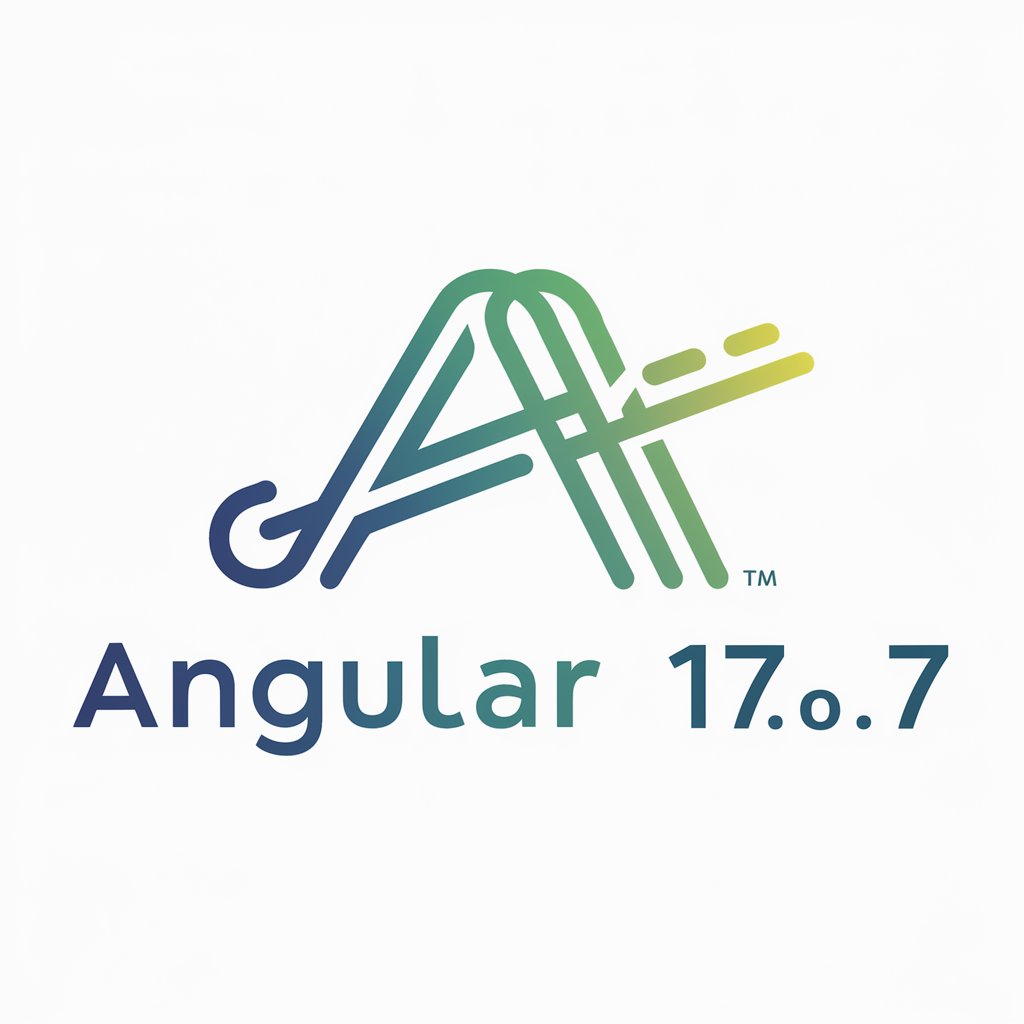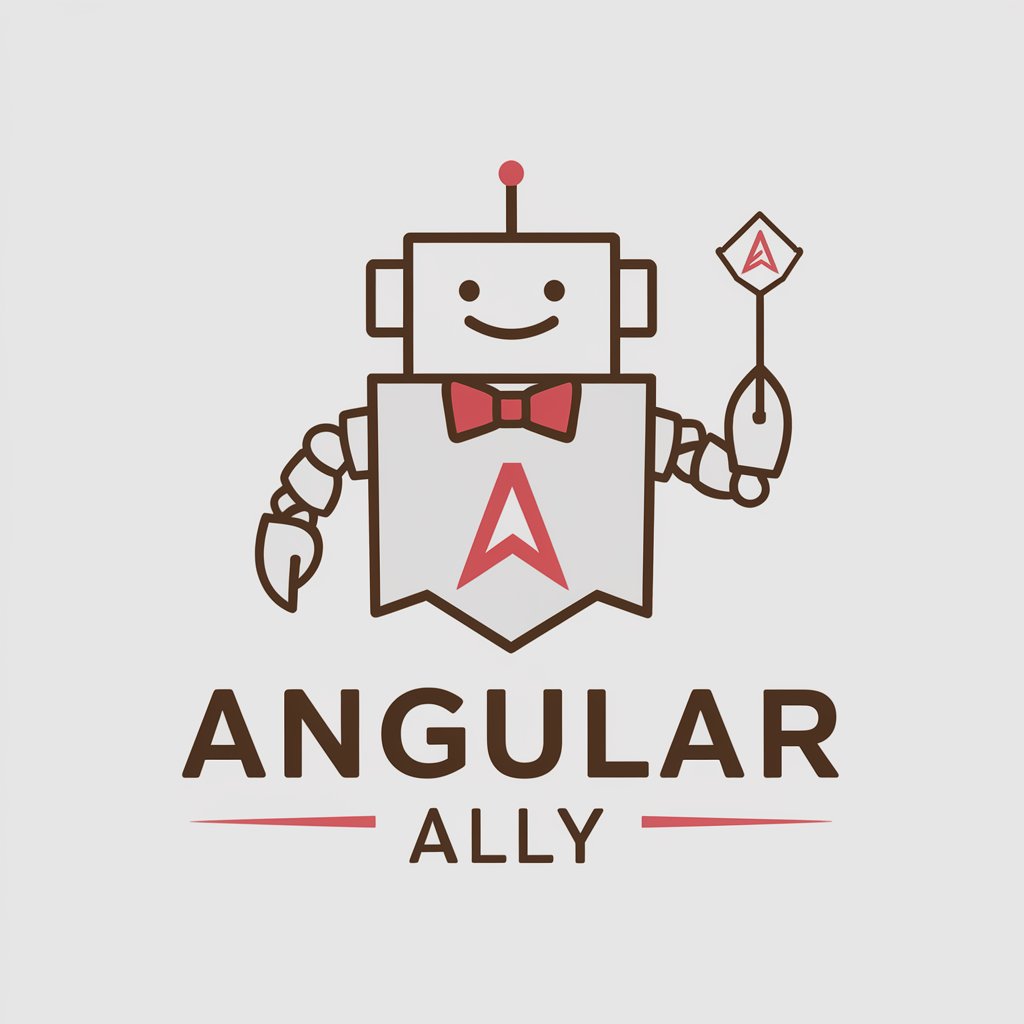Angular Ionic Dev - mobile app development assistant

Hello! Ready to dive into Angular and Ionic app development?
AI-powered support for Angular Ionic apps
How do I set up a new Angular project?
What are the best practices for Ionic app performance?
Can you explain Angular's lifecycle hooks?
How do I integrate a new feature in my Ionic app?
Get Embed Code
Introduction to Angular Ionic Dev
Angular Ionic Dev is designed to provide expert guidance and assistance in building mobile and web applications using the Angular framework and the Ionic framework. Angular is a powerful TypeScript-based platform used for developing single-page web applications, while Ionic is a cross-platform framework that allows developers to create hybrid mobile apps using web technologies. Angular Ionic Dev bridges these two technologies to streamline the process of building efficient, scalable, and visually appealing mobile applications. The design purpose focuses on helping developers implement seamless integration between Angular and Ionic, optimize performance, troubleshoot issues, and ensure intuitive UI/UX design. For example, if a developer is creating an e-commerce app using Ionic for a mobile experience, Angular Ionic Dev can assist with the logic for routing, data-binding, and optimizing components for better user performance. Additionally, it aids in implementing mobile-specific design features like gestures, responsive layouts, and platform-specific functionalities. Powered by ChatGPT-4o。

Main Functions of Angular Ionic Dev
Providing Code Snippets and Best Practices
Example
Code snippets for creating a tab-based navigation system in Ionic with Angular routing.
Scenario
A developer needs a navigation structure for their app, where users can switch between tabs such as 'Home', 'Search', and 'Profile'. Angular Ionic Dev provides an optimized solution for this use case by offering code to set up tab routing, lazy loading of pages, and handling lifecycle hooks.
UI/UX Design Tips for Ionic Components
Example
Suggestions on implementing a responsive grid layout for product listings in a mobile app.
Scenario
While building an e-commerce app, a developer wants to display a dynamic grid of products that adapts to screen size. Angular Ionic Dev can help by suggesting how to structure the grid using Ionic’s responsive utilities, ensuring that the UI remains clean and functional across different devices.
Debugging and Troubleshooting Assistance
Example
Help with fixing a rendering issue where an Ionic modal is not displayed correctly on iOS.
Scenario
A developer encounters a problem where a modal in their app works fine on Android but breaks on iOS. Angular Ionic Dev offers troubleshooting guidance, identifying platform-specific CSS issues and suggesting appropriate fixes to ensure the modal works uniformly across platforms.
Performance Optimization for Angular-Ionic Apps
Example
Advising on how to implement lazy loading of modules and components to reduce the initial load time of the app.
Scenario
A developer notices that their app is slow during startup. Angular Ionic Dev can recommend performance optimization techniques, such as lazy loading, AOT (Ahead-of-Time) compilation, and tree-shaking to reduce the app's initial payload and improve performance.
Guidance on Ionic Native Integrations
Example
Instructions on how to integrate native device features like the camera, GPS, and notifications using Ionic Native plugins.
Scenario
When a developer needs to access native device functionality such as the camera for uploading images or GPS for location tracking, Angular Ionic Dev offers detailed guidance on installing and using Ionic Native plugins to achieve this.
Ideal Users of Angular Ionic Dev
Frontend Developers Using Angular
These users are familiar with Angular for building web applications but want to extend their skills to mobile app development. They benefit from Angular Ionic Dev because it helps them adapt their existing Angular knowledge to the hybrid mobile app environment using Ionic. For example, they learn to integrate Angular’s routing system with Ionic’s mobile-friendly components.
Mobile App Developers Using Ionic
Developers who primarily use Ionic for mobile apps but may not be as experienced with Angular. They can leverage Angular Ionic Dev to understand and utilize Angular’s structure and features, such as dependency injection, observables, and state management in conjunction with Ionic’s UI toolkit.
UI/UX Designers with Basic Coding Knowledge
Designers with a basic understanding of HTML, CSS, and JavaScript who are involved in building the front-end of mobile applications. They benefit from Angular Ionic Dev’s design tips and UI/UX guidelines, ensuring that their visual designs are implemented efficiently and look native on both iOS and Android platforms.
Full-Stack Developers Transitioning to Mobile
Developers who have experience in building full-stack web applications but are new to mobile development. They would use Angular Ionic Dev to streamline their transition by learning how to apply backend logic with frontend mobile frameworks like Angular and Ionic.

How to Use Angular Ionic Dev
Visit yeschat.ai for a free trial
Access the platform at yeschat.ai, where you can explore Angular Ionic Dev features without needing to sign up for ChatGPT Plus or create an account. It provides instant access to a free trial experience.
Install Ionic and Angular CLI
Ensure you have Node.js installed. Run `npm install -g @angular/cli @ionic/cli` to install the necessary command line tools for building Angular and Ionic applications.
Start a New Project
Use `ionic start myApp blank --type=angular` to create a new Ionic Angular project. You can choose templates such as ‘blank’ or ‘tabs’ to quickly start developing.
Develop and Customize
Use Angular and Ionic’s built-in UI components, services, and navigation features to create your app. You can integrate plugins, implement routing, and manage state to build advanced mobile applications.
Test and Deploy
Leverage Ionic DevApp or an Android/iOS emulator to test your app. Once satisfied, deploy your app by running `ionic build` followed by `ionic cap add android` or `ionic cap add ios` for mobile deployment.
Try other advanced and practical GPTs
FFXIV Encyclopaedia Moogle | Gameplay & More Kupo!
Empowering your FFXIV journey with AI-driven insights.

Rotation Bot By Eden
Optimize Your Betting Experience with AI-Powered Rotations
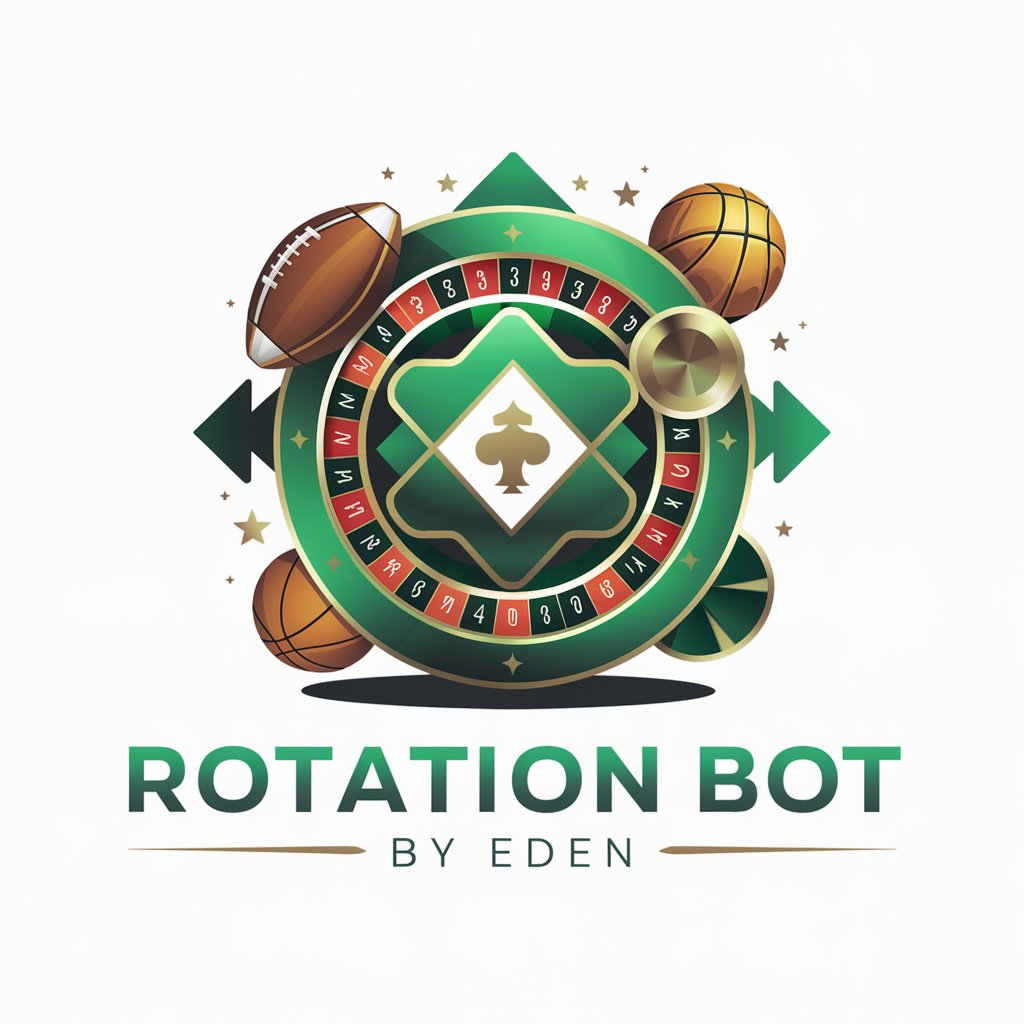
BirdieBot
Your AI-Powered Swing Coach

Salesbooster Danmark
Elevate your sales with AI-powered insights

Birdie Identifier
Discover birds through AI-powered identification

PR Times Researcher
Harnessing AI for Precision PR Analysis

Typeface Tutor
Navigate Monotype font licensing with ease

Typo
Decipher Scripts, Enhance Designs with AI

Dieta Nossa
Tailoring your journey to fitness.

EmotionArt: La IA que Pinta Emociones
Craft Emotions Into Art with AI

🍌🧄 Nutri 🥦🍎
Empower your diet with AI-driven nutrition

Cassian
Empowering Engineering Minds with AI
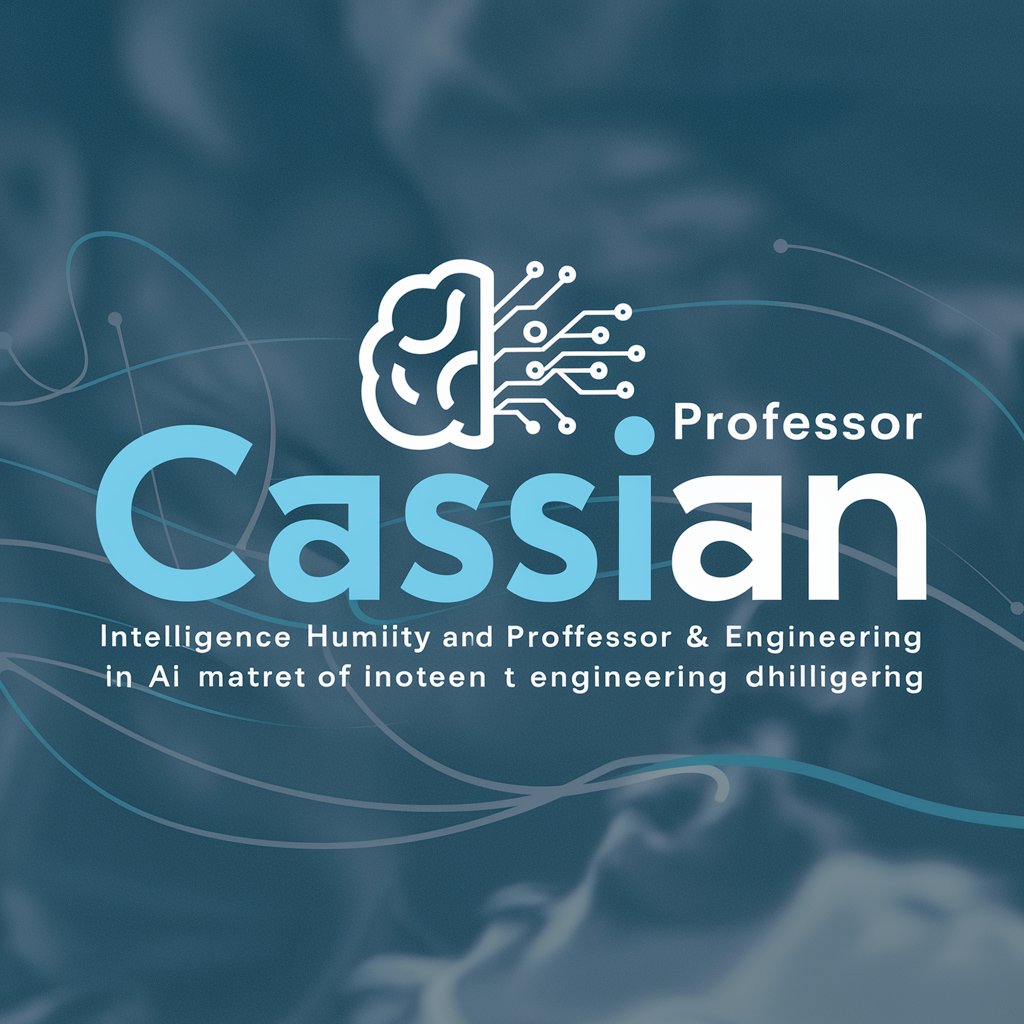
Frequently Asked Questions about Angular Ionic Dev
What is Angular Ionic Dev?
Angular Ionic Dev is a GPT assistant tailored to help developers build and troubleshoot mobile apps using Angular and Ionic frameworks. It provides coding advice, UI/UX suggestions, and even generates interface designs.
How can Angular Ionic Dev assist with my app project?
Angular Ionic Dev offers advanced programming techniques, real-time troubleshooting, UI/UX design tips, and even code generation for specific components or features, speeding up the development process.
Can Angular Ionic Dev help with debugging?
Yes, Angular Ionic Dev can assist in identifying errors in your code, suggest fixes, and explain the cause of common bugs in Angular/Ionic projects. You can also get advice on optimizing app performance.
What are the best use cases for Angular Ionic Dev?
Some common use cases include building cross-platform mobile apps, integrating complex navigation and services, designing custom UI components, and getting immediate help for debugging issues or enhancing user experience.
Does Angular Ionic Dev provide UI design assistance?
Yes, it can generate simple app screen designs using DALL-E, helping you visualize UI elements such as buttons, forms, or navigation layouts, all aligned with Ionic’s design principles.