Typo - Typography Insight Tool

Hello! Let's talk about fonts and typography.
Decipher Scripts, Enhance Designs with AI
What are good font pairings for this design?
Suggest a font for my logo.
What's a modern font similar to this one?
Get Embed Code
Introduction to Typo
Typo is an advanced linguistic tool designed to enhance the interaction between users and various alphabets or writing systems. With capabilities extending to identifying, analyzing, and offering solutions for text-based queries across multiple languages and typographies, Typo stands out for its utility in deciphering and working with diverse scripts. Its design purpose revolves around supporting users dealing with multilingual text environments, whether for design, translation, linguistics, or cultural research. A scenario illustrating Typo's utility might involve a designer tasked with creating bilingual signage. Typo could assist in identifying the appropriate font and script compatibility, ensuring both aesthetic appeal and linguistic accuracy. Powered by ChatGPT-4o。

Main Functions of Typo
Alphabet and Writing System Identification
Example
Distinguishing between similar scripts, such as Cyrillic and Greek alphabets, to aid in accurate text rendering and translation.
Scenario
A user uploads an image with text in an unfamiliar script. Typo analyzes the script, identifies it as Georgian, and suggests fonts that support Georgian characters, aiding in document preparation or design work.
Font and Typeface Analysis
Example
Evaluating typefaces for compatibility with specific languages or design requirements, including legibility and stylistic appropriateness.
Scenario
A web developer needs to select a font that supports extensive character sets for a multilingual website. Typo recommends fonts that are not only visually appealing but also comprehensive in language support, ensuring uniformity across different language pages.
Language Support and Typography Consulting
Example
Providing advice on typographic best practices for various languages, including right-to-left scripts such as Arabic or Hebrew.
Scenario
An author is creating an e-book that includes both English and Arabic texts. Typo advises on the use of appropriate typefaces and layout adjustments necessary for seamless integration of the Arabic script, enhancing readability and user experience.
Ideal Users of Typo Services
Designers
Graphic and web designers working on multilingual projects would benefit immensely from Typo's ability to identify and recommend fonts and scripts, ensuring their designs are accessible, culturally sensitive, and aesthetically pleasing across languages.
Linguists and Cultural Researchers
Researchers analyzing texts in various languages, especially those involving lesser-known scripts, would find Typo's identification and analysis capabilities invaluable for their studies on language, script evolution, and cultural documentation.
Content Creators and Marketers
Individuals and teams creating content for diverse audiences can utilize Typo to select appropriate typefaces and ensure their messages are conveyed accurately and effectively in multiple languages, enhancing global reach and engagement.

How to Use Typo
1. Access Typo
Begin by visiting yeschat.ai for a free trial, no login or ChatGPT Plus subscription required.
2. Choose Your Task
Select the specific writing system or typography task you need assistance with from the options provided.
3. Input Your Text
Enter the text or upload the document you wish to analyze or modify using Typo's features.
4. Customize Options
Adjust settings and preferences to tailor the analysis or transformation to your specific needs.
5. Execute and Review
Run the task and review the output. Utilize Typo's suggestions and insights to refine your work.
Try other advanced and practical GPTs
Typeface Tutor
Navigate Monotype font licensing with ease

Angular Ionic Dev
AI-powered support for Angular Ionic apps

FFXIV Encyclopaedia Moogle | Gameplay & More Kupo!
Empowering your FFXIV journey with AI-driven insights.

Rotation Bot By Eden
Optimize Your Betting Experience with AI-Powered Rotations
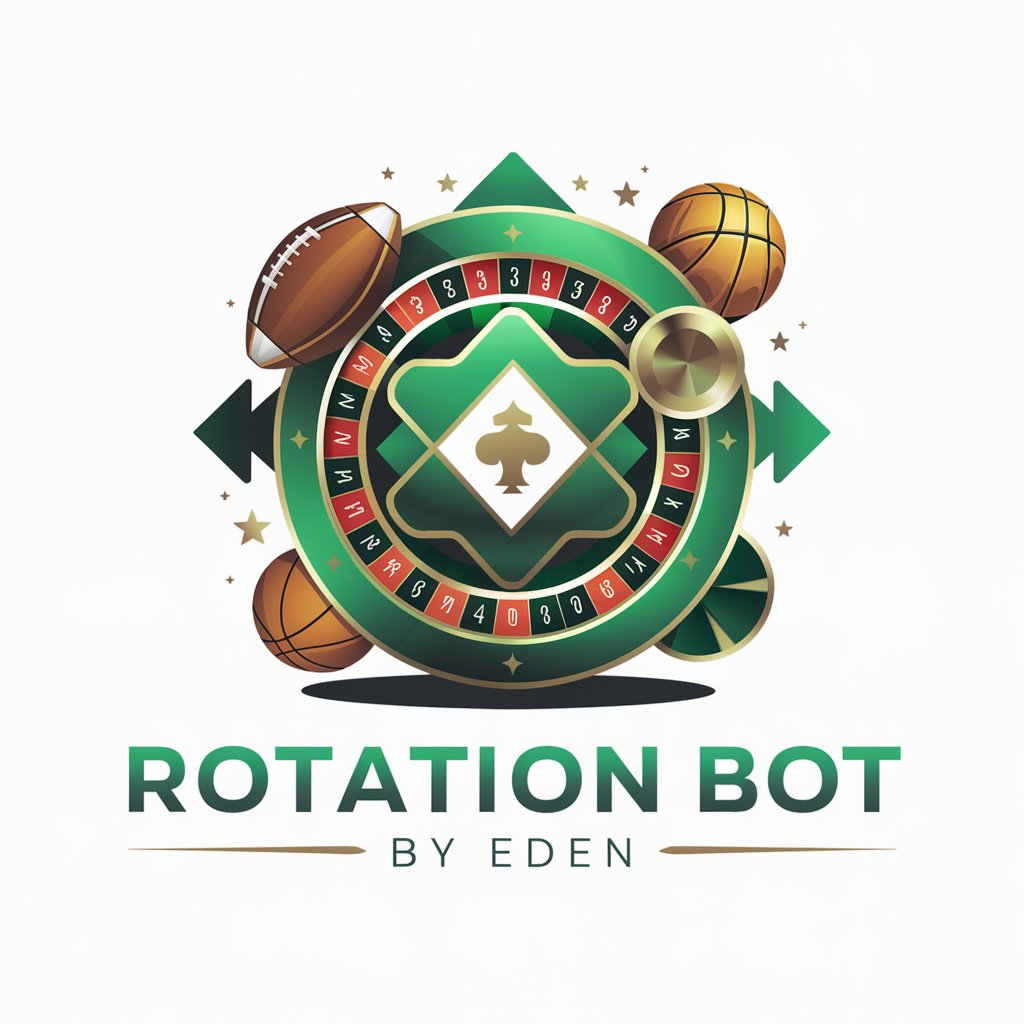
BirdieBot
Your AI-Powered Swing Coach

Salesbooster Danmark
Elevate your sales with AI-powered insights

Dieta Nossa
Tailoring your journey to fitness.

EmotionArt: La IA que Pinta Emociones
Craft Emotions Into Art with AI

🍌🧄 Nutri 🥦🍎
Empower your diet with AI-driven nutrition

Cassian
Empowering Engineering Minds with AI
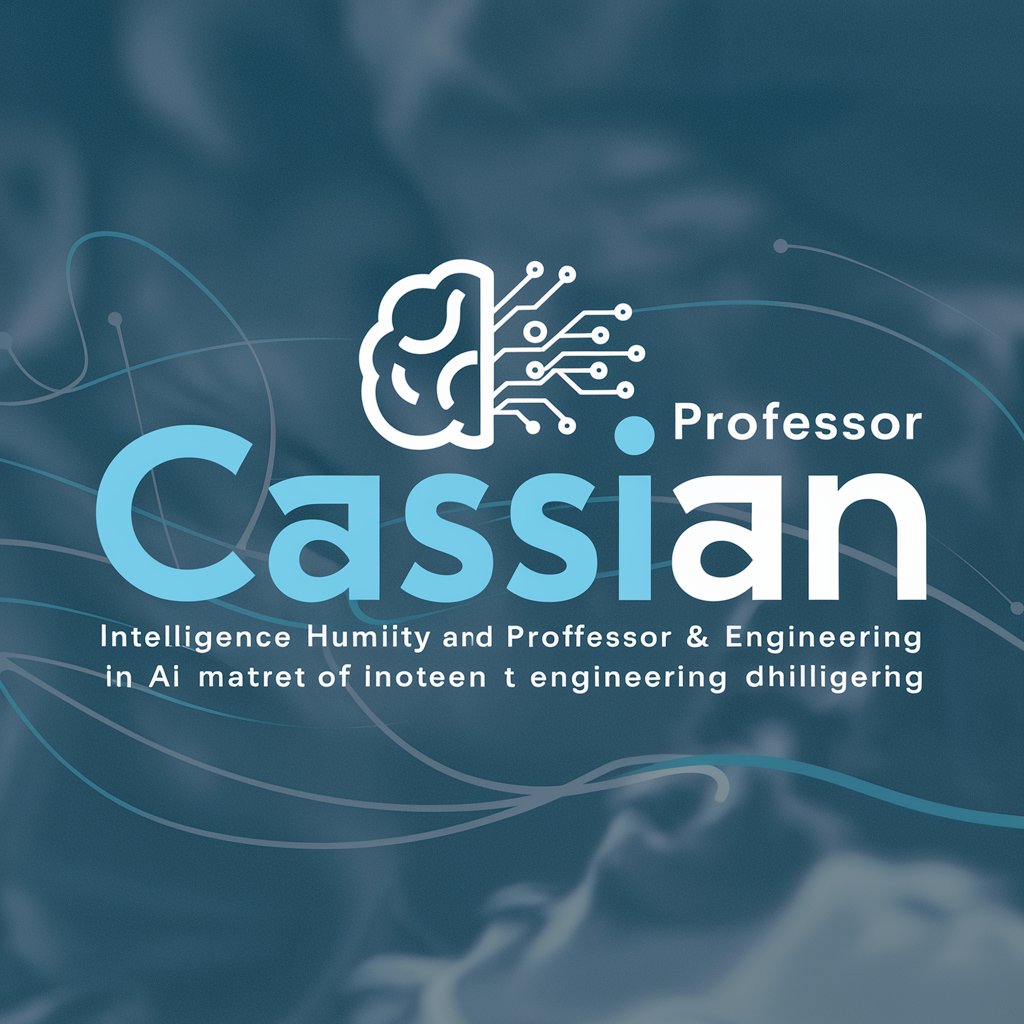
Functional Pythonista
Elevate your Python skills with AI-driven functional programming insights.

eBay Seller Secrets
Unveil eBay's Secrets with AI

Frequently Asked Questions about Typo
What is Typo primarily used for?
Typo is designed to analyze and identify different alphabets, languages, and typefaces, supporting designers, linguists, and researchers with their typography needs.
Can Typo identify non-Latin scripts?
Yes, Typo can recognize and differentiate among various writing systems, including non-Latin scripts, enhancing its utility across diverse linguistic landscapes.
Does Typo offer suggestions for typeface improvement?
Yes, alongside identification, Typo can suggest typeface modifications to better align with design principles and readability standards.
How does Typo benefit academic researchers?
Academic researchers can use Typo to accurately cite texts in different languages and scripts, ensuring scholarly rigor and precision in cross-linguistic studies.
Is Typo accessible for users with no technical background?
Absolutely, Typo is designed with an intuitive interface that allows users, regardless of their technical expertise, to easily utilize its features for their typographic tasks.
