
Nuxt3 Vue Ionic Dev - Nuxt3 Vue Ionic Integration

Hello! Let's build something amazing with Nuxt 3 and Vue 3.
Build powerful apps with AI support
Design a modern logo for a Nuxt 3 developer...
Create a sleek, technology-focused logo...
Generate a minimalistic logo for a developer specializing in Vue 3...
Develop a logo that represents expertise in the Ionic Framework and Tailwind CSS...
Get Embed Code
Overview of Nuxt3 Vue Ionic Dev
Nuxt3 Vue Ionic Dev is a specialized tool designed to streamline the development of web and mobile applications by integrating Nuxt 3, Vue 3, and the Ionic Framework. It aims to provide developers with a comprehensive solution that combines the server-side rendering capabilities of Nuxt 3, the reactivity and composition API of Vue 3, and the cross-platform mobile UI elements of the Ionic Framework. This integration allows for the creation of high-performance, visually appealing applications that are both scalable and maintainable. A typical scenario where Nuxt3 Vue Ionic Dev shines is in the development of a Progressive Web Application (PWA) that requires a seamless user experience across both web and mobile platforms, leveraging the strengths of each technology stack component. Powered by ChatGPT-4o。

Core Functions and Real-World Applications
SSR and Static Site Generation
Example
Building a blog platform that pre-renders pages for faster load times.
Scenario
A developer utilizes Nuxt3's SSR and SSG capabilities to improve SEO and page speed, resulting in a more engaging user experience and higher search engine rankings.
Cross-Platform UI Components
Example
Creating a unified look for a shopping app across iOS, Android, and web.
Scenario
Using Ionic's UI components, a developer easily crafts a consistent interface for all platforms, reducing development time and ensuring a cohesive brand experience.
Reactive Data Binding
Example
Implementing a real-time chat application.
Scenario
Leveraging Vue 3's reactivity system, the application updates chat messages instantly across user interfaces without requiring page refreshes, enhancing the chat experience.
Modular and Reusable Components
Example
Developing a customizable dashboard for analytics.
Scenario
With Vue 3's composition API, a developer creates a set of modular widgets that can be reused and customized across different parts of the application, streamlining development.
Target User Groups for Nuxt3 Vue Ionic Dev
Full-Stack Developers
Individuals looking to efficiently build and manage both the frontend and backend of their applications using a unified framework, benefiting from Nuxt3 Vue Ionic Dev's integrated approach.
UI/UX Designers
Designers aiming to implement their UI designs across multiple platforms with high fidelity, leveraging Ionic's comprehensive component library for consistency.
Startup Teams
Small teams in need of rapid prototyping and development of MVPs, where the combination of Nuxt3, Vue 3, and Ionic can significantly accelerate product launches.
Enterprise Architects
Technical architects seeking to build scalable, maintainable, and high-performance web and mobile applications that can be easily adapted as business requirements evolve.

How to Use Nuxt3 Vue Ionic Dev
Start with a Free Trial
Access a free trial without needing to log in or subscribe to ChatGPT Plus by visiting yeschat.ai.
Install Necessary Tools
Ensure Node.js and npm are installed on your system. Then, install Ionic CLI and create a Nuxt 3 project.
Integrate Ionic Framework
Incorporate Ionic components into your Nuxt 3 project by installing @ionic/vue package and configuring it within your project.
Explore Components
Familiarize yourself with Ionic and Vue 3 components by exploring their documentation and adding them to your Nuxt 3 project.
Build and Test
Utilize the Nuxt 3 development server to build your project and test the integration of Vue 3 and Ionic components in real-time.
Try other advanced and practical GPTs
Vueniverse GPT
Empowering Vue & Nuxt Development

Vue Development GPT
Streamline Your Vue.js Development with AI

Vue GPT
Streamline Vue.js Development with AI

Minifigure Identifier
Instantly Identify LEGO Figures with AI
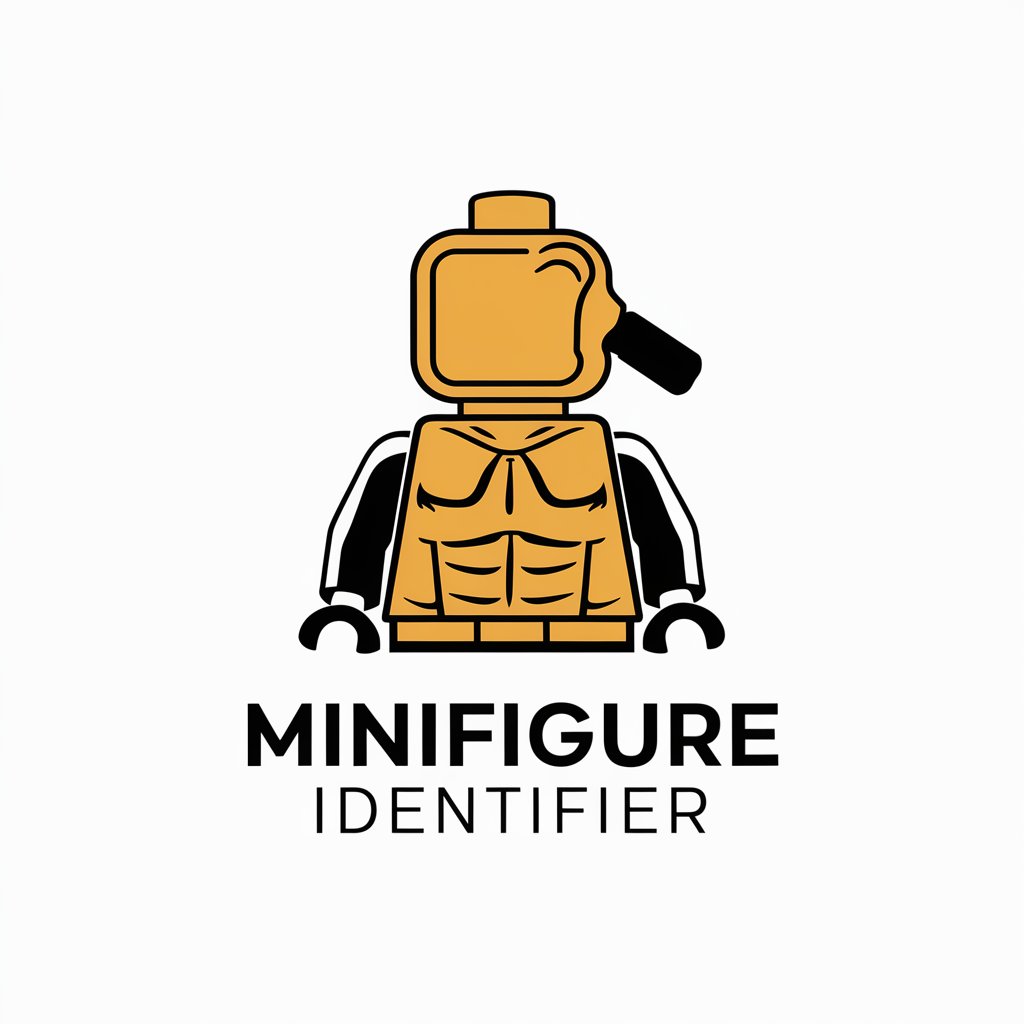
Confidence Coach
Empower Your Interactions with AI

Confidence Speaker
Empower Your Speech with AI

Vue Front-end Expert
AI-powered Vue.js development guidance.

Vue GPT
Empowering Vue.js Development with AI

Phrase Crafter
Crafting Emotions with AI Precision
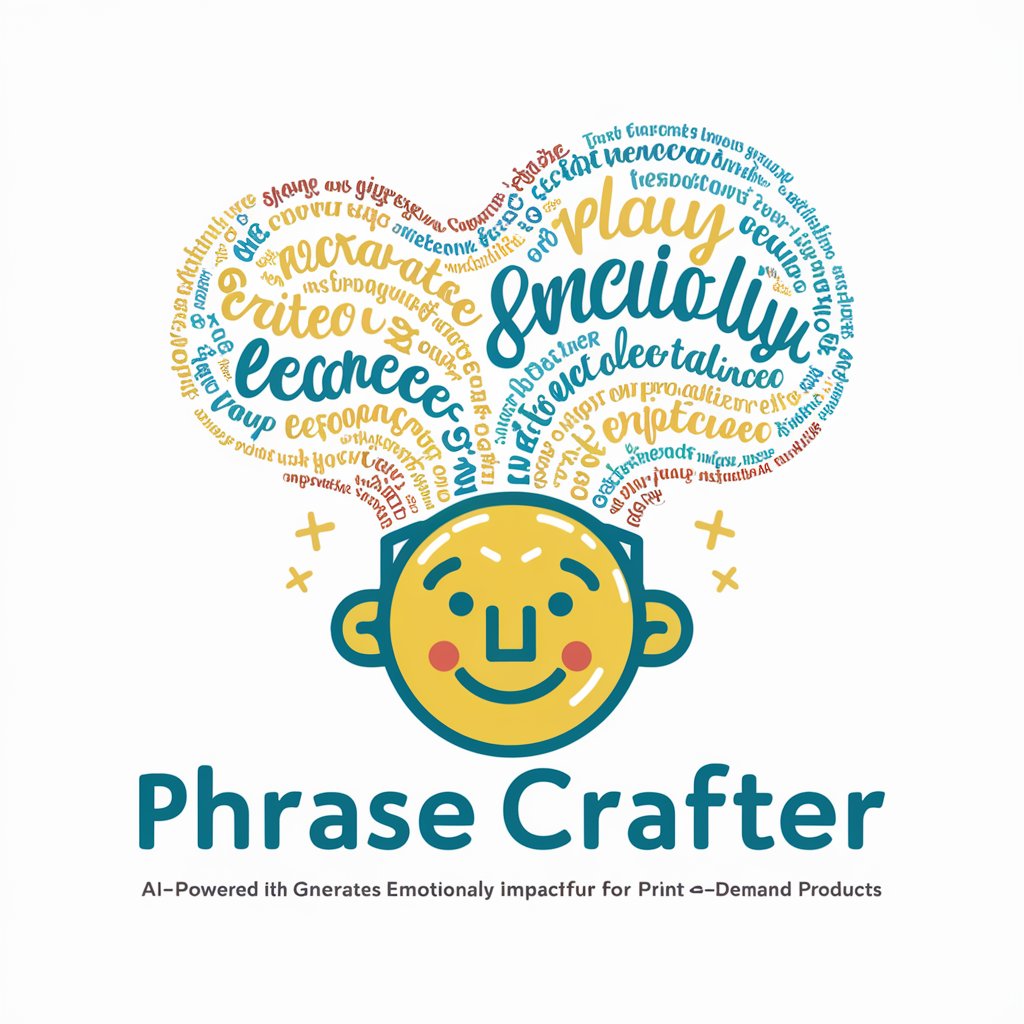
Phrase Finder
Learn English with AI-Powered Insights

WordPlay Workshop
Master Languages with AI Guidance
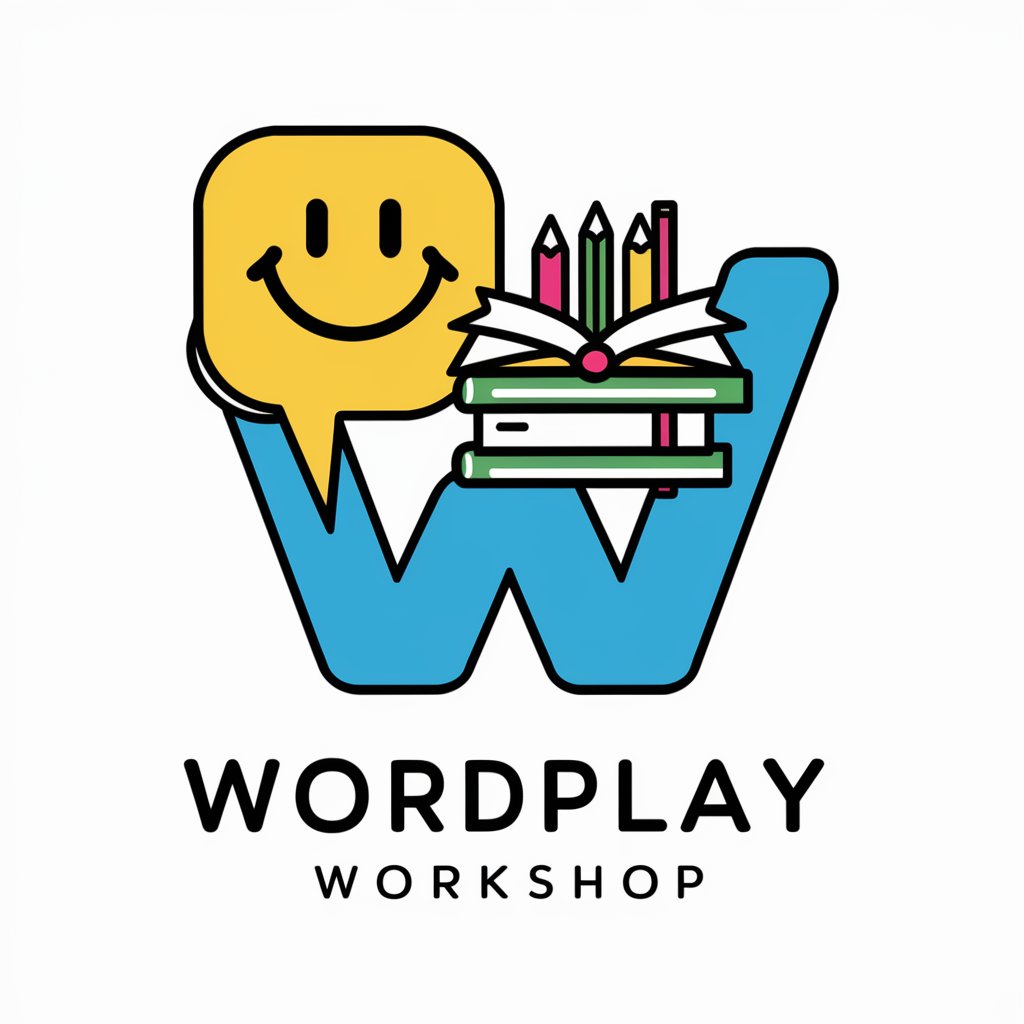
Workshop Wizard
Empowering Workshops with AI

Frequently Asked Questions about Nuxt3 Vue Ionic Dev
What is Nuxt3 Vue Ionic Dev?
It is a development tool designed for building applications using Nuxt 3, Vue 3, and the Ionic Framework, focusing on efficient and scalable app development.
How do I add Ionic components to my Nuxt3 project?
First, install the @ionic/vue package. Then, import and use Ionic components in your Nuxt 3 project by registering them globally or locally within your Vue components.
Can I use Nuxt3 Vue Ionic Dev for mobile app development?
Yes, Nuxt3 Vue Ionic Dev is suitable for developing both mobile and web applications, leveraging Ionic's adaptive styling for cross-platform compatibility.
Is it necessary to have prior knowledge of Vue 3 for using Nuxt3 Vue Ionic Dev?
Yes, a fundamental understanding of Vue 3 is essential as Nuxt 3 and Ionic integration builds upon Vue 3's composition API and component model.
How can I deploy a Nuxt3 Vue Ionic app?
Deploy your app using standard Nuxt 3 deployment methods, such as generating a static site or server-side rendering, and then deploying to your preferred hosting service.





