
Minifigure Identifier - LEGO Minifigure Identification
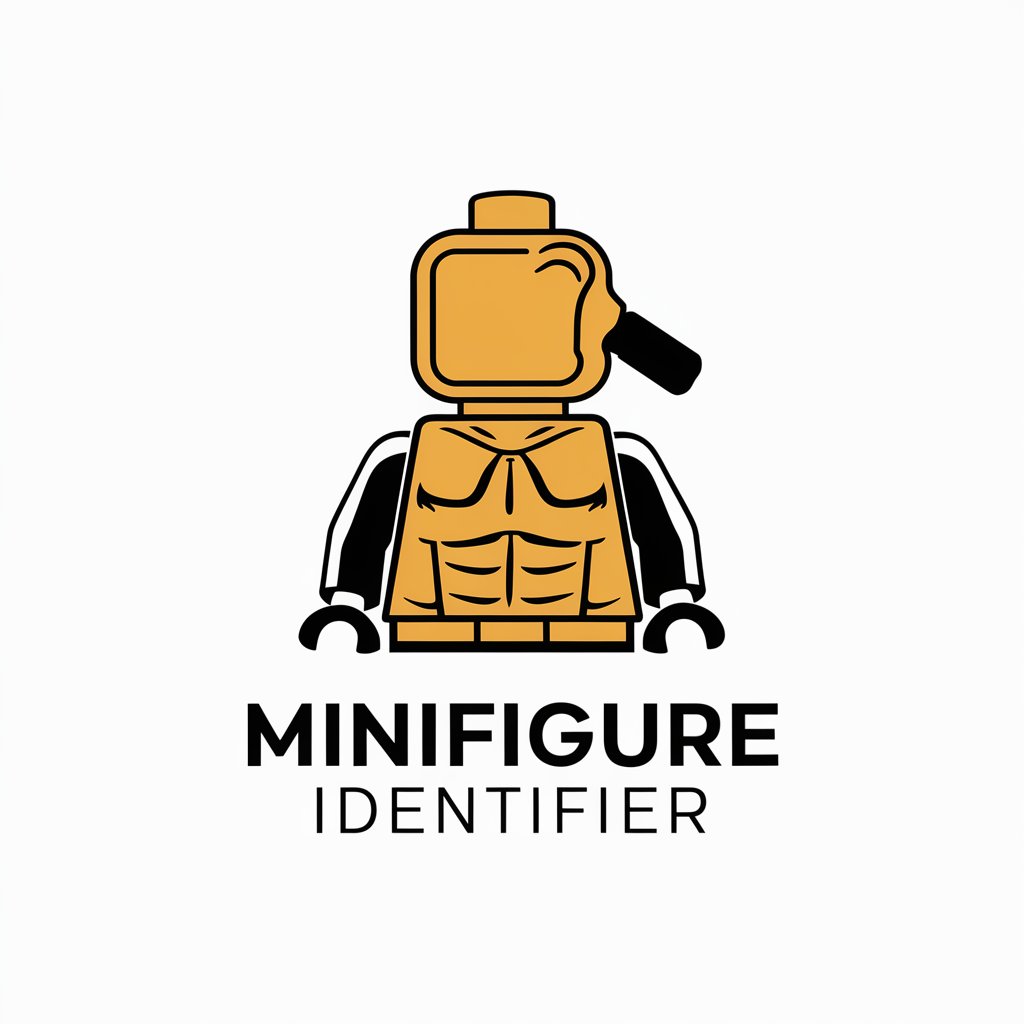
Hi! I'm here to help identify your LEGO minifigures.
Instantly Identify LEGO Figures with AI
Upload an image of your LEGO minifigure for identification.
Describe the torso details of your LEGO minifigure.
Need help identifying a LEGO minifigure? Share its image here.
Looking for information on a specific LEGO minifigure? Start by uploading a photo.
Get Embed Code
Overview of Minifigure Identifier
Minifigure Identifier is a specialized tool designed to assist users in identifying LEGO minifigures by analyzing images uploaded by the user. The primary function revolves around accurately matching these images to a database of known figures, primarily via unique characteristics such as torso designs. When a user uploads an image of a minifigure, the system first attempts to match the figure number using a comprehensive database like Bricklink. If the figure isn't immediately recognized, the focus shifts to identifying distinctive features of the minifigure, especially the torso, which often provides unique print patterns or color schemes. By cross-referencing these traits with the database, the tool can suggest potential matches and provide links to their detailed profiles on Bricklink. This approach is particularly effective in cases where the minifigure is partially obscured, missing accessories, or when only fragments are visible. Powered by ChatGPT-4o。

Key Functions and Real-World Applications
Image Analysis for Identification
Example
A user uploads a blurry image of a LEGO pirate minifigure. The tool analyzes visible elements like the torso’s unique blue and white striped pattern, identifying it as belonging to the 'Pirate Captain' from the 1992 series.
Scenario
Useful in sorting and cataloging collections, especially for enthusiasts looking to organize or sell parts of their collections.
Database Cross-Referencing
Example
Upon receiving an image of a minifigure dressed in a knight’s armor, the system checks for matching figures in its database, finding a match with a 'Knight of the Red Kingdom' series, and provides a direct link to its Bricklink page for further exploration.
Scenario
Beneficial for collectors verifying the authenticity of rare or vintage minifigures before purchasing from online marketplaces.
Detailed Match Reporting
Example
When an image of a LEGO minifigure is uploaded, the system not only identifies the figure but also provides detailed information about its year of release, associated sets, and historical significance within the LEGO universe.
Scenario
Ideal for educational purposes or for LEGO enthusiasts interested in the history and evolution of minifigures.
Target User Groups for Minifigure Identifier
LEGO Collectors
Collectors often have extensive assortments of minifigures, some of which may be unidentified or mixed over time. This tool helps them identify and categorize their collection efficiently.
Online Sellers and Buyers
For sellers and buyers in the secondary market, identifying the correct minifigure is crucial for setting appropriate prices and verifying the authenticity of items, especially rare or exclusive figures.
Educators and Researchers
Those involved in using LEGO as an educational tool or conducting research on product history and design evolution can utilize this tool to access detailed information about various minifigures, enhancing educational content or research quality.

How to Use Minifigure Identifier
Step 1
Visit yeschat.ai for a free trial without login, also no need for ChatGPT Plus.
Step 2
Upload a clear, well-lit image of your LEGO minifigure using the upload tool provided on the platform.
Step 3
Ensure the image primarily focuses on the minifigure, especially the torso, for accurate identification.
Step 4
Submit the image and wait for the system to analyze the minifigure's features and compare them with known LEGO figures.
Step 5
Review the identification results which include the minifigure's name, set number, and a link to its Bricklink page for further details.
Try other advanced and practical GPTs
Confidence Coach
Empower Your Interactions with AI

Confidence Speaker
Empower Your Speech with AI

Confidence Coach
Empower Your Voice with AI
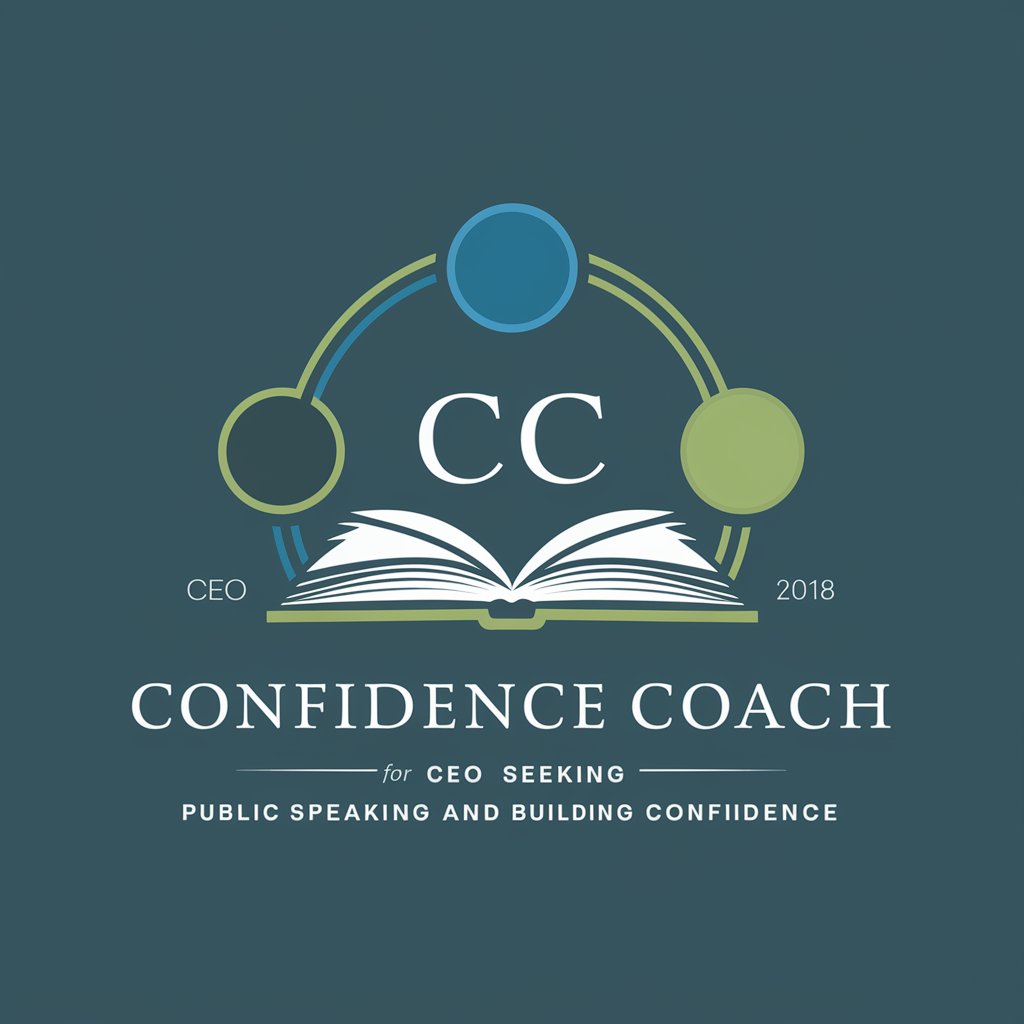
Confidence Companion
Empowering You with AI-Driven Confidence

Confidence Coach
Empower Your Potential with AI

Confidence Demolisher
Challenging Confidence with AI Insight

Vue GPT
Streamline Vue.js Development with AI

Vue Development GPT
Streamline Your Vue.js Development with AI

Vueniverse GPT
Empowering Vue & Nuxt Development

Nuxt3 Vue Ionic Dev
Build powerful apps with AI support

Vue Front-end Expert
AI-powered Vue.js development guidance.

Vue GPT
Empowering Vue.js Development with AI

Frequently Asked Questions about Minifigure Identifier
What types of images work best for identifying LEGO minifigures?
Images that are clear, focused, and well-lit tend to provide the best results. The torso should be visible, as it contains unique details critical for identification.
Can Minifigure Identifier recognize custom or modified minifigures?
The tool is designed to identify official LEGO minifigures. Custom or heavily modified figures may not be recognized accurately due to their non-standard designs.
Is there a limit to how many minifigures I can identify at a time?
For optimal results, it's recommended to submit one minifigure per image. This ensures that each figure is analyzed accurately without confusion from multiple figures.
How accurate is Minifigure Identifier?
The accuracy largely depends on the image quality and the distinctiveness of the minifigure's features. Common or widely used torsos might lead to multiple possible identifications.
What should I do if my minifigure isn't identified correctly?
Try submitting a different angle or a clearer image of the minifigure. Ensure the torso is clearly visible, as this is often key to making a correct identification.





