Vue3 + Quasar - Vue3 + Quasar for rapid development

Witaj! Jestem ekspertem Vue 3 i Quasar.
Build Responsive Apps Faster with AI
Jak zaimplementować Vuex w Vue 3?
Jak stworzyć responsywny layout w Quasar?
Jakie są najlepsze praktyki w Vue 3?
Jak użyć Quasar do tworzenia aplikacji mobilnych?
Get Embed Code
Introduction to Vue3 + Quasar
Vue3 is a progressive JavaScript framework used for building user interfaces, with a focus on single-page applications (SPA) and dynamic web experiences. Its design is highly flexible, offering both component-based development and reactive data binding, which makes it ideal for modular, maintainable, and reusable code. Quasar is a Vue-based framework designed to help developers create high-performance web, mobile, and desktop applications using the same codebase. Quasar integrates tightly with Vue3 and offers a vast set of UI components, layouts, and pre-built tools that drastically reduce development time. Together, Vue3 and Quasar allow developers to build fast, responsive, and cross-platform applications without sacrificing performance or the developer experience. For example, using Vue3's reactivity system, a developer can create interactive components like a dynamic shopping cart in an e-commerce app. When paired with Quasar, the same application can be easily converted into a mobile app with native-like behavior. The combination of Vue3's flexibility and Quasar's UI capabilities makes it an attractive solution for developers aiming to write once and deploy across multiple platforms. Powered by ChatGPT-4o。

Main Functions of Vue3 + Quasar
Reactive Data Binding
Example
Vue3's Composition API allows for advanced reactive data management.
Scenario
In a real-time dashboard displaying stock prices, the prices can be bound to reactive data in Vue3. When the data updates, the UI reflects the change without needing to refresh the page, making it ideal for financial applications.
Component-based Architecture
Example
Vue3 promotes modular design with reusable components.
Scenario
In a blog application, a developer can create reusable components for the header, footer, and posts. These components can then be combined to build different pages while maintaining a consistent look and feel across the site.
Cross-platform Application Development
Example
Quasar enables the creation of web, mobile, and desktop applications from a single codebase.
Scenario
An enterprise-level CRM system can be developed using Quasar, where the same code can be packaged for web browsers, a mobile app for sales teams, and a desktop app for internal office use, ensuring consistent functionality across devices.
Quasar UI Components and Layouts
Example
Quasar provides pre-designed UI components like buttons, modals, forms, and grids.
Scenario
In a healthcare management system, developers can leverage Quasar's UI components to create patient intake forms, dashboards, and report generation interfaces with minimal custom styling, reducing development time.
Server-side Rendering (SSR)
Example
Vue3 supports server-side rendering for performance optimization.
Scenario
A content-heavy news website can implement SSR to improve page load times and SEO by rendering the pages on the server before sending them to the client. This ensures that users with slower devices or networks still get a fast-loading experience.
Internationalization (i18n) Support
Example
Quasar has built-in support for i18n, allowing multi-language applications.
Scenario
In an e-commerce platform targeting global markets, Quasar’s i18n support enables developers to quickly adapt the app to multiple languages, helping to increase reach and usability in different regions.
Progressive Web App (PWA) Support
Example
Quasar simplifies the process of creating a Progressive Web App (PWA) from a Vue3 application.
Scenario
A social media application can be converted into a PWA with offline capabilities, push notifications, and faster load times, providing a native-like experience for users even when not connected to the internet.
Ideal Users of Vue3 + Quasar
Frontend Web Developers
Frontend developers benefit from Vue3’s component-based architecture and reactivity, which streamlines the creation of dynamic and interactive UIs. Quasar’s comprehensive UI components and layout systems provide additional tools for building complex applications faster, making it an ideal framework for frontend-focused projects.
Cross-platform Application Developers
Developers looking to build apps for multiple platforms, including web, mobile, and desktop, can use Quasar's unified framework to write the code once and deploy it across different platforms. This makes it perfect for teams focused on multi-device support and rapid deployment without maintaining separate codebases.
Small-to-Medium Enterprises (SMEs) and Startups
SMEs and startups with limited resources benefit from the efficiency of Vue3 + Quasar, which allows rapid prototyping and development of scalable applications. The frameworks’ flexibility and ease of use make it possible for small teams to build high-quality products and launch them across platforms with minimal overhead.
Enterprise-level Development Teams
Large teams working on complex, scalable applications appreciate the robust ecosystem offered by Vue3 + Quasar. Features like server-side rendering (SSR), state management with Vuex, and Quasar’s support for internationalization (i18n) make it an excellent choice for enterprise-grade apps, where performance, scalability, and global reach are priorities.
Freelancers and Independent Developers
Freelancers and independent developers who handle a variety of projects, from web applications to mobile apps, benefit from Quasar’s versatility. The ability to use a single codebase to deliver solutions for clients across multiple platforms enhances productivity and offers more opportunities for business.

Guidelines to Use Vue3 + Quasar
Visit yeschat.ai
Start your free trial without needing a login or ChatGPT Plus. Explore its offerings to get a grasp of using Vue3 and Quasar framework together.
Set Up Your Environment
Ensure you have Node.js and npm installed. Use the Vue CLI to create a new Vue 3 project, and add Quasar by running `vue add quasar` in your project directory.
Understand Quasar Components
Familiarize yourself with Quasar’s pre-built components such as data tables, forms, and layouts to quickly build a responsive UI. Explore the Quasar documentation for detailed guidance.
Integrate Features
Implement features such as state management using Vuex, router configuration, and API calls to create dynamic applications. Use Quasar's utilities for animations, transitions, and icons.
Deploy Your Application
Use Quasar's build tools to compile your project into different formats such as SPA, SSR, PWA, or mobile apps. Choose a suitable deployment platform like Vercel, Netlify, or Firebase.
Try other advanced and practical GPTs
Marketplace Content Creator
Elevating Marketplace Presence with AI

Poprawienie gramatyki [PL]
Polish your texts with AI precision.
![Poprawienie gramatyki [PL]](https://r2.erweima.ai/i/1QzGy_KDSMOZuEL1khzvcA.png)
LLM Expert
AI-powered tool for advanced research.

LLM Inventor
Innovate and invent with AI

LLM Teacher
Harness AI to Learn and Grow
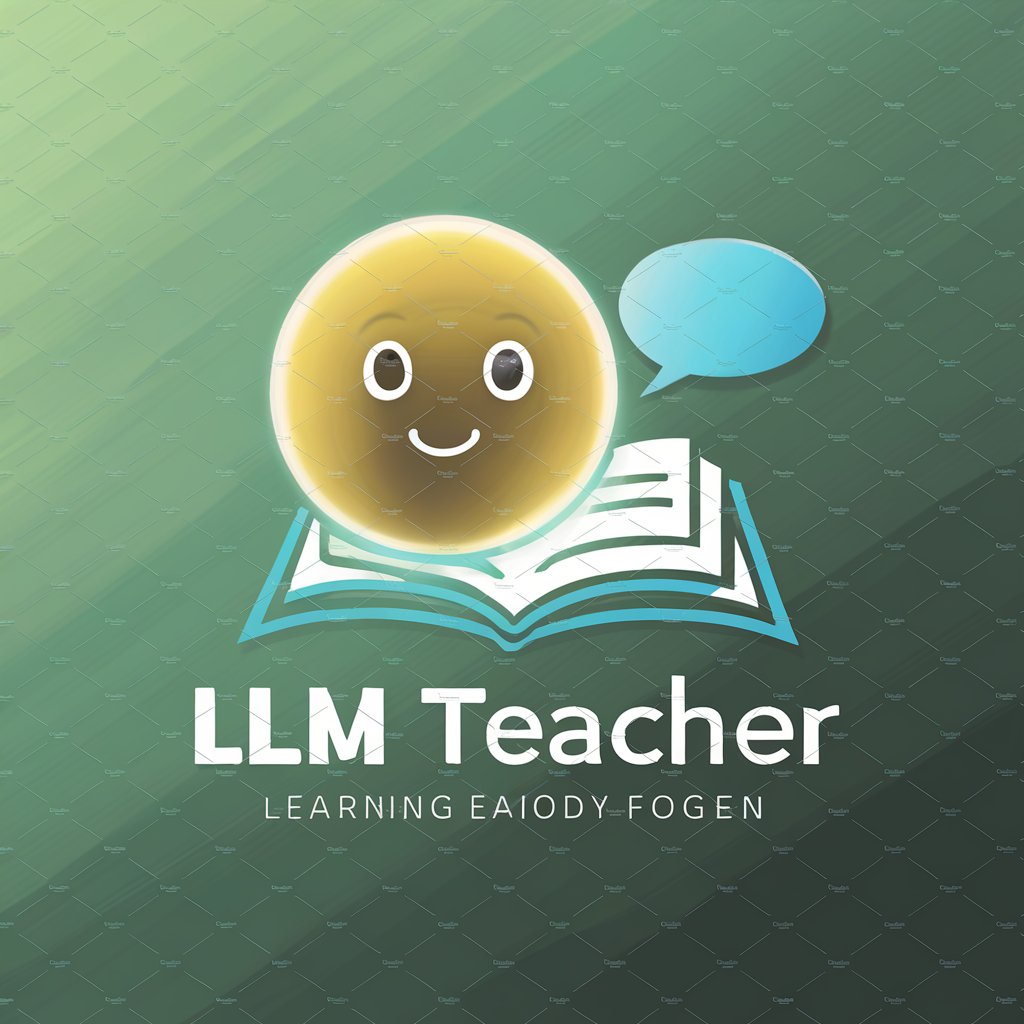
LLm tuner
Decipher research with AI-powered analysis

Story Weaver
Craft Your Tale with AI

Pergunte à Josué
AI-powered spiritual guidance
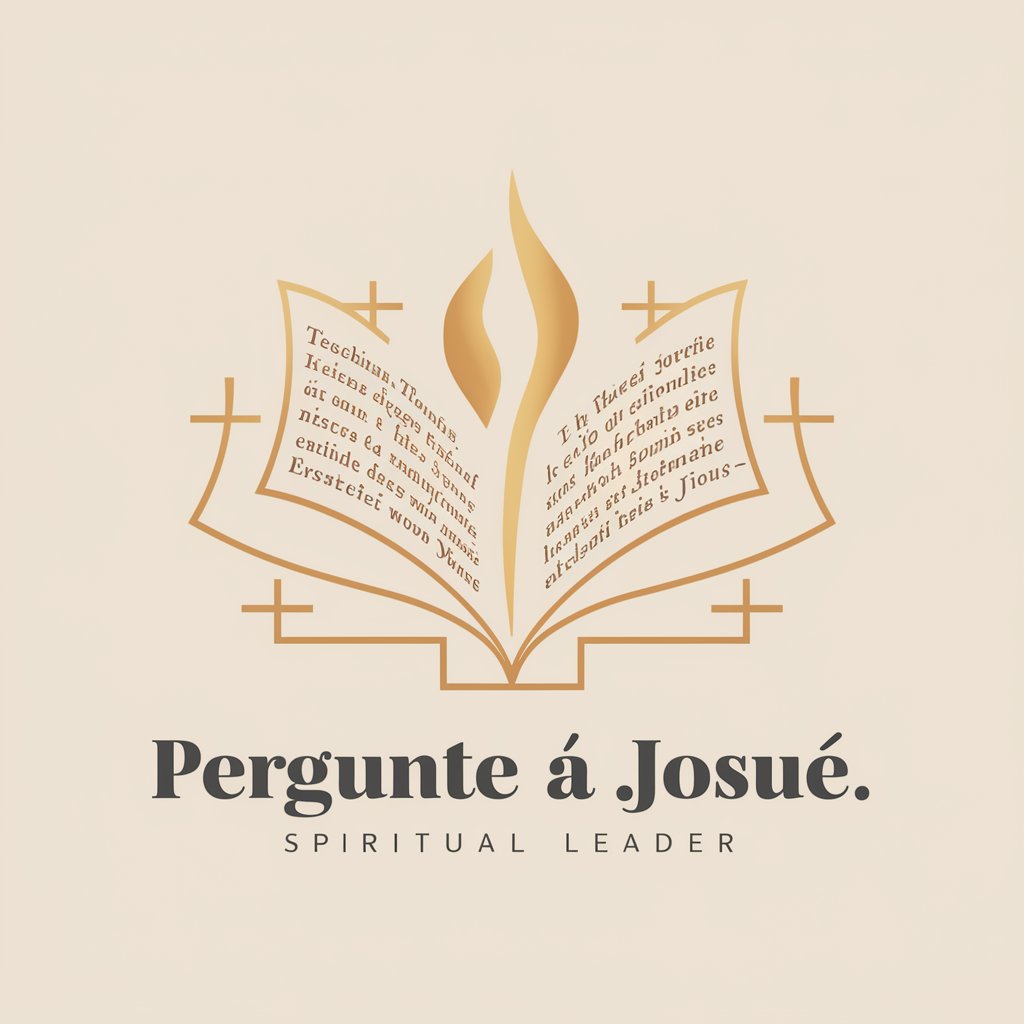
Korean Translator
Translate English to Korean seamlessly.

乾乾
Harness AI for Traditional Chinese Medicine
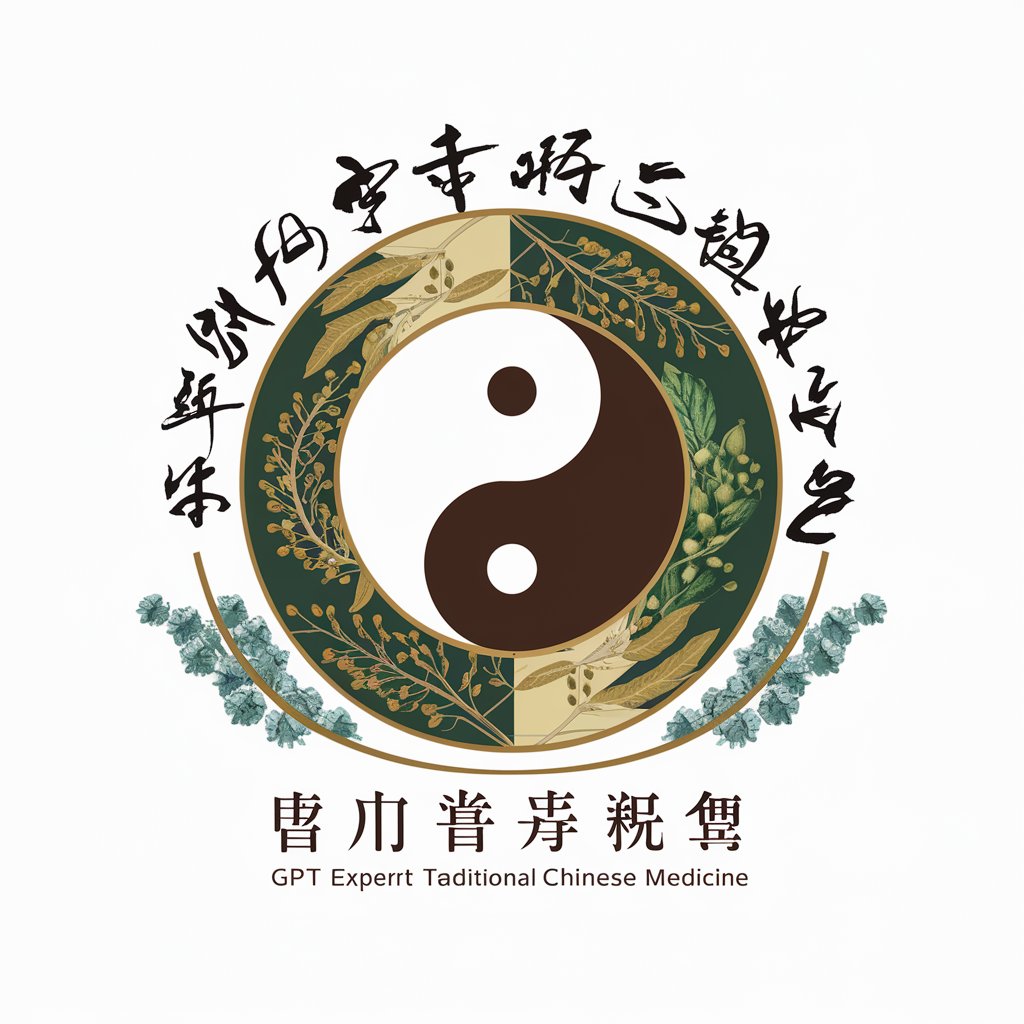
Fashionista
Empowering Your Style with AI

Go Guru
Empowering your Go development with AI

Q&A on Vue3 + Quasar
What is Quasar in Vue3?
Quasar is a UI framework for building Vue 3 applications that enables you to create responsive websites, PWAs, mobile apps, and more using a single codebase.
How do you install Quasar in a Vue 3 project?
Install Quasar using Vue CLI by running `vue add quasar` after creating a Vue 3 project. Follow the prompts to configure Quasar in your application.
Can Quasar be used for mobile development?
Yes, Quasar provides support for building mobile apps using Cordova or Capacitor, allowing you to develop native-like applications with Vue 3.
How do you handle state management in a Vue3 + Quasar app?
State management can be handled using Vuex or the new Composition API in Vue 3. Quasar integrates seamlessly with these tools for efficient state handling.
What are the benefits of using Quasar with Vue 3?
Quasar provides a rich set of components, faster development with reusable code, responsive design out-of-the-box, and easy deployment across multiple platforms.
