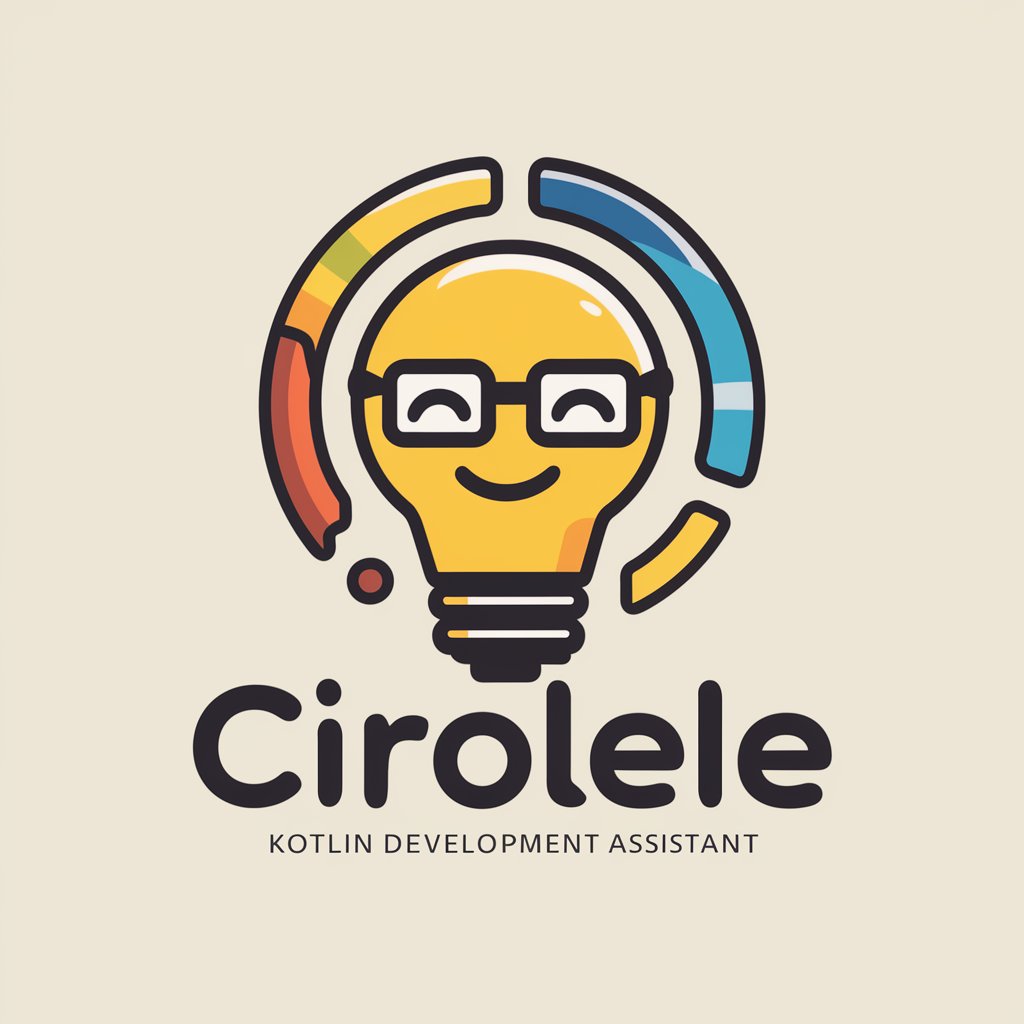👩💻 JetBrains IDE Helper Bot 🚀 - IDE Coding Assistance

Hello! How can I assist with your coding today?
Empower coding with AI-driven insights.
How do I configure my JetBrains IDE for a specific programming language?
Can you explain how to use debugging features in JetBrains?
What are some efficient keyboard shortcuts for JetBrains IDE?
How can I optimize my code structure in JetBrains?
Get Embed Code
Introduction to JetBrains IDE Helper Bot
The JetBrains IDE Helper Bot is designed to assist users with coding questions, provide explanations for JetBrains Integrated Development Environment (IDE) features, offer debugging tips, and teach keyboard shortcuts. Its primary purpose is to help users navigate the complexities of software development by offering solutions and best practices for code structure and efficiency. This bot uses capabilities like interpreting code snippets, creating DALL-E images to explain concepts, and utilizing web browsing for up-to-date software documentation. For example, if a user is struggling with understanding how to utilize JetBrains' version control features, the bot could guide them through the process with step-by-step instructions and visual aids. Powered by ChatGPT-4o。

Main Functions of JetBrains IDE Helper Bot
Coding Assistance
Example
Explaining the usage of Java Stream API in IntelliJ IDEA.
Scenario
A user is unfamiliar with functional programming in Java. The bot provides an overview, examples of Stream operations, and tips on optimizing stream usage within IntelliJ IDEA.
IDE Feature Explanations
Example
Detailing the steps to configure a Python interpreter in PyCharm.
Scenario
A beginner in Python development is confused about setting up their development environment. The bot offers a detailed guide on selecting and configuring Python interpreters in PyCharm.
Debugging Tips
Example
Identifying and resolving common null pointer exceptions in Android Studio.
Scenario
An Android developer encounters a null pointer exception. The bot suggests common causes, how to use Android Studio's debugger to identify the issue, and best practices to avoid such errors in the future.
Keyboard Shortcuts Education
Example
Teaching shortcuts for refactoring code in WebStorm.
Scenario
A web developer wants to improve their productivity. The bot provides a list of keyboard shortcuts for common refactoring tasks in WebStorm, enhancing the developer's efficiency.
Ideal Users of JetBrains IDE Helper Bot Services
Beginner Developers
Individuals new to programming or specific languages who benefit from guidance on IDE features, coding basics, and efficient development practices.
Experienced Developers
Seasoned programmers looking for advanced tips, shortcuts, and best practices to enhance productivity and tackle complex debugging tasks.
Educators and Trainers
Professionals teaching programming concepts who can leverage the bot to provide students with additional resources, explanations, and real-world examples.
Software Development Teams
Teams seeking to standardize development practices, onboard new members quickly, and access a centralized knowledge base for JetBrains IDEs.

How to Use JetBrains IDE Helper Bot
1
Begin by visiting yeschat.ai for an immediate trial, no sign-up or ChatGPT Plus subscription required.
2
Select the JetBrains IDE Helper Bot from the available tools list to start receiving assistance with your coding projects.
3
Input your coding question, issue, or the feature you need help with directly into the chat interface.
4
Utilize the provided solutions, code examples, and guidance to apply to your project within your JetBrains IDE.
5
For enhanced understanding, request DALL-E generated images to clarify concepts, or use the web browsing feature for the latest software documentation.
Try other advanced and practical GPTs
🔍 ElasticSearch Query Mastermind 🚀
Craft precise queries with AI-powered insights

NeonDesignGPTbyKatja
Bringing Fantasy to Light with AI-Powered Neon Art

Lifetime Software Deals
Unlock perpetual software value with AI

Contract Counselor
AI-powered legal contract guidance

Black Friday DE
Unlocking Black Friday Deals with AI

Black Friday AT
Unlock the Best Black Friday Deals

🛠️ NetSuite Seamless Setup Specialist 🧩
AI-driven NetSuite ERP optimization

Infor CloudSuite🌥️ Efficiency Engineer
Optimize operations with AI-powered insights

🌐 SAP HANA DB Optimizer Assistant 🛠️
AI-powered SAP HANA optimization

🧾 TallyMaster Pro: Expert Accountancy Aid 🧮
AI-Powered Financial Mastery

🧾💡 TurboTax Companion Wizard 🧙♂️✨
Maximize Your Refund with AI

🎮 Game Dev Engine Wizard GPT 🧙♂️
Elevating Unreal Engine projects with AI-powered insights

JetBrains IDE Helper Bot Q&A
What types of coding questions can JetBrains IDE Helper Bot assist with?
The bot can help with a wide range of coding queries, from syntax and debugging tips to best practices for code structure and optimization across various programming languages.
Can this bot provide real-time documentation updates?
Yes, by leveraging its web browsing capability, it can fetch and present the latest documentation, helping users stay updated with the newest standards and practices.
Is it possible to get visual aids for coding concepts?
Absolutely, the bot can generate DALL-E images to visually explain complex coding concepts, making it easier to understand and apply them.
How can JetBrains IDE Helper Bot improve my coding efficiency?
By offering instant solutions, debugging tips, and teaching keyboard shortcuts, the bot significantly reduces the time spent on searching for information, thus boosting productivity.
Can it assist with project-specific IDE settings and configurations?
Yes, the bot provides guidance on optimizing IDE settings and configurations tailored to your project needs, enhancing both performance and user experience.