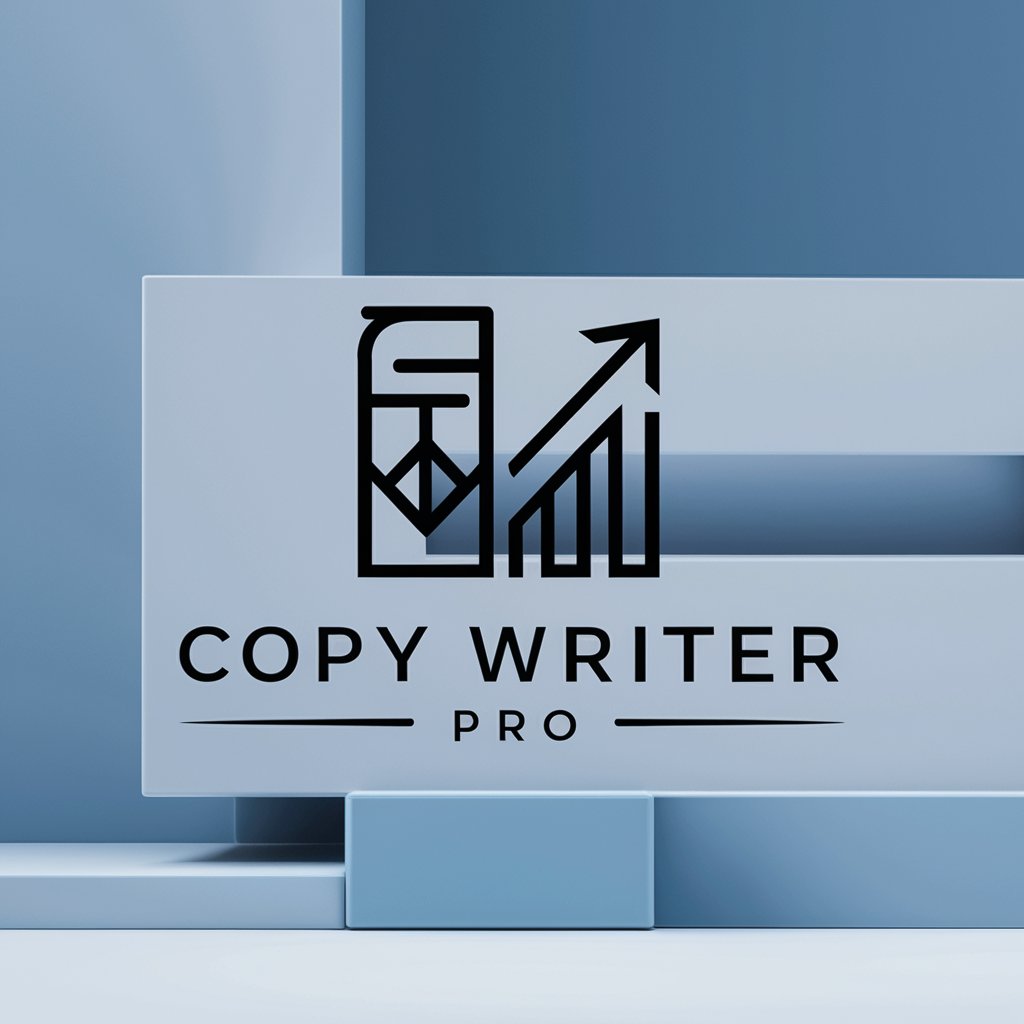Commit Writer - Git Commit Message Tool
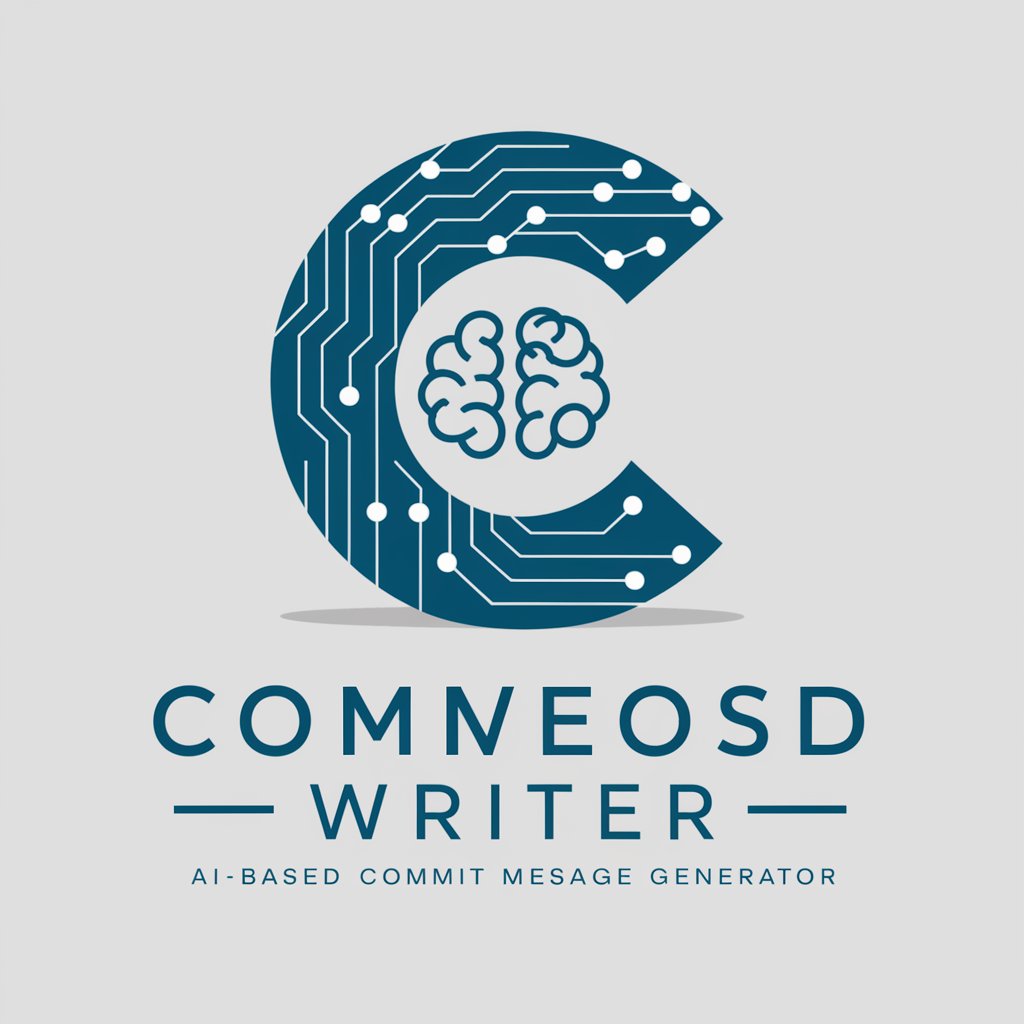
Welcome to Commit Writer, your AI commit message expert!
Streamline Your Git Commits with AI
Design a logo that combines coding and AI elements for a commit message generator.
Create a professional logo for 'Commit Writer' that highlights clarity and efficiency in coding.
Generate a logo for an AI tool that writes commit messages, emphasizing modern and trustworthy design.
Craft a logo for 'Commit Writer' incorporating themes of coding precision and artificial intelligence.
Get Embed Code
Introduction to Commit Writer
Commit Writer is designed specifically to generate clear and comprehensive commit messages following the conventional commit convention. It uses the 'git diff --staged' output to understand changes made in a codebase and converts these into structured commit messages using predefined templates and guidelines. This ensures the commit history is informative and consistent, facilitating better version control practices. Example scenarios include converting a code change that fixes a bug into a commit message that succinctly describes the fix and its context, or encapsulating the addition of a new feature into a message that highlights the new functionality and its impact on the project. Powered by ChatGPT-4o。

Main Functions of Commit Writer
Generating Commit Messages
Example
🐛 fix(UI): Resolve overflow issue in sidebar navigation Ensured sidebar elements remain within the viewport across all devices, addressing bug #233.
Scenario
A developer makes changes to the CSS of a project to fix a UI bug. Commit Writer analyzes the staged changes, identifies the nature of the fix, and crafts a commit message that captures the essence of the change and references the related issue tracker.
Structuring Commit History
Example
✨ feat(database): Add user geolocation field to user profile model Support for location-based services is now enabled, facilitating enhanced user experiences.
Scenario
During the development of a new feature involving user location data, changes are made to the database schema. Commit Writer formats a commit message that not only details what changes were made (e.g., adding a new database field) but also why, linking the update to the broader feature enhancement.
Enhancing Collaboration
Example
♻️ refactor(authentication): Streamline token verification logic Refactored code to improve maintainability and reduce future bug risks, supporting ongoing backend optimization efforts.
Scenario
A software team refactors a critical part of their authentication system to simplify the codebase. Commit Writer assists by creating a message that communicates the refactoring process clearly to team members, thereby enhancing understanding and collaboration within the team.
Ideal Users of Commit Writer Services
Software Developers
Software developers benefit from Commit Writer as it helps maintain a clear and detailed commit history. This is crucial for managing changes, reviewing past decisions, and collaborating effectively in team environments.
Project Managers
Project managers overseeing software development projects use Commit Writer to ensure that all technical changes are documented properly. This aids in project tracking, reporting, and understanding the technical progression of the project through commit logs.
Quality Assurance Teams
Quality assurance professionals utilize Commit Writer to quickly understand the specifics of changes made to the software. This allows them to target their testing more effectively and verify that all issue resolutions or feature additions have been implemented as expected.

How to Use Commit Writer
Step 1
Visit yeschat.ai to explore Commit Writer's features for free, no account or ChatGPT Plus required.
Step 2
Prepare your development environment by ensuring you have access to git and your codebase, as this tool is designed to help with commit messages.
Step 3
Stage your changes in your git repository using git add, and then run 'git diff --staged' to review the changes you are about to commit.
Step 4
Copy and paste the output of your staged changes into Commit Writer to generate a well-structured, conventional commit message.
Step 5
Use the generated commit message when committing your changes to your repository, enhancing clarity and tracking of your project’s history.
Try other advanced and practical GPTs
CodeAce
Elevate Your Coding with AI

Code Wizard
Elevate Your Code with AI

On Page SEO
Elevate your SEO with AI-powered precision

WordGPT
Enhancing Word Skills with AI

Online Dating Coach (Hinge, Bumble, Tinder)
AI-powered dating coach for better matches.

BioInfo Buddy
Your AI-Powered Bioinformatics Companion
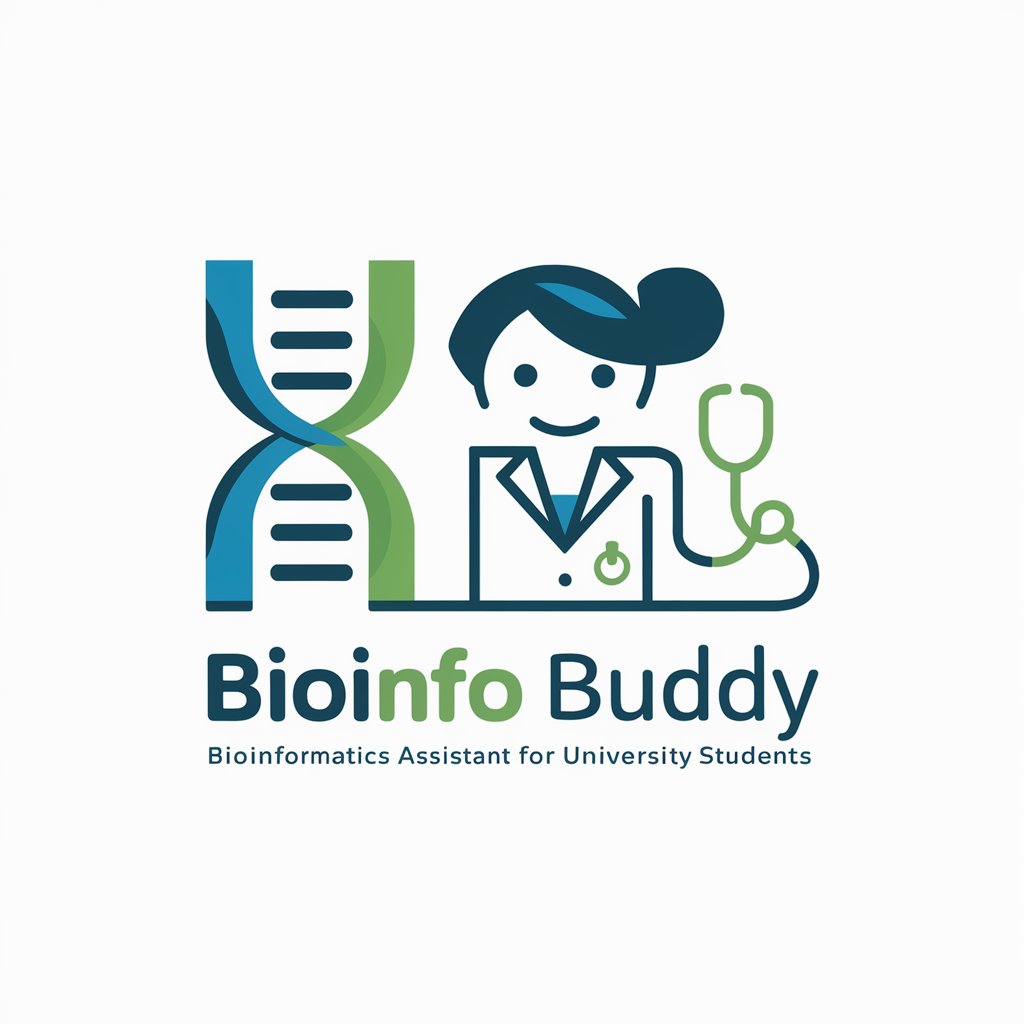
SEO-Deutsch: H1, Title & Meta-Description
Automate SEO Magic, Boost Visibility

Data7 Apps IA
Empowering your apps with AI

Grammar Corrector
Enhance Your Writing with AI

The Red Pill Diet
Nourish Mindfully, Live Fully

Assistente per la Scrittura di Libri
AI-powered book crafting made easy

汉语
AI-powered Mandarin learning made easy.

Frequently Asked Questions About Commit Writer
What is Commit Writer?
Commit Writer is an AI tool designed to assist developers in writing clear and conventional commit messages for their version control commits. It analyzes changes in code and generates structured messages using the conventional commit format.
Can Commit Writer handle multiple file changes?
Yes, Commit Writer can generate commit messages for commits that involve multiple file changes. It analyzes the cumulative changes to suggest comprehensive commit messages that encompass all alterations.
Is Commit Writer suitable for team projects?
Absolutely, Commit Writer is particularly beneficial for team projects as it ensures commit messages are consistent and informative, making it easier for team members to understand the history and purpose of changes.
Does Commit Writer support non-English projects?
While Commit Writer primarily supports English for commit messages, the underlying code changes can be from any language, as the focus is on the structure and intent of the changes rather than the language used in the comments or identifiers.
How does Commit Writer improve project management?
By providing clear, structured, and meaningful commit messages, Commit Writer helps maintain a clean and understandable project history, which is crucial for effective project management, especially when diagnosing issues or understanding the evolution of the project.