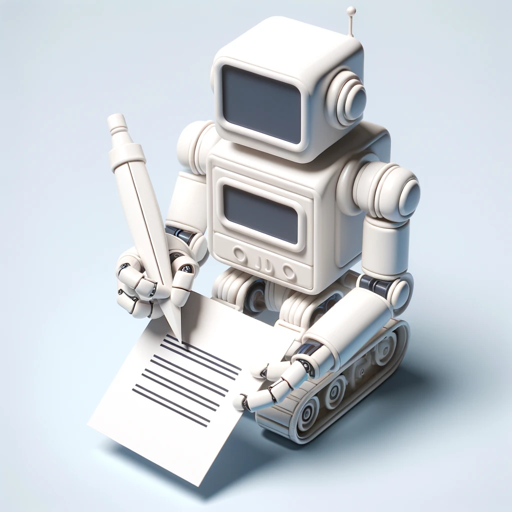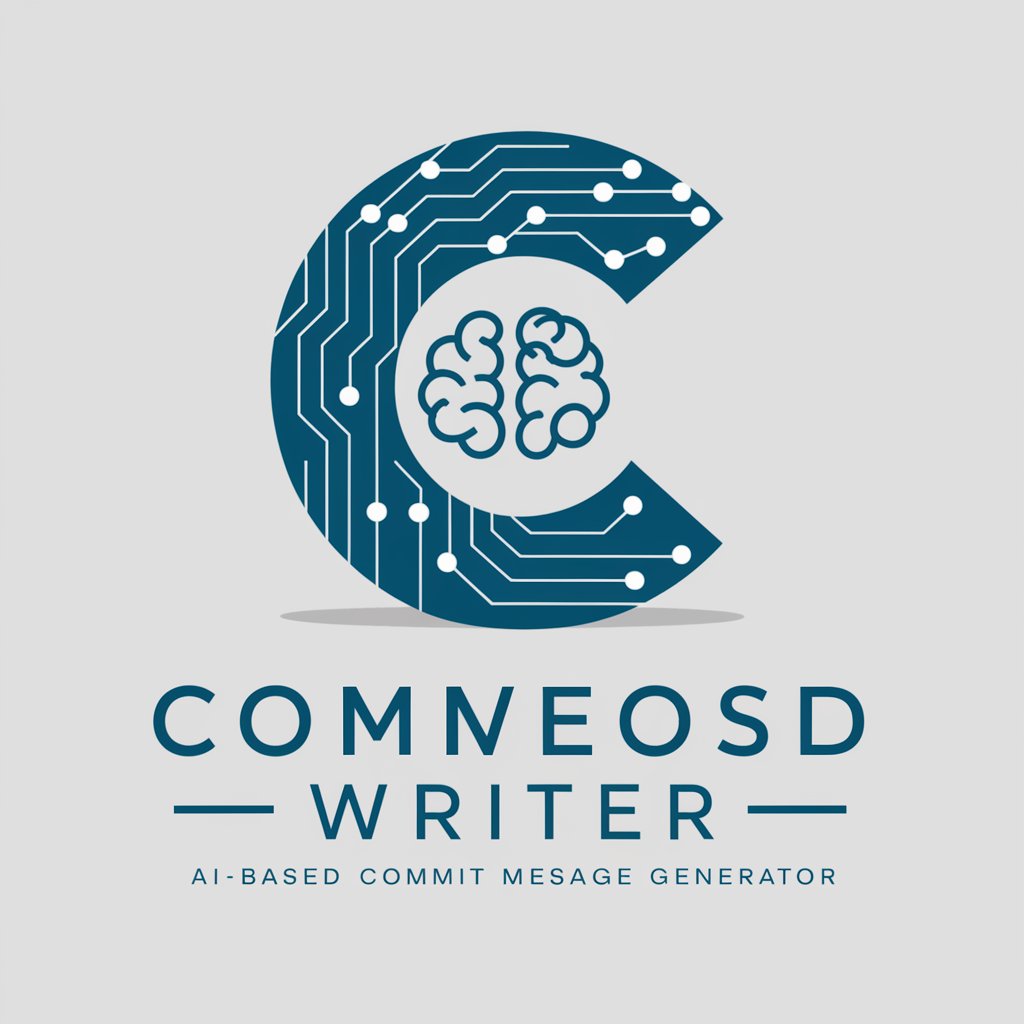Commit Message Composer - Structured Commit Guidance

hello! let's craft some clear and concise commit messages.
Streamline your commits with AI-powered precision.
fix:
feat:
chore:
docs:
Get Embed Code
Overview of Commit Message Composer
Commit Message Composer is designed to assist developers in creating clear, structured, and consistent commit messages that adhere to the Conventional Commits specification. This tool aims to enhance the readability and traceability of version control histories by guiding users in structuring their commit messages. It does so by providing templates, enforcing a specific format, and suggesting improvements based on the context of the changes made. For example, if a developer fixes a bug in a software module, Commit Message Composer could suggest a commit message like 'fix(module): resolve race condition in data processing', ensuring the message is concise, categorized (as a 'fix'), and includes a scope ('module') for better understanding. Powered by ChatGPT-4o。

Core Functions of Commit Message Composer
Template Generation
Example
feat(authentication): add biometric login option
Scenario
When a developer adds a new feature, such as biometric authentication, the composer suggests a 'feat' type message, including the scope (authentication) and a concise description of the change.
Consistency Enforcement
Example
fix(database): correct SQL query syntax
Scenario
For a developer correcting a mistake in a SQL query, the composer ensures the use of 'fix' to indicate a bug correction, including the affected area (database) and a brief description of the fix.
Scope Clarification
Example
refactor(ui): improve navigation responsiveness
Scenario
When improving the responsiveness of navigation elements in a UI, the composer helps specify 'refactor' as the type and 'ui' as the scope, guiding the developer to describe the nature of the refactoring.
Semantic Versioning Guidance
Example
feat(api): introduce breaking changes in endpoint structure
Scenario
In case of introducing breaking changes to an API, the composer not only suggests a 'feat' prefix but also prompts the developer to consider the impact on semantic versioning, potentially leading to a major version increment.
Target User Groups for Commit Message Composer
Software Developers
Developers at all levels benefit from structured commit messages for clearer communication and documentation of code changes, making it easier for teams to collaborate and review each other's work.
Open Source Contributors
Contributors to open source projects find the composer particularly useful for adhering to project-specific commit guidelines, ensuring their contributions are easily understood and integrated by maintainers.
Technical Leads and Managers
Leads and managers use the composer to enforce coding standards and practices within their teams, facilitating more efficient code review processes and maintaining a clean, searchable commit history.

How to Use Commit Message Composer
Initiate a Free Trial
Begin by accessing yeschat.ai for an immediate start with a free trial, requiring no login or subscription to ChatGPT Plus.
Identify Your Needs
Consider the specific aspects of your project or workflow that could benefit from structured, standardized commit messages. This could range from bug fixes to feature additions.
Learn the Conventions
Familiarize yourself with the Conventional Commits standard, understanding the format and types of commits (feat, fix, docs, etc.) to accurately categorize your changes.
Compose Your Commit
Use the Commit Message Composer to draft your message, ensuring it follows the structure: <type>[optional scope]: <description>. Optionally, add a body and footer for more detailed explanations.
Iterate and Improve
Review and refine your commit messages with the tool's feedback to enhance clarity and adherence to the Conventional Commits guideline, optimizing for both human and machine readability.
Try other advanced and practical GPTs
Message Helper
Refining Communication with AI Power

Message Pal
Elevate your message with AI power

Message Tailor
Tailor-made messages with AI power.

Message Corrector
Perfect Your Messages with AI

Message Master
Elevate Your Messaging with AI

연애 - Dating
Connect, converse, and customize with AI.

Text Message GPT
Converse with AI, creatively and efficiently.

Sticker Message
Crafting Memorable Messages with AI

Commit Message Generator
Automate Your Commit Messages with AI

Message Refiner
Enhance your message with AI-powered refinement.

Message Counter
Count every message, enhance communication.

Message Maestro
Elevate Your Messages with AI

Commit Message Composer FAQ
What is the Commit Message Composer?
It's a tool designed to assist developers in creating clear, structured, and standardized commit messages according to the Conventional Commits guidelines.
Who can benefit from using this tool?
Both individual developers and development teams looking to maintain a clean, navigable commit history that enhances project management and collaboration.
Can the Composer handle multiple commit types?
Yes, it's equipped to guide users through composing various types of commit messages, including features, fixes, documentation changes, and more.
How does the Composer ensure message quality?
It provides suggestions and feedback based on the Conventional Commits standard, encouraging users to refine their messages for clarity and consistency.
Is prior knowledge of Conventional Commits required?
While not strictly necessary, a basic understanding of the Conventional Commits format can enhance the user experience and effectiveness of the Composer.