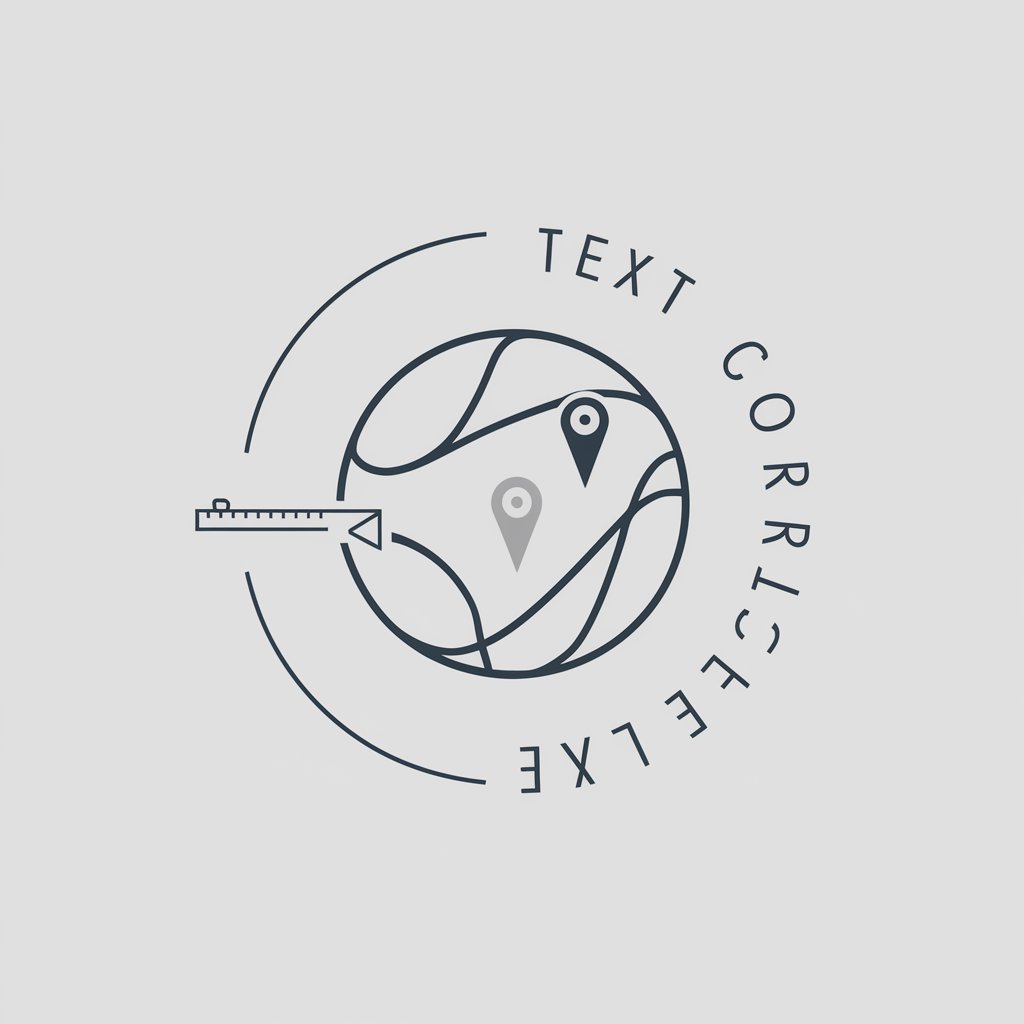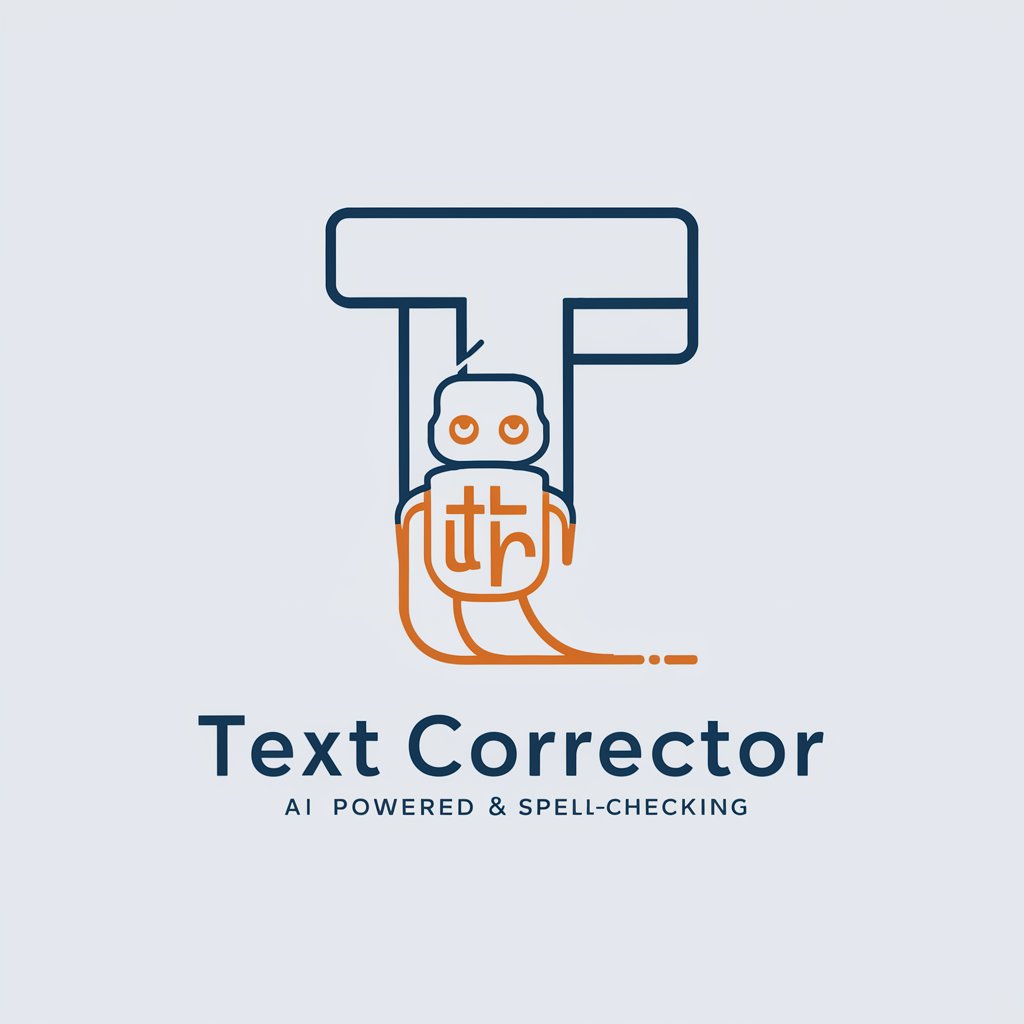Message Corrector - Multi-Language Text Correction

Hello! I’m here to correct and improve your messages.
Perfect Your Messages with AI
Correct the following sentence:
Improve this message:
Fix the errors in this text:
Make this message clear and accurate:
Get Embed Code
Understanding Message Corrector
Message Corrector is designed to refine and correct messages without altering their original intent. Its primary purpose is to ensure messages are completely accurate and understandable, especially for those who might not be native speakers of the language used. This includes correcting grammatical errors, simplifying complex phrases, and ensuring clarity in communication. An example scenario is when a non-native English speaker writes an important email. Message Corrector would review the email, correct any errors, and simplify the language to make it easily understandable, without changing the email's original purpose or meaning. Powered by ChatGPT-4o。

Core Functions of Message Corrector
Grammar and Spelling Corrections
Example
Correcting 'He go to school everyday' to 'He goes to school every day.'
Scenario
Useful for documents, emails, and messages that require a professional tone.
Simplification of Complex Phrases
Example
Simplifying 'The individual has demonstrated an exceedingly proficient capacity in...' to 'The person has shown great skill in...'.
Scenario
Ideal for making academic papers or technical documents more accessible to a general audience.
Ensuring Clarity in Communication
Example
Clarifying 'It's not uncommon for this to happen' to 'This happens often.'
Scenario
Helpful in everyday communication, ensuring messages are straightforward and easily understood.
Who Benefits from Message Corrector?
Non-Native Language Speakers
Individuals who are communicating in a language that is not their first. They benefit by ensuring their communication is error-free and clearly understood by native speakers.
Professionals
Professionals, including writers, marketers, and communicators, who need to maintain a high standard of language quality in their outputs.
Educators and Students
This group benefits by using the service to refine academic papers, assignments, or any educational material to ensure clarity and correctness.

How to Use Message Corrector
1
Visit yeschat.ai to start using Message Corrector without needing to sign up or subscribe to ChatGPT Plus.
2
Type or paste your message into the provided text box. The message can be in any language.
3
Click the 'Correct Message' button to submit your text for correction.
4
Wait a moment for the Message Corrector to analyze and correct your text.
5
Review the corrected message, which will be displayed on the screen. Use the corrected text as needed.
Try other advanced and practical GPTs
Message Master
Elevate Your Messaging with AI

연애 - Dating
Connect, converse, and customize with AI.

Face Rating AI
Empower your beauty with AI-powered facial analysis.

Bulba Code Rating Multiturn
Elevate your code with AI insight

Dating Simulator + Message Rating
Elevate Your Dating Game with AI

Ideas Rating
AI-powered Idea Assessment at Your Fingertips

Message Tailor
Tailor-made messages with AI power.

Message Pal
Elevate your message with AI power

Message Helper
Refining Communication with AI Power

Commit Message Composer
Streamline your commits with AI-powered precision.

Text Message GPT
Converse with AI, creatively and efficiently.

Sticker Message
Crafting Memorable Messages with AI

Frequently Asked Questions About Message Corrector
What languages does Message Corrector support?
Message Corrector supports corrections in any language.
Can Message Corrector help with academic writing?
Yes, it can correct language in academic writing to ensure clarity and correctness.
Is there a limit to how much text I can correct at one time?
While there's no strict limit, extremely long texts may require more time for correction.
How does Message Corrector handle context-specific corrections?
It analyzes the entire message to make contextually appropriate corrections.
Can I use Message Corrector to improve my language learning?
Yes, it's a helpful tool for learning correct language usage and grammar in real-time texts.