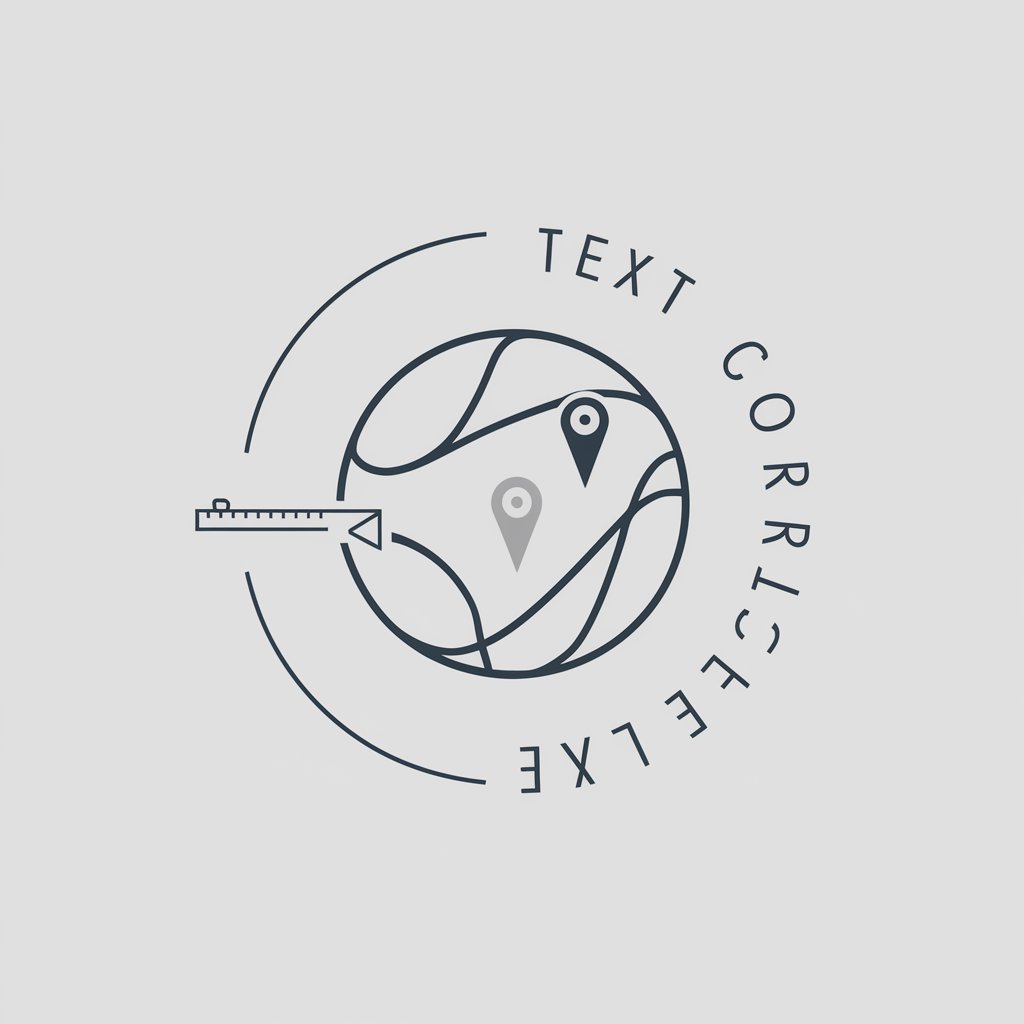Text Corrector - Text Correction, Grammar Check
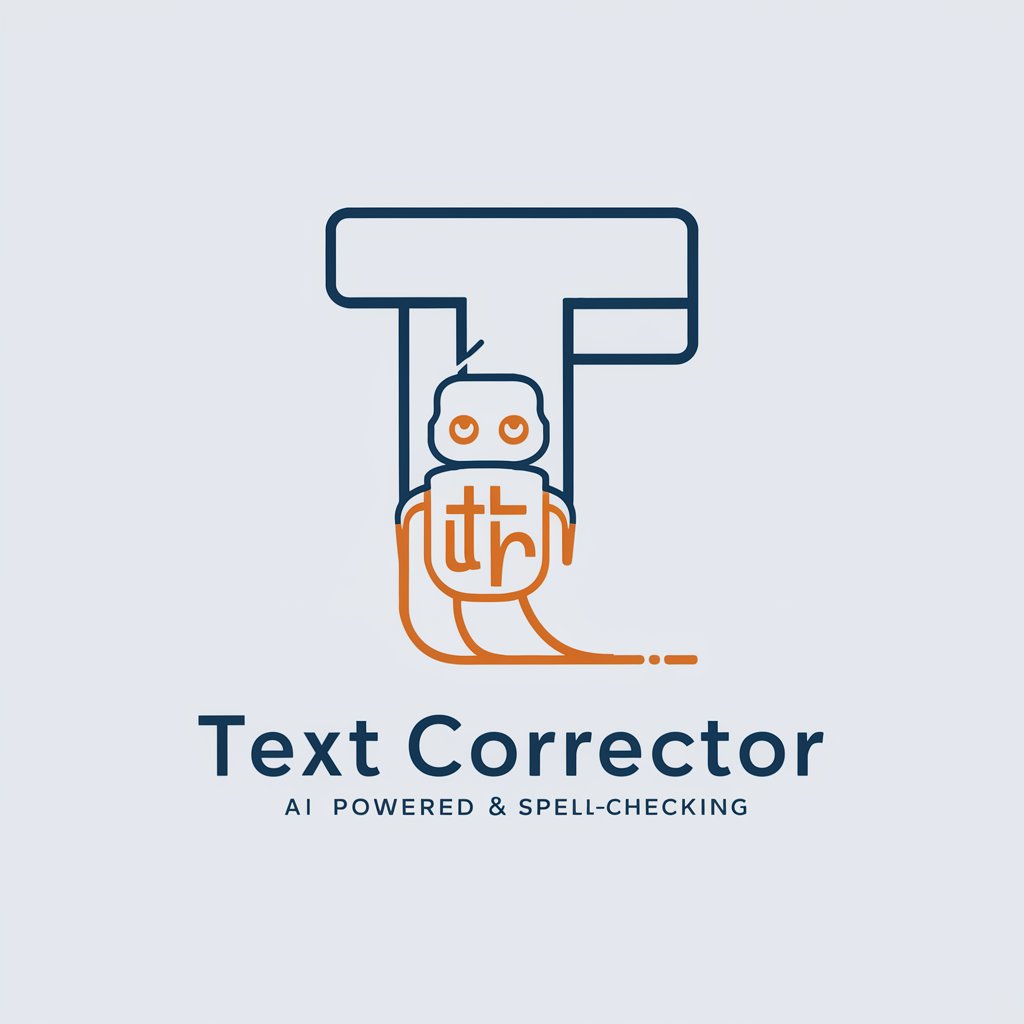
Welcome! Let's enhance your text together.
Perfect Your Text with AI
Please correct the following paragraph:
Can you refine this text for clarity?
Improve the grammar and spelling of this sentence:
Make this passage more professional:
Get Embed Code
Introduction to Text Corrector
Text Corrector is designed to enhance text quality by focusing on grammar, spelling, and clarity. It operates by reviewing input text and making necessary adjustments to ensure the output is professional and polished. This tool is ideal for anyone needing to improve the readability and effectiveness of their written content. For example, if a user inputs a draft email that contains grammatical errors and unclear statements, Text Corrector will revise the text to be error-free and more coherent, while maintaining the original intent of the message. Powered by ChatGPT-4o。

Main Functions of Text Corrector
Grammar and Spelling Corrections
Example
Input: 'Their going to discuss there project tomorow.' Output: 'They're going to discuss their project tomorrow.'
Scenario
This function is particularly useful in professional and academic settings where correct grammar and spelling are crucial for clear communication.
Enhancing Clarity
Example
Input: 'The manager talked about several of the benefits that comes with the new health plan but also the costs also.' Output: 'The manager discussed the numerous benefits and costs associated with the new health plan.'
Scenario
Appropriate for business communications where clear and concise information delivery is essential, eliminating redundancy and vague language.
Consistency Checking
Example
Input: 'The center will open at 9 a.m. in the morning. We will start the programme at 9 pm in the evening.' Output: 'The center will open at 9 a.m. We will start the program at 9 p.m.'
Scenario
Ideal for editorial content or lengthy documents where maintaining consistency in terms, spelling (e.g., American vs. British English), and formatting is necessary.
Ideal Users of Text Corrector Services
Students
Students can use Text Corrector to refine essays, reports, and research papers, ensuring they are grammatically correct and clear, which can potentially improve their grades.
Professionals
Business professionals often require impeccably written documents, presentations, and emails that reflect their professionalism. Text Corrector assists in fine-tuning these documents to uphold a professional standard.
Content Creators
Bloggers, journalists, and authors can benefit from using Text Corrector to ensure their content is free of errors, clear, and engaging for their readers.
Non-Native English Speakers
Individuals who are not native English speakers but need to write in English for professional or personal reasons will find Text Corrector especially useful in correcting common language mistakes and enhancing the readability of their texts.

How to Use Text Corrector
Start the Trial
Visit yeschat.ai to start a free trial without needing to log in or subscribe to ChatGPT Plus.
Select Text Type
Choose the type of text you want to correct, such as academic papers, emails, or blog posts, to ensure tailored corrections.
Input Your Text
Copy and paste your text into the Text Corrector interface. There's no limit on word count, so feel free to include complete documents.
Receive Corrections
Submit your text. The tool will analyze and return corrections focusing on grammar, spelling, and clarity.
Review and Apply
Review the suggested corrections. Apply them directly to your document for polished and professional results.
Try other advanced and practical GPTs
Text Corrector
Perfect Your Text with AI
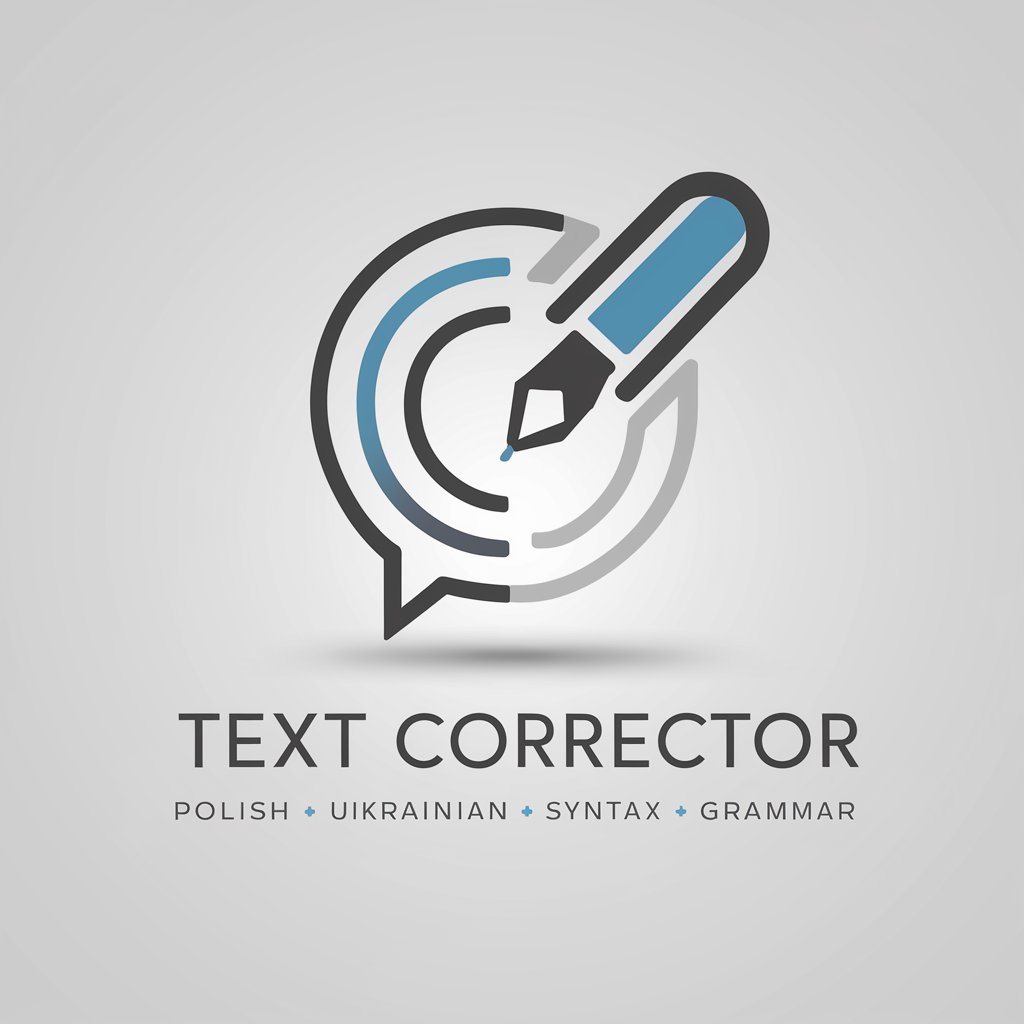
German Translator and Corrector
AI-powered Conversational German Translation

Plotty - The Plotter DreamCrafter
Craft Your Designs, AI-Enhanced

Ultimate Sermon Repurposer
Revitalize sermons with AI-driven repurposing

Game Database - Find GPT Games
Explore AI-powered gaming adventures

Image Generator
Harness AI to craft stunning visuals
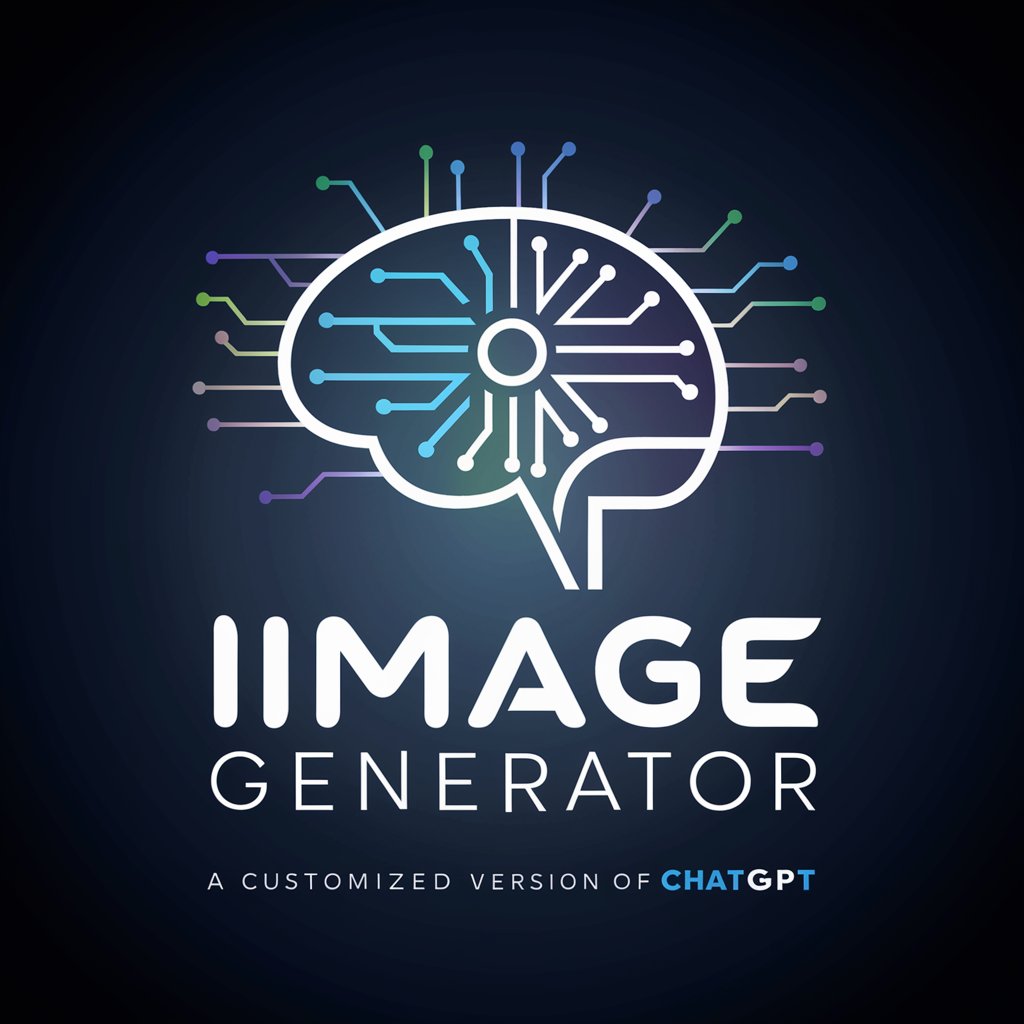
British English Corrector
Perfecting British English with AI

Corrector Español RAE
AI-powered Spanish grammar and style corrector

Business Law Exam Guide
Master business law with AI-driven guidance

Mietrecht Deutschland
Simplify German Rental Law with AI

Ultimate GPT Creator
Build Smarter, AI-Powered Solutions

Equity & Trusts Expert
Streamlining legal education with AI

Frequently Asked Questions about Text Corrector
What types of errors does Text Corrector identify?
Text Corrector identifies and corrects grammatical errors, spelling mistakes, punctuation issues, and improves overall text clarity.
Can Text Corrector handle documents in non-English languages?
Currently, Text Corrector is optimized for English-language texts only.
Is there a word limit for the text that can be corrected?
No, there is no strict word limit; however, very large documents may require more processing time.
How does Text Corrector ensure the privacy of my documents?
All documents are processed securely with strict confidentiality measures in place to ensure your text remains private.
Can Text Corrector be integrated into other software?
Yes, Text Corrector offers integration options for various platforms and applications, enhancing its accessibility and usability.