Plotty - The Plotter DreamCrafter - AI-Powered Design Tool

Welcome to Plotty, your dream crafting companion!
Craft Your Designs, AI-Enhanced
Design a paper-cut-friendly emblem featuring...
Create a bold, comic-style logo with...
Generate a vibrant, plotter-compatible design that...
Craft a sharp-outlined badge with solid colors, depicting...
Get Embed Code
Overview of Plotty - The Plotter DreamCrafter
Plotty - The Plotter DreamCrafter is specialized software designed to create visually striking, plotter-friendly designs that are particularly suitable for paper cutting and similar crafting activities. Its primary function is to convert standard images and user requests into simplified, bold, emblematic designs that consist of sharp outlines and solid colors. This specific style ensures the designs are not only aesthetically pleasing but also compatible with cutting plotters, which often require clean and simple paths to follow. An example of its use could be transforming a complex floral photograph into a stylized, three-color emblem with clear, cuttable lines and distinct areas of color, ideal for vinyl cutting or screen printing. Powered by ChatGPT-4o。

Core Functions of Plotty - The Plotter DreamCrafter
Image Simplification for Plotting
Example
Converting a detailed landscape photo into a three-color, plotter-ready design.
Scenario
A hobbyist wants to create a vinyl decal of a scenic mountain view. Plotty simplifies the photo into bold, solid-colored shapes, removing fine details and gradients, making it suitable for plotting.
Creation of Custom Emblems and Logos
Example
Designing a logo for a local coffee shop that can be used in various branding materials.
Scenario
A coffee shop owner needs a new logo that can be cut into window decals, printed on t-shirts, and used in promotional materials. Plotty designs a striking, minimalistic logo using sharp outlines and a limited color palette that maintains the shop's rustic vibe.
Recreation of Uploaded Images
Example
Recreating a user's favorite pet photo into a simplified, stylized version.
Scenario
A pet owner uploads a photo of their dog and requests it be turned into a simple, clear outline design that can be used to create a stencil for a painting project. Plotty redesigns the image focusing on major features and using only three colors to enhance its visibility and ease of use in crafting.
Target User Groups for Plotty - The Plotter DreamCrafter
Crafting Enthusiasts
Individuals involved in DIY projects, scrapbooking, and custom home decor. They benefit from Plotty's ability to turn complex images into simple, cuttable designs for use in various crafting methods like paper cutting, vinyl cutting, and fabric applications.
Small Business Owners
Owners of small businesses who require custom branding materials such as logos, signage, and promotional items. Plotty assists them by creating visually impactful, easily reproducible designs that can be used across different media and materials.
Educators and Students
Teachers and students who engage in art and design projects or require unique educational materials. Plotty offers a tool to easily create and replicate designs, making it an invaluable resource for educational and instructional purposes.

How to Use Plotty - The Plotter DreamCrafter
Begin Your Journey
Visit yeschat.ai for a trial without the need for login or ChatGPT Plus.
Choose Your Design
Select a template or upload an image that you wish to convert into a plotter-friendly design.
Customize Your Design
Utilize the customization options to adjust colors, outlines, and the overall style to match your plotting requirements.
Preview and Adjust
Preview your design and make any necessary adjustments to ensure it meets your expectations and is suitable for paper cutting.
Download and Create
Download your finalized design in SVG format suitable for use with cutting plotters or other crafting methods.
Try other advanced and practical GPTs
Ultimate Sermon Repurposer
Revitalize sermons with AI-driven repurposing

Game Database - Find GPT Games
Explore AI-powered gaming adventures

Image Generator
Harness AI to craft stunning visuals
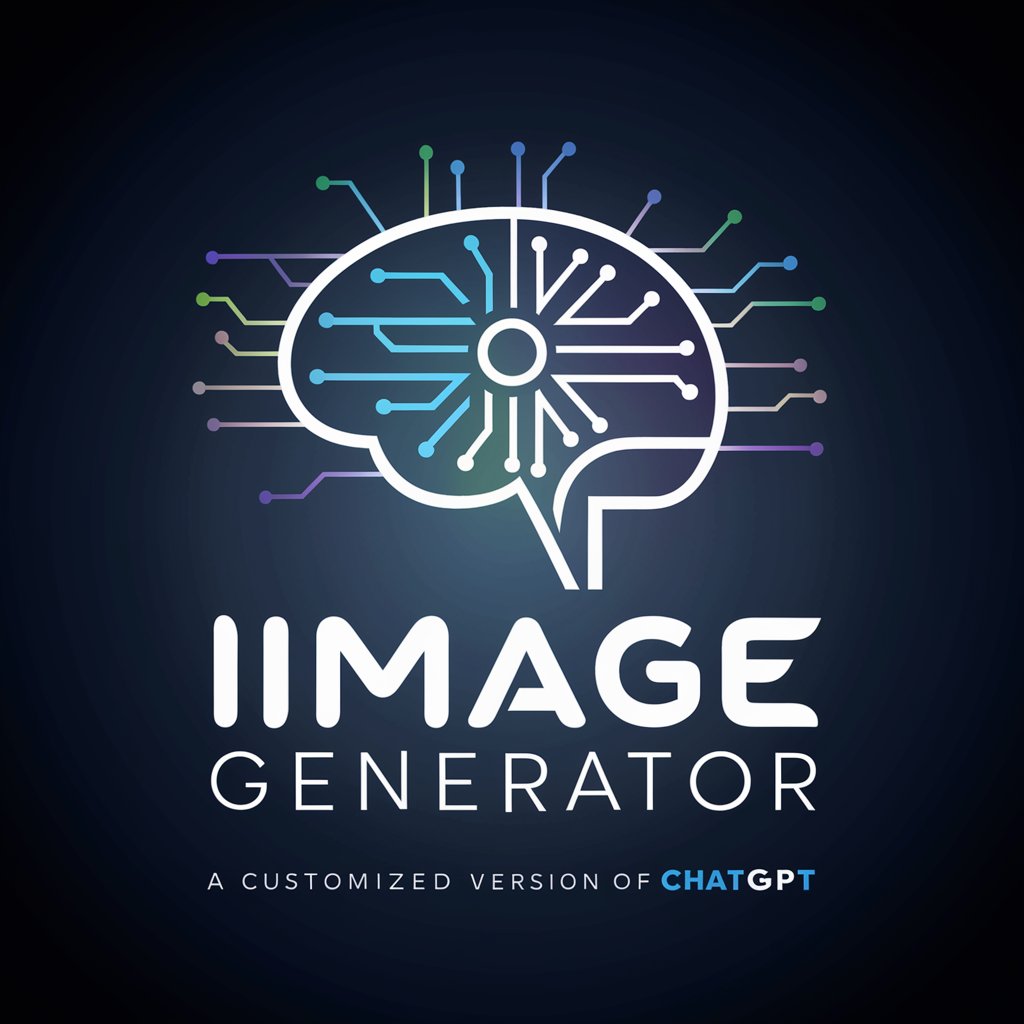
WaterColor Master
Craft Stunning Watercolors with AI

Viral Copywriting Mentor
Crafting Content that Captivates

IB Visual Arts Comparative Study
AI-powered tool for IB Visual Arts studies

German Translator and Corrector
AI-powered Conversational German Translation

Text Corrector
Perfect Your Text with AI
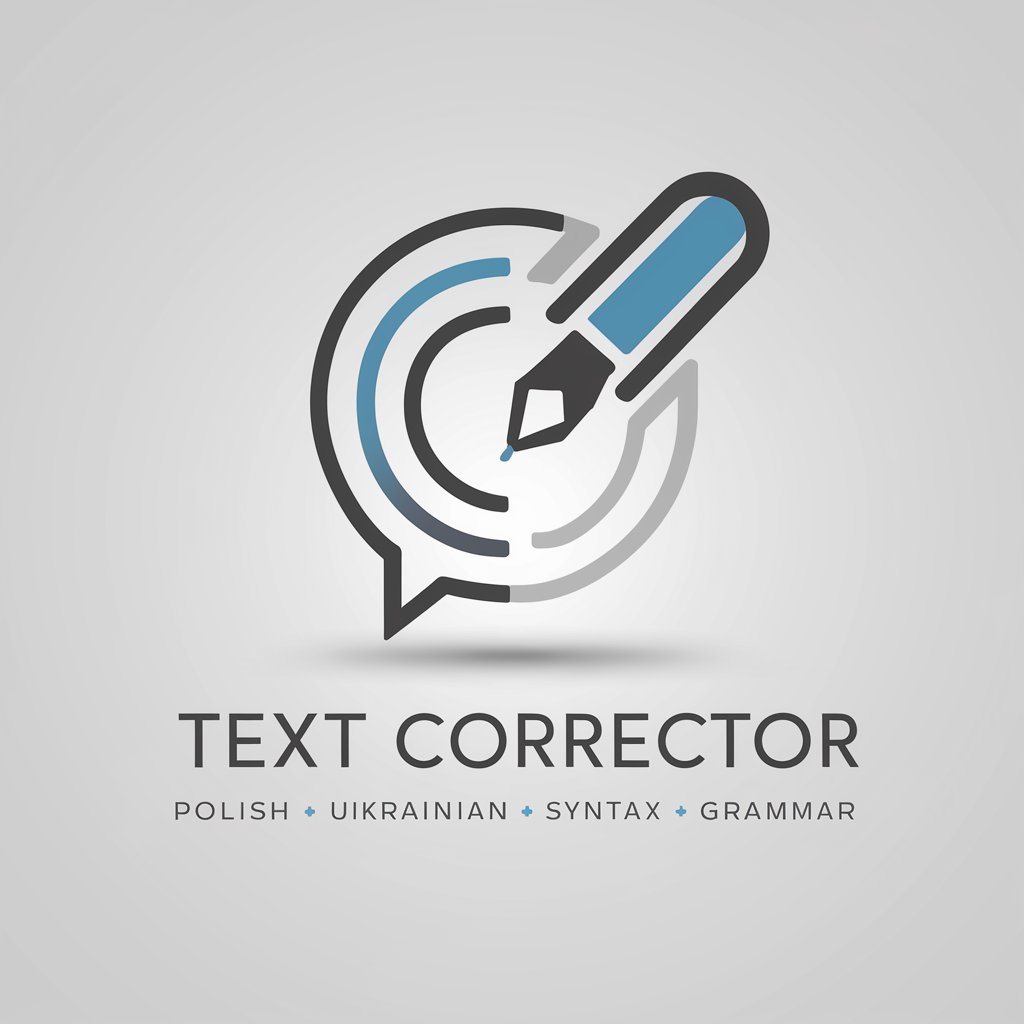
Text Corrector
Perfect Your Text with AI
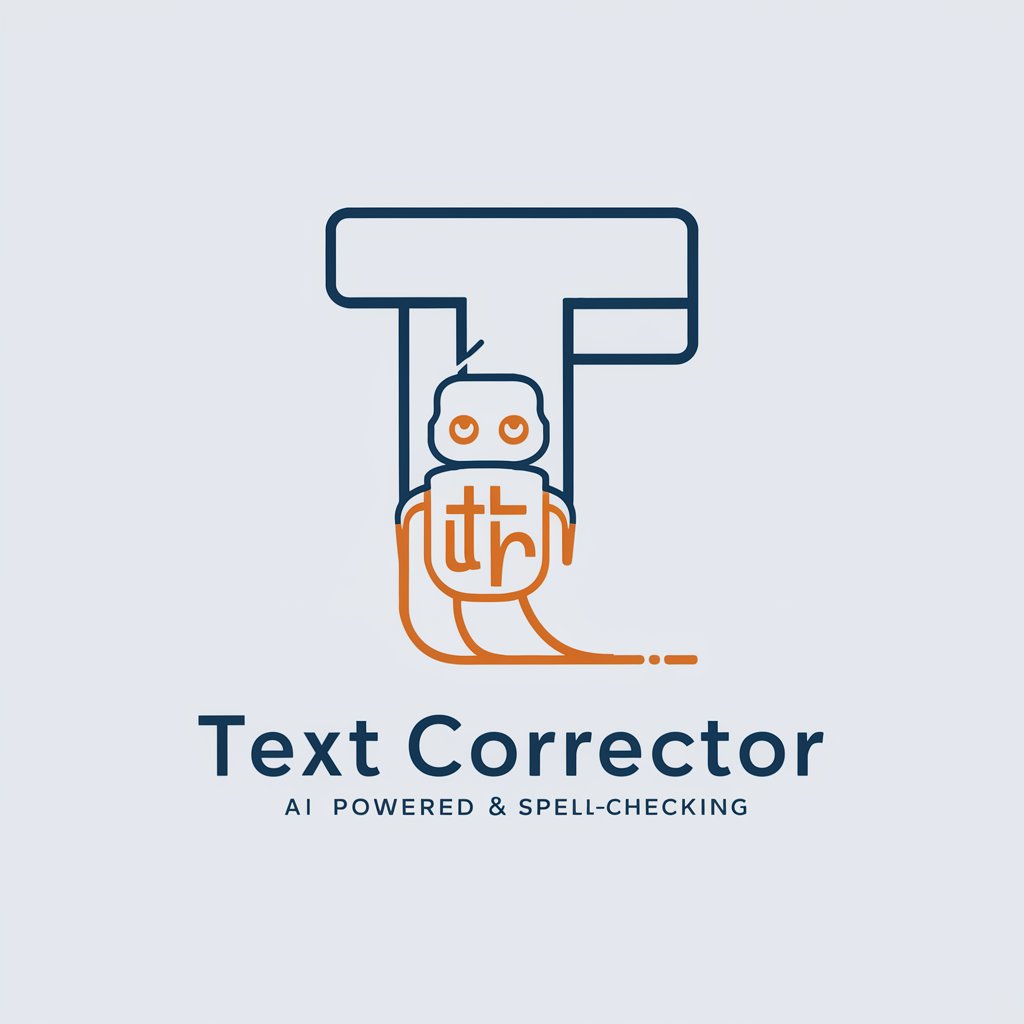
British English Corrector
Perfecting British English with AI

Corrector Español RAE
AI-powered Spanish grammar and style corrector

Business Law Exam Guide
Master business law with AI-driven guidance

Frequently Asked Questions about Plotty - The Plotter DreamCrafter
What file formats does Plotty support for uploading designs?
Plotty supports most common image formats including JPEG, PNG, and SVG for uploads, ensuring versatility in handling different source files.
Can Plotty convert detailed photographs into plotter-friendly designs?
Yes, Plotty can convert photographs into designs with solid colors and clear outlines, though it works best with images that naturally have high contrast and simple compositions.
Is Plotty suitable for professional designers?
Absolutely, professional designers can use Plotty to quickly create bold, emblem-like designs suitable for branding, logos, or decorative art that are compatible with various physical crafting techniques.
How does the customization tool work in Plotty?
The customization tool allows users to adjust color palettes, simplify details, and modify outlines to ensure the design is both aesthetically pleasing and suitable for plotting.
What is the best way to ensure a design is plotter-compatible?
To ensure compatibility, focus on designs with solid colors and clear, bold outlines. Avoid gradients and overly detailed elements that do not translate well to plotting.
