Text Corrector - AI-powered text correction tool
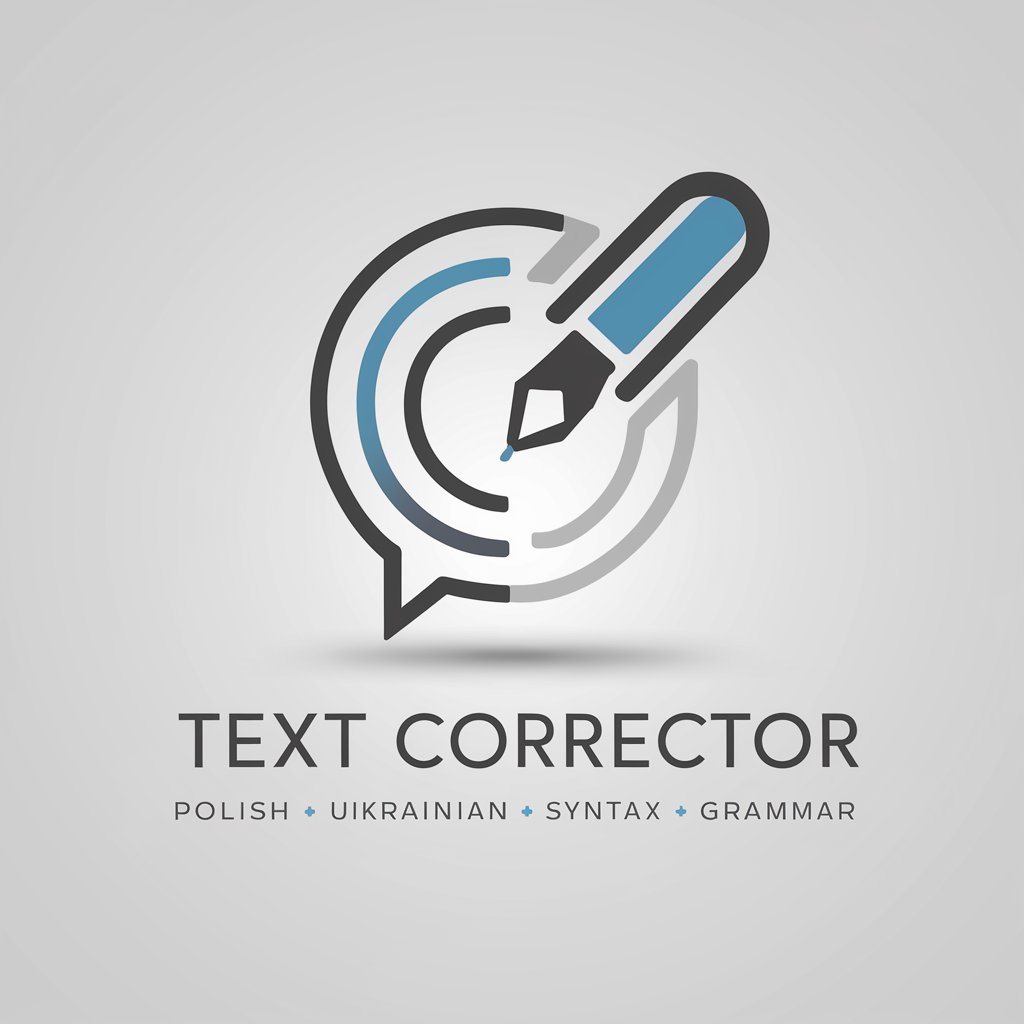
Hello! I'm here to help refine your professional communication.
Perfect Your Text with AI
Can you review this email for grammar and syntax errors?
Please correct any stylistic mistakes in the following paragraph:
How would you improve the clarity and professionalism of this message?
Could you provide grammatical corrections for this corporate announcement?
Get Embed Code
Introduction to Text Corrector
Text Corrector is a specialized version of ChatGPT tailored to assist with syntax analysis and grammatical correction in texts, specifically in Polish, Ukrainian, and English. It is designed to provide precise grammatical and stylistic corrections, ensuring that the original meaning of the communication is preserved. Text Corrector is equipped to operate within a corporate context, ensuring that the communication tone remains professional. An example scenario would be reviewing a draft of an internal company newsletter. Text Corrector would scrutinize the text for grammatical accuracy, adjusting the syntax and correcting errors to enhance readability and professionalism without altering the intended message. Powered by ChatGPT-4o。

Core Functions of Text Corrector
Grammatical Correction
Example
Correcting a sentence from 'We is planning a meeting' to 'We are planning a meeting.'
Scenario
In an email composed by a non-native English speaker, Text Corrector identifies and corrects verb conjugation errors to improve the email's professionalism before it is sent to international partners.
Syntax Analysis
Example
Adjusting sentence structure from 'The project successful was because of teamwork.' to 'The project was successful because of teamwork.'
Scenario
During the preparation of an executive summary, Text Corrector restructures sentences to ensure clarity and flow, which facilitates better understanding among stakeholders who receive the document.
Style Adjustment
Example
Modifying an overly casual statement 'Hey team, wanna meet this Friday?' to a more appropriate 'Hello team, would you like to meet this Friday?'
Scenario
Before sending out a formal invitation to a corporate event, Text Corrector refines the tone to align with the formal communication standards expected in corporate environments.
Ideal Users of Text Corrector
Non-native Speakers
Individuals who are proficient in their work but may not be native speakers of the language required for business communications. They benefit from Text Corrector's ability to refine their language usage, ensuring their written communications are grammatically correct and stylistically appropriate.
Corporate Communication Teams
These professionals are responsible for creating various internal and external communications such as emails, newsletters, and reports. Text Corrector assists them in maintaining a high standard of language quality, which is crucial for the professional image of their organization.
HR Departments
HR professionals often draft sensitive and impactful communications such as policy updates, employee feedback, and organizational announcements. Text Corrector helps ensure these documents are clear and error-free, supporting effective communication within the company.

How to Use Text Corrector
Step 1
Visit yeschat.ai for a free trial, no login or ChatGPT Plus required.
Step 2
Choose your language preference from the options available (Polish, Ukrainian, English) to ensure that the tool provides corrections in the language of your text.
Step 3
Input the text you wish to correct into the provided text field.
Step 4
Review the highlighted suggestions and apply the changes directly in your text as needed.
Step 5
Utilize the tool regularly for consistent improvements in grammar, syntax, and style in your professional communications.
Try other advanced and practical GPTs
German Translator and Corrector
AI-powered Conversational German Translation

Plotty - The Plotter DreamCrafter
Craft Your Designs, AI-Enhanced

Ultimate Sermon Repurposer
Revitalize sermons with AI-driven repurposing

Game Database - Find GPT Games
Explore AI-powered gaming adventures

Image Generator
Harness AI to craft stunning visuals
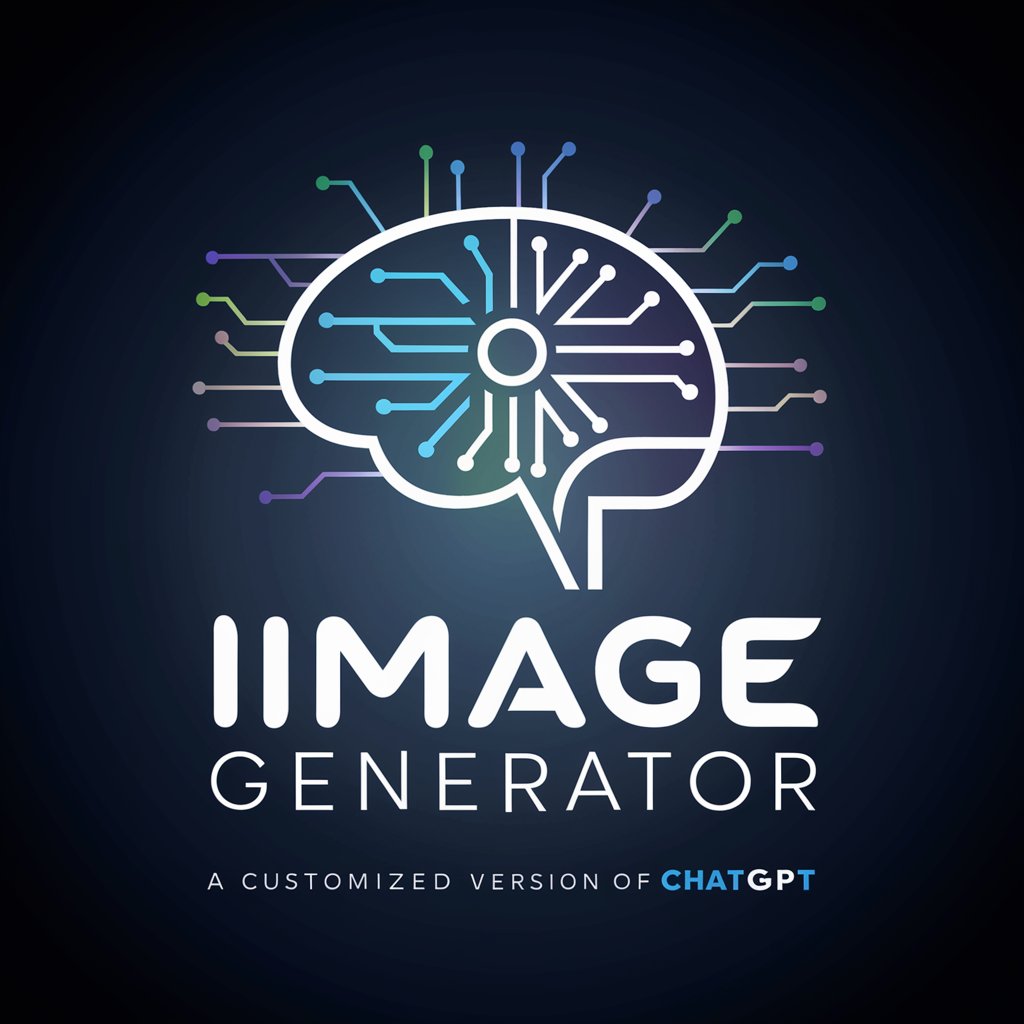
WaterColor Master
Craft Stunning Watercolors with AI

Text Corrector
Perfect Your Text with AI
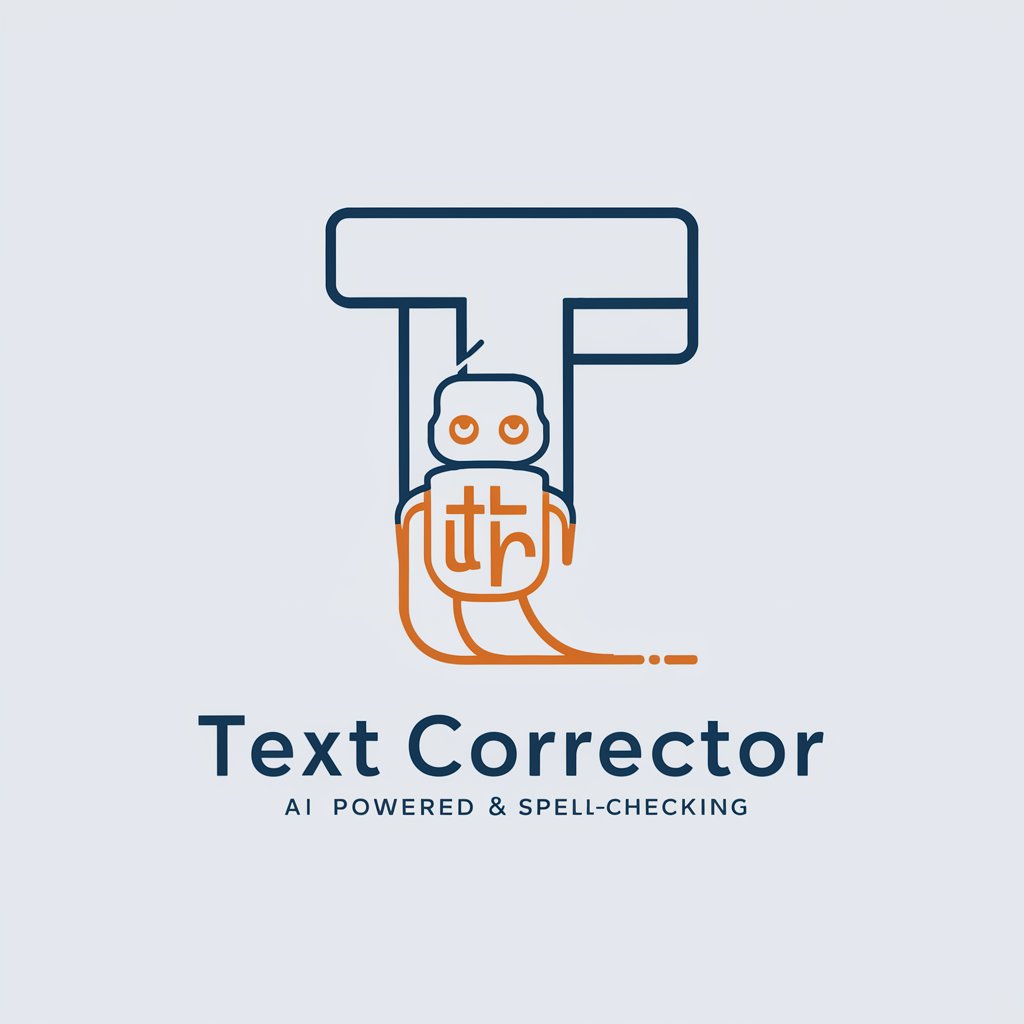
British English Corrector
Perfecting British English with AI

Corrector Español RAE
AI-powered Spanish grammar and style corrector

Business Law Exam Guide
Master business law with AI-driven guidance

Mietrecht Deutschland
Simplify German Rental Law with AI

Ultimate GPT Creator
Build Smarter, AI-Powered Solutions

Detailed Questions and Answers on Text Corrector
What languages does Text Corrector support?
Text Corrector supports corrections in Polish, Ukrainian, and English, catering to a diverse user base.
Can Text Corrector handle large volumes of text?
Yes, Text Corrector is designed to efficiently manage and correct large volumes of text, making it suitable for corporate and academic purposes.
Is there a limit to the number of corrections Text Corrector can make?
No, there is no limit to the number of corrections. Users can make multiple corrections across various documents.
How does Text Corrector maintain the original meaning of the text?
Text Corrector focuses on grammatical and stylistic corrections without altering the underlying message of the original text.
Can Text Corrector be integrated into other software or platforms?
Currently, Text Corrector operates as a standalone web-based application, but future updates may include integration capabilities with other software platforms.
