WaterColor Master - AI Watercolor Image Creation

Welcome! Let’s explore the world of watercolor art together.
Craft Stunning Watercolors with AI
Create a serene landscape with a gentle river flowing through it in a watercolor style...
Illustrate a minimalistic city skyline at dawn using watercolor techniques...
Design a whimsical scene featuring a forest with softly blended colors in watercolor...
Generate a peaceful beach scene with gentle waves and a sunset in watercolor...
Get Embed Code
Introduction to WaterColor Master
WaterColor Master is a specialized AI-driven tool designed to generate images exclusively in a watercolor style. This technique is notable for its use of color pigments suspended in a water-soluble medium, allowing light to shine through the paint layers, creating a unique luminosity. The tool is adept at capturing the spontaneous flow of water and color, often leaving room for unexpected effects and blending. WaterColor Master emphasizes the 'bloom' or 'wash' effects where the edges stretch and the colors diffuse naturally. It supports the creation of images that are minimalist and naive, with simple lines, enhancing the visual appeal with a sense of ephemeral beauty typical of watercolor paintings. Powered by ChatGPT-4o。

Main Functions of WaterColor Master
Image Generation in Watercolor Style
Example
Generating a wide-format scene of a tranquil seaside at sunset, where the colors gently blend into each other, providing a soothing visual experience.
Scenario
Used by artists seeking inspiration or by individuals wanting to create aesthetically pleasing backgrounds for digital media.
Creating Minimalist Art
Example
Producing a simple, naive portrayal of a small village with few colors and blurred edges, capturing the essence of simplicity and tranquility.
Scenario
Ideal for designers who need uncomplicated yet expressive art for minimalist decor themes or for use in simplistic web design.
Emphasis on Natural Color Diffusion
Example
Illustrating a floral arrangement where the natural 'bloom' effect is enhanced to create a soft, diffused look that mimics real watercolor techniques.
Scenario
Useful for florists or decorators looking to visualize arrangements in different settings or for creating promotional materials that evoke a gentle, natural aesthetic.
Ideal Users of WaterColor Master
Digital Artists and Designers
This group benefits from WaterColor Master by incorporating unique watercolor effects into digital artworks, enhancing their portfolios with distinct styles that are difficult to achieve manually.
Art Educators and Students
They can use this tool to study and demonstrate various watercolor techniques and effects, making learning more interactive and visually engaging.
Marketing Professionals
Marketing teams can use the tool to create eye-catching, creative promotional materials that stand out with the soft and appealing aesthetic of watercolor imagery.

How to Use WaterColor Master
Visit yeschat.ai
Begin by accessing yeschat.ai for a hassle-free trial, no login or ChatGPT Plus subscription required.
Choose a style
Select the 'WaterColor Master' from the available tools to start creating images in a watercolor style.
Set preferences
Adjust the settings to fine-tune the style, focusing on the effects like 'blooming' or 'washing' to enhance the watercolor effect.
Upload or describe your scene
Provide an image or a detailed description of the scene you want to transform into the watercolor style.
Generate and refine
Generate the image, then use the refinement tools to adjust the transparency and flow of colors until satisfied with the final artwork.
Try other advanced and practical GPTs
Viral Copywriting Mentor
Crafting Content that Captivates

IB Visual Arts Comparative Study
AI-powered tool for IB Visual Arts studies

Don't Start This GPT.
Bring gritty tales to life

Profu' de Romana
AI-powered Romanian language refinement

Oil Paint Master
AI-Powered Oil Painting Creation

Article Writer Pro
Empowering Your Words with AI

Image Generator
Harness AI to craft stunning visuals
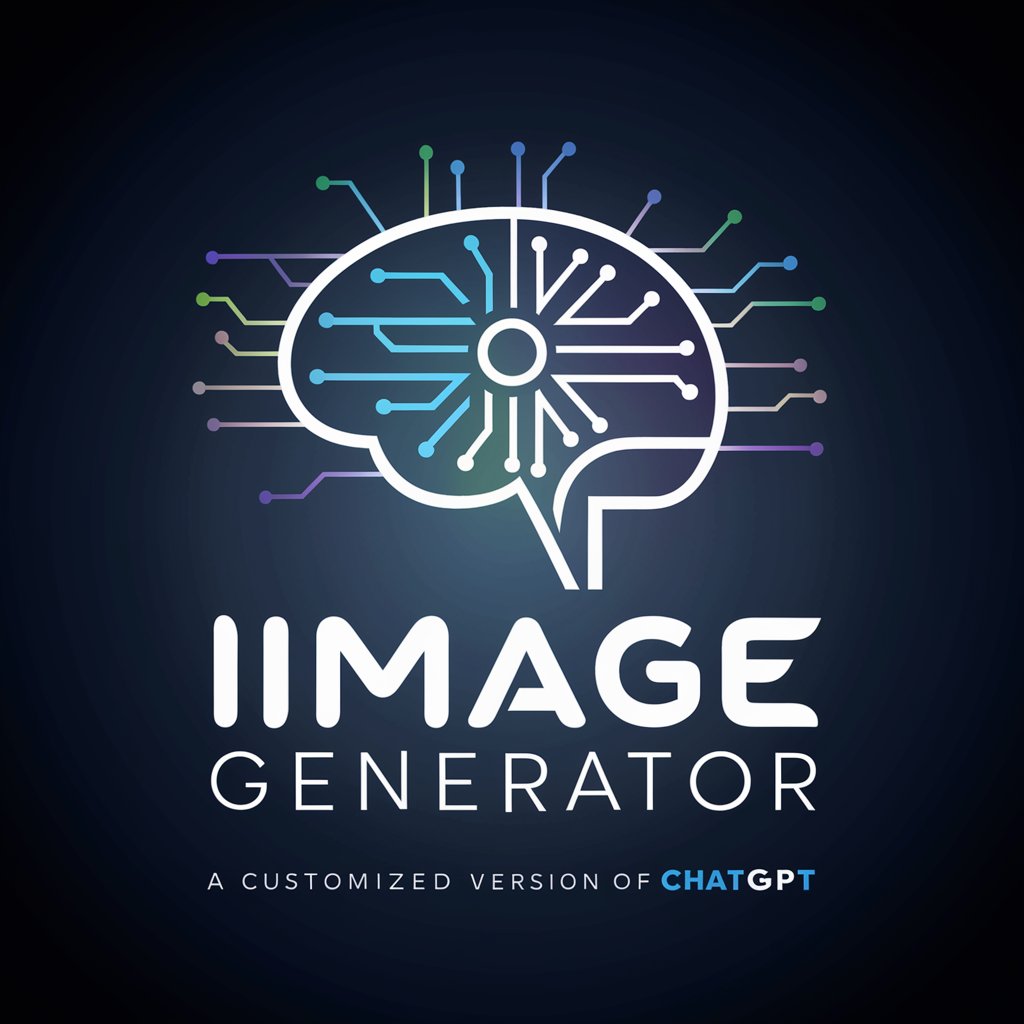
Game Database - Find GPT Games
Explore AI-powered gaming adventures

Ultimate Sermon Repurposer
Revitalize sermons with AI-driven repurposing

Plotty - The Plotter DreamCrafter
Craft Your Designs, AI-Enhanced

German Translator and Corrector
AI-powered Conversational German Translation

Text Corrector
Perfect Your Text with AI
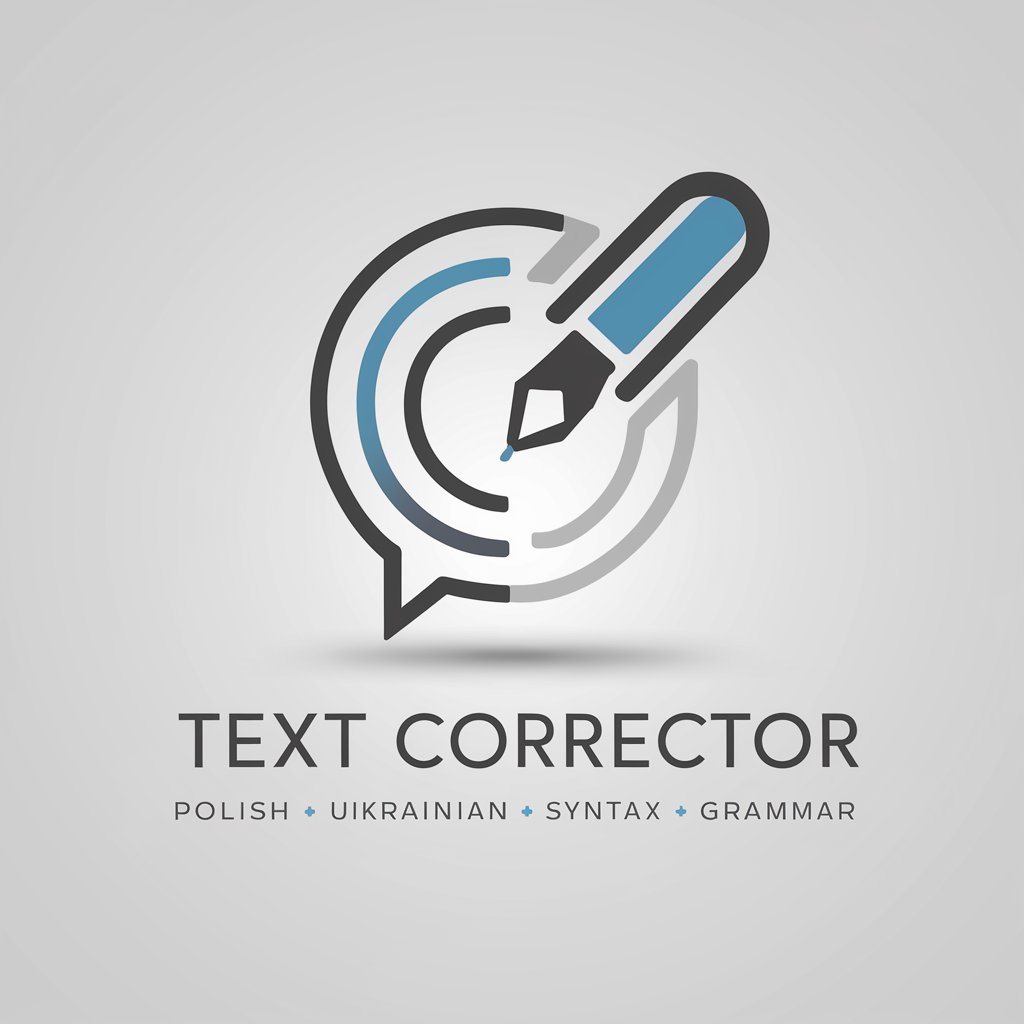
FAQs about WaterColor Master
What is WaterColor Master?
WaterColor Master is a specialized tool designed to create images in a watercolor painting style, utilizing AI to simulate the natural flow and blending of watercolor paints.
Can I use my own photos with WaterColor Master?
Yes, you can upload your own photos into WaterColor Master, and the tool will transform them into watercolor styled images, complete with the desired blooming and washing effects.
What are the optimal settings for realistic watercolor effects?
For the most realistic watercolor effects, adjust the color intensity to a lower saturation and increase the fluidity to allow for natural color diffusion across the image.
Is WaterColor Master suitable for professional artwork creation?
Absolutely. While WaterColor Master is user-friendly for hobbyists, it also provides professional-grade tools and settings that can be fine-tuned for high-quality artistic outputs.
How do I save and share my creations from WaterColor Master?
Once you are satisfied with your watercolor image, you can easily save it in various formats and share it directly from the platform to social media or through email.
