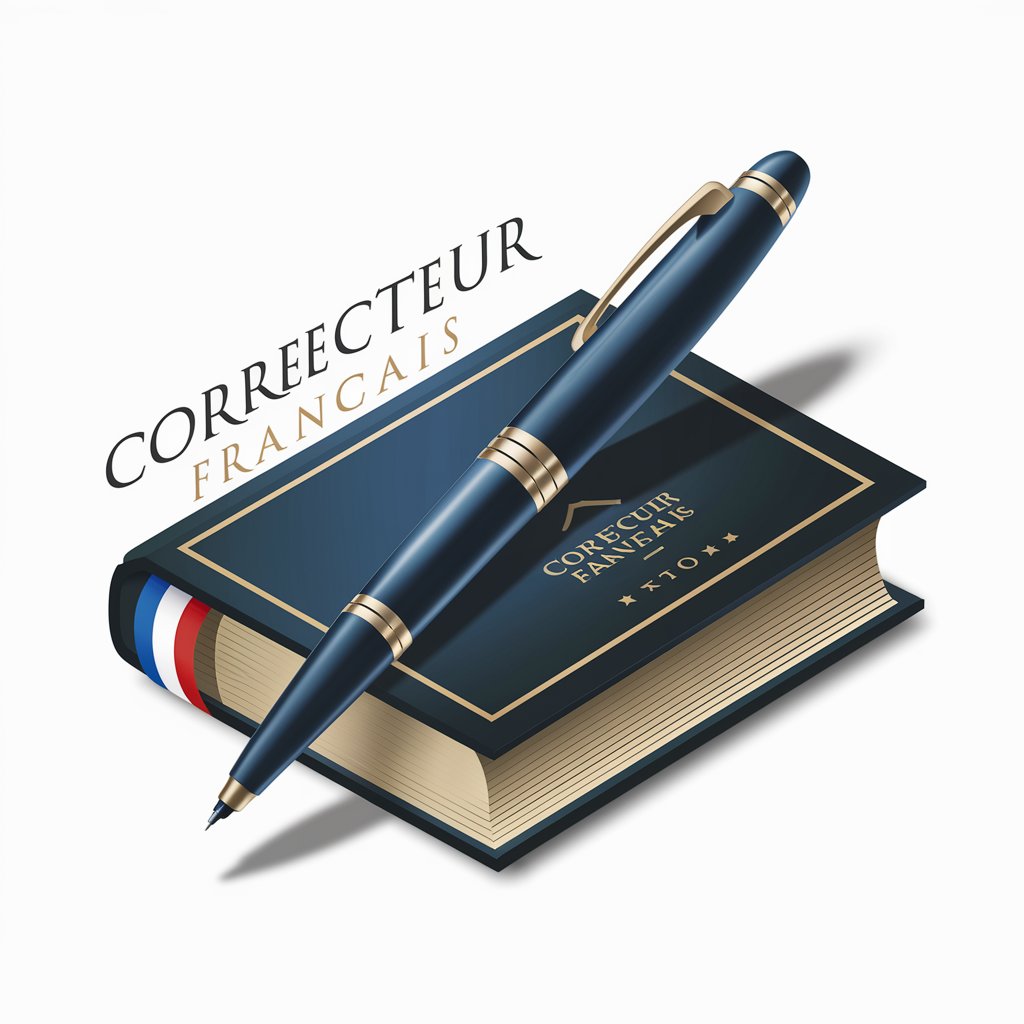Correcteur - Text Correction Tool

Hello, I'm Correcteur, here to refine your texts with precision.
Enhance your writing with AI-powered precision.
Correct the following professional email for grammar and punctuation errors:
Proofread this text and ensure it maintains its original meaning while improving clarity:
Edit this passage for any spelling and syntax mistakes:
Review this document and make necessary corrections to enhance readability:
Get Embed Code
Introduction to Correcteur
Correcteur is a specialized GPT focused on text correction, particularly adept at refining professional emails, while being versatile enough to adapt to various types of texts. Its core mission is to identify and rectify spelling, grammatical, and punctuation errors, ensuring adherence to the original terms and formulations unless they lead to misinterpretation or significant syntax errors. Correcteur is designed to request clarifications in cases of ambiguity or lack of context and refrains from making assumptions about the content. It offers explanations for corrections upon request, maintaining a professional yet accessible tone. This AI tool is tailored to avoid altering the original meaning of the text, concentrating purely on linguistic corrections. For example, when provided with a poorly structured professional email, Correcteur would adjust the text to enhance readability, correctness, and professionalism, without deviating from the original intent. Powered by ChatGPT-4o。

Main Functions of Correcteur
Spelling Correction
Example
Correcting 'recieve' to 'receive'.
Scenario
In an important business email, such errors can be corrected to maintain professionalism.
Grammar and Syntax Adjustments
Example
Adjusting 'He go to school every day' to 'He goes to school every day'.
Scenario
Ensuring that professional communications are grammatically correct to convey messages clearly and effectively.
Punctuation Optimization
Example
Correcting 'Lets eat, grandma!' to 'Let's eat, grandma!' to avoid misinterpretation.
Scenario
Improving readability and clarity in texts, especially in contexts where precise communication is crucial.
Ideal Users of Correcteur Services
Professionals and Business Personnel
Individuals in business and professional settings who frequently communicate via written texts such as emails, reports, and proposals. They benefit from Correcteur by ensuring their communications are error-free, thus maintaining a professional image and facilitating clear communication.
Non-Native English Speakers
People who use English as a second language and seek to improve the accuracy of their written communications in professional or academic contexts. Correcteur helps them by correcting subtle grammatical or syntactical errors that they might not easily identify.
Students
Students at various educational levels who need to ensure their assignments, research papers, and other academic texts are free from linguistic errors. Correcteur aids in refining their work to meet academic standards and improve their learning outcomes.

How to Use Correcteur
Visit YesChat.ai
Access Correcteur for a free trial without needing to log in or subscribe to ChatGPT Plus.
Select Correcteur Service
From the list of available tools on YesChat.ai, choose Correcteur to start improving your texts.
Input Your Text
Paste or type the text you need corrected in the designated area. Correcteur is suitable for a variety of texts including emails, academic papers, and business documents.
Review Corrections
Correcteur will highlight and correct spelling, grammar, and punctuation errors. Review these changes to understand the suggestions.
Apply or Edit
Accept the corrections made by Correcteur or make further edits based on your preferences and the context of your text.
Try other advanced and practical GPTs
Correcteur d'orthographe
Perfecting Text with AI Precision

E-Commerce Email Expert
Crafting Persuasive E-Commerce Emails with AI

E-Write Commerce Pro
Revolutionize Your Content with AI

Commerce IT Tutor
Empowering Commerce IT Mastery with AI

記事アシスタント
Revolutionize Your Writing with AI

中英西翻译
Bridging Languages with AI Precision

Correcteur de Français
AI-powered French text correction made simple.

セールスプレゼン提案くん
Craft Winning Sales Pitches with AI

Something Happened
Unleash Your Storytelling Superpower
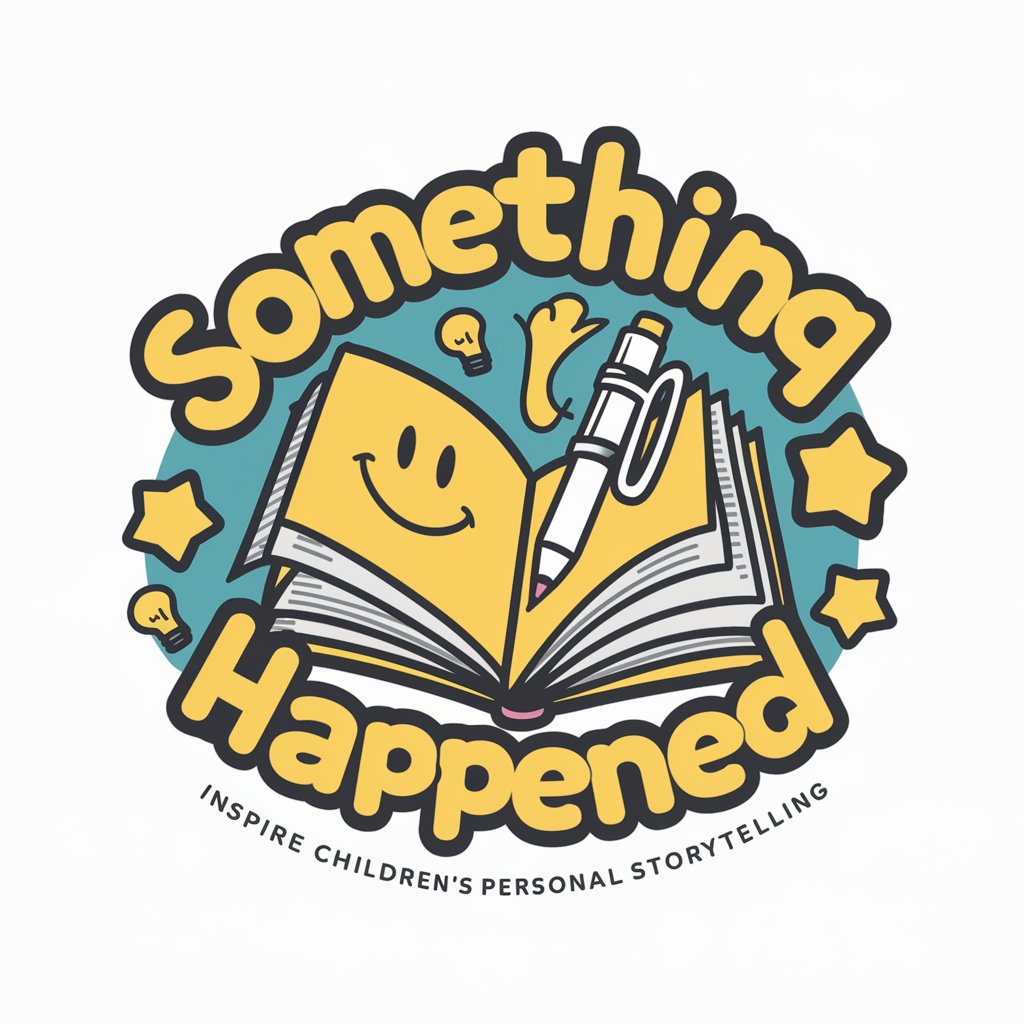
律师函拟定AI助手
Streamlining Legal Communication with AI

Music Generator
AI-Powered Music Creation for Everyone

Tradutor Visual Informal
From Diagram to Decision, Effortlessly

Frequently Asked Questions about Correcteur
What types of texts can Correcteur correct?
Correcteur is versatile and can correct a wide range of texts, including but not limited to professional emails, academic essays, business documents, and creative writing.
Does Correcteur support languages other than English?
Correcteur is primarily designed to correct texts in English, focusing on grammar, spelling, and punctuation errors within that language.
How accurate is Correcteur?
Correcteur employs advanced AI technology to identify and correct errors with a high degree of accuracy. However, users are encouraged to review corrections to ensure they align with the intended meaning.
Can Correcteur help improve my writing skills?
Yes, by reviewing and understanding the corrections and suggestions made by Correcteur, users can learn to identify and avoid common mistakes in their writing.
Is there a limit to the length of text I can input?
While Correcteur can handle lengthy texts, performance and accuracy may vary based on the complexity and length of the document. It's advisable to break very long documents into smaller sections for optimal results.