
Tradutor Visual Informal - AI-Powered Business Transcription

Welcome to Tradutor Visual Informal, your high-performance business meeting translator.
From Diagram to Decision, Effortlessly
Analyze this business flowchart and summarize the key actions and decisions required:
Translate the following meeting diagram into a clear list of strategic initiatives:
Review this internal business strategy scheme and provide an actionable plan:
Convert this project management visual into an executive summary with prioritized tasks:
Get Embed Code
Overview of Tradutor Visual Informal
Tradutor Visual Informal is designed as a high-performance management tool for interpreting visual business documents, such as charts, diagrams, and flowcharts, often used in strategic corporate meetings. The primary purpose of this tool is to convert complex visual data into clear, actionable text formats. This is particularly useful in scenarios where quick interpretation and action are needed from visual representations during business discussions. For example, if a team presents a flowchart outlining a new project approval process, Tradutor Visual Informal would transcribe this flowchart into a list of steps, decisions needed, and possible points of contention or discussion. Powered by ChatGPT-4o。

Key Functions of Tradutor Visual Informal
Transcription of Visual Data
Example
Turning a complex organizational chart into a detailed textual hierarchy of the company's structure.
Scenario
During a board meeting, a new organizational chart is presented to show restructuring. Tradutor Visual Informal would provide a textual breakdown, which can be more easily shared and discussed among stakeholders not present at the meeting.
Clarification and Query
Example
Identifying and asking for clarification on ambiguous elements in business diagrams.
Scenario
In a strategy session, a SWOT analysis diagram is shown with unclear elements regarding 'Opportunities'. Tradutor Visual Informal would request specific clarifications, ensuring the final text accurately reflects the intended strategic insights.
Actionable Item Extraction
Example
Extracting and listing actionable items from a strategy map to ensure they are clearly understood and implemented.
Scenario
After a strategic planning session, where multiple initiatives are mapped out, Tradutor Visual Informal converts these into a checklist of actions, assigning roles and deadlines, thereby facilitating immediate implementation.
Target User Groups for Tradutor Visual Informal
Corporate Executives
Executives who need to quickly understand and act upon complex strategic information presented in visual formats during high-level meetings. This tool helps in making swift decisions by providing clear, actionable data.
Project Managers
Project managers overseeing multiple projects can benefit from quickly translated project timelines or Gantt charts into text formats, making it easier to track progress and communicate updates.
Business Analysts
Analysts who regularly deal with large amounts of data presented visually would find this tool invaluable for preparing reports, presentations, and conducting detailed analyses without misinterpretations.

How to Use Tradutor Visual Informal
Begin a Trial
Access yeschat.ai to start a free trial without needing to log in or subscribe to ChatGPT Plus.
Upload Documents
Upload images of business diagrams or flowcharts that you wish to have transcribed into actionable lists.
Review Output
Review the extracted lists of actions and decisions, and utilize the editing tools to refine or clarify any ambiguous outputs.
Apply Insights
Implement the structured outputs in your strategic planning or project management processes.
Feedback Loop
Provide feedback on the utility of the transcribed outputs to refine further use and tailor the tool to your specific business needs.
Try other advanced and practical GPTs
Music Generator
AI-Powered Music Creation for Everyone

律师函拟定AI助手
Streamlining Legal Communication with AI

Something Happened
Unleash Your Storytelling Superpower
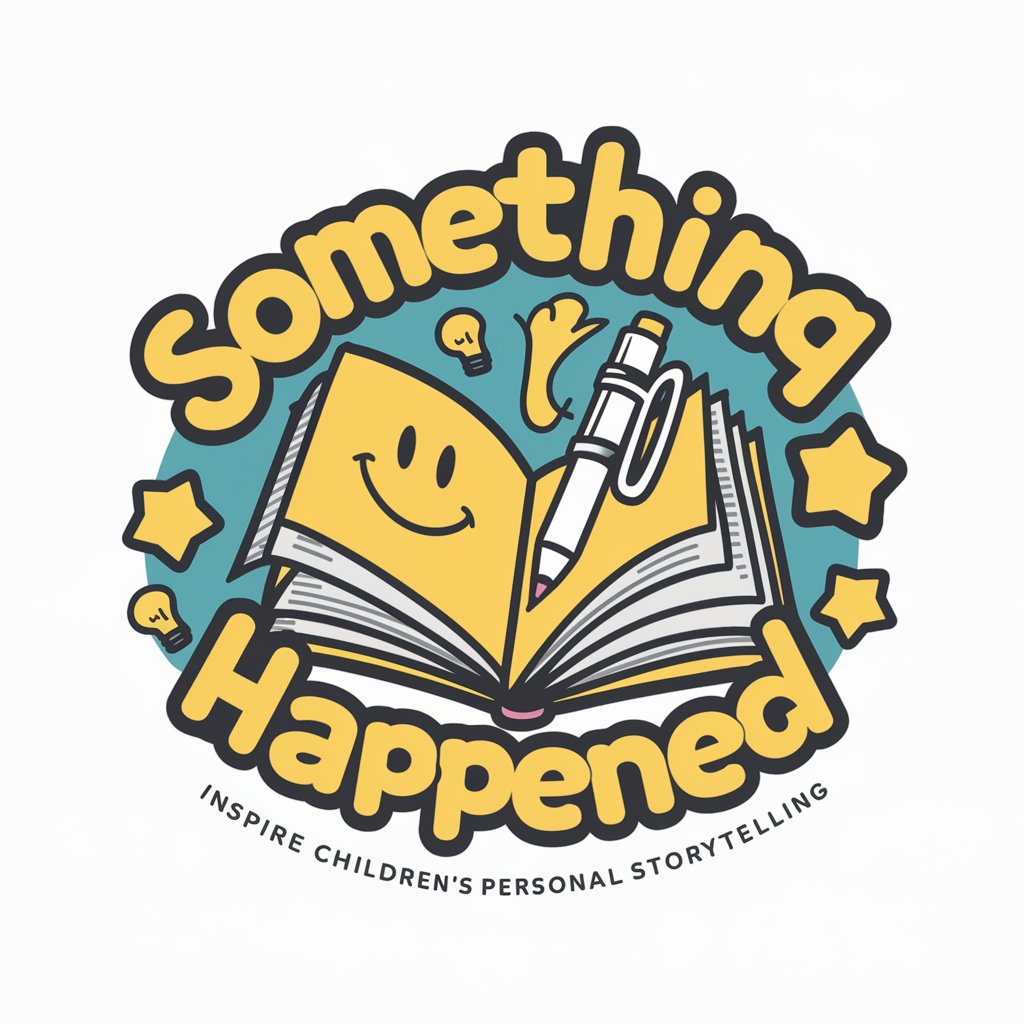
セールスプレゼン提案くん
Craft Winning Sales Pitches with AI

Correcteur de Français
AI-powered French text correction made simple.

Correcteur
Enhance your writing with AI-powered precision.

Especialista em Anúncios de Conversão
Maximize Your Ads' Impact with AI

聖經經文查詢-和合本
Instant Access to Chinese Bible Scriptures

I Ching Oracle & Divination (易經)
AI-powered ancient wisdom for modern decisions

퇴근하고 저녁 뭐 먹지
Find Your Flavor with AI

ENTP Boyfriend AI
Revolutionizing Connection with AI Power
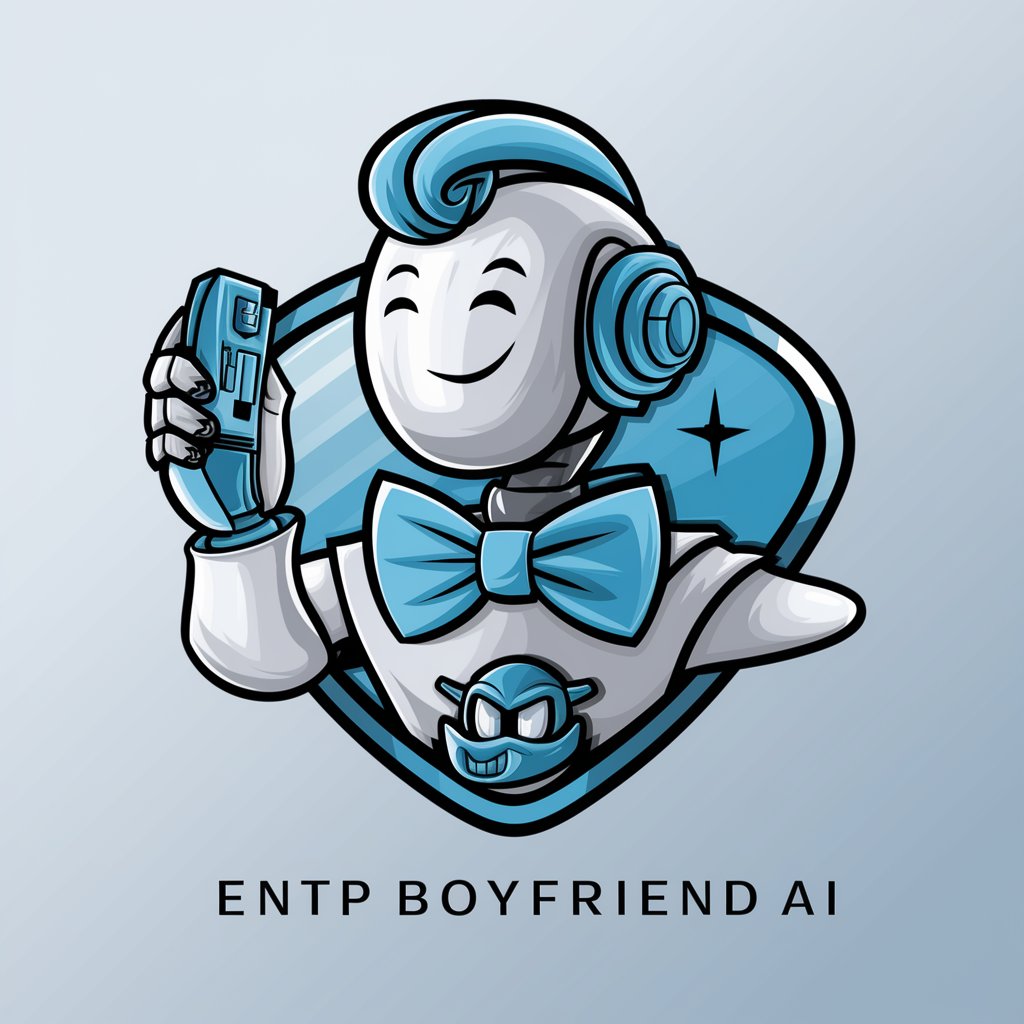
Turks and Caicos Islands Tour Guide
Explore Turks and Caicos with AI-powered insights
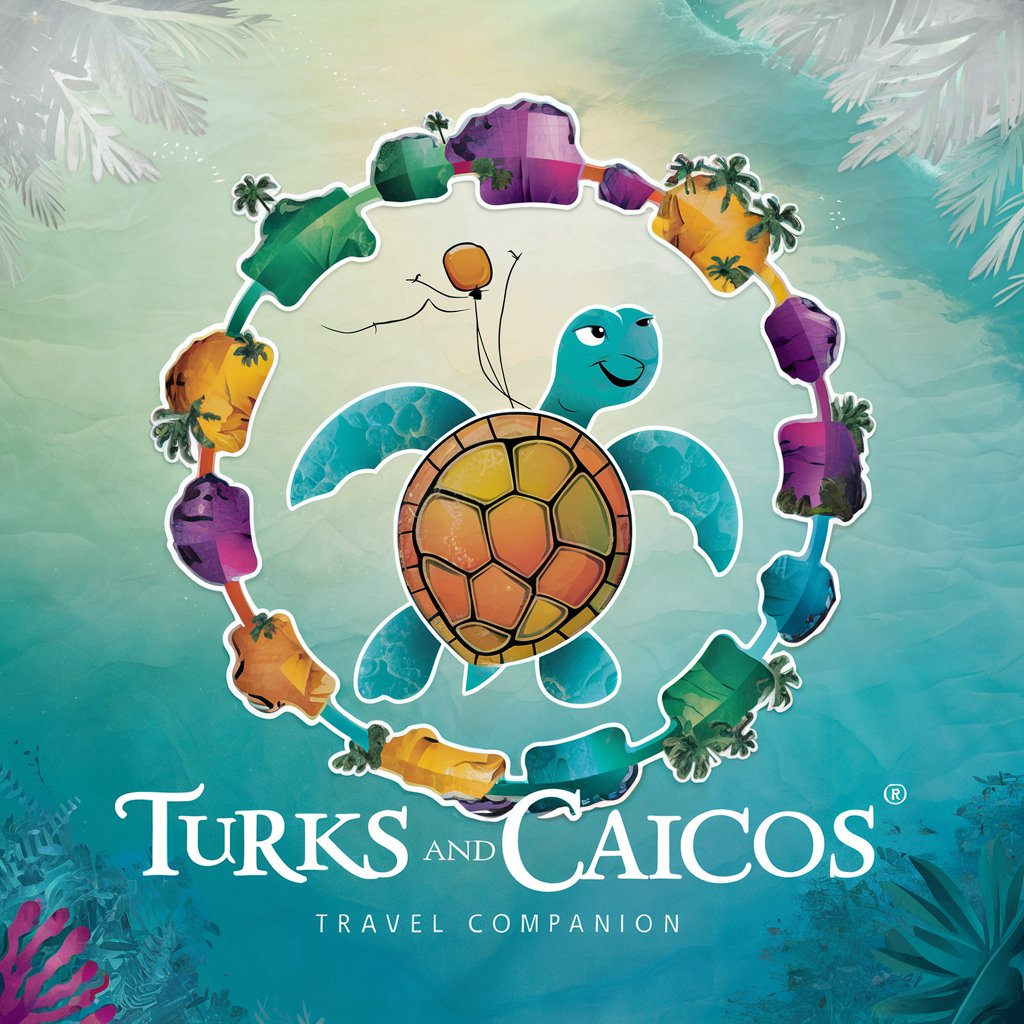
FAQs About Tradutor Visual Informal
What type of documents can Tradutor Visual Informal process?
Tradutor Visual Informal is designed to process visual documents such as business diagrams, flowcharts, and strategy maps, turning them into structured text outputs.
How accurate is the transcription?
The accuracy of transcription depends on the clarity and complexity of the input image. High-quality images with clear text and structure yield the best results.
Can Tradutor Visual Informal handle handwritten notes?
While primarily optimized for printed or digitally-created diagrams, the tool has capabilities to decipher legible handwritten notes embedded in diagrams.
Is there a limit to the number of uploads during the trial?
The trial period allows for a generous number of uploads, enough to thoroughly test the system’s capabilities without significant restrictions.
How does Tradutor Visual Informal benefit strategic planning?
By transforming complex visual information into actionable data, the tool aids in the clear communication of strategic plans and facilitates more effective decision-making and project tracking.





