
Message Maestro - Text Refinement AI Tool

Hi there! How can I assist you today?
Elevate Your Messages with AI
Can you help me refine this message for better clarity?
I need to make this text more concise and friendly.
Could you review this message and improve its tone?
Please enhance the grammar and effectiveness of this message.
Get Embed Code
Overview of Message Maestro
Message Maestro is a specialized tool designed to enhance written communication by refining text messages for clarity, conciseness, grammar, and a friendly tone. It aims to improve the effectiveness of messaging by ensuring that the essence of the original message is preserved while enhancing its readability and impact. This tool is particularly useful in scenarios where the clarity of communication can significantly affect the outcome, such as in professional emails, social media posts, customer service interactions, and personal messages. For example, converting a lengthy, unclear email request into a succinct, clear, and actionable message can greatly improve the response rate and quality. Powered by ChatGPT-4o。

Core Functions and Applications
Enhancing Clarity
Example
Original: 'Given that we've seen a variety of outcomes based on different methodologies, it's imperative to circle back on this.' Enhanced: 'We've observed different results from various methods. Let's revisit this topic.'
Scenario
Used in project meetings or emails to ensure that all team members clearly understand the next steps.
Improving Conciseness
Example
Original: 'I'm reaching out to you because I was thinking that it might be a good idea for us to possibly meet up and discuss our future plans for the project that we've been working on.' Enhanced: 'Let's meet to discuss our project's future plans.'
Scenario
Effective in business communications where time is valuable, and messages need to be quickly understood.
Correcting Grammar
Example
Original: 'Their are many reasons we're not proceeding. First, the cost to high.' Enhanced: 'There are many reasons we're not proceeding. First, the cost is too high.'
Scenario
Crucial for professional documents and correspondence to maintain credibility and professionalism.
Adopting a Friendly Tone
Example
Original: 'Please submit the report by Monday.' Enhanced: 'Could you kindly submit the report by Monday? Thanks!'
Scenario
Useful in customer service messages and emails to create a positive interaction experience.
Target User Groups
Professionals
Individuals in business, academia, or any professional field who need to ensure their written communications are clear, professional, and effective. They benefit from improved response rates, clearer communication, and maintaining a professional image.
Students
Students at all levels can use Message Maestro to refine their academic writing, including emails to professors, scholarship applications, and project proposals, ensuring they are well-understood and taken seriously.
Content Creators
Bloggers, social media influencers, and other content creators who aim to engage their audience with clear, concise, and friendly messages will find Message Maestro invaluable for editing their content to achieve a wider reach and engagement.
Customer Service Representatives
CSR personnel can leverage Message Maestro to enhance the clarity and tone of their customer interactions, making them more effective and improving customer satisfaction.

How to Use Message Maestro
1. Begin Your Journey
Access a trial without needing to log in or subscribe to ChatGPT Plus by visiting yeschat.ai.
2. Identify Your Needs
Determine the type of message you need assistance with, whether it's for professional emails, academic writing, or personal communication.
3. Input Your Text
Enter your original message into Message Maestro to get started on refining your text.
4. Customize Your Request
Specify any particular aspects you want to focus on, such as tone, clarity, or conciseness, to guide the refinement process.
5. Apply and Review
Review the suggested refinements, apply the changes that best suit your needs, and, if necessary, iterate for further improvements.
Try other advanced and practical GPTs
Message Counter
Count every message, enhance communication.

Message Refiner
Enhance your message with AI-powered refinement.

Commit Message Generator
Automate Your Commit Messages with AI

Sticker Message
Crafting Memorable Messages with AI

Text Message GPT
Converse with AI, creatively and efficiently.

Commit Message Composer
Streamline your commits with AI-powered precision.

Merch Message Mixer
AI-Powered T-Shirt Phrase Generator

Today's Special
Revolutionizing Information Discovery with AI

Special Gift
Inspire Giving with AI Power

Special Care
Empowering Parents with AI-Powered Insights
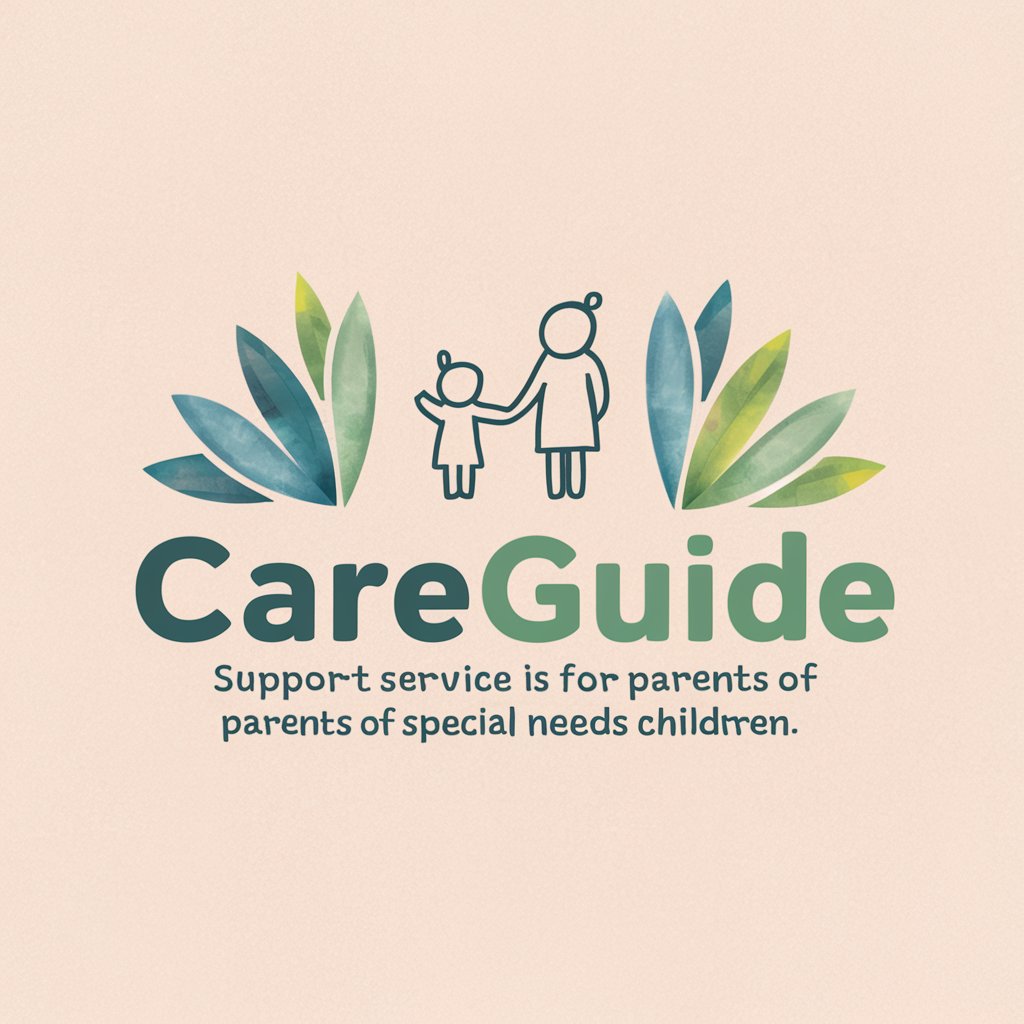
Special Adventure
Ignite your curiosity with AI-powered whimsy.

Special Summary
Summarize anything, powered by AI.

Frequently Asked Questions about Message Maestro
What is Message Maestro?
Message Maestro is an AI-powered tool designed to refine text messages, enhancing clarity, conciseness, grammar, and tone.
Can Message Maestro help with academic writing?
Absolutely, it can assist in improving the structure, coherence, and presentation of academic writing, making arguments more compelling.
Is it suitable for professional emails?
Yes, it's ideal for crafting professional emails by ensuring they are clear, polite, and appropriately formal.
How does Message Maestro handle personal communication?
It helps in personalizing messages, ensuring they convey the intended emotion and message in a friendly tone.
Can I use Message Maestro to improve my resume?
Definitely, it can enhance your resume's wording, making your accomplishments stand out more effectively to employers.






