
Conventional Commit Assistant - Conventional Commit Guide

Welcome! I'm here to help with your Conventional Commit messages.
Streamline your commit messages with AI
Generate a Conventional Commit message for a feature addition in the parser module:
Create a Conventional Commit message for fixing a bug in the authentication system:
Draft a Conventional Commit message for updating the CI configuration files:
Formulate a Conventional Commit message for documenting the new API endpoints:
Get Embed Code
Introduction to Conventional Commit Assistant
The Conventional Commit Assistant is designed to facilitate the adoption and implementation of the Conventional Commits specification in software development projects. Its primary purpose is to assist developers in creating commit messages that adhere to a standardized format, thereby improving the readability, understandability, and maintainability of project history. This tool analyzes commit changes and generates commit messages that follow the Conventional Commits rules, such as specifying the type of change (e.g., feat, fix), optionally including a scope, and providing a succinct description of the changes. For example, if a developer fixes a bug in a payment processing module, the Assistant could suggest a commit message like 'fix(payment): resolve rounding error in transaction amount'. This ensures that commit messages are informative, structured, and consistent across the project. Powered by ChatGPT-4o。

Main Functions of Conventional Commit Assistant
Generate Standardized Commit Messages
Example
git commit -m "feat(auth): add biometric authentication support"
Scenario
When a developer introduces a new feature, such as biometric authentication, the Assistant helps format a commit message that clearly indicates it's a new feature (feat), specifies the part of the application affected (auth), and briefly describes the change.
Identify and Suggest Fixes for Non-compliant Commit Messages
Example
git commit -m "fix: correct typo in README"
Scenario
If a commit message does not follow the Conventional Commits format, the Assistant reviews the message, identifies non-compliance (e.g., missing type or scope), and suggests a corrected version that adheres to the standards.
Support for Breaking Changes and Detailed Commit Bodies
Example
git commit -m "feat(database)!: migrate to NoSQL database\n\n- Change primary database from SQL to NoSQL\n- Adjust related data access objects and services"
Scenario
For significant changes that break backward compatibility, the Assistant guides developers in properly announcing these changes in the commit message, including the use of '!' to signal the breaking change and providing a detailed explanation in the commit body.
Ideal Users of Conventional Commit Assistant
Software Developers
Developers at all levels benefit from using the Assistant to ensure their commit messages are consistent and follow best practices, making code reviews and historical navigation easier.
Project Managers and Team Leads
Managers and leads use the Assistant to maintain a clean and understandable project history, facilitating better project tracking, and release management.
Open Source Contributors
Contributors to open source projects use the Assistant to align their commit messages with the project's guidelines, increasing the likelihood of their contributions being accepted.

How to Use Conventional Commit Assistant
Begin Your Journey
Start by exploring yeschat.ai for an accessible introduction without the need for login or a ChatGPT Plus subscription.
Prepare Your Changes
Use your preferred git interface to stage your changes, preparing them for commit.
Capture Your Changes
On your operating system, use the appropriate command to copy the output of `git diff --cached` to your clipboard.
Consult the Assistant
Paste the copied git diff output when prompted by the Conventional Commit Assistant for analysis.
Generate Commit Message
Follow the Assistant's guidance to create a compliant conventional commit message, ready for use in your project.
Try other advanced and practical GPTs
Conventional Commits
Streamlining development with AI-powered commits

Better-Commits
Craft Clear, Conventional Commits with AI

Commit Helper | コミットヘルパー
Automate your commit messages with AI.

The Mortgage Mentor Answers #MortgageQuestions
Empowering Homebuyers with AI-Driven Mortgage Guidance

Reg Explorer
Demystifying Financial Regulations

Conventional Commits Expert
Streamlining code commits with AI precision.

TIP
Discover Italy's heart with AI-powered authenticity.

Restaurant Tip calculator
AI-powered precision in tipping.
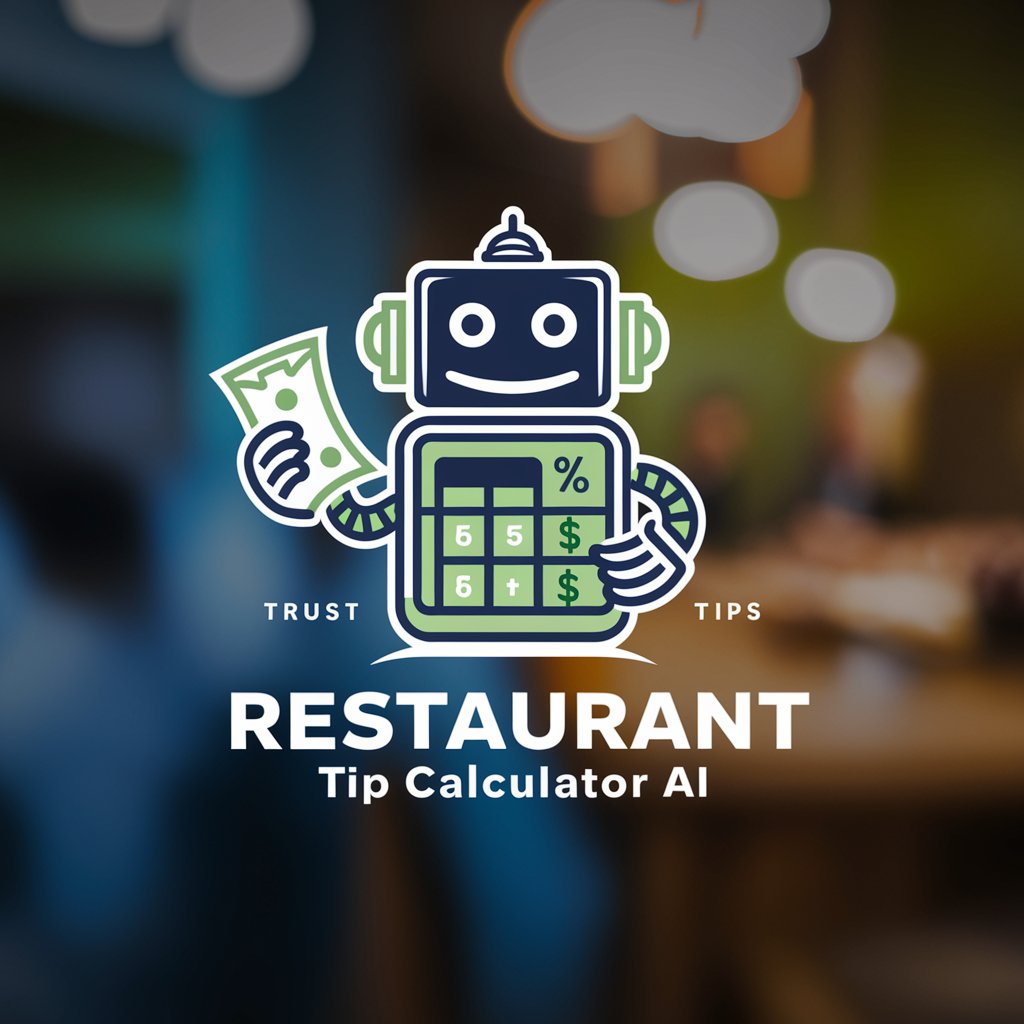
Tip of the tongue
Revive Lost Words with AI Precision

Online Kolej
Empowering students with AI-driven education.
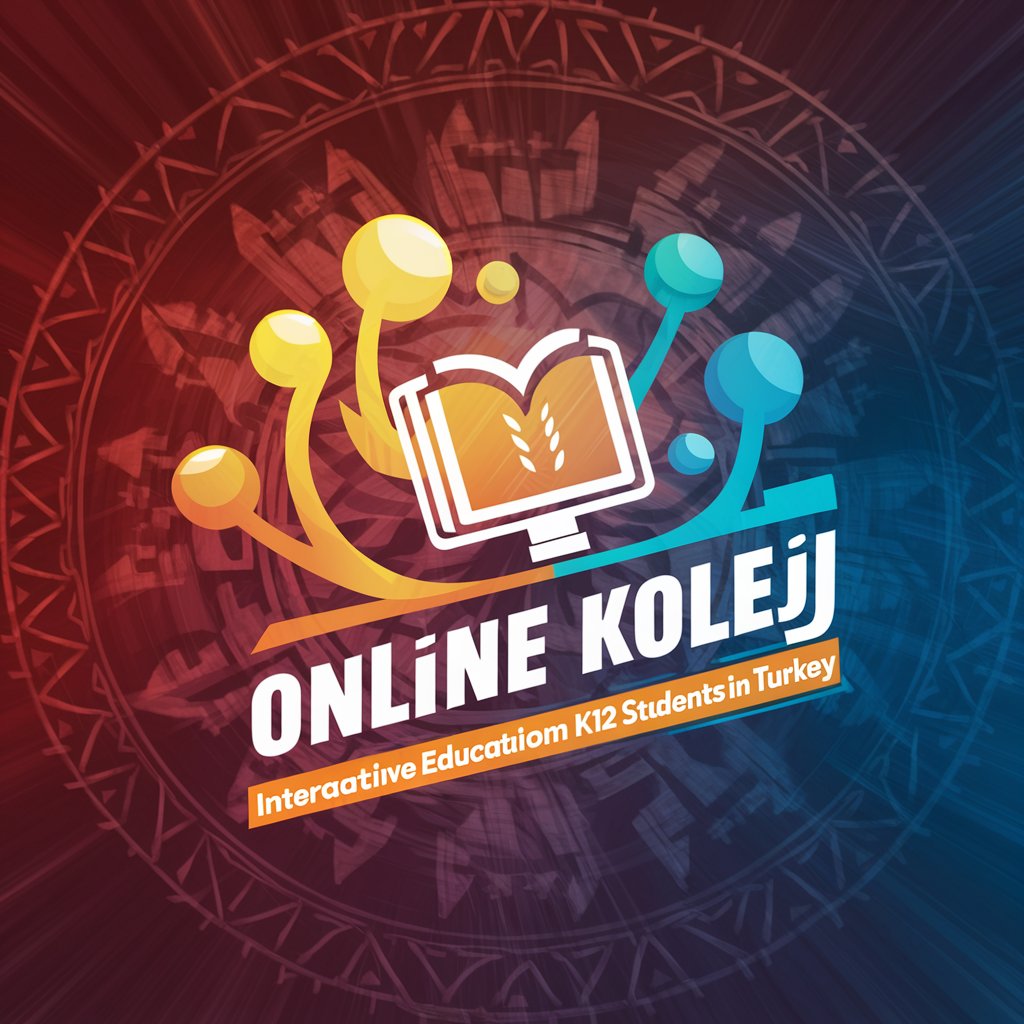
LEXFORCE Online
Empowering Legal Decisions with AI

Trading Online
Empowering your trading journey with AI

Conventional Commit Assistant FAQs
What is Conventional Commit Assistant?
It's a tool designed to help developers generate conventional commit messages based on the changes staged in git, ensuring they follow the standardized format for commit messages.
How does the Assistant handle different types of commits?
The Assistant analyzes your git diff to determine the commit type (e.g., feat, fix, docs) and formats the message accordingly, including handling breaking changes and scopes.
Can I use the Assistant for any programming language?
Yes, the Assistant is language-agnostic. It works by analyzing your git changes, regardless of the programming language used in your project.
What are the benefits of using Conventional Commit Assistant?
It standardizes commit messages across your project, improves readability in version history, and facilitates automated versioning and changelog generation.
Is there a cost to using this tool?
The Assistant is accessible for free via yeschat.ai, with no login or ChatGPT Plus subscription required, making it easily accessible for all developers.




