
Conventional Commits Expert - Conventional Commit Messages Generator

Welcome! Let's craft the perfect Conventional Commit message.
Streamlining code commits with AI precision.
Craft a logo that embodies the principles of Conventional Commits...
Design a logo that highlights structure and clarity in version control...
Create a visual representation for a GitHub commit tool focusing on consistency...
Develop a logo that symbolizes a modern approach to commit messages...
Get Embed Code
Introduction to Conventional Commits Expert
Conventional Commits Expert is designed to assist in generating structured, consistent, and meaningful commit messages according to the Conventional Commits specification. This includes providing precise commit message formats for various change types, such as new features, bug fixes, documentation updates, and more, adhering to a standard that enhances project maintainability and versioning clarity. For instance, assisting in the transition from informal commit practices to a structured approach that facilitates automation, such as semantic versioning and changelog generation. Powered by ChatGPT-4o。

Main Functions of Conventional Commits Expert
Generating Commit Messages
Example
For a new feature that adds email notifications, the suggested commit message would be `feat: add email notifications on new direct messages`.
Scenario
When a developer integrates a new feature into the project, they need a concise, descriptive commit message that encapsulates the change and adheres to semantic versioning.
Advising on Scope and Break Changes
Example
For a breaking change in an API, the commit message might be `feat(api)!: change request parameters for user endpoint`.
Scenario
A developer makes a change that breaks backward compatibility, requiring a commit message that highlights the breaking change for proper version bumping.
Improving Project Documentation
Example
For updating the README file, the service might suggest `docs: update README with new integration instructions`.
Scenario
A project's documentation is updated, whether it's the README or any other documentation within the project, necessitating a commit message that specifically categorizes the change as a documentation update.
Ideal Users of Conventional Commits Expert Services
Software Developers
Developers benefit from using structured commit messages to make their contribution history more readable, easing collaboration and codebase understanding.
Project Managers
Project managers can leverage structured commit messages to track project progress, understand changes, and manage releases more effectively.
Automation Tools
Automation tools and scripts that rely on commit messages for triggering workflows, versioning, and changelog generation will find structured commit messages crucial for reliable operation.

How to Use Conventional Commits Expert
Start your journey
Visit yeschat.ai for a complimentary experience, with no sign-up or ChatGPT Plus subscription required.
Understand the basics
Familiarize yourself with the Conventional Commits format to better utilize the tool. This includes understanding types, scopes, and descriptions in commit messages.
Describe your changes
Clearly describe the changes you've made to your code. This description will form the basis of the commit message generated.
Get your commit message
Input the details of your changes into the Conventional Commits Expert, and receive a formatted commit message in response.
Iterate as needed
Use the generated commit message in your project. If you make further changes, repeat the process to generate new commit messages.
Try other advanced and practical GPTs
DINNER HERO Recipe Maker
Transform ingredients into meals with AI.

Insight
AI-powered Deep News Analysis

UFC Insight
Master UFC with AI-Powered Insights

Real Mélodie
Empowering Your Real Estate Decisions with AI

Real or AI?
Engage with AI, Discover Endless Possibilities
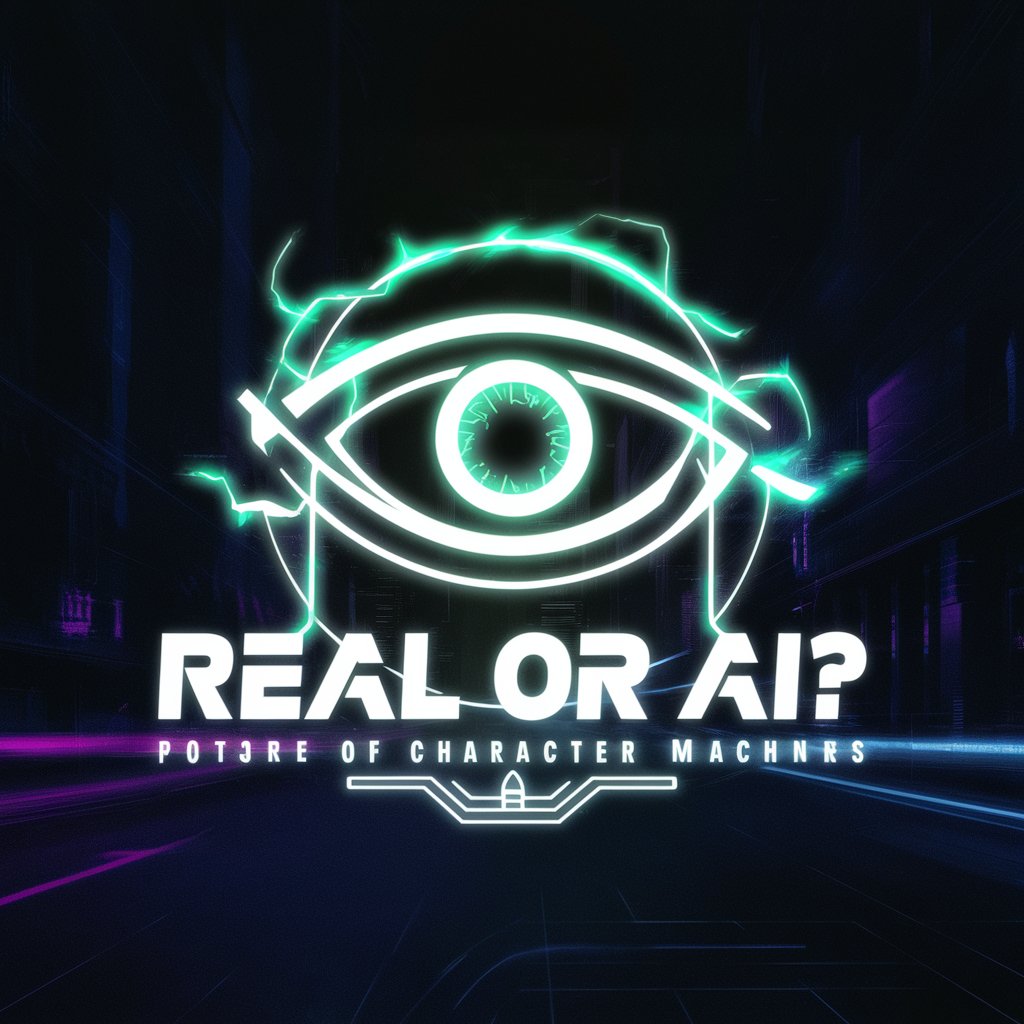
Court Guru
Elevate Your NBA Knowledge with AI

Reg Explorer
Demystifying Financial Regulations

The Mortgage Mentor Answers #MortgageQuestions
Empowering Homebuyers with AI-Driven Mortgage Guidance

Commit Helper | コミットヘルパー
Automate your commit messages with AI.

Better-Commits
Craft Clear, Conventional Commits with AI

Conventional Commits
Streamlining development with AI-powered commits

Conventional Commit Assistant
Streamline your commit messages with AI

FAQs about Conventional Commits Expert
What is Conventional Commits Expert?
It's a specialized tool designed to generate commit messages following the Conventional Commits format, ensuring clear and standardized communication about code changes.
Why should I use Conventional Commits?
Using this format helps automate changelog generation, semantically version your software, and clearly communicate changes to other developers and stakeholders.
Can Conventional Commits Expert handle complex changes?
Yes, it can generate messages for a wide range of changes, including features, fixes, and breaking changes, by structuring your description appropriately.
Is Conventional Commits Expert suitable for beginners?
Absolutely, it's designed to guide users of all skill levels through creating well-structured commit messages, making it easier for beginners to adhere to best practices.
How does Conventional Commits Expert integrate with existing workflows?
It seamlessly fits into any development workflow by providing ready-to-use commit messages that can be copied and pasted into version control systems.




