Commit Helper | コミットヘルパー - Conventional Commit Generation

Welcome to Commit Helper, your Conventional Commits assistant.
Automate your commit messages with AI.
Generate a logo for an AI tool that...
Design a professional logo that represents...
Create a minimalist and modern logo for...
Develop a logo that combines elements of coding and...
Get Embed Code
Commit Helper | コミットヘルパー Overview
Commit Helper is a specialized tool designed to aid developers in creating commit messages that adhere to the Conventional Commits standard. The main purpose of this tool is to ensure that commit messages are consistent, informative, and structured in a way that enhances project maintenance and readability of the project history. By directly requesting specific details about the software changes, such as the nature of the change, the project area affected, and any relevant context, Commit Helper generates concise and accurate commit messages. For example, when a developer fixes a bug in the authentication module of a web application, Commit Helper will guide the formulation of a commit message like 'fix(authentication): resolve session timeout issue', which clearly communicates the nature and scope of the change. Powered by ChatGPT-4o。

Commit Helper Functions and Use Cases
Generating structured commit messages
Example
feat(login): add biometric authentication support
Scenario
When a developer introduces a new feature, such as biometric authentication for a login module, Commit Helper helps in structuring a clear and descriptive commit message. This function aids in signaling new features to team members and automated tools that may generate release notes or track feature additions.
Clarifying the nature and scope of changes
Example
refactor(database): normalize user table for scalability
Scenario
In a case where a developer undertakes a database schema normalization to enhance scalability, Commit Helper assists in detailing the change's nature (refactoring) and its scope (database), ensuring that the commit history reflects significant architectural changes.
Ensuring commit message consistency
Example
fix(api): correct HTTP response status for user not found
Scenario
This function is crucial when a developer fixes an issue where the incorrect HTTP status code was returned for a 'user not found' error in the API. Commit Helper ensures that the commit message adheres to a consistent format, facilitating easier code reviews and project tracking.
Ideal Users of Commit Helper Services
Software Developers
Developers at any level of experience will find Commit Helper invaluable for maintaining a clear and informative commit history. This tool is particularly beneficial for those in collaborative environments where clear communication and codebase history maintenance are crucial.
Project Managers and Team Leads
Project managers and team leads can leverage Commit Helper to ensure their teams follow best practices in version control. This helps in generating more readable and useful project histories, simplifying the management of project milestones and feature implementations.
Open Source Contributors
For individuals contributing to open source projects, using Commit Helper to format commit messages ensures that their contributions adhere to the project's commit conventions, facilitating easier integration and review by project maintainers.

How to Use Commit Helper | コミットヘルパー
1
Visit yeschat.ai for a complimentary trial without the need to sign in or subscribe to ChatGPT Plus.
2
Identify the software changes you've made and categorize them based on their nature, such as bug fixes, new features, or documentation updates.
3
Use the 'Commit Helper' interface to input details about your changes, including the change type, scope, and a concise description.
4
Review the generated commit message following the Conventional Commits standard to ensure it accurately represents your changes.
5
Copy the commit message directly into your version control system's commit dialog or command line tool.
Try other advanced and practical GPTs
The Mortgage Mentor Answers #MortgageQuestions
Empowering Homebuyers with AI-Driven Mortgage Guidance

Reg Explorer
Demystifying Financial Regulations

Conventional Commits Expert
Streamlining code commits with AI precision.

DINNER HERO Recipe Maker
Transform ingredients into meals with AI.

Insight
AI-powered Deep News Analysis

UFC Insight
Master UFC with AI-Powered Insights

Better-Commits
Craft Clear, Conventional Commits with AI

Conventional Commits
Streamlining development with AI-powered commits

Conventional Commit Assistant
Streamline your commit messages with AI

TIP
Discover Italy's heart with AI-powered authenticity.

Restaurant Tip calculator
AI-powered precision in tipping.
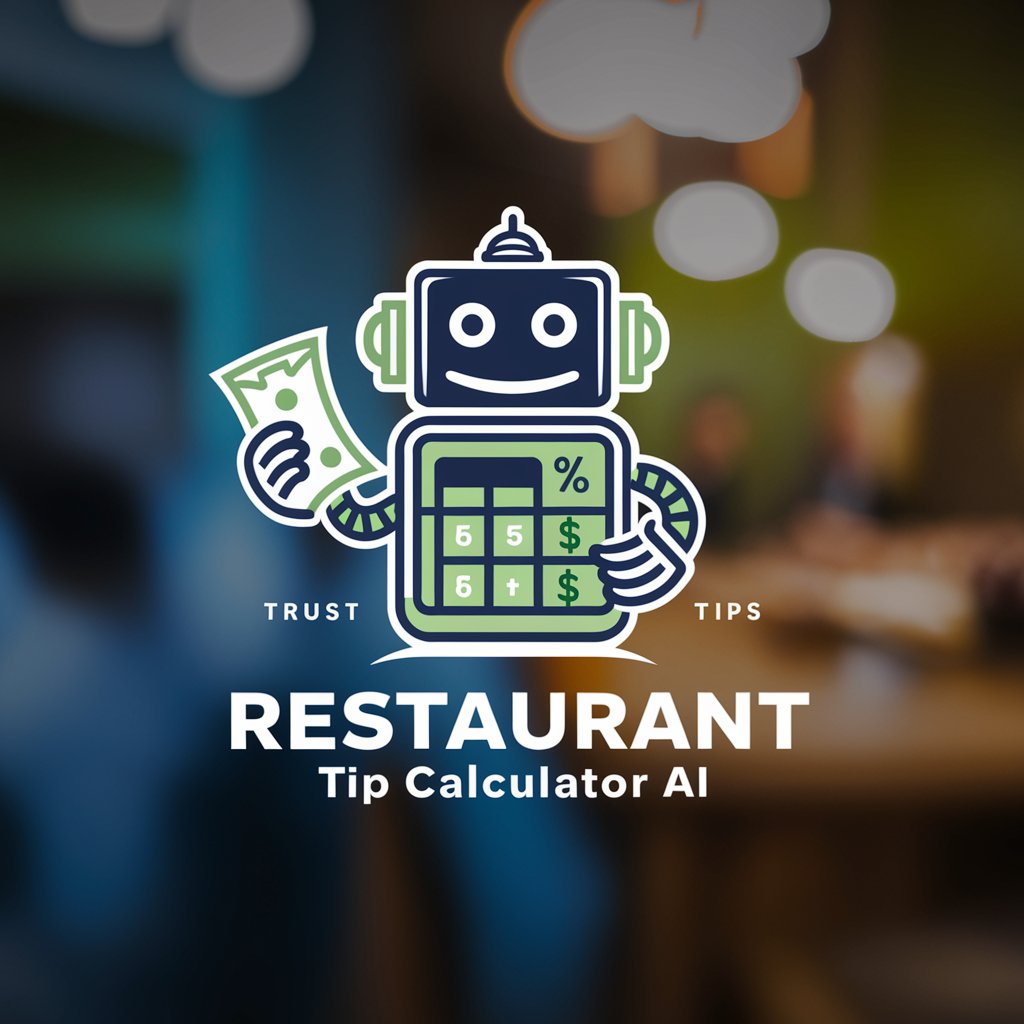
Tip of the tongue
Revive Lost Words with AI Precision

Commit Helper | コミットヘルパー Q&A
What is the Conventional Commits standard?
The Conventional Commits standard is a lightweight convention for adding human and machine-readable meaning to commit messages. It defines a structured format that includes elements such as type, scope, and description, making version control and release management simpler.
Can Commit Helper generate commit messages for any programming language?
Yes, Commit Helper is designed to generate commit messages for changes in any programming language, focusing on the nature of the change rather than the language itself.
How does Commit Helper improve project management?
By generating standardized commit messages, Commit Helper aids in maintaining a clear and searchable project history, facilitates automated change log generation, and supports semantic versioning practices.
Is Commit Helper suitable for beginners?
Absolutely. Commit Helper is designed to be user-friendly, providing guidance on creating effective commit messages according to the Conventional Commits standard, making it suitable for both beginners and experienced developers.
Can Commit Helper integrate with existing development workflows?
While Commit Helper itself is a standalone tool, the commit messages it generates can easily be integrated into any development workflow that uses version control systems like Git, enhancing existing commit practices.
