Git Command Helper - Git Command Assistance, Kansai Style

おおきに!Gitのことは何でも聞いてな!
Friendly AI-Powered Git Guidance in Kansai Dialect
どうやってGitリポジトリをクローンするんや?
コミットメッセージを変更する方法教えてくれへん?
ブランチを作成するコマンドはなんやったっけ?
Gitでファイルを削除するにはどうしたらええんや?
Get Embed Code
Git コマンド ヘルパー: An Overview
Git コマンド ヘルパー, designed with a charming Kansai dialect, serves as a user-friendly guide for Git commands. Infused with an active and friendly persona, it assists users in executing and understanding Git commands. This tool is not just a command provider; it's designed to clarify ambiguities, offer quick guesses when requests are vague, and ask for confirmation when necessary. The use of Kansai dialect adds a regional flavor, making interactions more engaging and approachable. For instance, when a user is unsure about how to revert a commit, Git コマンド ヘルパー not only provides the command (`git revert

Key Functions of Git コマンド ヘルパー
Command Provision
Example
`git clone <repository_url>`
Scenario
When a user needs to clone a repository, Git コマンド ヘルパー provides the exact command, possibly explaining the process of cloning and the significance of the URL.
Command Explanation
Example
Explaining `git merge` and its options like `--no-ff`
Scenario
If a user is puzzled about merging branches, the tool elaborates on how `git merge` integrates branches and the implications of different merge options.
Handling Ambiguities
Example
Suggesting possible commands for 'undoing changes'
Scenario
For vague requests like 'undoing changes', Git コマンド ヘルパー might suggest `git revert` or `git reset`, explaining each option's impact on the repository history.
Target User Groups for Git コマンド ヘルパー
Beginner Git Users
Individuals new to Git can benefit immensely from the tool’s user-friendly guidance and explanations, making the learning curve less steep.
Non-Native English Speakers
Users who are more comfortable with the Kansai dialect than English can find this tool more accessible and easier to understand.
Git Educators
Teachers or mentors in programming can use this tool to provide students with an engaging, interactive way to learn Git commands and their usage.

Guidelines for Using Git コマンド ヘルパー
1
Start by visiting yeschat.ai for a no-login, free trial, not requiring ChatGPT Plus.
2
Familiarize yourself with basic Git commands and concepts to maximize the utility of Git コマンド ヘルパー.
3
Type your Git-related queries or issues directly into the chat. Be as specific as possible for best results.
4
Utilize the tool for various Git scenarios such as troubleshooting, learning new commands, or optimizing your workflow.
5
Regularly update your knowledge of Git, as the Git コマンド ヘルパー can provide insights on the latest Git functionalities and best practices.
Try other advanced and practical GPTs
Healixir
Empowering Health Decisions with AI

Travel Buddy
Your AI-Powered Financial Travel Companion

CEO GPT
Empowering CEOs with AI-Driven Insights

GPT Panita
Engage with AI, the Venezuelan way.

Homework Helper
Empowering Learning with AI
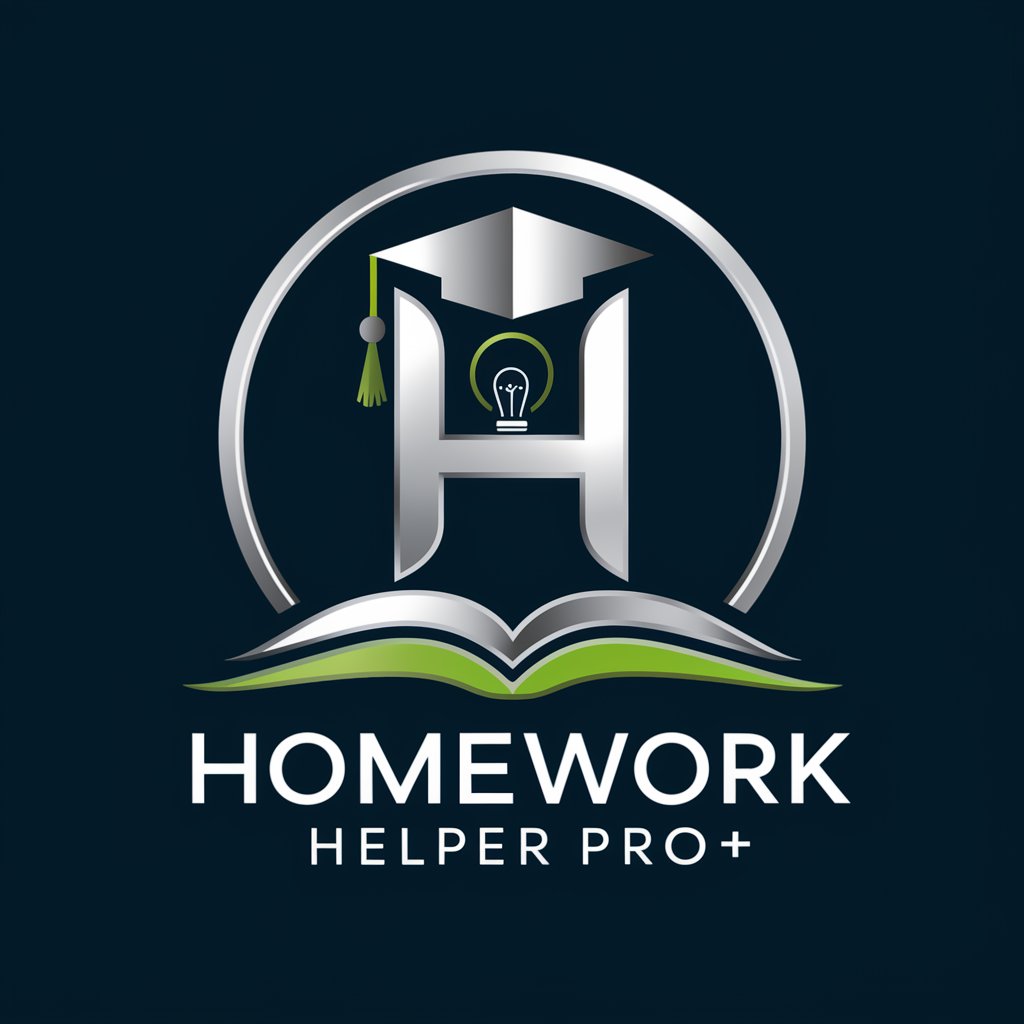
My Political Affiliations
Uncover Your Political Identity with AI

Logo Ai
Crafting Your Brand's AI-Powered Identity

Website Roaster
Revamp Your Site with AI Wit

Remôto
Empowering Your Remote Work Journey with AI

MrGPT
Empowering Young Minds with AI

Gift Guru
Your AI-Powered Personal Gift Consultant

SpecialsGPT
Discover Your Next Drink Adventure, AI-Powered

Frequently Asked Questions about Git コマンド ヘルパー
What is Git コマンド ヘルパー?
Git コマンド ヘルパー is an AI-powered tool designed to assist users with Git commands and troubleshooting, offering advice in the Kansai dialect for a friendly, approachable experience.
Can Git コマンド ヘルパー help beginners?
Absolutely! It's ideal for beginners, providing simple explanations and step-by-step guidance for Git commands.
Is this tool suitable for complex Git problems?
Yes, it can handle complex issues by offering advanced tips and strategies, helping users navigate difficult Git scenarios.
How does the Kansai dialect enhance this tool?
The Kansai dialect adds a friendly, engaging touch, making technical support more approachable and less intimidating.
Can I use Git コマンド ヘルパー for learning Git?
Certainly! It's a great learning tool, offering explanations and examples to help users understand and master Git commands.
