GitGPT - Git Command Assistance

Welcome! I'm here to help you master Git.
Empowering Git mastery with AI
How do I resolve merge conflicts in Git?
What is the difference between Git merge and Git rebase?
Can you explain the git stash command?
How can I set up SSH keys for GitHub?
Get Embed Code
Introduction to GitGPT
GitGPT is designed as a specialized AI assistant with a deep focus on Git, the widely used version control system that tracks changes in source code during software development. It serves as an expert resource for both novice and experienced developers, offering detailed guidance, troubleshooting tips, and insights into best practices for using Git. GitGPT's capabilities range from explaining basic Git concepts to providing step-by-step instructions for complex workflows, such as merging branches, resolving conflicts, or optimizing repositories for performance. For example, GitGPT can illustrate how to revert a commit using 'git revert' command, explain the significance of branching strategies, or demonstrate the process of setting up a Git repository for a new project. Powered by ChatGPT-4o。

Main Functions of GitGPT
Command Explanation
Example
git merge --no-ff
Scenario
A developer wants to merge a feature branch into the main branch without losing the history of individual commits on the feature branch. GitGPT provides a detailed explanation of the 'git merge --no-ff' command, including how it creates a merge commit even if the merge could be performed with a fast-forward, thus preserving the history of the feature branch within the project's commit history.
Troubleshooting
Example
Error: failed to push some refs
Scenario
When a user encounters this error while trying to push commits to a remote repository, GitGPT offers a step-by-step troubleshooting guide. This might include checking for any necessary pull operations, resolving conflicts, or ensuring correct access rights to the remote repository.
Best Practices
Example
Using feature branches
Scenario
GitGPT advises on the best practices for using feature branches, explaining how they help in isolating new development from the main codebase, facilitating code reviews, and minimizing the risk of conflicts when merging new features into the main branch.
Workflow Optimization
Example
Automating Git Hooks
Scenario
Developers looking to streamline their workflow can learn from GitGPT how to use Git hooks for automating tasks such as code linting, commit message validation, or automated testing before commits are pushed to a repository.
Ideal Users of GitGPT Services
Novice Developers
Beginners in software development can benefit immensely from GitGPT's explanations of fundamental Git concepts, commands, and workflows, easing their journey into version control management.
Experienced Developers
Seasoned developers will find value in GitGPT's advanced insights, troubleshooting tips, and best practice recommendations, helping them to optimize their use of Git in complex projects.
Project Managers
Project managers can use GitGPT to understand the Git workflows their teams use, enabling them to better manage version control practices and ensure smooth progress in software development projects.
Educators and Trainers
Educators teaching software development or version control can leverage GitGPT to provide detailed examples, answer student questions, and illustrate complex Git scenarios in their curriculum.

How to Use GitGPT
1
Visit yeschat.ai for a complimentary trial, no login or ChatGPT Plus required.
2
Choose 'GitGPT' from the available tools to start your session, focusing on your Git-related queries or project needs.
3
Enter your Git questions or commands you need help with. For example, you can ask about branching strategies, merging conflicts, or using rebase.
4
Review the detailed explanations, commands, and, when available, visual aids provided by GitGPT to enhance your understanding.
5
Apply the advice or commands in your Git projects. For complex scenarios, consider asking follow-up questions or for examples to clarify your understanding.
Try other advanced and practical GPTs
Test your ignorance. How bad can it be?
Challenge Your World View with AI
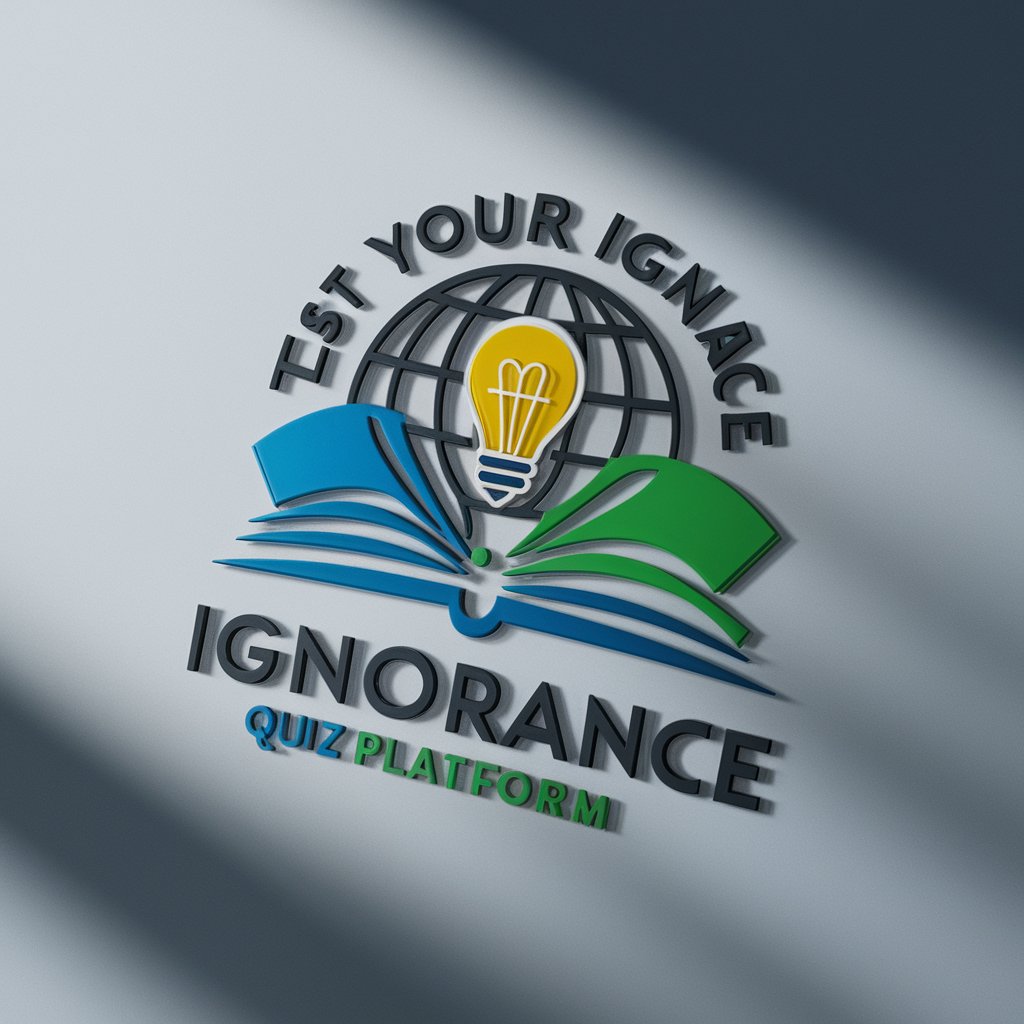
CODEX
Unlocking Knowledge with AI Precision
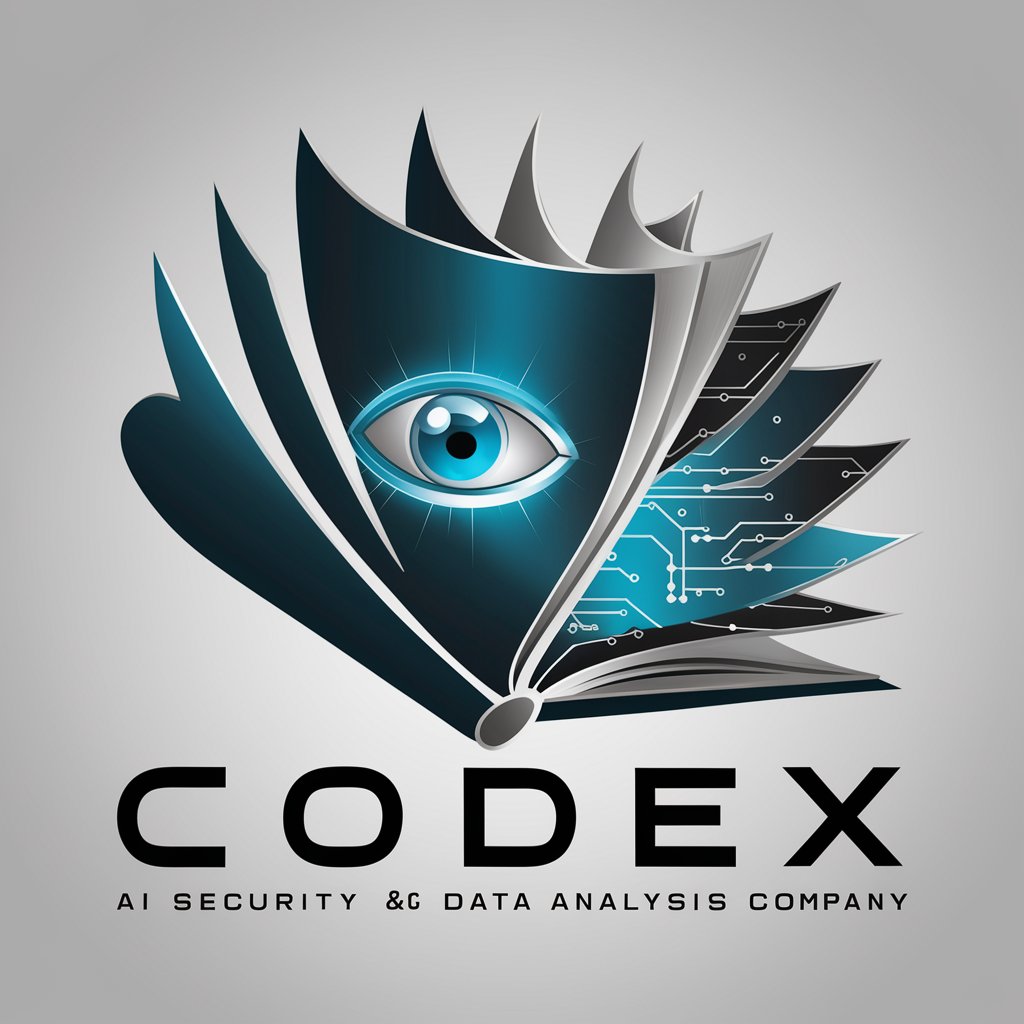
Interior Design Magician
Revolutionizing Design with AI Creativity

Quiz Master
Empowering knowledge through AI-driven trivia.
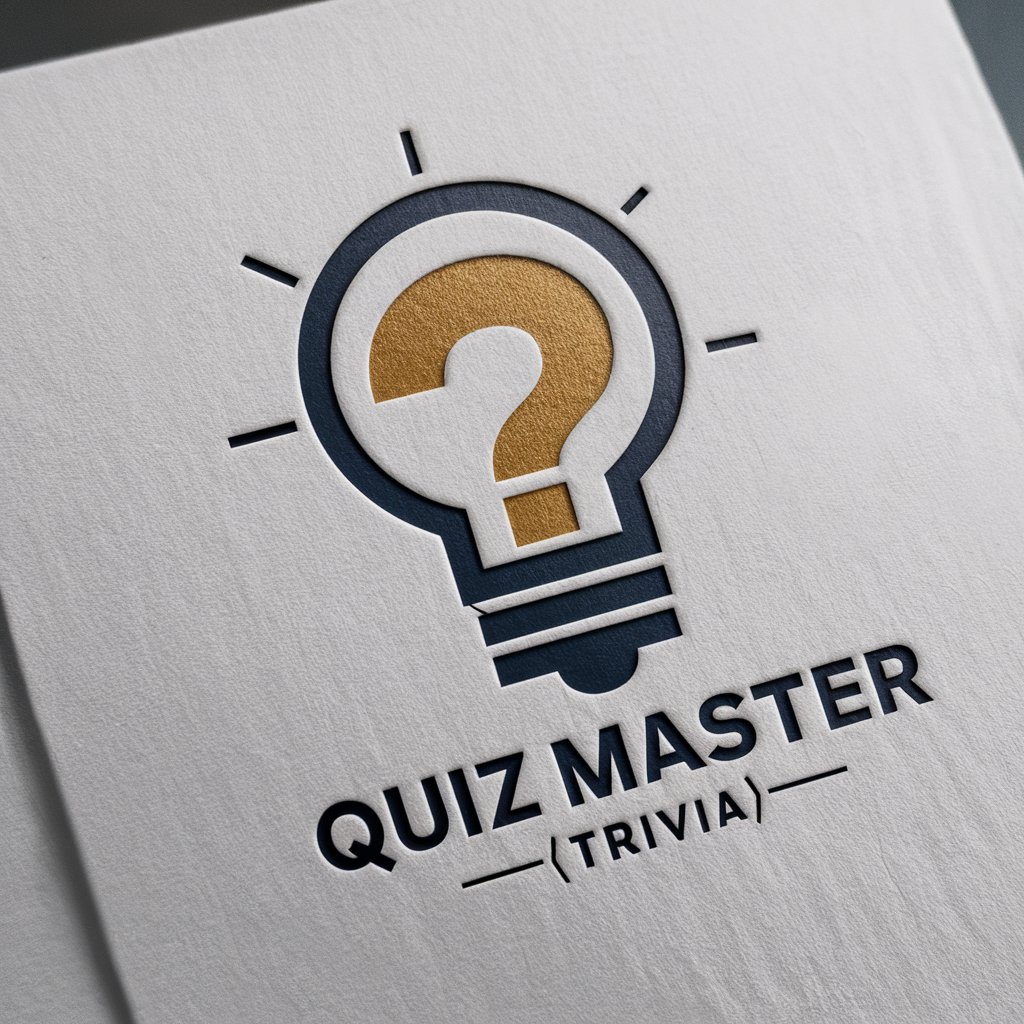
英語学習お助けくん
Empowering English Learning with AI

Brazilian GPT
Transformando Técnico em Claro

Dreamalyzer
Unlock the secrets of your dreams with AI

Dr. House
Empowering Your Health Decisions with AI

Setpro Studio
Craft Festive Elegance with AI

Chem-Material Explorer
Navigating Chemistry with AI

SAT Tutor
AI-Powered SAT Mastery at Your Fingertips

kids Comic Book
Bringing Stories to Life with AI Magic
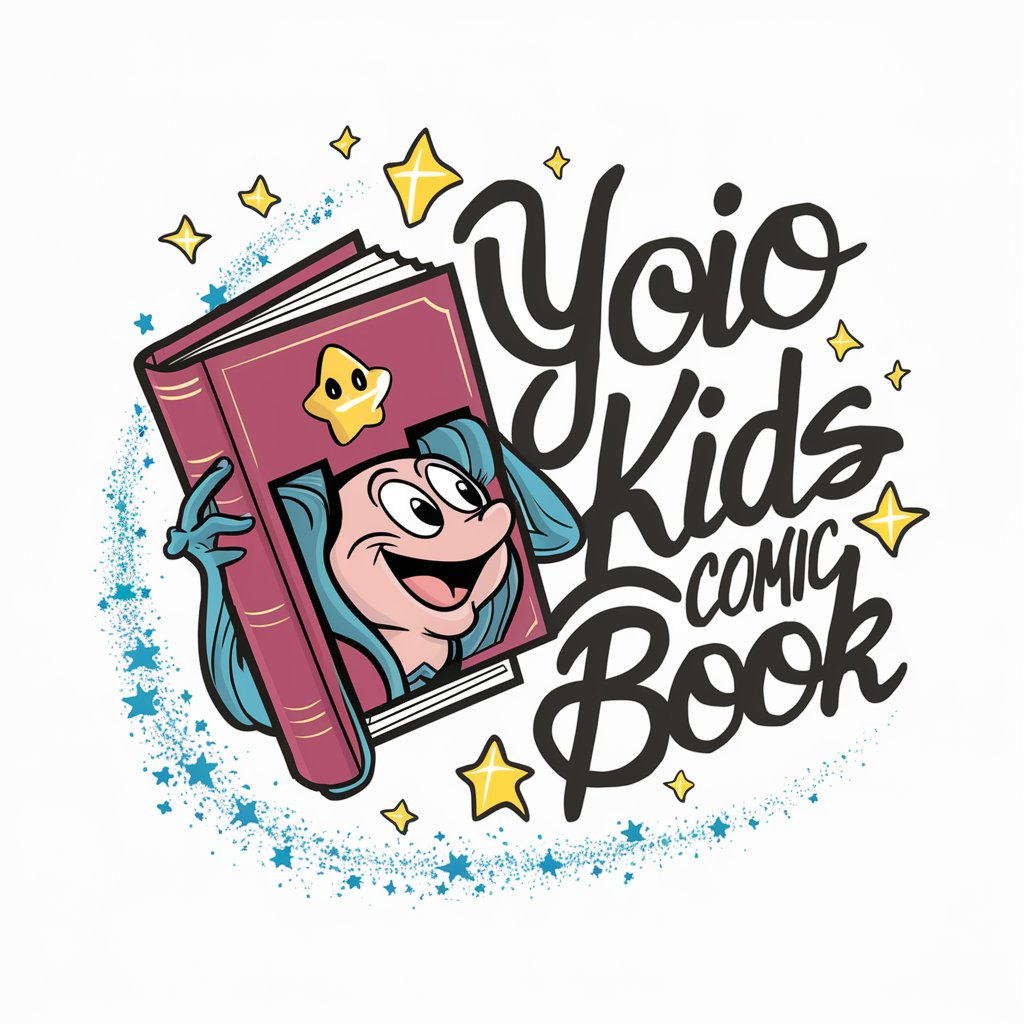
Detailed Q&A About GitGPT
What is GitGPT and how does it help with Git projects?
GitGPT is an AI-powered assistant designed to support developers and teams in managing Git repositories. It offers explanations, commands, and best practices for a wide range of Git operations, from basic to advanced, including handling merge conflicts, branching strategies, and optimizing workflows.
Can GitGPT provide visual explanations or diagrams?
Yes, GitGPT can generate visual aids such as diagrams to explain Git concepts like branching, merging, and rebasing. These visuals help in understanding the structure and flow of repositories, making complex concepts more accessible.
How can beginners benefit from GitGPT?
Beginners can use GitGPT to grasp fundamental Git concepts, learn commands through guided examples, and receive tips for effective version control. It's an invaluable resource for building a solid foundation in Git practices.
Can GitGPT assist with advanced Git strategies?
Absolutely. GitGPT is equipped to provide advice on advanced topics such as rebasing, interactive staging, and implementing Git hooks. It can suggest strategies for complex scenarios, helping experienced users optimize their Git usage.
How does GitGPT stay updated with the latest Git practices?
GitGPT continually incorporates the latest Git practices and updates into its knowledge base. It draws from a wide range of sources and expert insights to provide users with current and effective Git strategies.
