
Better-Commits - Structured Commit Messages

Welcome to Better-Commits, your tool for perfect commit messages!
Craft Clear, Conventional Commits with AI
What is the current state?
Why is that a problem?
How are we solving it with this commit?
What else is there in context?
Get Embed Code
Introduction to Better-Commits
Better-Commits is designed to assist developers in creating clear, concise, and meaningful commit messages that follow conventional commit guidelines. It aids in articulating the changes made, the reasoning behind these changes, and any additional context, thereby enhancing code traceability and project maintenance. For example, when a developer fixes a bug, Better-Commits helps to structure the commit message to outline what the bug was, why it needed fixing, the approach taken to resolve it, and any broader implications or additional notes related to the commit. Powered by ChatGPT-4o。

Main Functions of Better-Commits
Generating Commit Messages
Example
For a bug fix, the commit message might be structured as follows: 'fix: resolve unexpected app crash when loading images, ensuring stable user experience by adjusting image caching logic.'
Scenario
When a developer identifies a critical bug affecting the app's stability, they use Better-Commits to clearly describe the issue, the fix, and the impact, helping teammates understand the change's context and purpose.
Ensuring Clarity and Conformity
Example
'feat: add user profile editing functionality, enabling users to update their information, aligning with the latest user engagement strategies.'
Scenario
When new features are added to a project, Better-Commits guides developers to succinctly describe what was added, why it's beneficial, and how it fits into the larger project scope, ensuring that the commit history is informative and consistent.
Ideal Users of Better-Commits
Software Developers
Developers at any level can benefit from Better-Commits to enhance their workflow by providing a structured format for commit messages, which is particularly useful in collaborative environments where clear communication is critical.
Project Managers
Project managers overseeing software development projects can utilize Better-Commits to ensure that commit histories are clear and informative, facilitating easier project tracking and codebase understanding.

How to Use Better-Commits
Start with YesChat.ai
Initiate your journey by accessing a free trial at YesChat.ai. This platform requires no login or subscription to ChatGPT Plus, ensuring immediate access.
Understand Conventional Commits
Familiarize yourself with the Conventional Commits guidelines to appreciate how Better-Commits structures commit messages for clarity and project consistency.
Identify Your Commit Context
Clearly outline the current state, the problem it presents, how your commit solves this problem, and any additional context. This will aid in generating a precise commit message.
Use Better-Commits
Provide the details of your commit context to Better-Commits. The tool will then generate a structured, clear, and concise commit message following the Conventional Commits guidelines.
Review and Implement
Review the suggested commit message for accuracy and relevance. Copy and paste the final commit message into your version control system to document your changes effectively.
Try other advanced and practical GPTs
Commit Helper | コミットヘルパー
Automate your commit messages with AI.

The Mortgage Mentor Answers #MortgageQuestions
Empowering Homebuyers with AI-Driven Mortgage Guidance

Reg Explorer
Demystifying Financial Regulations

Conventional Commits Expert
Streamlining code commits with AI precision.

DINNER HERO Recipe Maker
Transform ingredients into meals with AI.

Insight
AI-powered Deep News Analysis

Conventional Commits
Streamlining development with AI-powered commits

Conventional Commit Assistant
Streamline your commit messages with AI

TIP
Discover Italy's heart with AI-powered authenticity.

Restaurant Tip calculator
AI-powered precision in tipping.
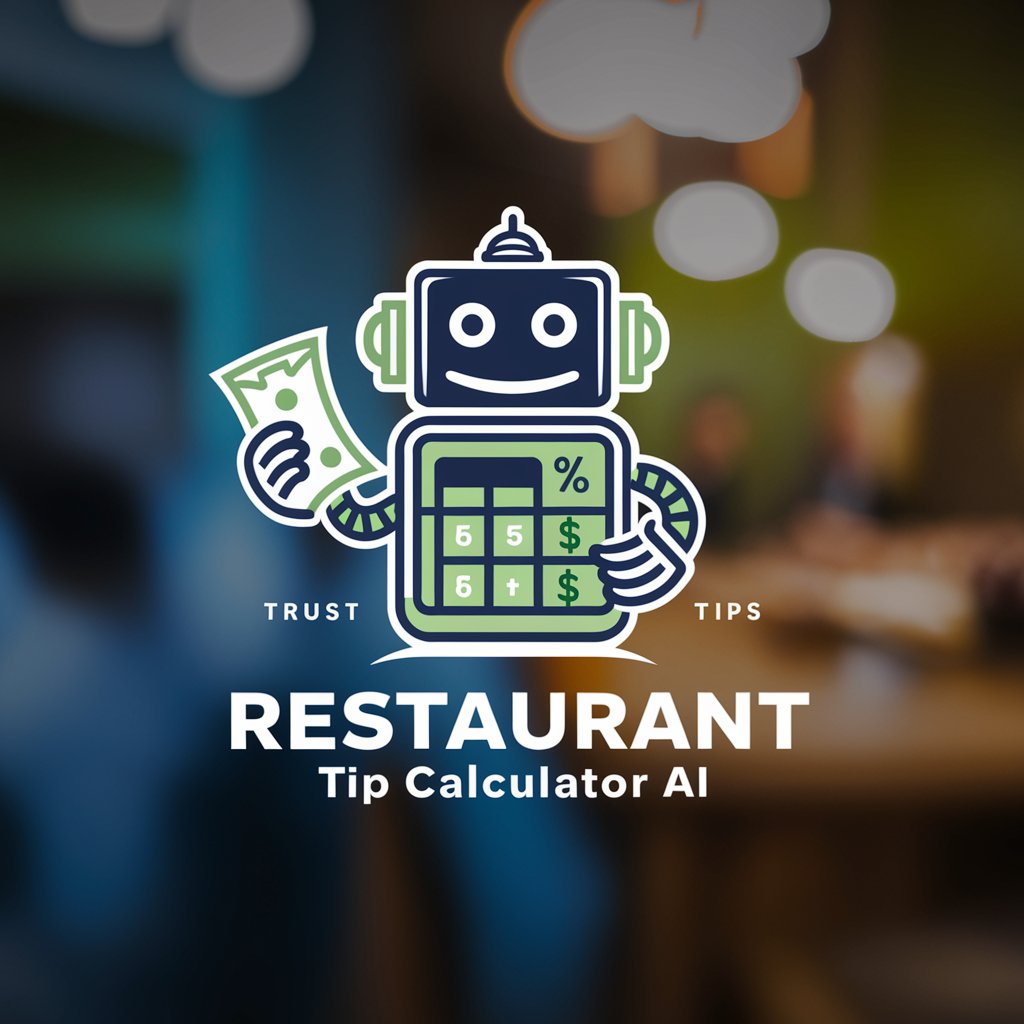
Tip of the tongue
Revive Lost Words with AI Precision

Online Kolej
Empowering students with AI-driven education.
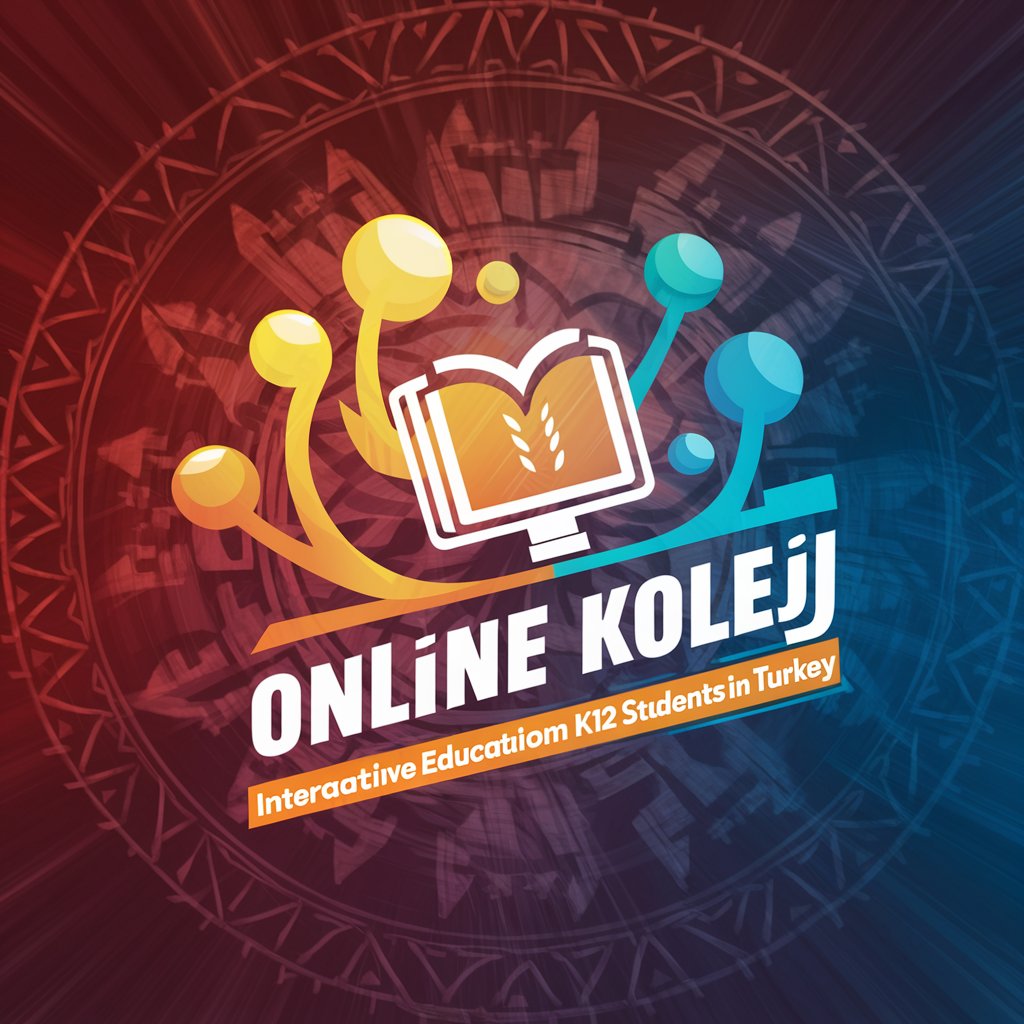
Frequently Asked Questions About Better-Commits
What is Better-Commits?
Better-Commits is a tool designed to generate structured, clear, and concise commit messages based on the Conventional Commits guidelines, assisting developers in maintaining a clean and readable commit history.
Who can benefit from using Better-Commits?
Developers, project managers, and teams looking to enforce a standardized commit message format for better project management and documentation can benefit from using Better-Commits.
Do I need to know about Conventional Commits before using Better-Commits?
While prior knowledge of Conventional Commits is beneficial, Better-Commits is designed to guide users through the process, making it accessible even for those new to this standard.
Can Better-Commits be integrated with version control systems?
Currently, Better-Commits generates commit messages that can be manually copied and pasted into version control systems. Integration capabilities depend on the development environment and workflow.
Is Better-Commits free to use?
Yes, you can start with a free trial at YesChat.ai, offering immediate access without the need for login or subscription to ChatGPT Plus.




