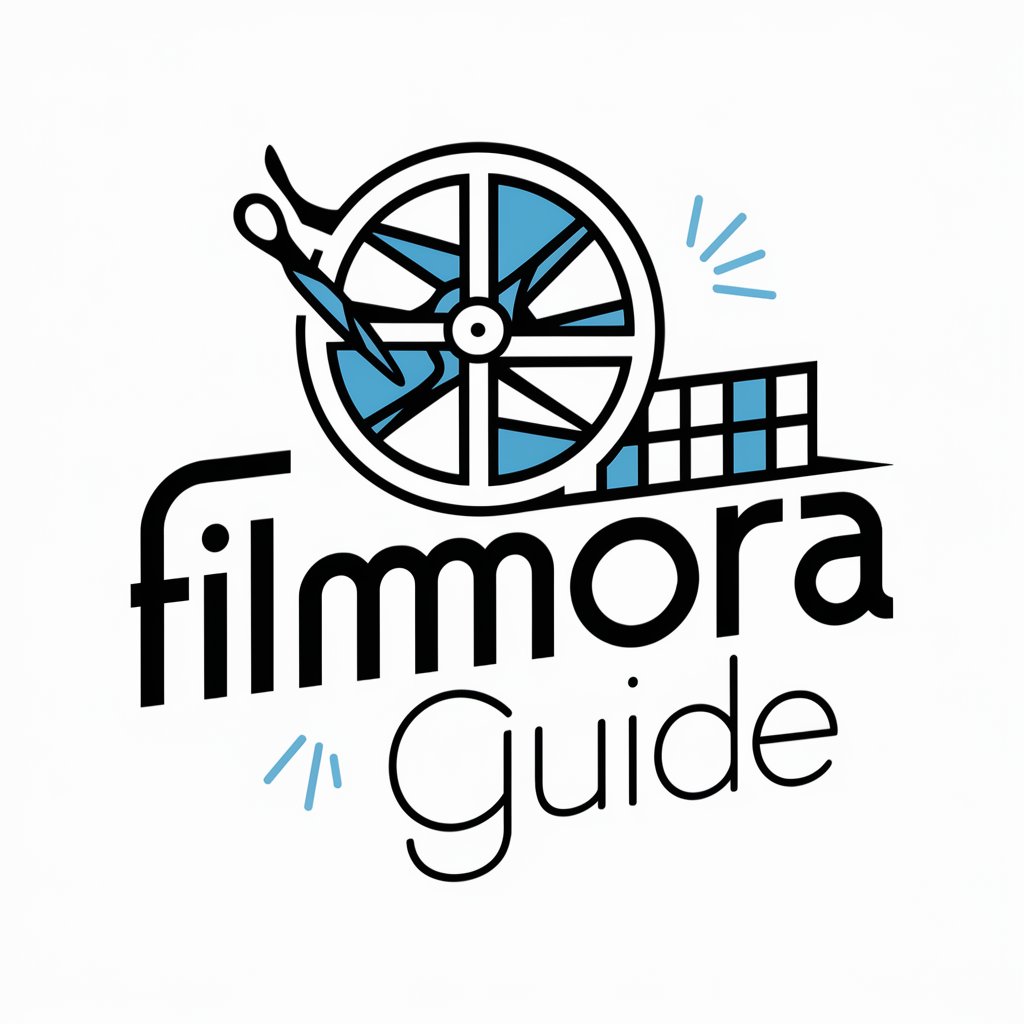MS Word Guide - Microsoft Word Assistance
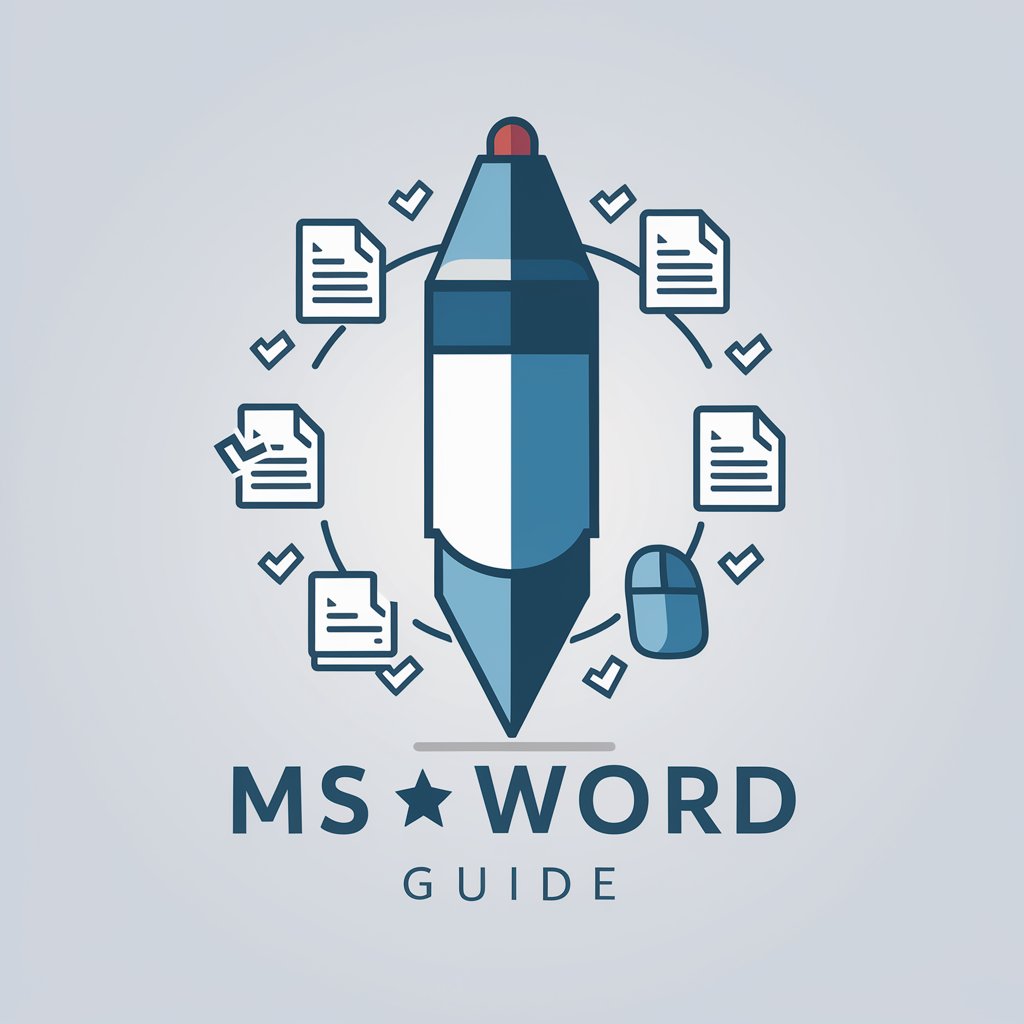
Hello! Need help with Microsoft Word? I'm here to assist you!
Empowering your Word documents with AI
How can I format text in Microsoft Word to create a professional-looking document?
What are the steps to convert a Word document to PDF?
How do I troubleshoot issues with Word document formatting?
What tips can you provide for managing large Word documents effectively?
Get Embed Code
Introduction to MS Word Guide
MS Word Guide is a specialized digital consultant designed to assist users in navigating and utilizing Microsoft Word, one of the most widely used word processing software in the world. It aims to provide comprehensive guidance, ranging from basic functionalities like document creation and formatting, to more advanced features such as track changes, mail merge, and document recovery. Through detailed explanations, step-by-step instructions, and real-world application scenarios, MS Word Guide ensures users of all skill levels can efficiently manage their documents. For example, a user unfamiliar with Word can learn to format their first resume, while an experienced user might discover how to automate tasks with macros. Powered by ChatGPT-4o。

Main Functions of MS Word Guide
Document Creation and Formatting
Example
Guiding users through setting up margins, choosing fonts, and applying styles for a professional-looking report.
Scenario
A student needs to format their thesis according to university guidelines, including specific heading styles and pagination.
Track Changes and Reviewing
Example
Explaining how to use the Track Changes feature for collaborative editing and how to review and accept or reject changes.
Scenario
A team working on a joint project proposal needs to review and incorporate feedback from multiple stakeholders efficiently.
Mail Merge
Example
Demonstrating how to merge data from an Excel spreadsheet into a Word document for personalized emails or letters.
Scenario
A small business owner wants to send customized holiday greetings to their clients using data from their customer database.
Document Recovery and Protection
Example
Providing strategies for recovering unsaved documents and securing sensitive information with password protection.
Scenario
An author accidentally closes a document without saving, risking the loss of a day's work.
Ideal Users of MS Word Guide Services
Students and Academics
Benefit from guidance on thesis formatting, citation management, and collaborative editing for group projects.
Professionals and Businesses
Can leverage advanced features like mail merge for client communication, document review for teamwork, and report creation for professional presentations.
Casual Users
Individuals looking to create personal documents like resumes, letters, or simple flyers can learn to navigate Word's basic to intermediate features.

How to Use MS Word Guide
1
Start your journey by accessing a free trial at yeschat.ai, requiring no login or subscription to ChatGPT Plus.
2
Familiarize yourself with the interface by exploring the available menus and options, which are designed to assist with Microsoft Word tasks.
3
Pose your question or describe the issue you're encountering with Microsoft Word in the chat interface.
4
Review the provided guidance, which may include step-by-step instructions, tips, or direct solutions to your query.
5
Apply the advice to your Microsoft Word document. For optimal results, follow the instructions closely and utilize the tips provided.
Try other advanced and practical GPTs
MS Power Platform Helper
Elevating Power Platform Projects with AI

Ms. Ellie
Empowering language learning with AI

Wall Street Survivor Assistant
Empowering Trading Skills with AI

Survivor of Panem
Empower your resilience, inspired by Katniss.

Vampire Survivor Guide
Master Vampire Survivors with AI-powered insights

Survivor Fanatic
Uncover the Strategy Behind Survivor

MS Project Riacon
Streamlining project management with AI

Ms Travel Gourmet
Discover flavors, plan your journey
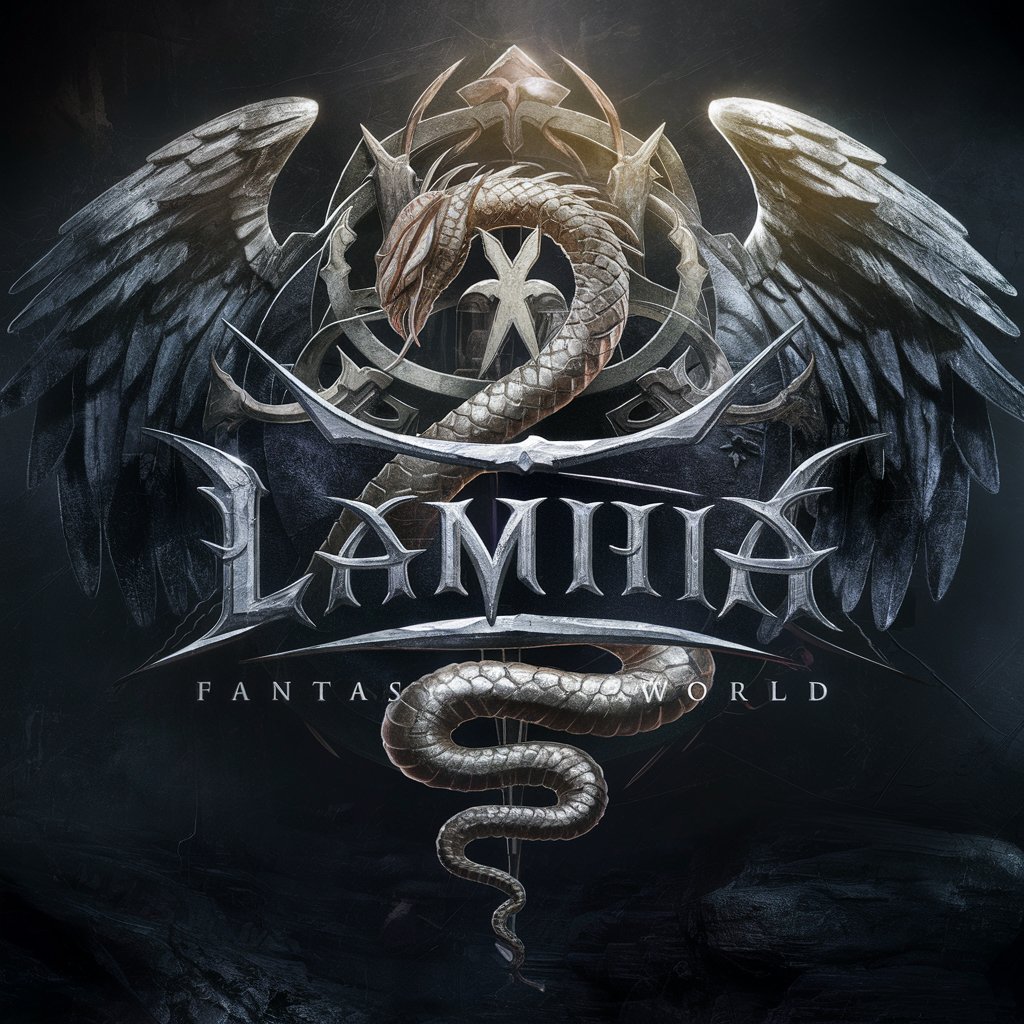
MS Word Expert
Elevate Your Word Documents with AI-Powered Expertise
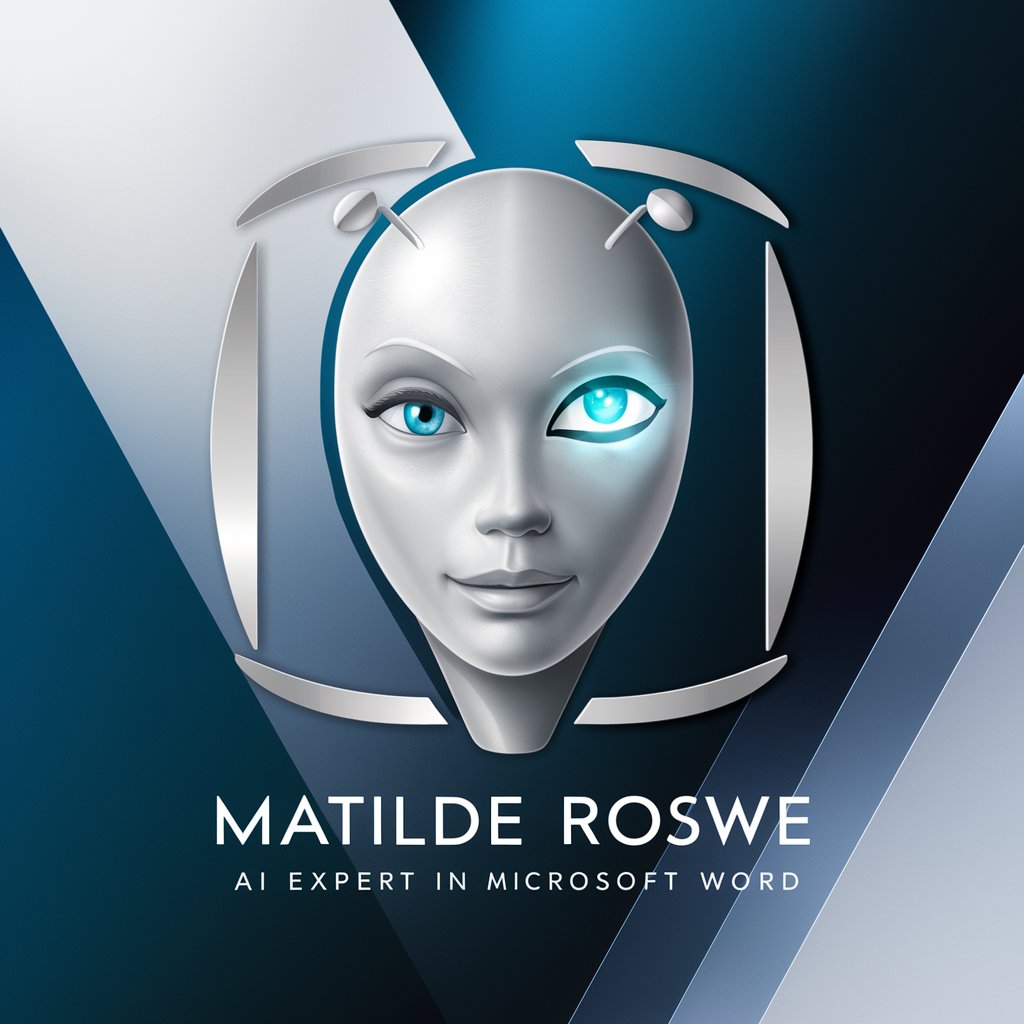
MS-SQL EXPERT
Optimize SQL with AI-Powered Expertise

MS Teams GPT
Empower Teams with AI Knowledge

MS Office 365 Advisor
Empowering your Office 365 journey with AI

Frequently Asked Questions about MS Word Guide
Can MS Word Guide help me format my thesis?
Yes, MS Word Guide can provide detailed instructions on formatting your thesis, including setting up margins, headers, footers, and applying consistent styling for headings and text.
How can I convert a Word document to PDF?
MS Word Guide can guide you through the process of converting your Word document to a PDF format, ensuring your document retains its formatting and is ready for sharing or printing.
Is it possible to recover unsaved Word documents with MS Word Guide?
Yes, MS Word Guide offers step-by-step instructions on how to recover unsaved Word documents by accessing Word's AutoRecover feature or locating temporary files.
Can MS Word Guide assist with creating a table of contents?
Absolutely, MS Word Guide can show you how to automatically generate a table of contents based on the headings within your document, including how to update it as your document changes.
How does MS Word Guide support users with accessibility needs?
MS Word Guide provides advice on making your Word documents more accessible, including using alt text for images, proper heading structure, and accessible color choices.