
Filmora Guide - Video Editing Simplified
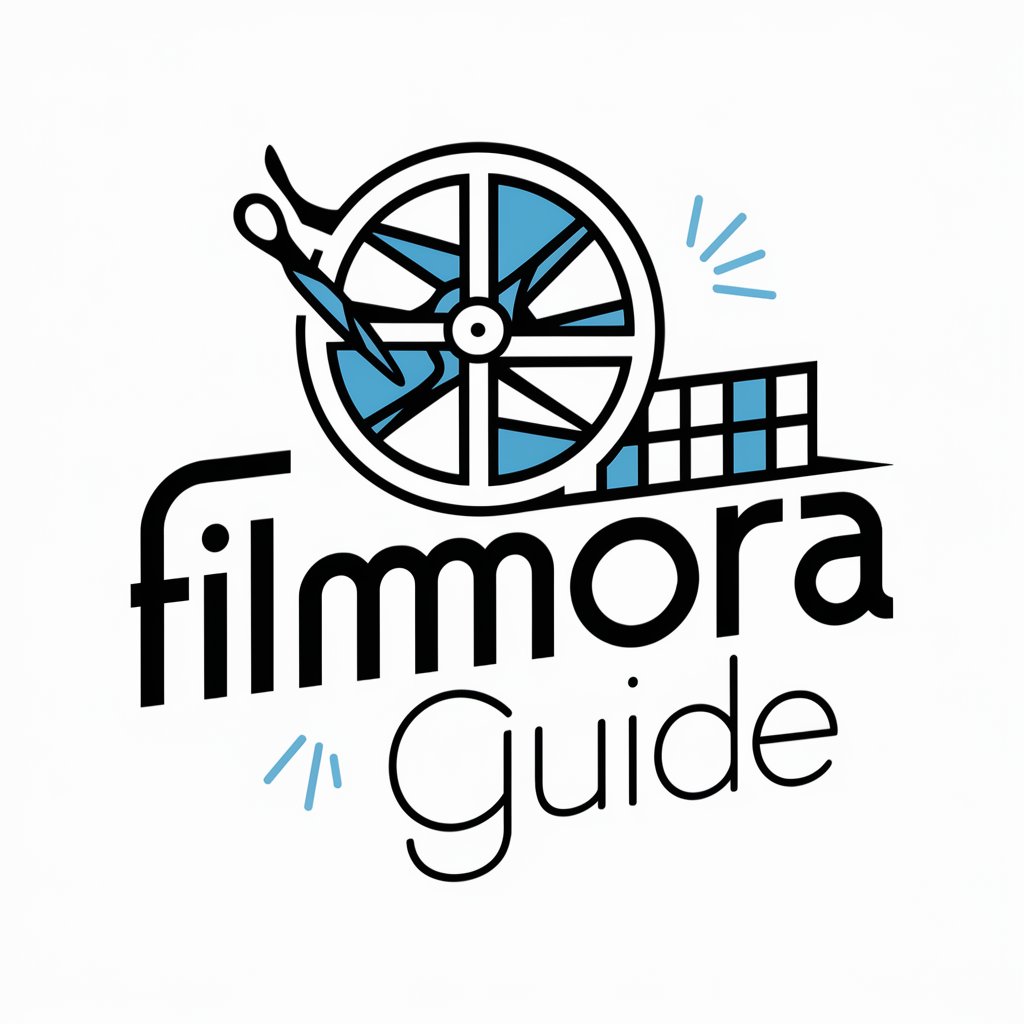
Welcome to Filmora Guide, your video editing expert!
Empower Your Stories with AI-Driven Video Editing
Guide to mastering Filmora:
Expert tips for Filmora video editing:
Your friendly Filmora Guide:
Unlock your creativity with Filmora:
Get Embed Code
Introduction to Filmora Guide
Filmora Guide is designed as a comprehensive assistant for users seeking to understand and utilize Filmora, a popular video editing software. This specialized guide provides detailed information, tips, and step-by-step instructions to help users navigate the complexities of video editing with Filmora. It's tailored to enhance the user experience by offering guidance on various features, troubleshooting common issues, and helping users to unleash their creative potential. For example, if a user is unfamiliar with Filmora's interface, the guide could offer a detailed walkthrough of the main features and tools, accompanied by screenshots and practical tips. Powered by ChatGPT-4o。

Main Functions of Filmora Guide
Tutorial Provision
Example
Guidance on using Filmora's timeline editing, transitions, and effects.
Scenario
A new user wants to create a travel vlog. The guide provides a step-by-step tutorial on importing footage, editing clips, adding music, and applying transitions to create a compelling video story.
Troubleshooting Support
Example
Assistance with common technical issues like software crashes or export problems.
Scenario
A user encounters an error message while exporting a video project. The guide offers specific solutions, such as checking system requirements, updating drivers, and clearing cache, to resolve the issue.
Creative Inspiration
Example
Suggestions for creative projects and how to implement specific effects.
Scenario
An intermediate user seeks to enhance their video with visual effects. The guide provides creative ideas and detailed instructions on applying and customizing effects like slow motion, color grading, and text animations to achieve the desired impact.
Ideal Users of Filmora Guide Services
Beginner Video Editors
Individuals new to video editing who require step-by-step instructions and easy-to-understand tutorials. They benefit from the guide's comprehensive breakdown of Filmora’s features, enabling them to quickly learn and apply basic editing techniques.
Educational Content Creators
Teachers and educators creating instructional or informational videos. They utilize the guide to enhance their storytelling with engaging visuals and clear narrative techniques, making their educational content more effective and appealing.
Small Business Owners
Entrepreneurs who produce videos for marketing, branding, or online presence. They rely on the guide for tips on creating professional-looking videos that align with their business goals, without the need for extensive technical knowledge or external video editing services.

How to Use Filmora Guide
1
Visit yeschat.ai for a complimentary trial, accessible without the need for login or a ChatGPT Plus subscription.
2
Choose your desired Filmora Guide feature based on your project needs, such as video editing, effects application, or sound editing.
3
Upload your video content or select from available templates to start your project.
4
Utilize the interactive tutorials and step-by-step guides to familiarize yourself with Filmora's tools and features.
5
Preview your edits in real-time, make necessary adjustments, and export your project in the desired format.
Try other advanced and practical GPTs
MySQL 8 Expert
Unlock MySQL 8's Full Potential with AI

Animalizer
Unleash your wild side with AI-powered creativity!

AngeBot
Unlock Supermarket Savings with AI

Japanese Dictation
Enhance Your Japanese, AI-Powered Learning

Especialista em Linguagem Corporal
Decipher gestures, enhance communication

Cuentos con Alma
Crafting moral tales with AI-powered art

나무위키 GPT
Unleash Knowledge with AI

CheckTheFake.News
Demystifying Truth with AI

Английский это Просто
Empowering Russian Speakers to Master English with AI

The Course Matchmaker Quiz
Matching Your Passion with the Perfect Course

Conseiller Financier
Empowering your financial journey with AI.

Explorador Cósmico
Unveiling the cosmos, powered by AI.

Frequently Asked Questions about Filmora Guide
Can Filmora Guide help beginners in video editing?
Absolutely, Filmora Guide is designed to assist users of all skill levels, offering intuitive tools and tutorials that make video editing accessible for beginners.
What types of video effects can I apply with Filmora Guide?
Filmora Guide allows you to apply a wide range of video effects, including transitions, filters, text overlays, and motion elements, to enhance your projects.
Is there a way to share videos edited with Filmora Guide directly on social media?
Yes, Filmora Guide provides an easy export feature that allows you to share your edited videos directly to social media platforms like YouTube, Facebook, and Instagram.
How does Filmora Guide handle video and audio synchronization?
Filmora Guide offers advanced synchronization features that automatically align your video and audio tracks, ensuring seamless playback of your final project.
Can I use Filmora Guide for professional video editing projects?
Definitely. Filmora Guide is equipped with professional-grade editing tools and effects, making it suitable for both personal and professional video editing projects.





