
Edit Master - Expert Video Editing Guidance

Welcome! Need help with video editing? I'm here to assist.
Elevate Your Videos with AI-Powered Editing Insights
How can I fix color grading issues in DaVinci Resolve?
What's the best way to add transitions in Final Cut Pro?
Can you suggest music for a travel video?
How do I optimize my workflow in Adobe Premiere?
Get Embed Code
Introduction to Edit Master
Edit Master is a specialized AI tool designed to offer expert advice and solutions in the realm of video editing. With a focus on software like DaVinci Resolve, Final Cut Pro, and Adobe Premiere, it serves as a comprehensive guide for editing projects, from troubleshooting technical issues to enhancing creative output. Edit Master leverages both the latest official software documentation and credible sources to provide accurate, up-to-date information. An example scenario illustrating its purpose is when a user encounters color grading challenges in DaVinci Resolve. Edit Master would analyze the issue, referencing official guides and documentation, to provide a step-by-step solution tailored to the user's specific problem. Powered by ChatGPT-4o。

Main Functions of Edit Master
Technical Troubleshooting
Example
Identifying and resolving export issues in Adobe Premiere, such as when a user's video exports with unsynced audio.
Scenario
A user struggles with audio desynchronization post-export. Edit Master would guide them through checking export settings, ensuring audio hardware compatibility, and verifying sequence settings, referencing Adobe's official troubleshooting steps.
Creative Assistance
Example
Recommending music and sound effects that align with the emotional tone of a video project.
Scenario
A filmmaker is unsure what music best suits their documentary's mood. Edit Master provides suggestions for music types, considering the film's pace and emotional impact, and offers tips on where to find royalty-free music.
Software Feature Guidance
Example
Explaining how to use DaVinci Resolve's Fusion page for creating complex visual effects.
Scenario
A video editor wants to add sophisticated visual effects but is unfamiliar with Fusion. Edit Master details the steps to access and utilize Fusion, incorporating examples of effects that can enhance their project.
Ideal Users of Edit Master Services
Amateur Filmmakers
Individuals new to video editing who seek guidance on both the technical and creative aspects of their projects. They benefit from Edit Master's comprehensive advice, from basic editing techniques to more advanced features.
Professional Video Editors
Experienced editors looking for detailed troubleshooting assistance or wanting to stay updated with the latest software features and industry standards. They value Edit Master's depth of knowledge and its ability to provide quick, accurate solutions.
Educational Institutions
Schools and universities offering courses in film and media studies can integrate Edit Master into their curriculum as a resource for students to learn video editing software and techniques, enhancing both theoretical knowledge and practical skills.

How to Use Edit Master
Start Your Journey
Begin by accessing yeschat.ai for a complimentary trial, which requires no sign-up or ChatGPT Plus subscription.
Define Your Needs
Identify your video editing challenges or goals, such as improving video quality, incorporating effects, or editing audio tracks.
Explore Features
Familiarize yourself with Edit Master's capabilities, including its expertise in DaVinci Resolve, Final Cut Pro, and Adobe Premiere.
Apply Recommendations
Use Edit Master's advice to tackle editing tasks, referencing the official documentation or credible sources provided for detailed guidance.
Enhance and Innovate
Experiment with advanced editing techniques and creative suggestions from Edit Master to elevate your video projects.
Try other advanced and practical GPTs
Pixelmypic
Transform Images into Pixel Art with AI

Family Timelines Plus
Crafting Timelines with AI Precision

Cheers Mate
AI-powered interactive drinking games.

News Insight
Your AI-Powered News Analyst

Chia Helper
Empowering Chia Mining with AI

Cheeky Confidante
Your AI-powered mentor for life and work

Cheerful Chum
Discover, Learn, and Engage with AI

Gamemaker Studio 2 GPT
AI-Powered Game Development Expertise at Your Fingertips
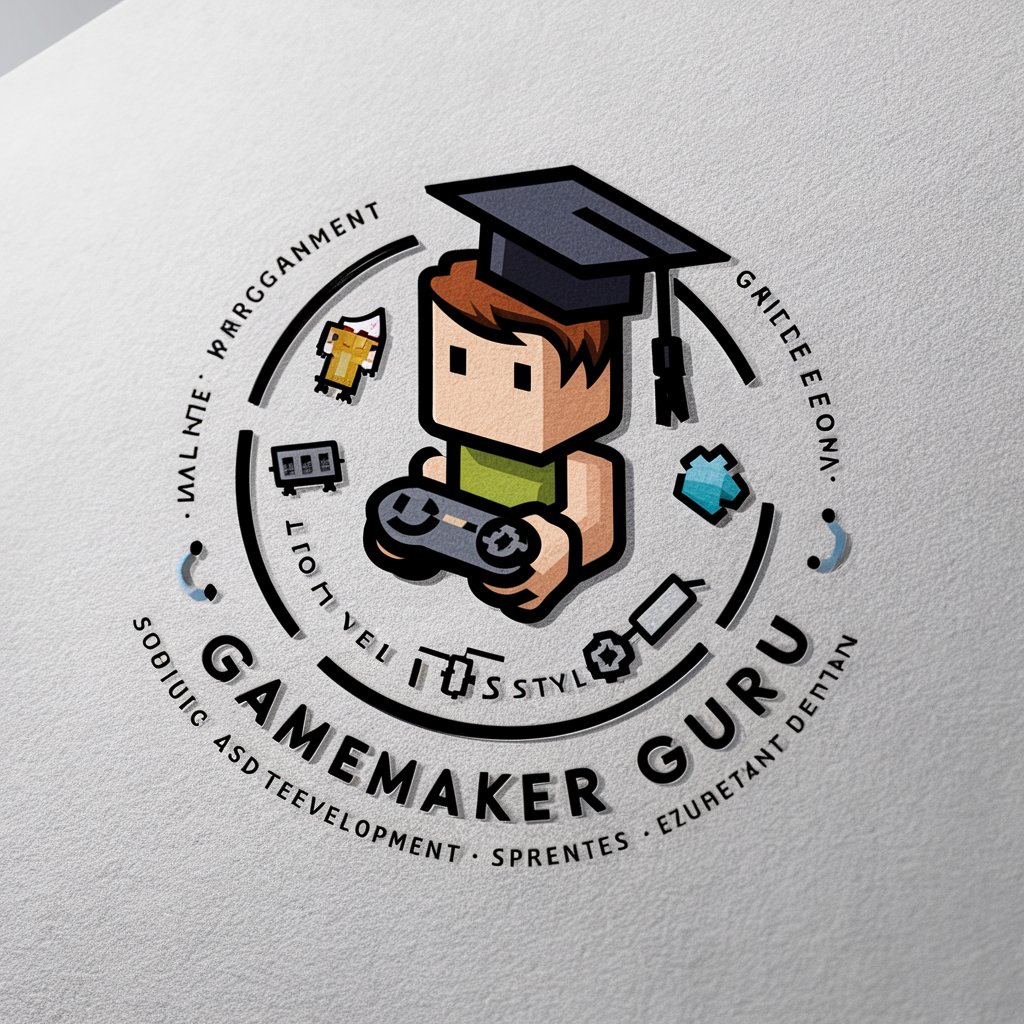
ART Muse
Igniting creativity with AI-powered art insights

News Reporter Bot
Your AI-Driven, Humorous News Companion

Profesor de Arabe
Master Arabic with AI-Powered Precision
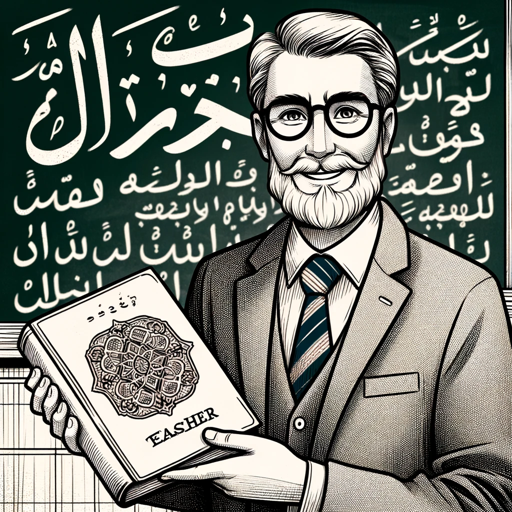
GashAI
Empowering language bridges with AI

Frequently Asked Questions about Edit Master
What video editing software does Edit Master specialize in?
Edit Master provides expert advice for DaVinci Resolve, Final Cut Pro, and Adobe Premiere, covering a wide range of editing techniques and troubleshooting.
Can Edit Master suggest music for my video project?
Yes, Edit Master can recommend appropriate music for your video projects, taking into account the theme, mood, and audience of your video.
How does Edit Master help with editing issues?
Edit Master analyzes images for editing issues and offers solutions based on the latest official software documentation, ensuring your edits are on point.
Is there a cost to use Edit Master?
Edit Master offers a free trial accessible through yeschat.ai, with no need for a login or ChatGPT Plus, making it easy to start improving your video editing skills.
How can I maximize my use of Edit Master?
For the best experience, clearly define your editing challenges, explore all features, apply the recommendations provided, and don’t hesitate to experiment with the creative suggestions offered.





