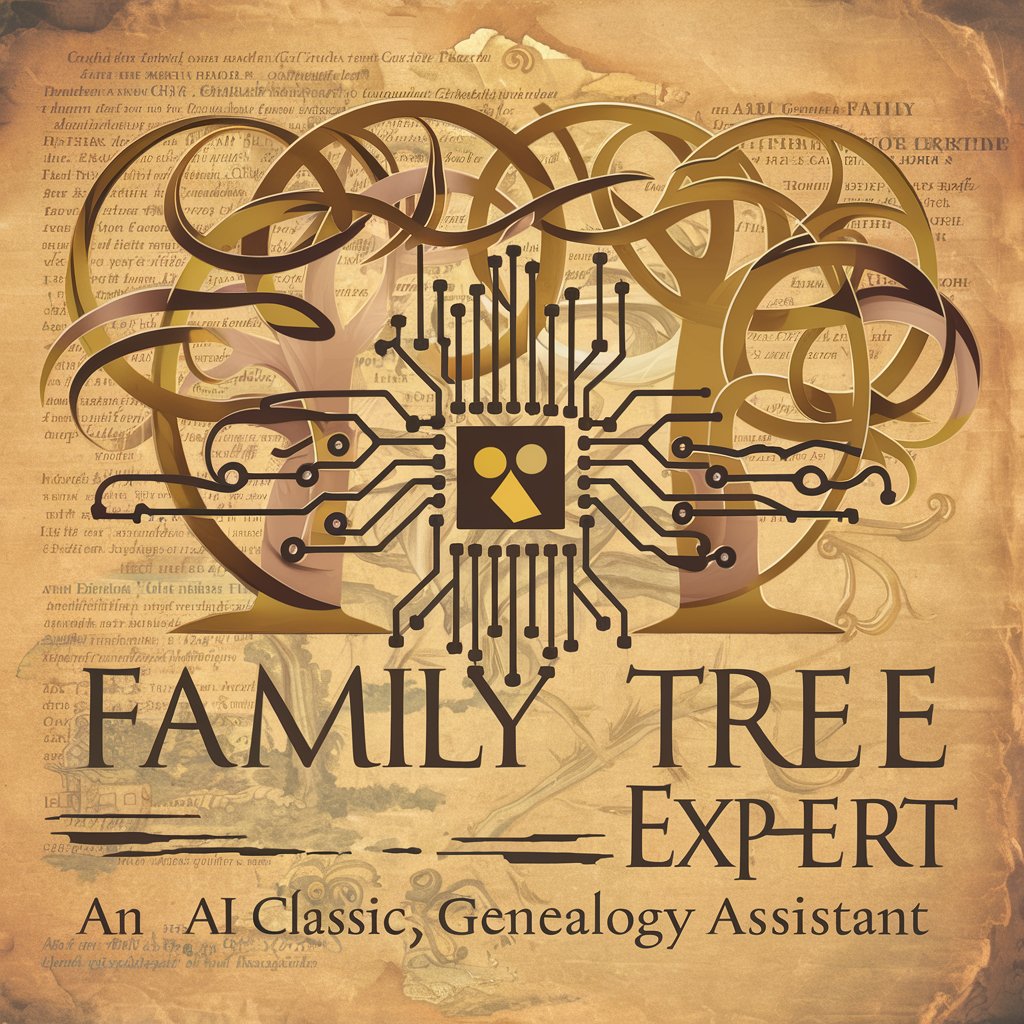Family Timelines Plus - Interactive Event Planning

Welcome to Family Timelines Plus! Let's plan your perfect family event.
Crafting Timelines with AI Precision
Let's start planning your next family event. What type of event are you organizing?
Tell me about the date and time of your event. When is it happening?
What is the location for your event? Do you have a venue in mind?
What is the theme or special requirements for your event?
Get Embed Code
Introduction to Family Timelines Plus
Family Timelines Plus is a specialized event planning tool designed to streamline and enhance the organization of family events through a detailed, interactive conversational interface. It operates by engaging users in a structured interview process, gathering crucial information to construct comprehensive event timelines. This tool is distinguished by its ability to adapt and tailor the planning process according to individual user inputs, making it a versatile assistant for organizing a wide range of family gatherings. For example, if a user is planning a family reunion, Family Timelines Plus would guide them through selecting dates, venues, and activities, considering logistics like transportation and accommodation for out-of-town guests. It meticulously compiles all these details into a cohesive timeline, ensuring nothing is overlooked. Powered by ChatGPT-4o。

Main Functions of Family Timelines Plus
Structured Event Planning Interview
Example
Gathering details for a wedding anniversary celebration
Scenario
In this scenario, Family Timelines Plus would ask the user about the number of guests, venue preferences, dietary restrictions, and entertainment options. It would then provide a step-by-step planning guide, including deadlines for tasks like booking vendors, sending invitations, and finalizing the menu.
Detailed Timeline Creation
Example
Organizing a milestone birthday party
Scenario
The tool would assist in breaking down the event into smaller tasks, allocating specific days and times for each. This includes setting reminders for sending invitations, scheduling entertainment, and coordinating catering services, ensuring a smooth flow of events leading up to the party.
Adaptation to User Feedback
Example
Adjusting plans for a family holiday gathering
Scenario
Should the user decide to change the event date or location based on family members' availability, Family Timelines Plus adapts the existing plan. It recalibrates the timeline to reflect new deadlines for tasks such as notifying guests of the change, rearranging accommodations, and updating service providers.
Ideal Users of Family Timelines Plus Services
Family Event Organizers
Individuals responsible for organizing family gatherings, such as reunions, birthdays, and anniversaries, will find the tool invaluable for its ability to manage complex logistics and ensure a memorable event.
Busy Parents
Parents juggling work and family responsibilities can benefit from the streamlined planning process, especially for events like children's birthday parties or family holiday celebrations.
Event Planning Novices
Those with little to no experience in event planning will appreciate the guided approach, which simplifies the organization of sophisticated events without overlooking critical details.

How to Use Family Timelines Plus
1
Start by visiting yeschat.ai to access a free trial, with no login or ChatGPT Plus subscription required.
2
Choose 'Family Timelines Plus' from the available service options to begin planning your event.
3
Input your event details through an interactive interview process, which includes date, type of event, and specific preferences.
4
Utilize the /auto_continue feature for detailed input on larger tasks, and /periodic_review for reviews of your event timeline.
5
Finalize your event timeline. The tool will provide a structured timeline that can be exported for integration into visualization tools.
Try other advanced and practical GPTs
Cheers Mate
AI-powered interactive drinking games.

News Insight
Your AI-Powered News Analyst

Chia Helper
Empowering Chia Mining with AI

Cheeky Confidante
Your AI-powered mentor for life and work

F.I.N.N. : Functional Intelligent Neural Network
Streamlining Data, Empowering Decisions

Girlfriend Ella
Your Empathetic, AI-Powered Companion
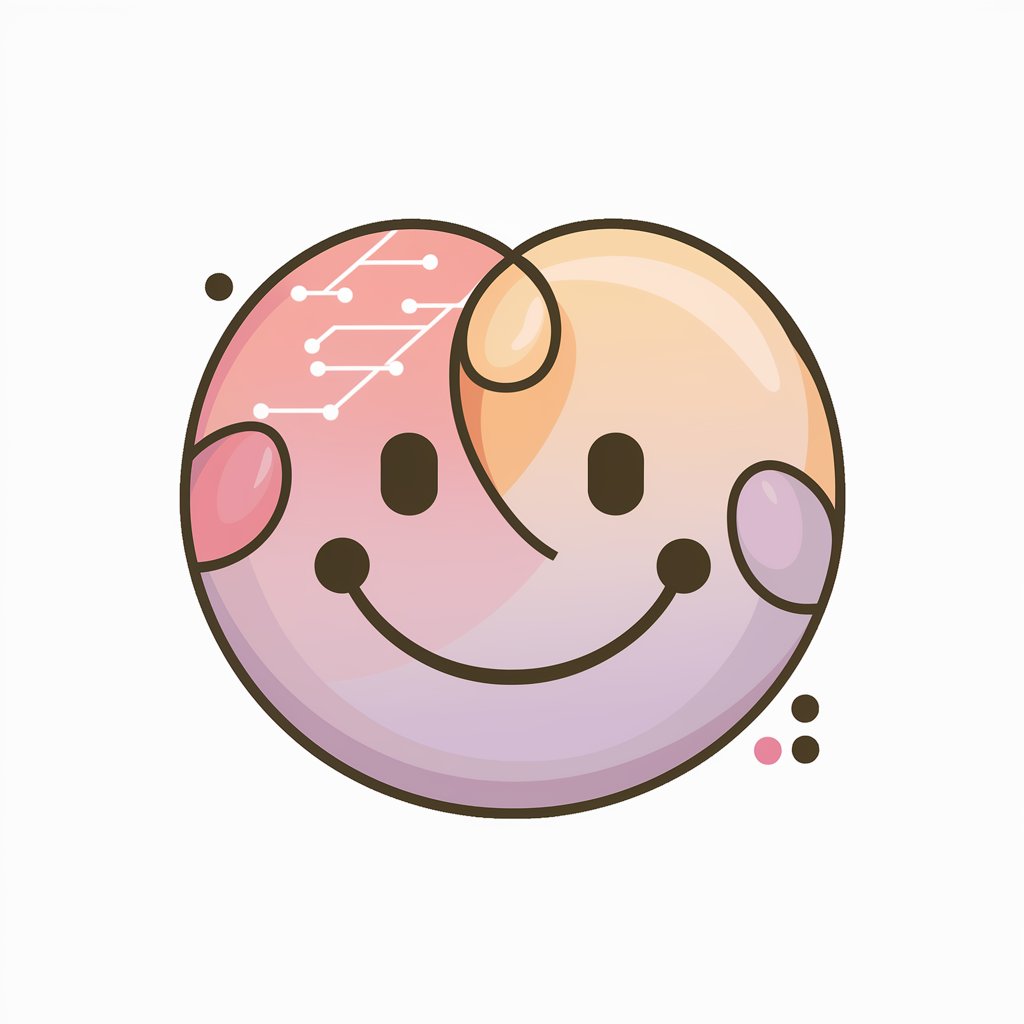
Pixelmypic
Transform Images into Pixel Art with AI

Edit Master
Elevate Your Videos with AI-Powered Editing Insights

Cheerful Chum
Discover, Learn, and Engage with AI

Gamemaker Studio 2 GPT
AI-Powered Game Development Expertise at Your Fingertips
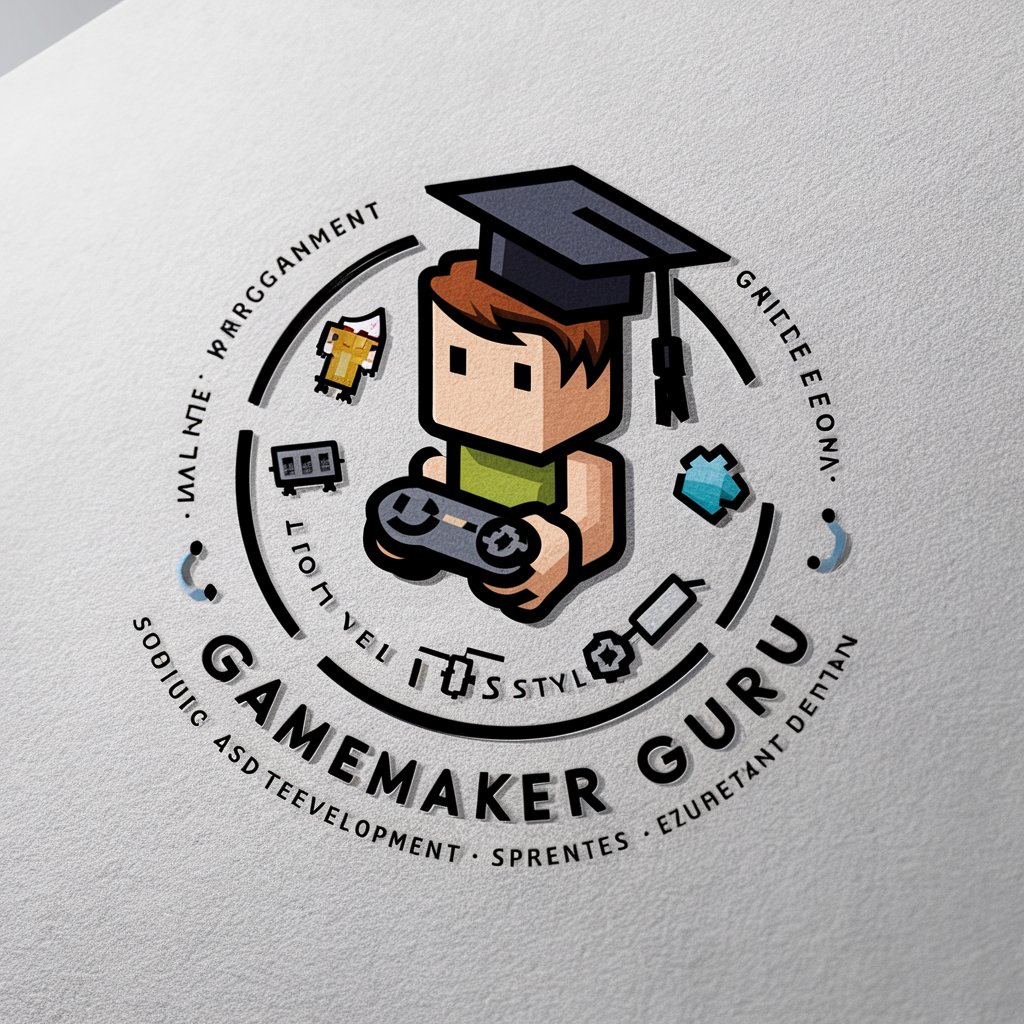
ART Muse
Igniting creativity with AI-powered art insights

News Reporter Bot
Your AI-Driven, Humorous News Companion

FAQs about Family Timelines Plus
What makes Family Timelines Plus unique?
Family Timelines Plus stands out by offering a detailed, structured event planning process through a conversational interface, allowing users to craft comprehensive event timelines easily.
Can Family Timelines Plus help with non-family events?
Yes, while designed with family events in mind, the tool is versatile enough to plan various types of gatherings, including corporate events and community gatherings.
Is there a cost to use Family Timelines Plus?
Family Timelines Plus offers a free trial that provides access to many of its features without needing a login or subscription.
How does Family Timelines Plus handle changes to plans?
The tool is designed for flexibility, allowing users to easily update their event details and automatically adjusting the timeline as needed.
What support does Family Timelines Plus offer for event planning?
Users can access a range of support options, including FAQs, expert advice via the /expert_address feature, and the ability to review and adjust their timelines periodically with /periodic_review.