Timeline - interactive timeline generation tool

AI-powered timeline for event visualization
Let's get started!
Get Embed Code
Introduction to Timeline
Timeline is a tool designed to visually represent historical events, processes, or sequences in an interactive and user-friendly manner. The core functionality of Timeline is to transform structured data, such as significant dates, events, and figures, into an intuitive, easy-to-navigate chronological order. By doing so, users can easily track the development of a series of events, observe connections, and derive insights from the progression of these events. For example, Timeline can be applied in the context of historical education, allowing students to visually explore the events of the World Wars, or in corporate settings to illustrate product development milestones or project management timelines. Powered by ChatGPT-4o。

Main Functions of Timeline
Interactive Event Representation
Example
A historical timeline showcasing the rise and fall of the Roman Empire.
Scenario
In a classroom setting, teachers can use this function to present major events in Roman history, such as the founding of the Roman Republic, the reign of Augustus, and the eventual decline of the Empire. Students can click through specific events for detailed descriptions.
Dynamic Timeline Generation
Example
Automatically generating timelines from data sets containing event dates and descriptions.
Scenario
A project manager uploads milestones and deadlines for a software development project. Timeline generates a visual timeline that helps the team track progress and foresee upcoming deadlines.
Customizable Event Markers
Example
Different visual markers for personal milestones (birthdays, career advancements) and professional achievements (product launches, partnerships).
Scenario
A company creates an interactive corporate history timeline where each key event, like founding, product releases, and acquisitions, has a unique marker to distinguish between types of milestones.
Responsive Layout
Example
A mobile-friendly timeline of scientific discoveries across centuries.
Scenario
When accessed on a mobile device, the timeline automatically adjusts its layout, ensuring that users can smoothly navigate through events without losing readability.
Ideal Users of Timeline
Educators and Students
Teachers and students can benefit from using Timeline as a visual aid in learning and teaching history, literature, or even scientific advancements. By visually organizing data, Timeline enhances understanding and retention of information.
Corporate Project Managers
Project managers and teams can utilize Timeline to organize, visualize, and track the progress of projects. It allows teams to better understand deadlines, deliverables, and critical points, improving collaboration and planning.
Researchers and Historians
For individuals studying historical events or analyzing the development of specific topics over time, Timeline provides a tool to organize data chronologically, helping them discover trends and patterns.
Event Planners and Marketers
Timeline helps event planners and marketers visualize promotional campaigns, event sequences, or customer journey timelines, enabling better planning and analysis of their strategies.

How to Use Timeline
1
Visit yeschat.ai for a free trial without login, also no need for ChatGPT Plus.
2
Enter the event details such as name, description, start and end year, key figures, and major events.
3
The system will automatically generate a JSON structure for the event data.
4
Confirm if the JSON data is correct for rendering a timeline.
5
Download or view the timeline in an HTML format.
Try other advanced and practical GPTs
Faithful Conversations
Empowering faith through AI conversations

Copy FocCal
Craft Persuasive Copy with AI
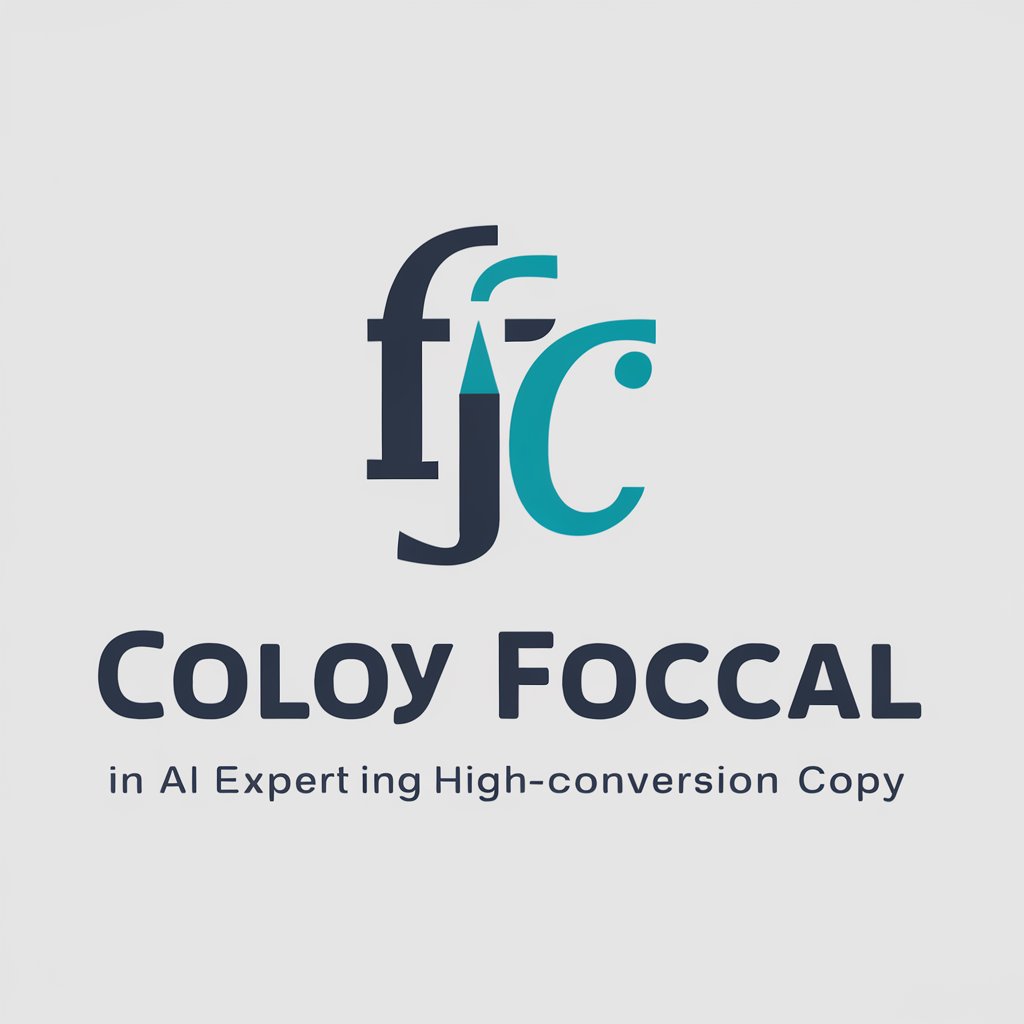
The Ascension Almanac
Elevate Your Essence with AI
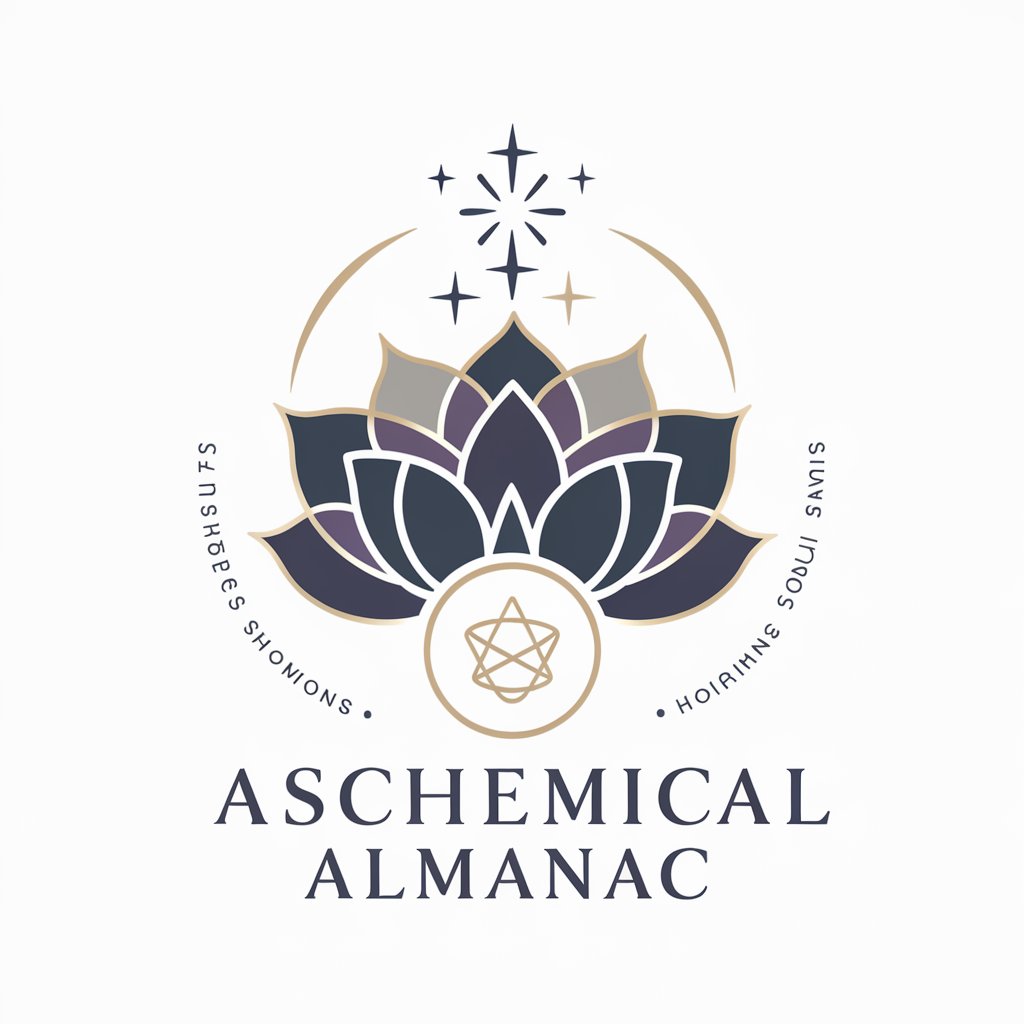
Almanac
Explore culture with AI-powered insights.

Eddieeeeh GPT
Unleash Creativity with AI-Powered Assistance
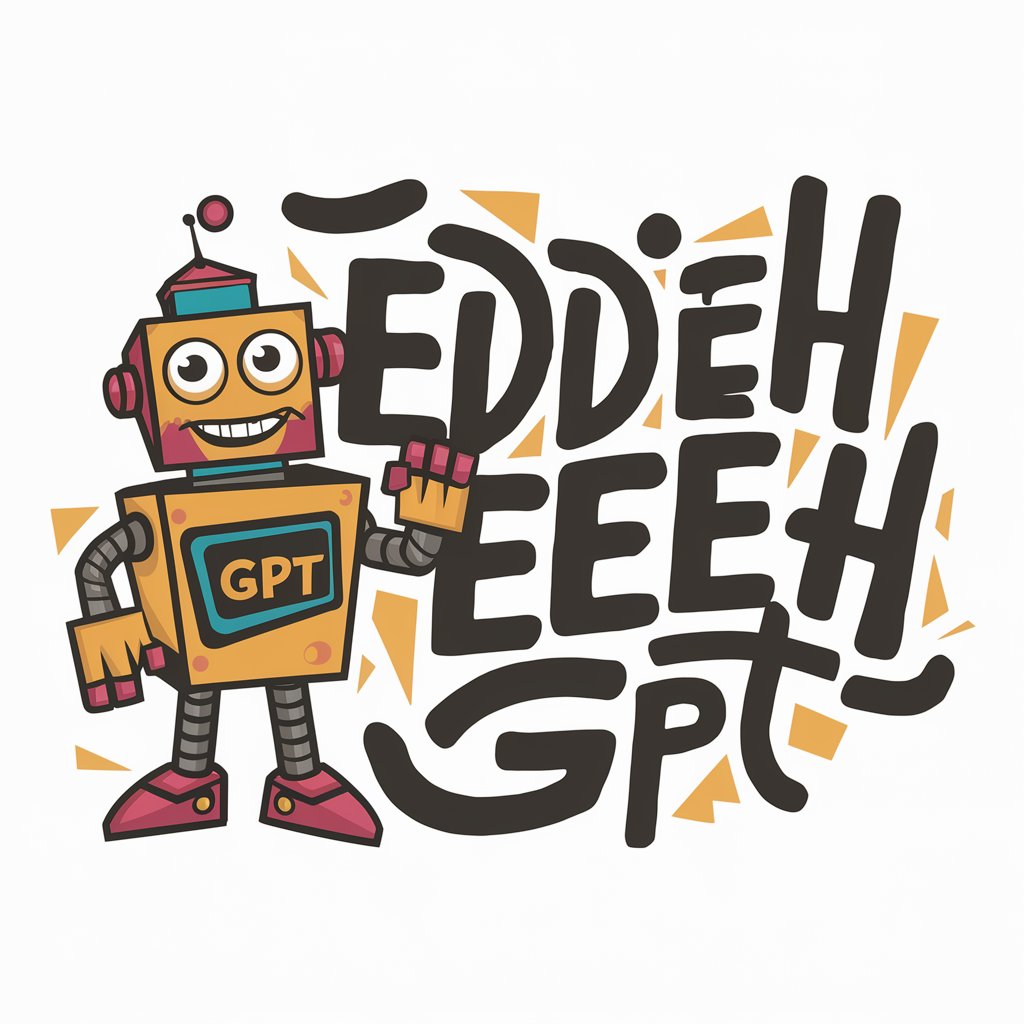
Paws and Claws Info Buddy
Explore Canine Insights with AI

Brainstorm Buddy
Ignite Creativity with AI

Brainstorm Products
Empower Your Innovation with AI

Brainstorm Buddy
Harness AI to Ignite Your Creativity

Amazing Dates
Elevate Romance with AI-Powered Creativity

Chabu-Mid-Science
Empowering Science Learning with AI

100% match Your CV with Job Description
AI-Powered CV Matching for Job Descriptions

Timeline Q&A
What is the primary function of Timeline?
Timeline allows users to visualize historical events or personal milestones in a chronological order through an interactive timeline. It automatically processes event data and displays it in a visually engaging format.
Can I edit the timeline after it is generated?
Yes, you can modify event data directly by updating the JSON structure and regenerating the timeline for new or corrected details.
What file formats are supported for downloading the timeline?
You can download the timeline in HTML format, which can be easily shared or embedded in web pages.
What types of data can I input into Timeline?
You can input event names, descriptions, years, and key figures associated with each event. Timeline supports events with start and end dates, descriptions, and detailed sub-events.
Is Timeline suitable for professional use?
Yes, Timeline is versatile and can be used for academic, professional, or personal purposes such as project planning, history presentations, and storytelling.
