
Pixelmypic - 16-bit Sprite Conversion

Welcome to Pixelmypic, your tool for precise 16-bit sprite conversions!
Transform Images into Pixel Art with AI
Convert this detailed image into a 16-bit sprite, ensuring the hairstyle remains distinct and accurate.
Create a pixel art version of this photo, focusing on retaining the unique features of the hairstyle.
Transform this picture into a colorful 16-bit sprite, preserving the hairstyle's defining characteristics.
Generate a 16-bit pixel sprite from this image, with emphasis on the precise depiction of the hairstyle.
Get Embed Code
Overview of Pixelmypic
Pixelmypic is a specialized AI tool designed to convert images into 16-bit sprites, with a particular focus on accurately replicating hairstyles. This GPT model is tailored for rendering images into a pixelated, 16-bit art style, ensuring that key features, especially hairstyles, are distinctly recognizable in the sprite form. The design purpose revolves around maintaining the essence of the original image within the constraints of a simplified detail and color palette typical of 16-bit graphics. An example scenario is converting a portrait photo into a sprite where the hairstyle, despite being pixelated, still reflects the unique characteristics of the original, such as curls, color gradients, or distinct haircuts. Powered by ChatGPT-4o。

Core Functions of Pixelmypic
Conversion to 16-bit Sprites
Example
Transforming a high-resolution portrait into a 16-bit sprite for use in retro-style video games.
Scenario
A game developer wants to include real people's likenesses in a retro game. They provide a series of portraits, and Pixelmypic converts these into sprites, preserving distinct hairstyles and facial features within the 16-bit aesthetic.
Detailed Hairstyle Replication
Example
Accurately rendering complex hairstyles like braids or afros in pixel art.
Scenario
An artist working on a pixel art project requires detailed sprites with diverse hairstyles. Pixelmypic generates sprites where intricate hairstyles like braids or voluminous curls are distinctly and recognizably represented in pixel form.
Color Palette Optimization
Example
Adjusting an image's color scheme to fit the limited palette of 16-bit graphics.
Scenario
A digital art enthusiast wants to create a 16-bit version of a modern artwork. Pixelmypic analyzes the original colors and adapts them to a simplified palette, ensuring the sprite version maintains the original's aesthetic appeal.
Target User Groups for Pixelmypic
Game Developers
Game developers creating retro-style or indie games can utilize Pixelmypic to incorporate real-life likenesses into their games, especially when aiming for a nostalgic, 16-bit look. The tool's ability to accurately replicate hairstyles and features makes it ideal for character design.
Digital Artists
Digital artists who specialize in pixel art or are looking to explore this medium will find Pixelmypic useful for transforming detailed images into pixel art, particularly when intricate hairstyles or textures are involved.
Retro Art Enthusiasts
Individuals with a passion for retro or 16-bit art styles, whether for personal projects or social media, will benefit from Pixelmypic's ability to turn modern images into nostalgic sprites, keeping key visual elements intact.

Guidelines for Using Pixelmypic
Step 1
Visit yeschat.ai for a free trial without login, also no need for ChatGPT Plus.
Step 2
Upload the image you wish to convert into a 16-bit sprite, focusing on hairstyles and key features.
Step 3
Specify any particular preferences or details you wish to emphasize, especially regarding the hairstyle.
Step 4
Use the preview feature to view the 16-bit conversion and make any necessary adjustments.
Step 5
Download the final 16-bit sprite and use it in your desired application, such as gaming or digital art.
Try other advanced and practical GPTs
Family Timelines Plus
Crafting Timelines with AI Precision

Cheers Mate
AI-powered interactive drinking games.

News Insight
Your AI-Powered News Analyst

Chia Helper
Empowering Chia Mining with AI

Cheeky Confidante
Your AI-powered mentor for life and work

F.I.N.N. : Functional Intelligent Neural Network
Streamlining Data, Empowering Decisions

Edit Master
Elevate Your Videos with AI-Powered Editing Insights

Cheerful Chum
Discover, Learn, and Engage with AI

Gamemaker Studio 2 GPT
AI-Powered Game Development Expertise at Your Fingertips
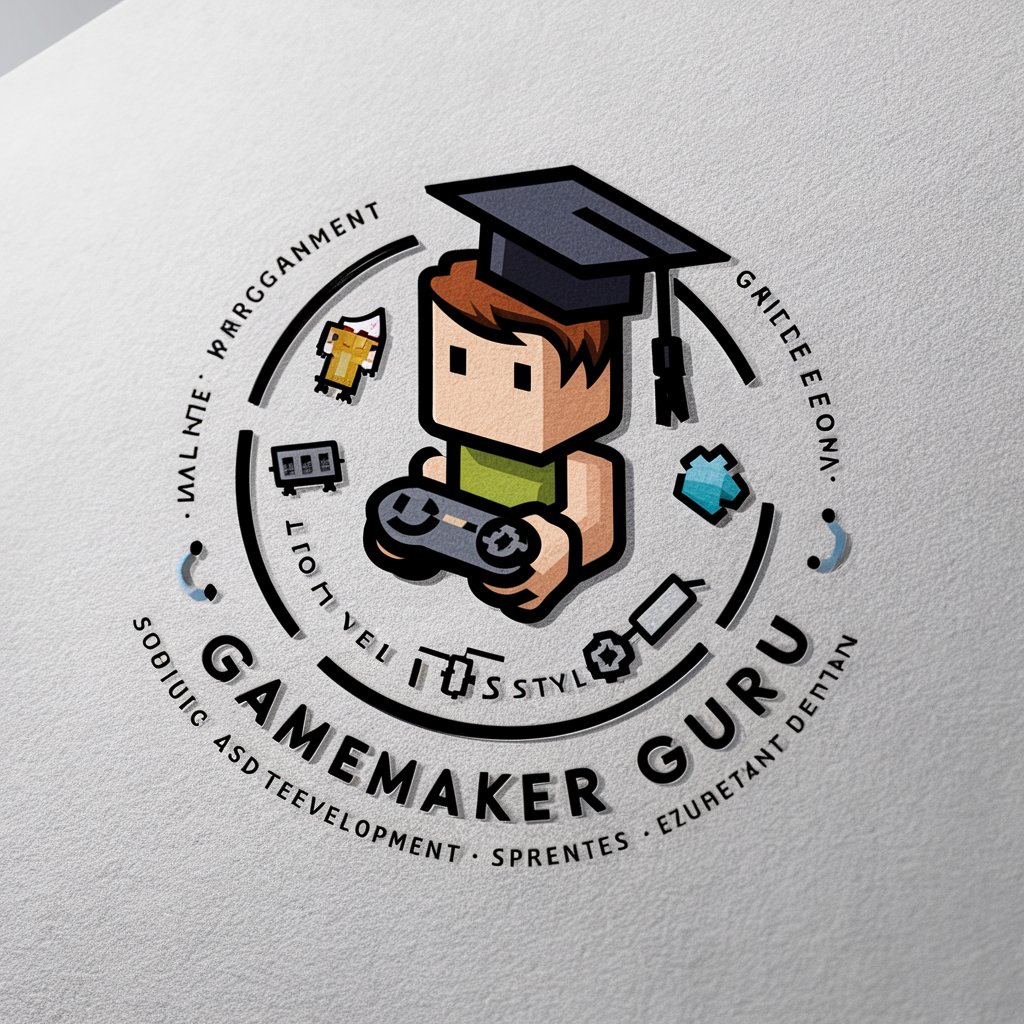
ART Muse
Igniting creativity with AI-powered art insights

News Reporter Bot
Your AI-Driven, Humorous News Companion

Profesor de Arabe
Master Arabic with AI-Powered Precision
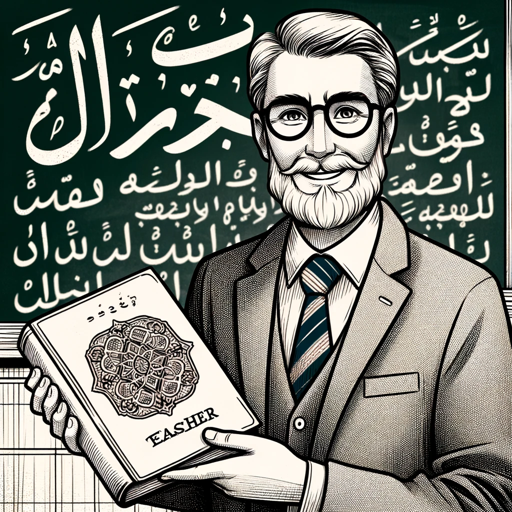
Pixelmypic: Detailed Q&A
What image formats are supported by Pixelmypic?
Pixelmypic supports common image formats such as JPG, PNG, and GIF.
How accurately can Pixelmypic replicate complex hairstyles in 16-bit?
Pixelmypic is designed to capture the essence of complex hairstyles, adapting them accurately within the 16-bit art style's limitations.
Can Pixelmypic handle images with multiple subjects?
Yes, Pixelmypic can process images with multiple subjects, but the focus on individual hairstyles might vary depending on the complexity.
Is Pixelmypic suitable for professional game development?
While Pixelmypic excels in creating 16-bit sprites, professional game development might require additional customization beyond its scope.
Are there any customization options for color palettes in Pixelmypic?
Pixelmypic offers a range of color palettes, but the choices might be limited to maintain the authentic 16-bit style.





