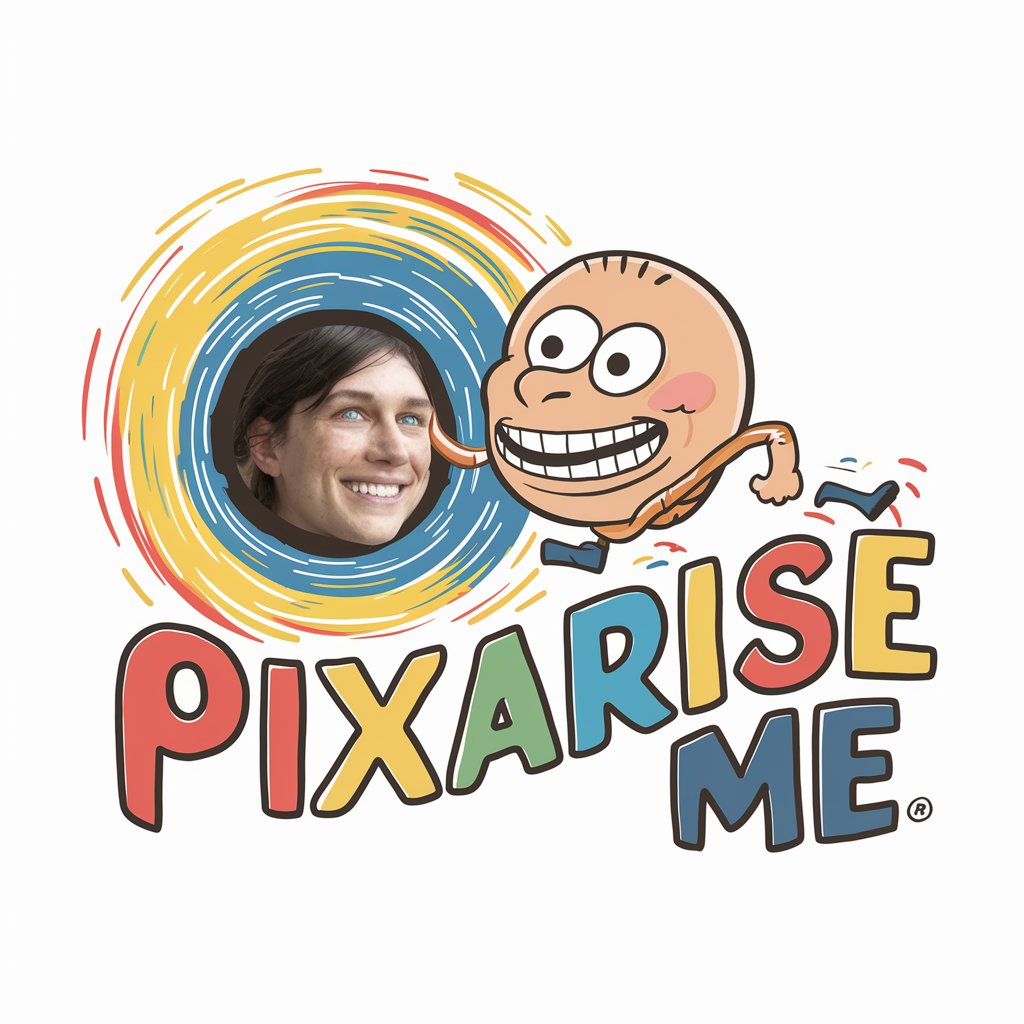Pixsar Me - Pixar-Style Photo Transformation

Welcome to Pixsar Me! Let's turn your photos into Pixar magic!
Animating Memories with AI Magic
Transform my photo into a Pixar-style image with vibrant colors and smooth textures.
Create a cartoon-like version of this photo in the style of Pixar's animations.
Make this picture look like it belongs in a Pixar movie, with bright colors and charming details.
Convert this image into a Pixar-inspired cartoon, capturing the essence and details in a playful way.
Get Embed Code
Pixsar Me: Transforming Photos into Pixar Magic
Pixsar Me is a specialized service designed to transform user-uploaded photos into images that embody the distinct, animated style of Pixar. This service focuses on replicating the original photo with the vibrant colors, smooth textures, and charming aesthetics characteristic of Pixar's animation. The core design purpose of Pixsar Me is to offer a unique, user-friendly platform where users can see themselves, their friends, pets, or any significant scene from their life reimagined in a cartoon-like version that mirrors Pixar's iconic style. For instance, a family photo can be turned into an animated scene, making it look as though it's a still from a Pixar movie, complete with the nuanced expressions and dynamic backgrounds that define Pixar's work. Powered by ChatGPT-4o。

Key Features of Pixsar Me
Photo to Pixar-style Transformation
Example
Turning a graduation photo into a Pixar-style image, where the graduate and their surroundings are reimagined in vibrant animation.
Scenario
A recent graduate wants to celebrate their achievement in a unique way, so they upload their graduation photo to Pixsar Me. The service transforms the photo into a Pixar-style image, capturing the joy and pride of the moment in an animated format that can be shared on social media or printed as a keepsake.
Pet Portraits in Pixar Style
Example
Creating a Pixar-style portrait of a beloved pet, capturing their personality and charm in animation.
Scenario
A pet owner cherishes their furry companion and wishes to immortalize them in a fun, animated style. They upload a photo of their pet to Pixsar Me, which then converts it into a Pixar-style image, highlighting the pet's playful nature and unique features in a whimsical, animated portrait.
Custom Animated Avatars
Example
Designing personalized Pixar-style avatars for use in social media profiles or virtual meetings.
Scenario
An individual seeks to stand out in the digital realm with a unique profile picture. They turn to Pixsar Me to transform a selfie into a Pixar-style avatar, creating a fun, animated representation of themselves that enhances their online presence.
Who Benefits Most from Pixsar Me?
Animation Enthusiasts
Individuals who have a deep appreciation for animation and the unique storytelling style of Pixar. They find joy in seeing real-life moments reimagined through the lens of animation, offering them a new way to appreciate their memories.
Social Media Users
Those active on platforms like Instagram, Twitter, or Facebook who are always looking for creative, eye-catching content to share. Pixar-style images can set their profiles apart, offering visually striking posts that engage their followers.
Gift Seekers
People searching for a unique, personalized gift for friends, family, or significant others. A photo transformed into a Pixar-style image provides a memorable and heartfelt present that captures a special moment in an enchanting new way.

How to Use Pixsar Me
1
Visit yeschat.ai for a free trial without login, also no need for ChatGPT Plus.
2
Choose the 'Pixsar Me' feature on the homepage to access the photo transformation tool.
3
Upload the photo you wish to transform. Ensure it's clear and well-lit for optimal results.
4
Specify any particular preferences or details you want emphasized in the Pixar-style transformation.
5
Submit your photo and wait for the AI to process it. You can then download the transformed Pixar-style image.
Try other advanced and practical GPTs
Refine Ones Self Virtual Companion
Empowering Personal Growth with AI

Book Finder
Empowering Readers with AI-Driven Book Searches
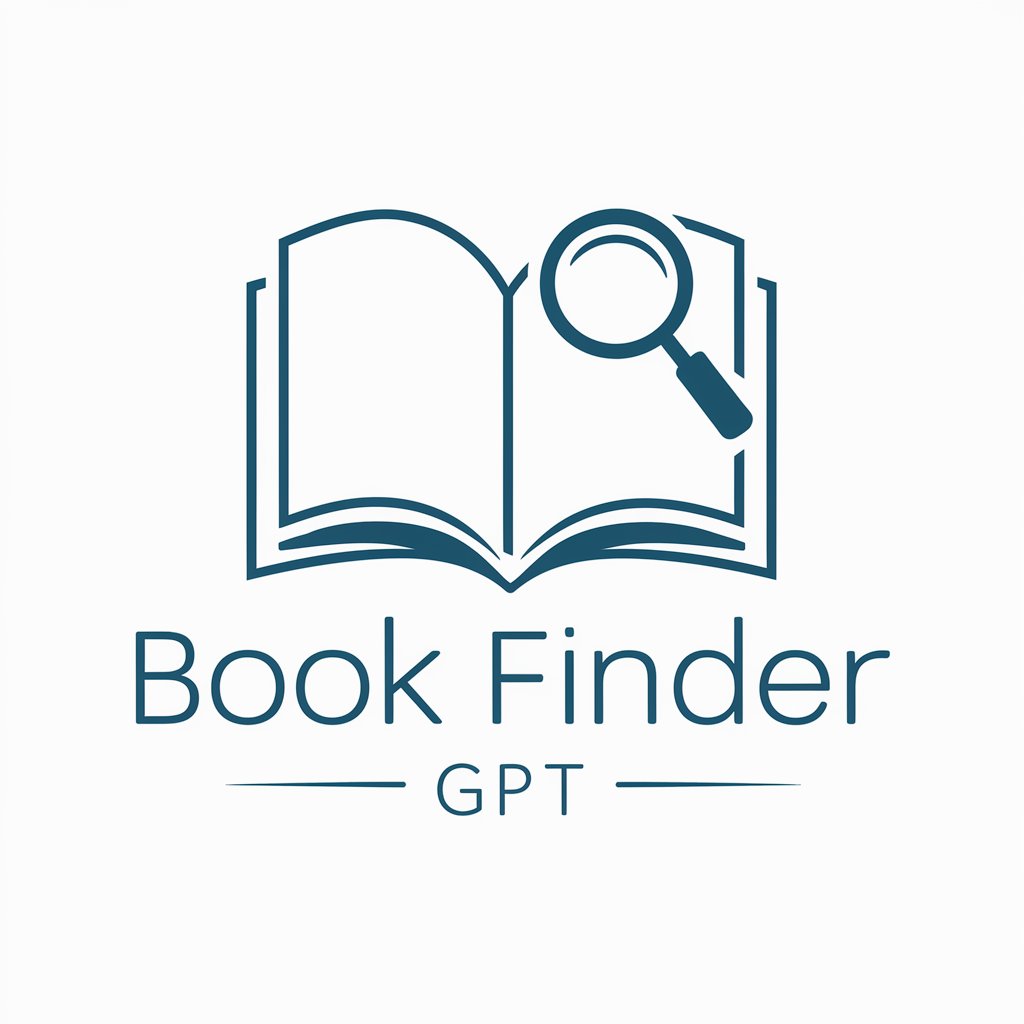
Budha
Illuminating the Path to Enlightenment
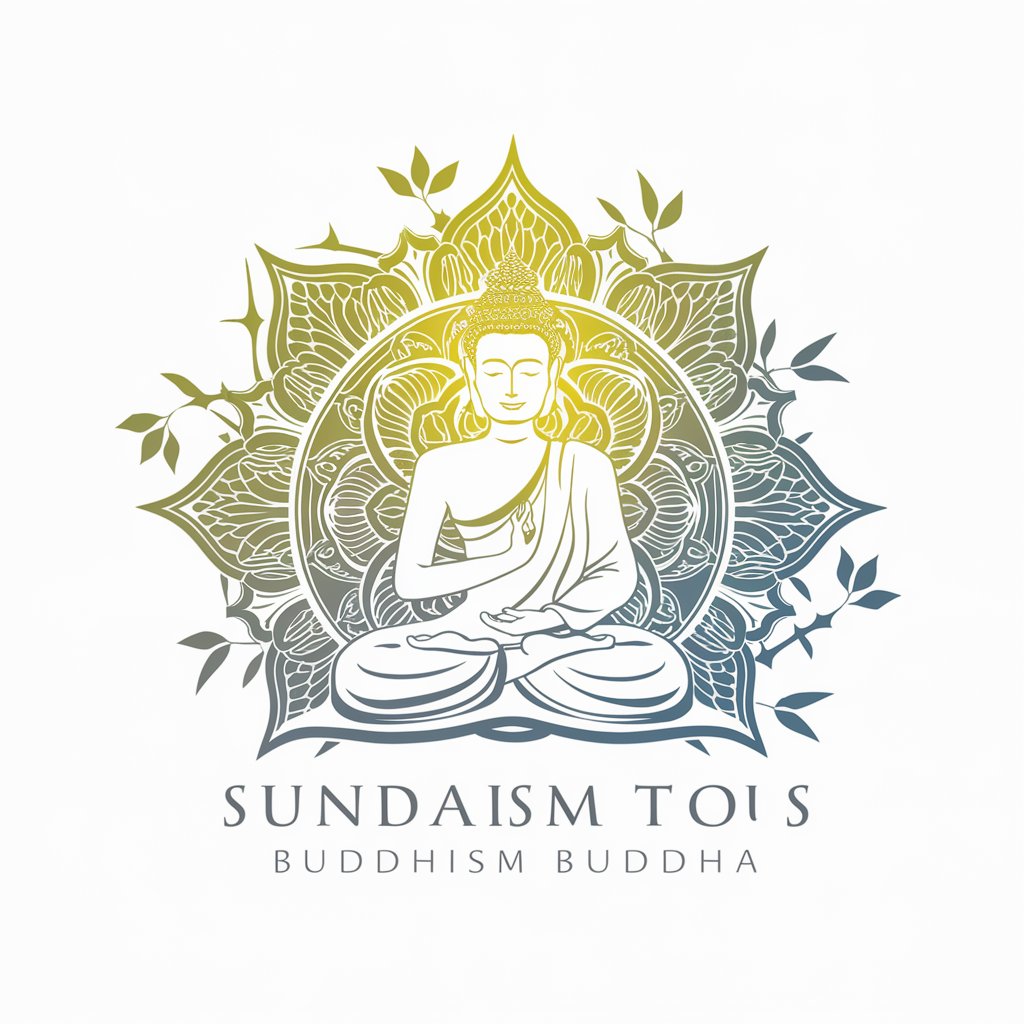
"Huisarts"
Empowering Your Health Decisions with AI

IA - René Descartes
Empowering philosophical inquiry with AI

AIdea Mapper
Empowering Creativity with AI Insight
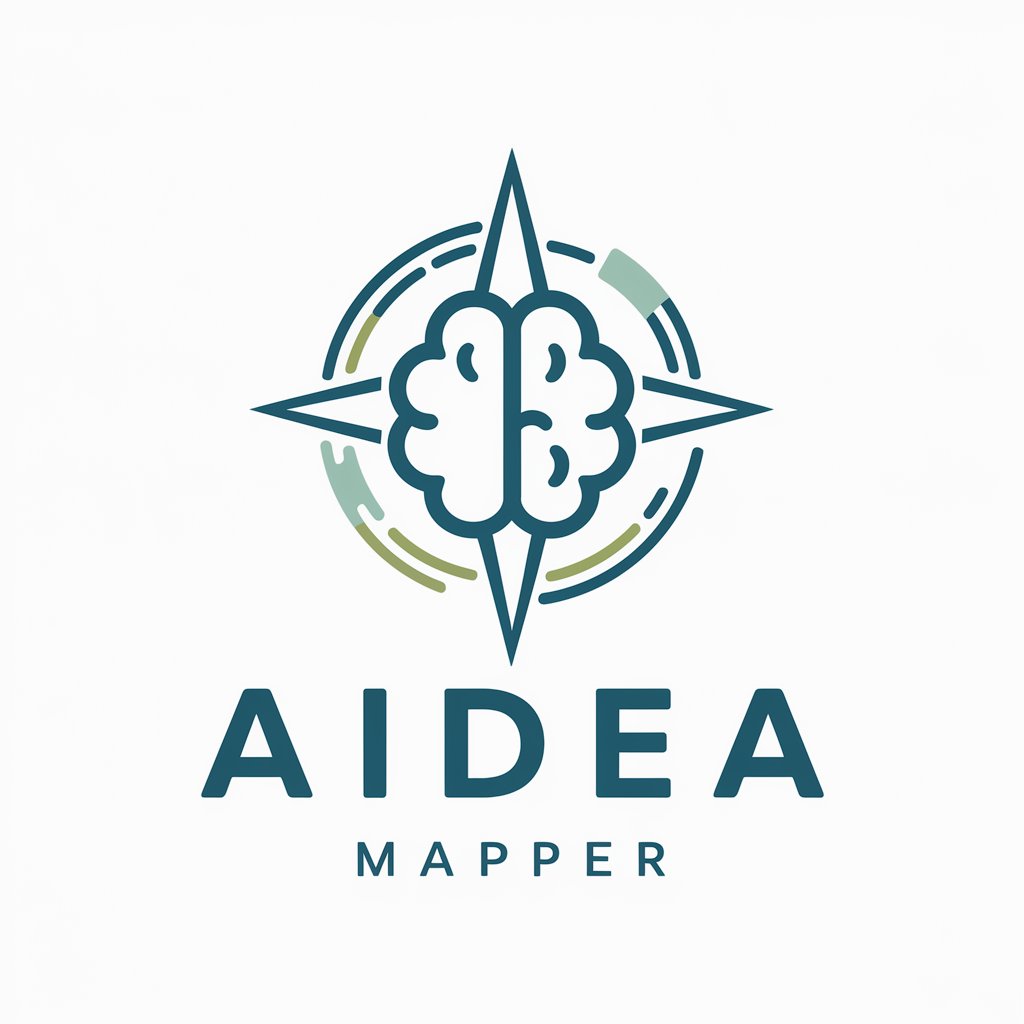
Name Navigator
Discover the story behind every name.

Marrie
Empowering Your Brand with AI

Max RNBO Specialist
Powering Web Audio with AI

Image Caption Generator
Craft Your Story with AI

Canna Consultant
AI-Powered Vape Market Intelligence

Tax Advisor
AI-powered tax assistance, anytime, anywhere.

Frequently Asked Questions About Pixsar Me
What type of photos work best with Pixsar Me?
Clear, well-lit, and high-resolution photos yield the best results. Avoid blurry or low-light images for optimal Pixar-style transformations.
Can I use Pixsar Me for commercial purposes?
Yes, you can use Pixsar Me for commercial projects, but ensure you have the rights to the original images.
How long does it take to transform a photo?
The transformation process typically takes a few minutes, depending on the complexity and details of the original photo.
Is there a limit to how many photos I can transform?
There may be a daily limit on the free trial. For unlimited access, consider subscribing to ChatGPT Plus.
Can I edit the transformed image after it's generated?
Yes, you can request modifications or edit the transformed image, although the initial AI-generated result is usually of high quality.