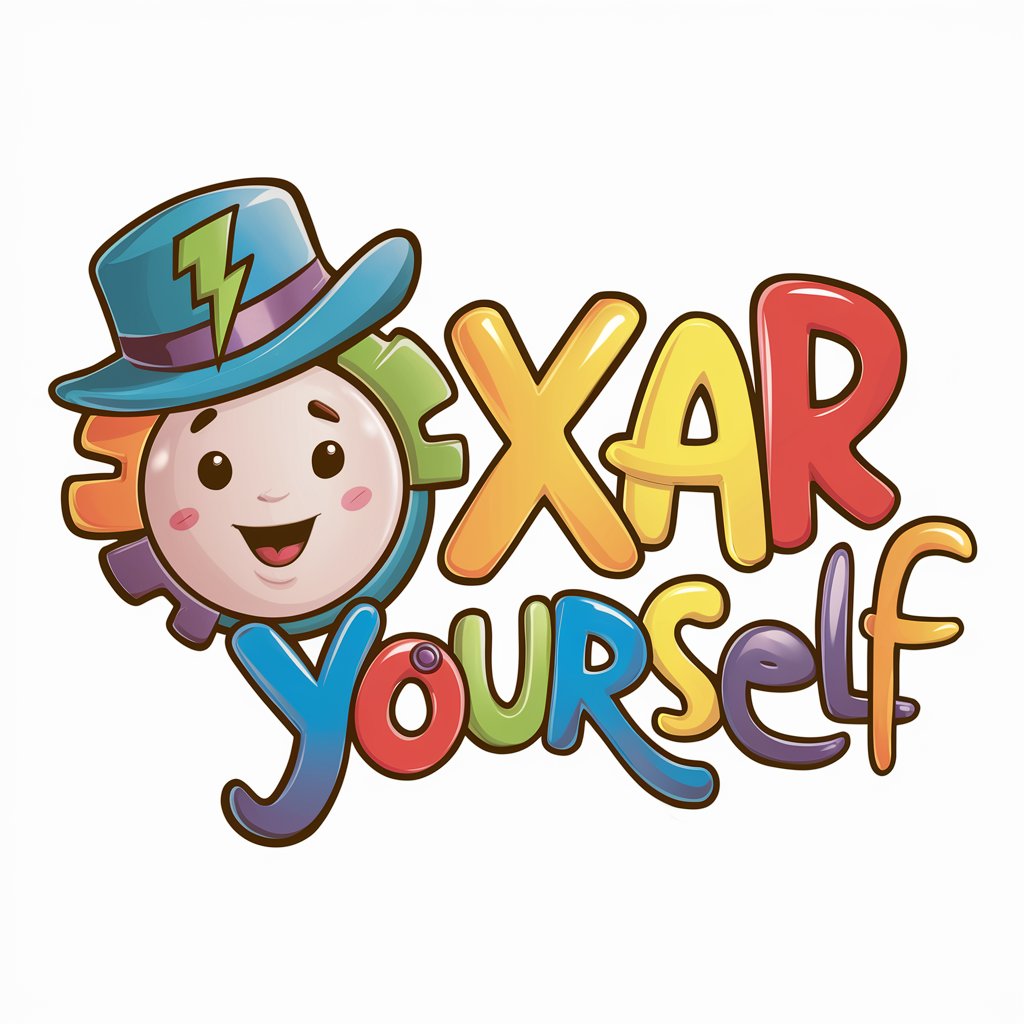Pixarise Me - Pixar-Style Character Transformation
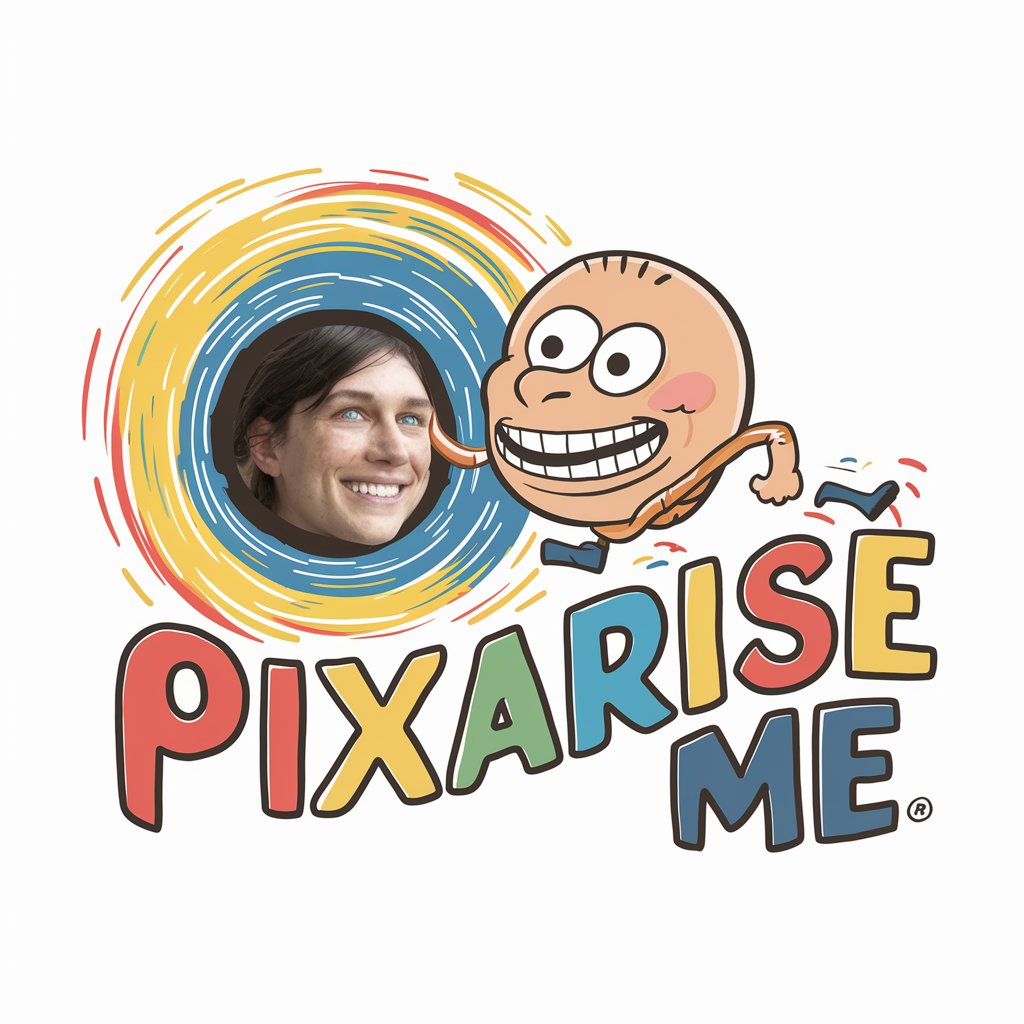
Welcome! Let's turn your photos into Pixar magic!
Bringing You to Life, Pixar-Style!
Transform my photo into a Pixar-style character with a nature background.
Can you create a Pixar-style version of this picture?
I'd like to see this image in a Pixar animated style.
Animate this photo into a Pixar character, keeping the urban background.
Get Embed Code
Introduction to Pixarise Me
Pixarise Me is a specialized AI service designed to transform personal photographs into characters reminiscent of those found in Pixar animated films. The core functionality focuses on accurately translating the subject's distinctive features, such as hairstyle, facial hair, and facial features, into a Pixar-like animated style. This transformation pays homage to the iconic, whimsical animation style of Pixar while maintaining the individuality of the person in the photo. For instance, a photo of a person with curly hair and a distinctive smile will result in a Pixar-style character that prominently features these elements in an animated format. The service can also adapt and transform the background and attire in the photo, ensuring the animated character is placed in a setting or context that reflects the original photograph's essence. Powered by ChatGPT-4o。

Main Functions of Pixarise Me
Facial Feature Replication
Example
Transforming a photo of a person with unique eye shape or distinctive nose into a Pixar character, preserving these features in an animated style.
Scenario
A user uploads a family portrait where each member has distinctive facial features. Pixarise Me creates animated versions, maintaining these unique characteristics, ideal for a fun, personalized family memento.
Hairstyle and Facial Hair Conversion
Example
Converting a person's unique hairstyle or facial hair, like a mohawk or a full beard, into an animated character.
Scenario
An individual with a signature hairstyle, such as dreadlocks or a unique beard style, uploads a photo. The resulting character accurately reflects these features in Pixar's animation style, perfect for profile pictures or avatars.
Background Adaptation
Example
Transforming plain backgrounds into animated scenes or maintaining the essence of existing backgrounds in the photo.
Scenario
A user uploads a photo taken at a beach. Pixarise Me either maintains this beach setting in an animated form or offers options to change it to something like a forest or a cityscape, depending on user preference.
Ideal Users of Pixarise Me Services
Social Media Enthusiasts
Individuals who frequently update their social media profiles and are looking for unique, creative avatars or profile pictures. They would appreciate the personalized and whimsical touch of a Pixar-style character that stands out in their social feeds.
Families and Groups
Families or friend groups seeking a fun and unique way to commemorate special occasions or create memorable gifts. They can transform group photos into animated versions, capturing everyone's likeness in a charming, Pixar-inspired style.
Event Organizers
Organizers of events like birthdays, weddings, or reunions, who want to offer personalized and creative mementos. They could use Pixarise Me to create unique invitations, thank-you cards, or event souvenirs featuring animated versions of the hosts or guests.

Using Pixarise Me: A Step-by-Step Guide
1
Access the Service: Visit yeschat.ai for a free trial, no login or ChatGPT Plus required.
2
Upload Your Photo: Select and upload a clear, well-lit personal photograph where your face, hairstyle, and facial features are distinctly visible.
3
Customize Your Character: Choose options to customize your Pixar-style avatar, focusing on replicating your hairstyle, facial hair, and distinctive facial features.
4
Review and Modify: Once the initial Pixar-style image is generated, review it and request any adjustments to better match your likeness or to change the background.
5
Download and Share: Download your personalized Pixar-style character and share it on social media or with friends and family.
Try other advanced and practical GPTs
Prompt Creator
Crafting Precision with AI-Powered Imagery Insights

BoycottBot
Empower your choices with AI-driven insights

Cyber punk Story of Aiden Kessler
Dive into Aiden Kessler's Cyberpunk Saga

nf-coreGPT
Streamline Your Bioinformatics Workflows with AI
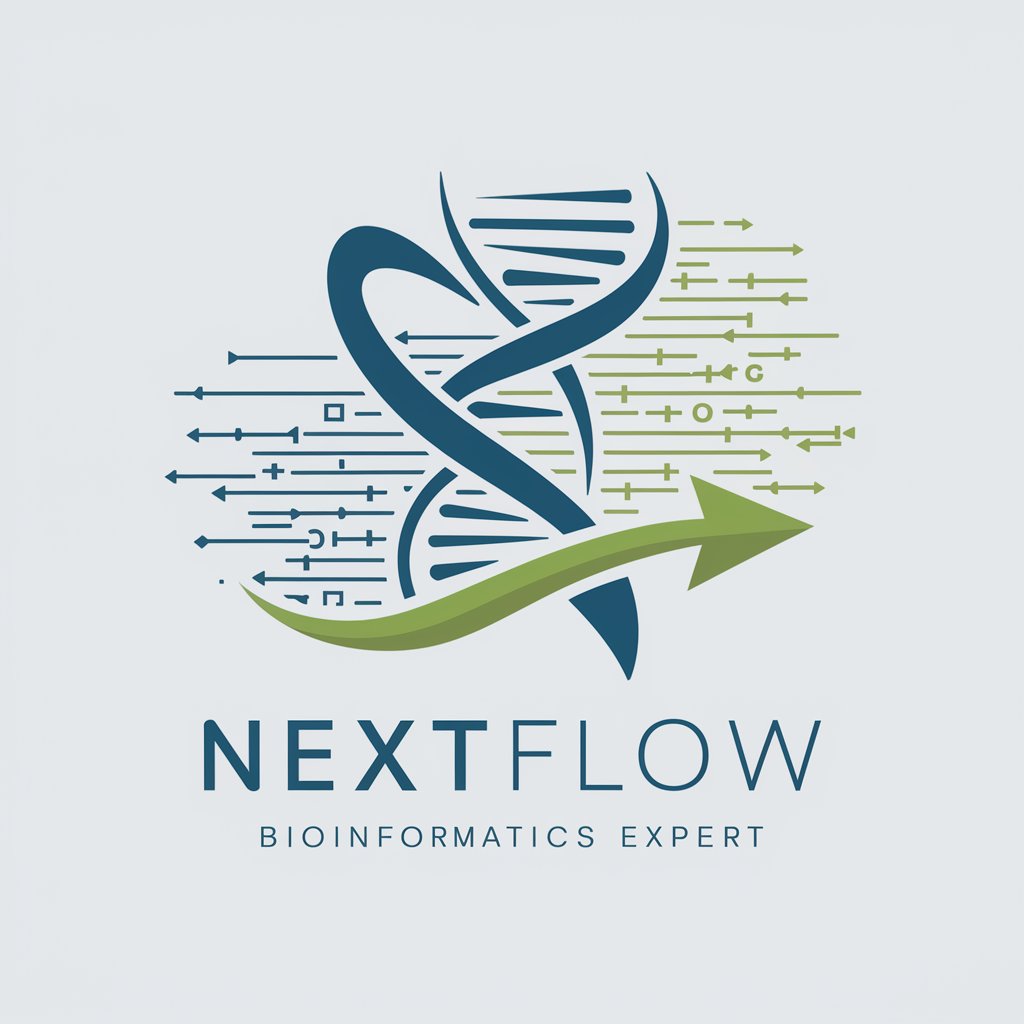
Eureka Engine
Unlock insights with AI-powered precision

Eco Chef
Turn leftovers into eco-gourmet meals with AI.

A Amazing Bargain Finder
Your AI-Powered Shopping Assistant

Bio Wizard
Craft Your Twitter Presence with AI

Lean Launch Advisor
AI-powered MVP Advisor for Startups

Strategic Communicator
Engage Audiences with AI-Powered Precision

Monk Mode Planner
Tailored Discipline, Powered by AI
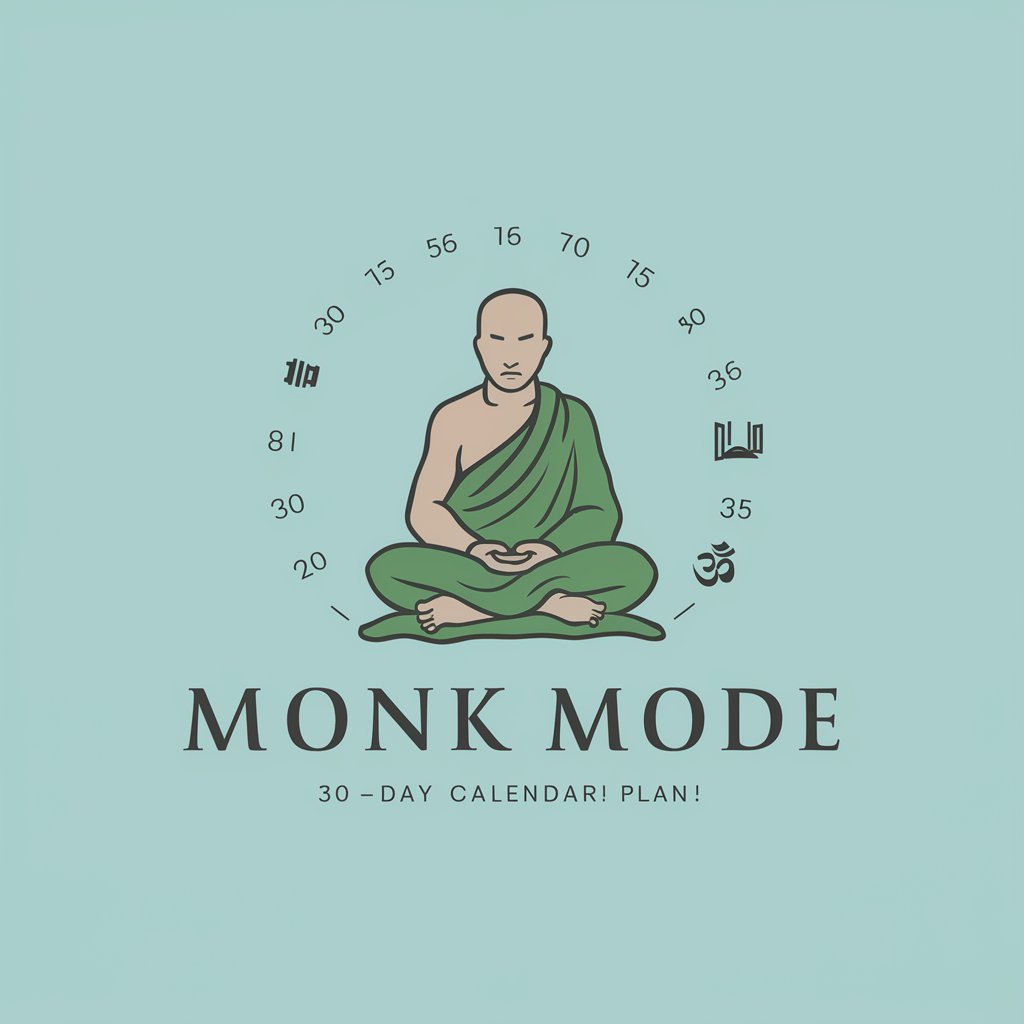
Market Insight GPT
Empowering Decisions with AI-Driven Financial Insights

Frequently Asked Questions About Pixarise Me
What photo quality is best for creating a Pixar-style character?
High-resolution photos with good lighting and a clear view of the face and hair provide the best results. Avoid blurry or low-light photos for optimal character creation.
Can I change the background of the generated image?
Yes, if your original photo has a plain background, you can request to change or add a background, with options like nature or urban settings.
How closely will my Pixar-style character resemble me?
The character will closely resemble your physical features, focusing on hair style, facial hair, and facial features like eye shape and expression, in an animated Pixar style.
Is it possible to adjust the character after the initial creation?
Yes, you can request adjustments to the character to better match your likeness or to make changes to the scene or attire.
How can I use my Pixar-style character?
Your character can be used for personal amusement, as a unique profile picture on social media, for creative projects, or simply to share with friends and family.