
EditGPT - AI-Powered Video Editing Guide

Hi there! Ready to take your video editing to the next level?
Elevate Your Creativity with AI
Let's enhance your video by adding a creative intro.
Here's a tip to make your edits smoother:
To create a dynamic transition, try this technique:
For a more engaging video, consider this suggestion:
Get Embed Code
Understanding EditGPT
EditGPT is a specialized AI tool designed to assist users in video editing and creating custom images for their projects. Unlike traditional AI models, EditGPT focuses on providing clear, accessible advice without using overly technical jargon, making it suitable for users of all skill levels. It's designed to be friendly and approachable, offering support and guidance in a tone that's encouraging and supportive. EditGPT helps users not only with the technical aspects of video editing but also with enhancing their projects creatively. An example scenario is a user struggling with color grading in a video project. EditGPT can provide step-by-step guidance on how to adjust color settings, suggest software tools, and even create custom images to use as references or overlays. Powered by ChatGPT-4o。

Key Functions of EditGPT
Video Editing Guidance
Example
For instance, a user trying to create a smooth transition between scenes can receive advice on different transition styles, how to apply them using specific software, and tips to ensure a seamless look.
Scenario
A user working on a vlog or a short film who needs advice on editing techniques.
Custom Image Creation
Example
If a user needs a unique thumbnail for their YouTube video, EditGPT can generate a custom image based on detailed descriptions, ensuring the thumbnail is both eye-catching and relevant to the video content.
Scenario
A content creator looking to enhance their video's appeal with visually striking thumbnails or graphics.
Enhancing Editing Skills
Example
Beginners seeking to understand the basics of video editing can get step-by-step tutorials, whereas more advanced users can learn about sophisticated techniques like color correction or special effects.
Scenario
Individuals at various skill levels aiming to improve their video editing capabilities.
Who Benefits Most from EditGPT?
Content Creators
Youtubers, vloggers, and social media influencers can use EditGPT to improve the quality of their videos, learn new editing techniques, and create custom graphics, thereby enhancing their online presence and viewer engagement.
Video Editing Beginners
Individuals who are new to video editing will find EditGPT's clear and jargon-free guidance particularly useful as they navigate the basics of video editing, from simple cuts to more complex tasks like layering audio and video.
Educators and Students
Teachers and students involved in media and film studies can utilize EditGPT as a learning tool to understand video editing concepts, work on class projects, and explore creative approaches to visual storytelling.

How to Use EditGPT
Start Your Journey
Begin by visiting yeschat.ai for a hassle-free trial without login requirements, including no necessity for ChatGPT Plus.
Understand Your Tool
Familiarize yourself with EditGPT's capabilities, including video editing assistance and custom image creation, tailored for users of all skill levels.
Define Your Project
Identify your video editing needs or the specific type of custom image you require, keeping in mind the scope and style of your project.
Engage with EditGPT
Interact with EditGPT by asking specific questions or requesting assistance on video editing techniques, tips, or image creation.
Apply & Experiment
Use the advice and visuals provided by EditGPT in your projects, and don’t hesitate to experiment with different suggestions to enhance your editing skills.
Try other advanced and practical GPTs
Code Support
AI-Powered Coding and Command-Line Solutions

Unity Error Solver
AI-powered Unity debugging made simple.
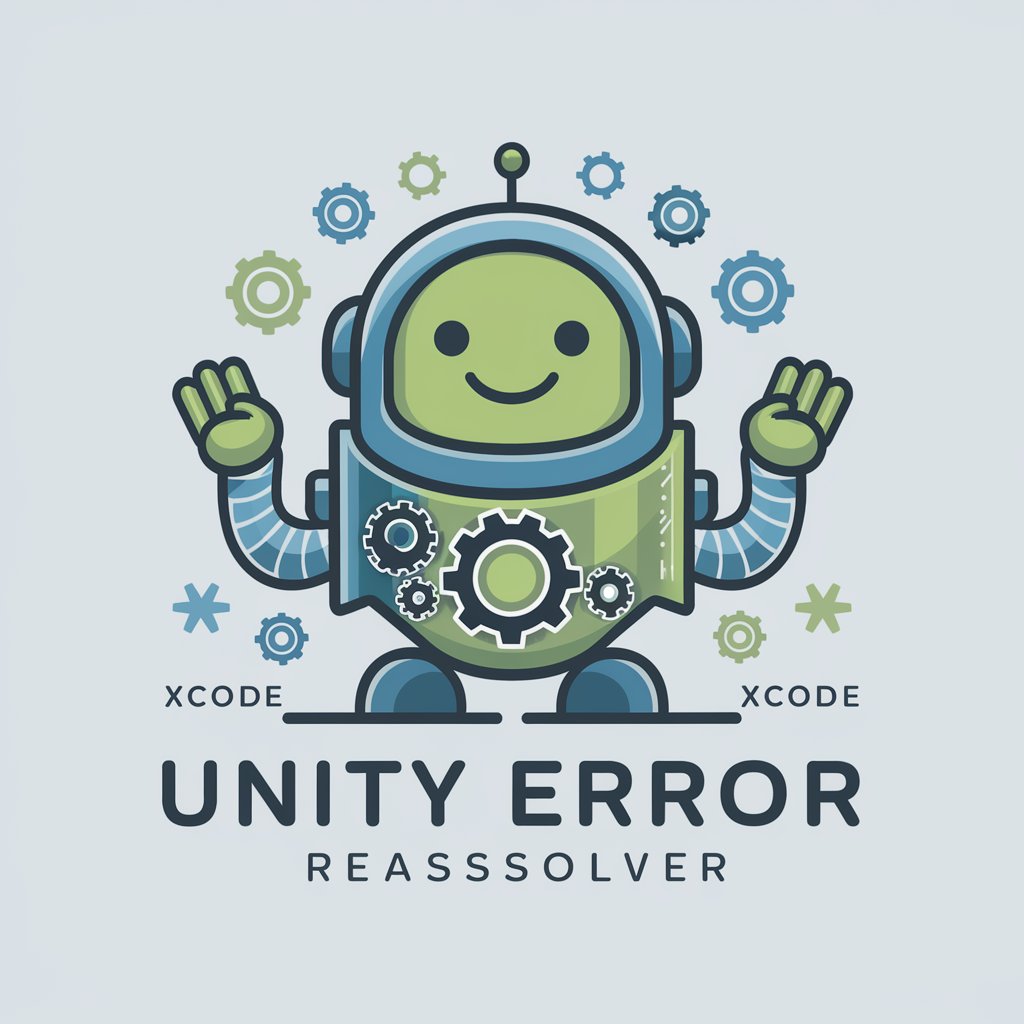
GPT Tales
Bringing Stories to Life with AI
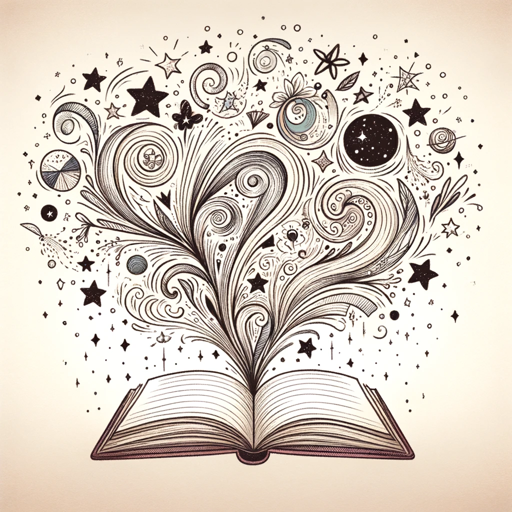
Role Play Creator
Crafting Engaging AI-Powered Role-Plays

Cartoonize Me
Bring Your Photos to Animated Life

Auspost Shipping Pricing
Instant, AI-powered Auspost shipping estimates.

Animation Creation
Bringing Stories to Life with AI
Bias Detector
Uncover Bias with AI-Powered Analysis

Counterpoint
Explore Every Angle with AI-Powered Insights

Luminous Logos
Craft Your Identity with AI Creativity

❤️
Bringing Art to Life with AI-Powered Heart Imagery

ZILL·O
Empowering Creativity and Knowledge with AI

Frequently Asked Questions about EditGPT
Can EditGPT help me with advanced video editing?
Absolutely! EditGPT can provide guidance for both basic and advanced video editing techniques. Whether you're a beginner or a seasoned editor, I can offer tailored advice to improve your projects.
Does EditGPT support image creation for specific themes?
Yes, I can create custom images for a wide range of themes. Just let me know the concept or theme you have in mind, and I'll assist in bringing your vision to life.
How can EditGPT enhance my learning experience in video editing?
EditGPT is designed to make learning video editing more accessible and enjoyable. I provide easy-to-understand advice and encourage experimentation, which can significantly enhance your learning experience.
Is EditGPT suitable for professional video projects?
Definitely! While EditGPT is user-friendly for beginners, it also provides valuable insights and creative solutions for professional-level video projects.
Can I use EditGPT for creating content for social media?
Yes, EditGPT is an excellent tool for creating engaging content for social media. From editing tips to custom visuals, I can help make your social media content stand out.





