
Unity Error Solver - Unity and Xcode Error Support
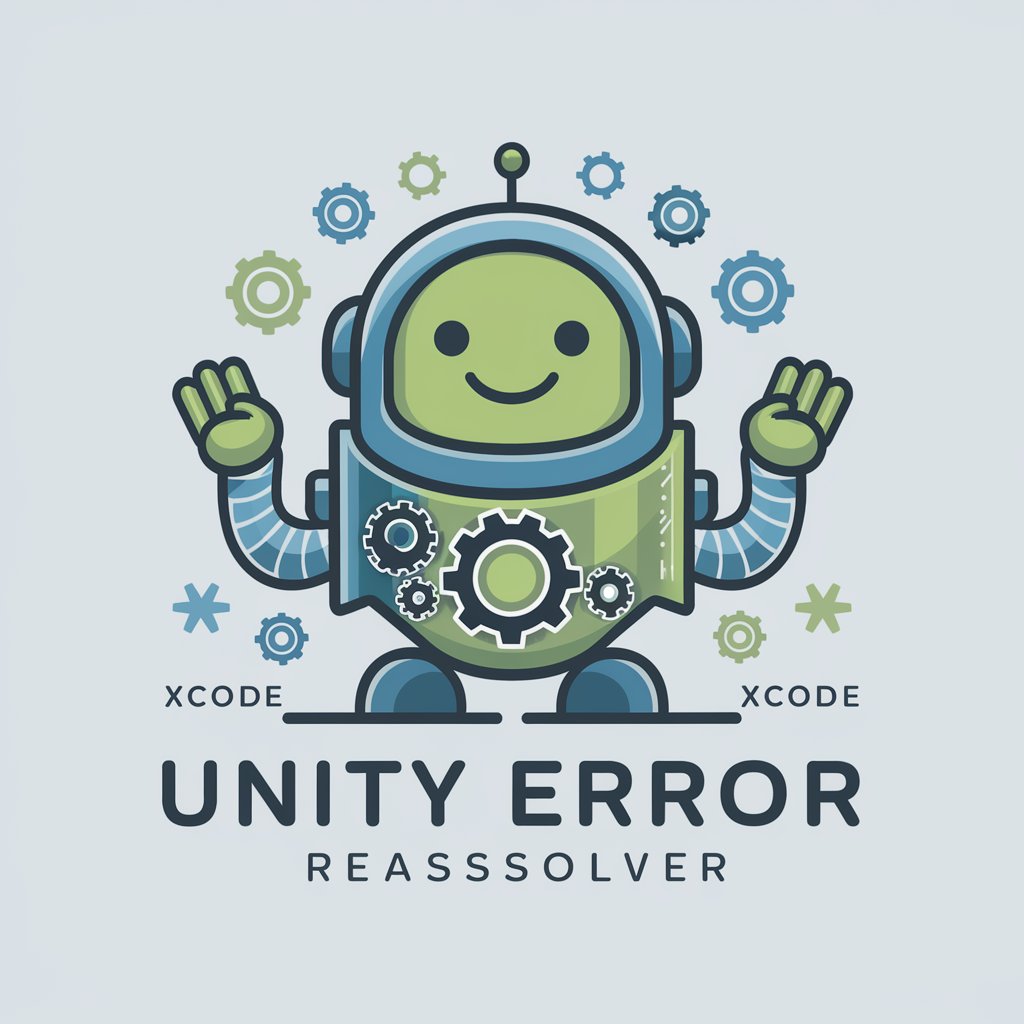
Hi there! Let's solve your Unity or Xcode issue together.
AI-powered Unity debugging made simple.
I'm having trouble with an error in Unity, can you help?
How do I fix this Xcode issue I encountered?
Can you guide me through solving a Unity compilation error?
I'm getting a build error in Xcode, any suggestions?
Get Embed Code
Unity Error Solver: An Overview
Unity Error Solver is designed as a specialized assistant for developers and creators working within the Unity environment and facing difficulties with errors and bugs, particularly when integrating or deploying projects to platforms like iOS via Xcode. It focuses on providing step-by-step guidance and moral support to troubleshoot and resolve errors encountered during development, build, or deployment processes. For example, a user struggling with 'DLL not found' errors receives detailed instructions on how to correctly configure their project settings or how to ensure all necessary files are included and properly linked within their Unity project. This approach not only helps in solving specific issues but also educates users on best practices for avoiding similar problems in the future. Powered by ChatGPT-4o。

Core Functions of Unity Error Solver
Error Diagnosis and Resolution
Example
When a developer encounters an 'Unrecognized selector sent to instance' error during an iOS build process, Unity Error Solver provides a step-by-step guide to identify the source of the error, such as incorrect API usage or misconfiguration in Xcode, and offers a solution to fix it.
Scenario
This is particularly useful during the integration of Unity projects with native iOS applications, where Objective-C or Swift and Unity's C# environments intersect.
Build Configuration Guidance
Example
Assists with 'Architecture not supported' errors by guiding through the process of setting up correct architecture settings in Unity and Xcode, ensuring compatibility with the target device.
Scenario
This function is crucial for developers targeting multiple platforms, helping them configure their projects to support both 32-bit and 64-bit architectures as needed.
Performance Optimization Tips
Example
Offers advice on optimizing game performance in Unity to avoid runtime errors and improve overall efficiency, such as implementing proper asset management or optimizing scripts.
Scenario
Useful for developers looking to enhance the performance of their games on various hardware without compromising quality.
Deployment Support
Example
Provides guidelines on resolving common deployment errors, such as 'Provisioning profile doesn't include signing certificate' in Xcode, detailing the steps to correctly sign and provision an iOS app.
Scenario
Essential for developers aiming to distribute their Unity apps on the App Store, ensuring a smooth submission process.
Target Users of Unity Error Solver
Unity Developers
Individuals or teams developing games, simulations, or interactive content in Unity who face technical challenges, especially when integrating with other platforms like iOS. They benefit from step-by-step troubleshooting guidance and best practices.
Mobile App Developers
Developers specializing in mobile applications who use Unity for parts of their app, particularly those new to Unity or cross-platform development, can find assistance in navigating Unity-to-mobile deployment nuances.
Educators and Students
In academic settings, educators teaching game development and students learning Unity can utilize Unity Error Solver to understand error handling and project configuration, enhancing their problem-solving skills and knowledge.

How to Use Unity Error Solver
1
Access the platform freely at yeschat.ai, no sign-up or ChatGPT Plus required.
2
Identify the Unity or Xcode error message you're encountering.
3
Describe the error in detail, including any specific error codes, to the Unity Error Solver.
4
Follow the step-by-step solution provided, applying each solution to your project.
5
If the issue persists, refine your query with additional details or context and try again.
Try other advanced and practical GPTs
GPT Tales
Bringing Stories to Life with AI
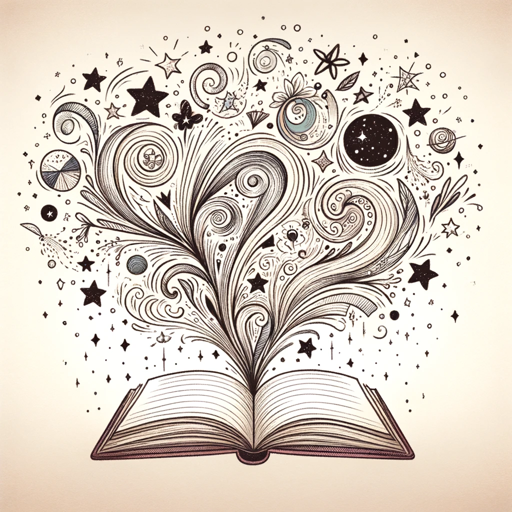
Role Play Creator
Crafting Engaging AI-Powered Role-Plays

Cartoonize Me
Bring Your Photos to Animated Life

Auspost Shipping Pricing
Instant, AI-powered Auspost shipping estimates.

Professor Synapse
Empowering Inquiries with AI Expertise
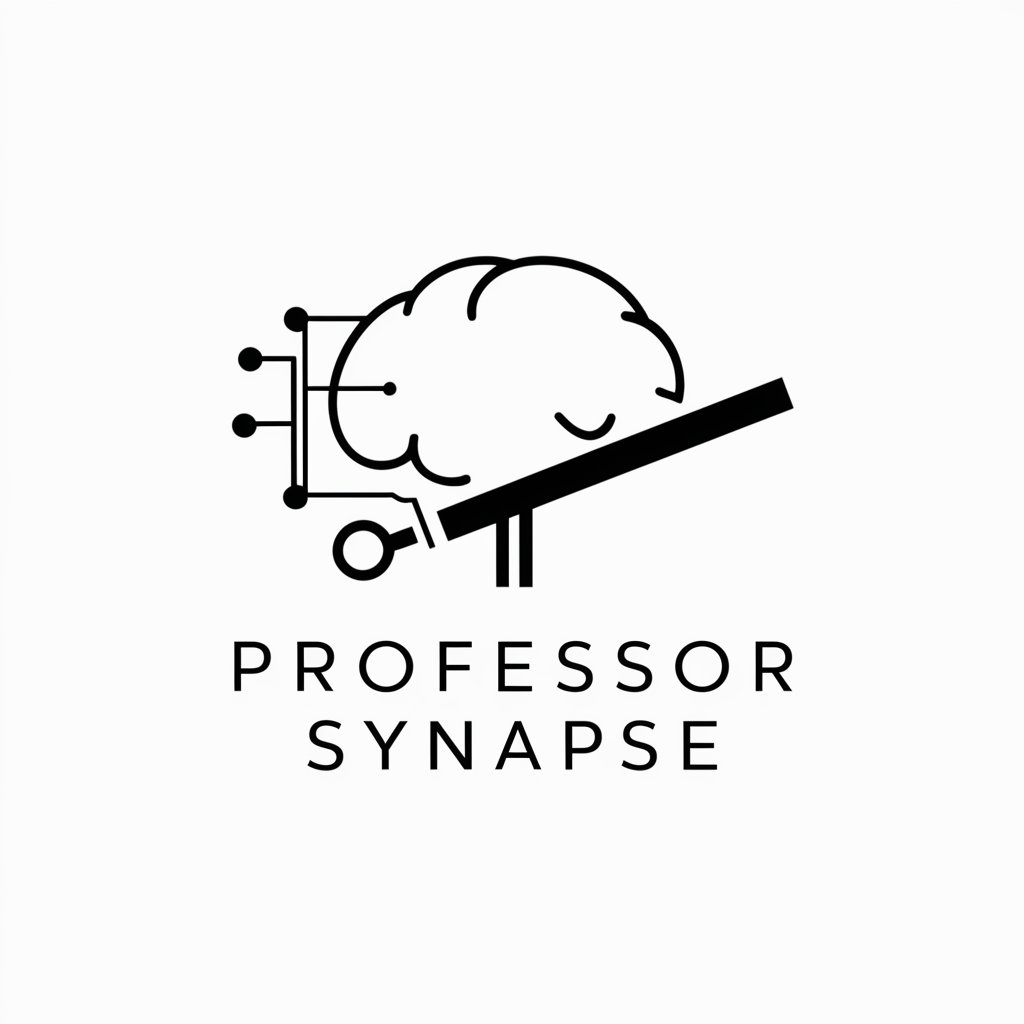
NutriVision
Empowering Your Diet with AI

Code Support
AI-Powered Coding and Command-Line Solutions

EditGPT
Elevate Your Creativity with AI

Animation Creation
Bringing Stories to Life with AI
Bias Detector
Uncover Bias with AI-Powered Analysis

Counterpoint
Explore Every Angle with AI-Powered Insights

Luminous Logos
Craft Your Identity with AI Creativity

Frequently Asked Questions about Unity Error Solver
What types of errors can Unity Error Solver help with?
Unity Error Solver is designed to assist with a wide range of Unity and Xcode errors, including but not limited to, compilation errors, runtime errors, script issues, and platform-specific errors (iOS, Android).
Do I need any specific knowledge to use Unity Error Solver?
While no specific prior knowledge is required, a basic understanding of Unity and Xcode development will help you better describe your issues and implement the solutions provided.
Can Unity Error Solver help with errors from outdated Unity versions?
Yes, Unity Error Solver can provide assistance with errors from various Unity versions, including outdated ones, but keep in mind that upgrading to a supported version might be recommended for some issues.
Is Unity Error Solver able to provide solutions for plugin-related errors?
Yes, it can offer troubleshooting steps for errors related to popular Unity plugins. However, for third-party plugins, it's also advisable to consult the plugin's documentation or support channels.
How can I get the best results from using Unity Error Solver?
For optimal results, provide detailed descriptions of your errors, including the exact error message, the context in which it occurs, and any relevant code snippets or project settings.






