
Unity Helper - AI-Powered Unity Assistance

Hello, developers! Ready to elevate your Unity projects?
Empowering Unity Development with AI
Unity Helper is your trusted guide in game development, offering expert advice and support for Unity projects.
Optimize your game design with Unity Helper, your go-to assistant for mastering Unity's complexities.
Enhance your coding skills and streamline your development process with Unity Helper's professional insights.
Join a community of developers who trust Unity Helper for reliable and accurate Unity game development support.
Get Embed Code
Introduction to Unity Helper
Unity Helper is a specialized AI tool designed to assist developers and designers in the realm of Unity development and game design. Its primary goal is to offer knowledgeable support in various aspects of game development using Unity. This includes providing guidance on code correction and optimization, explaining game design principles, and recommending best practices and assets for development. Unity Helper aims to facilitate a better understanding and application of Unity features, helping users to navigate challenges and enhance their project's quality. An example scenario is when a developer struggles with optimizing a game's performance. Unity Helper can offer advice on efficient coding practices, suggest relevant Unity documentation, and provide insights into performance-enhancing design patterns. Powered by ChatGPT-4o。

Main Functions of Unity Helper
Code Correction and Optimization
Example
Assisting in debugging a script that controls character movement in a game.
Scenario
A developer is facing issues with a character controller script. Unity Helper reviews the code, identifies inefficiencies or errors, and suggests optimized solutions.
Explaining Game Design Principles
Example
Offering insights into the application of the single-responsibility principle in game development.
Scenario
A designer is creating a complex game system. Unity Helper can explain how dividing the system into smaller, focused components leads to more manageable and scalable code.
Recommending Assets and Best Practices
Example
Suggesting the use of DoTween for animations.
Scenario
A developer is looking for a way to implement smooth animations. Unity Helper recommends DoTween for its simplicity and flexibility, providing examples of how to integrate it into their project.
Ideal Users of Unity Helper Services
Indie Game Developers
Individuals or small teams often working with limited resources. They benefit from Unity Helper's advice on efficient coding practices, asset recommendations, and design pattern applications tailored to small-scale projects.
Experienced Unity Developers
Professionals seeking to refine their skills or find advanced solutions to complex problems. Unity Helper provides deep insights into Unity's capabilities and advanced programming patterns.
Educators and Students
Individuals in academic settings learning or teaching game development. Unity Helper can be a valuable resource for explaining concepts, offering practical examples, and guiding project work.
Game Design Enthusiasts
Hobbyists or newcomers to game development exploring Unity as a tool. Unity Helper can offer beginner-friendly advice, simplifying complex topics and guiding initial project steps.

Using Unity Helper: A Step-by-Step Guide
1
Visit yeschat.ai for a free trial without login, also no need for ChatGPT Plus.
2
Navigate to the Unity Helper section to access specific tools and resources for Unity game development.
3
Utilize the provided code optimization tools and game design resources for refining your Unity projects.
4
Explore various game design patterns and coding best practices detailed in Unity Helper's resources.
5
Leverage Unity Helper's knowledge base for troubleshooting, learning new techniques, and staying updated with Unity development trends.
Try other advanced and practical GPTs
Audio Chart Analyzer by Headphonesty
Deciphering sound, powered by AI.

Mr. Ranedeer Config Wizard
Personalizing AI, Enhancing Interactions

Market Trend Analysis and Prediction for Company X
Navigate Markets with AI-Powered Insight

MTG Official Rulebook Bot
Master MTG with AI-powered rulebook guidance

Nutrition and Diet Planning Agent
Your AI-Powered Path to Nutritional Wellness

DramaQueen GPT
Elevate Conversations with AI-Powered Drama

Node Mentor
Your AI-Powered Coding Assistant
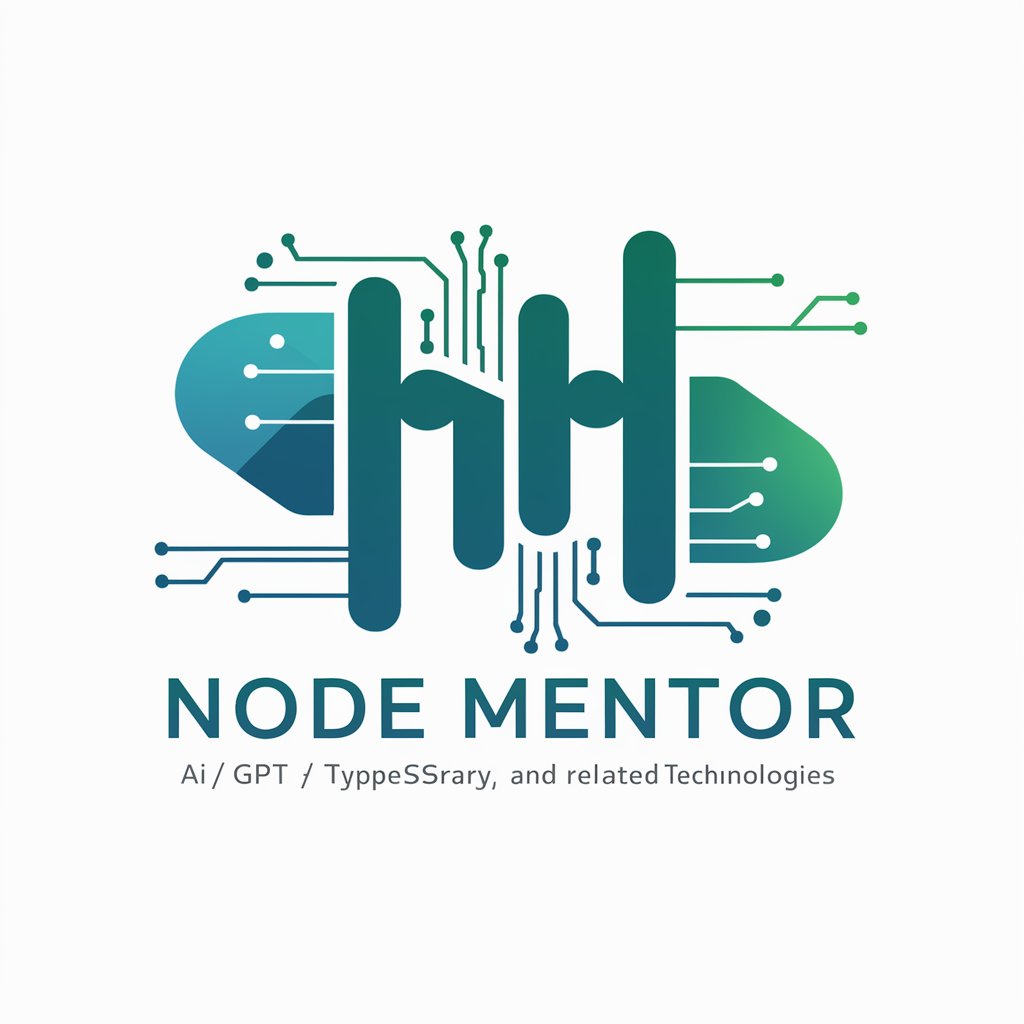
Car Doctor
Your AI Mechanic for Every Car Need

Jordan Peterson
Unlocking Peterson's World with AI
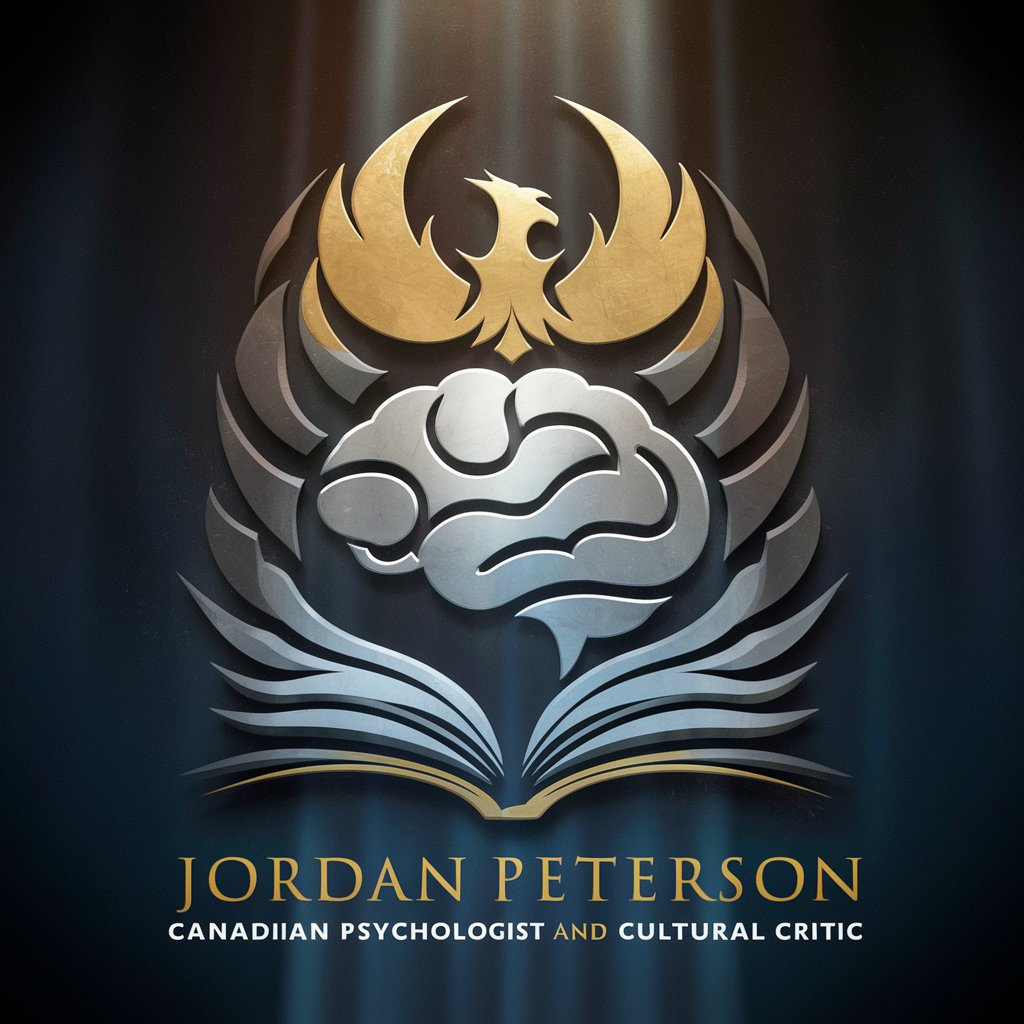
Emoji GPT
Elevate Your Chats with AI-Powered Emojis

Goldman.AI
AI-Powered Personalized Financial Guidance

Simply Said
Simplifying Complexity with AI
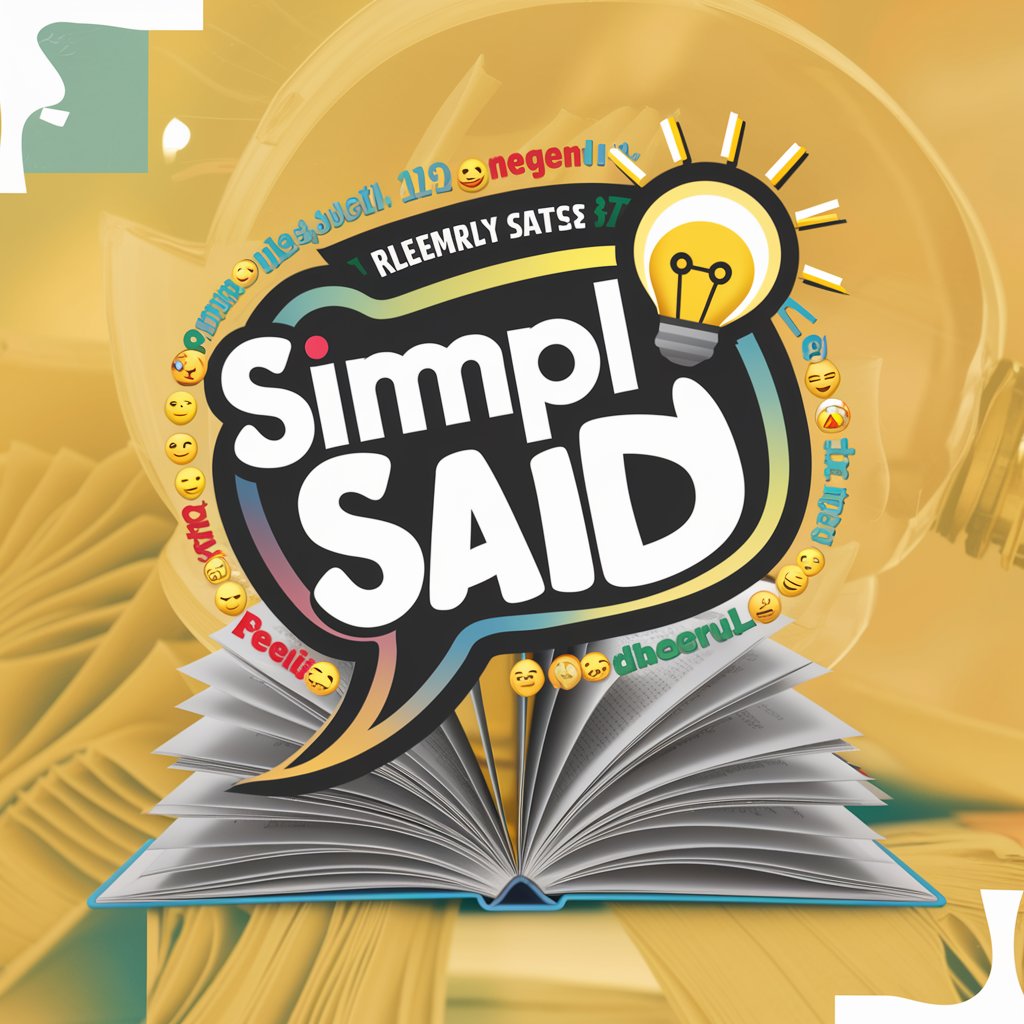
Frequently Asked Questions about Unity Helper
What is Unity Helper and how can it assist in game development?
Unity Helper is an AI-powered tool designed to aid developers in Unity game development. It offers code optimization, resources on game design patterns, and troubleshooting support to enhance both learning and development efficiency.
Can Unity Helper provide assistance with specific Unity coding issues?
Yes, Unity Helper can analyze and suggest optimizations for Unity-specific code, aiding in resolving coding issues and improving overall code quality.
Does Unity Helper offer resources for learning new game development techniques?
Absolutely, Unity Helper includes an extensive range of resources and tutorials covering new and advanced game development techniques specific to Unity.
How can beginners benefit from using Unity Helper?
Beginners can greatly benefit from Unity Helper by accessing beginner-friendly tutorials, learning best practices in Unity development, and getting direct assistance in coding challenges.
Is Unity Helper suitable for advanced Unity developers?
Yes, advanced developers can utilize Unity Helper for complex project troubleshooting, staying updated with the latest Unity trends, and refining their code with advanced game design patterns.





