
Unity Helper - Unity Development Assistant

Hello! How can I assist you with your Unity project today?
Empowering Unity Development with AI
Generate a modern, sleek logo for a Unity game development assistant that embodies innovation and support.
Design a professional logo for Unity Helper, an AI focused on aiding game developers with their projects.
Create a logo that combines elements of game design and AI assistance for a Unity-focused helper tool.
Imagine a logo for an AI assistant in the Unity game development space that conveys expertise and creativity.
Get Embed Code
Unity Helper Overview
Unity Helper is a specialized tool designed to assist users in navigating the complexities of developing games and applications using the Unity Engine. As a virtual assistant, Unity Helper provides in-depth support, advice, and solutions to Unity-related queries and challenges. It is programmed to understand and interpret a wide range of Unity development topics, from scripting and animation to optimization and deployment. Examples of how Unity Helper can be utilized include guiding a developer through the process of integrating Unity Ads into their game, offering step-by-step instructions for setting up character animations using Unity's Animator component, or providing optimization tips for improving game performance. Powered by ChatGPT-4o。

Key Functions of Unity Helper
Scripting Assistance
Example
Helping developers write and debug C# scripts in Unity.
Scenario
A user is struggling to implement character movement in their game. Unity Helper can provide code examples, explain Unity's physics system, and offer debugging tips to resolve common issues.
Asset Management
Example
Guidance on importing, organizing, and using assets within a Unity project.
Scenario
When a developer needs to import 3D models and textures, Unity Helper can advise on the best practices for asset optimization and management to ensure smooth performance and workflow efficiency.
Performance Optimization
Example
Offering strategies to enhance game performance and reduce latency.
Scenario
If a game is experiencing low frame rates or long loading times, Unity Helper can suggest optimization techniques such as LOD (Level of Detail) adjustments, occlusion culling settings, and asset compression methods.
Deployment Guidance
Example
Assisting with the build and deployment process across various platforms.
Scenario
For a user looking to deploy their game on multiple platforms, Unity Helper can explain the differences in platform requirements, guide through the build settings, and troubleshoot common deployment errors.
Unity Helper's Target User Groups
Indie Game Developers
Individuals or small teams working on independent game projects can significantly benefit from Unity Helper by receiving customized support on various aspects of game development, helping them overcome technical hurdles without a large team.
Educators and Students
Teachers and learners in game development courses can use Unity Helper as a resource for understanding Unity's features, mechanics, and best practices, enhancing their educational materials and learning experience.
Professional Game Studios
Larger game development teams might use Unity Helper for quick access to Unity documentation, optimization tips, and solving specific technical challenges during the game development process.

How to Use Unity Helper
1
Start by accessing yeschat.ai for an initial experience without the need for login or ChatGPT Plus subscription.
2
Identify the specific issue or topic you need assistance with related to Unity game development.
3
Formulate your question or problem statement clearly and concisely to facilitate accurate and helpful responses.
4
Submit your query to Unity Helper and wait for the detailed, customized response tailored to your needs.
5
Utilize the provided information and follow the guidance or implement the suggested solutions in your Unity project for optimal results.
Try other advanced and practical GPTs
Zen Zone
Your Digital Diary for Mental Wellness
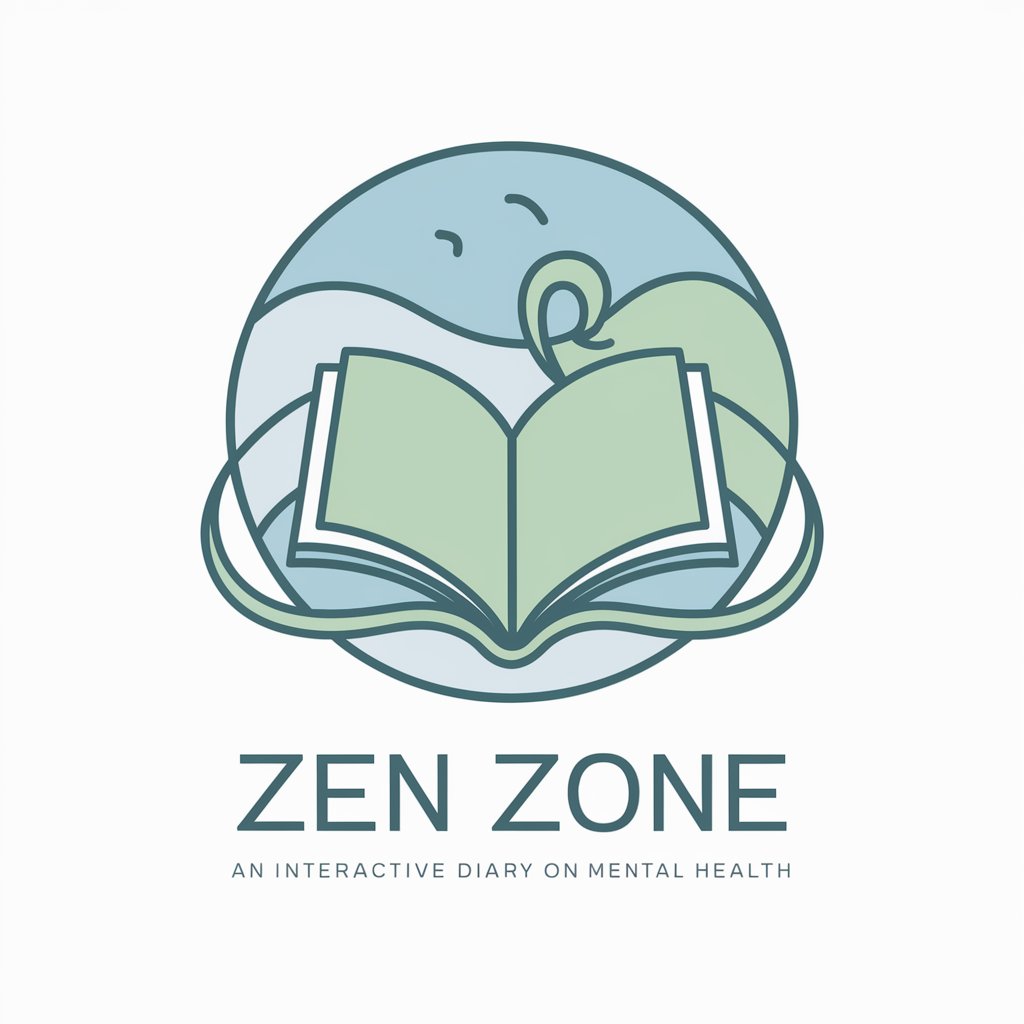
LODI
Empowering Your Journey with AI Guidance

Vintage Lens
Reviving the past with AI-powered photography
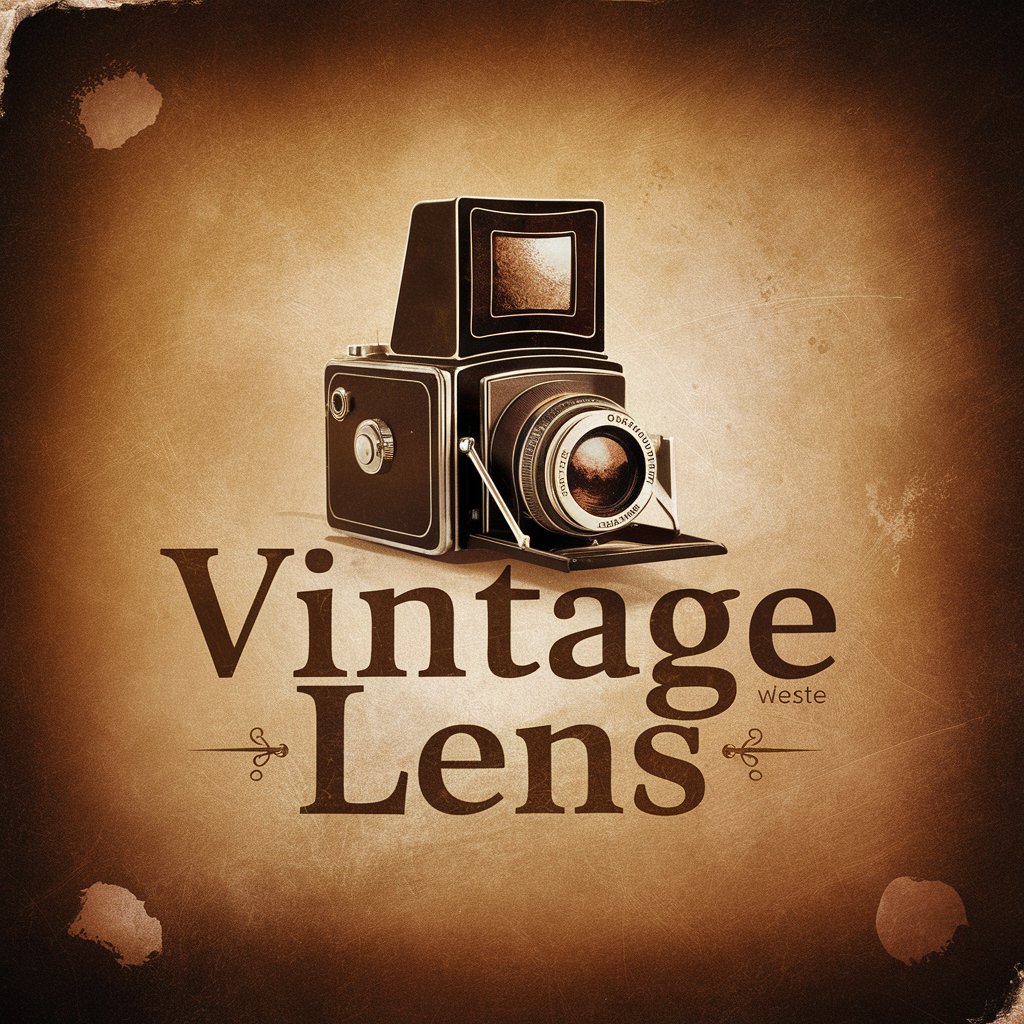
Global Trade Negotiation Analyst
Empowering Negotiations with AI Analytics

Time Traveller's Companion
Embark on AI-guided historical voyages
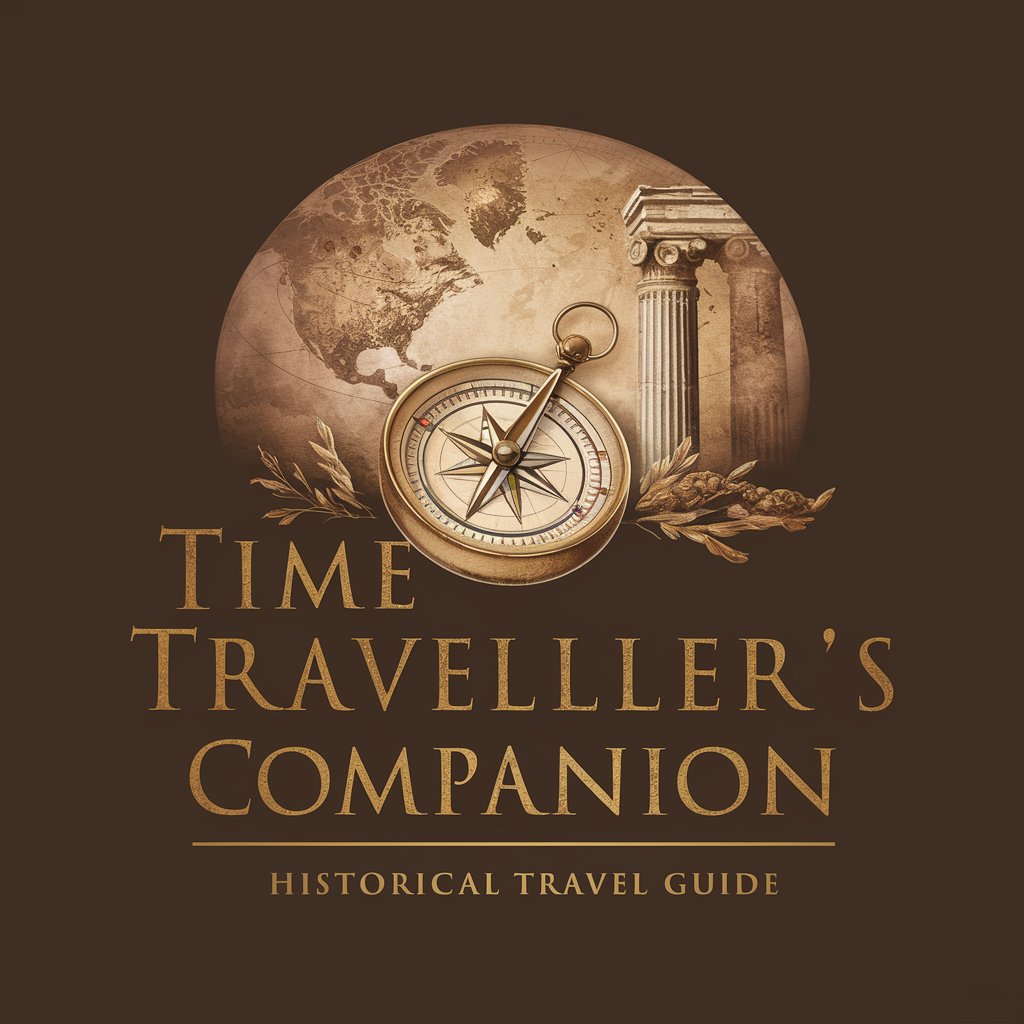
Crypto Casinos Ranker
AI-powered Crypto Casino Analyst

Audit-x
Empowering financial compliance with AI

Scholarly Explainer
Empowering knowledge with AI precision
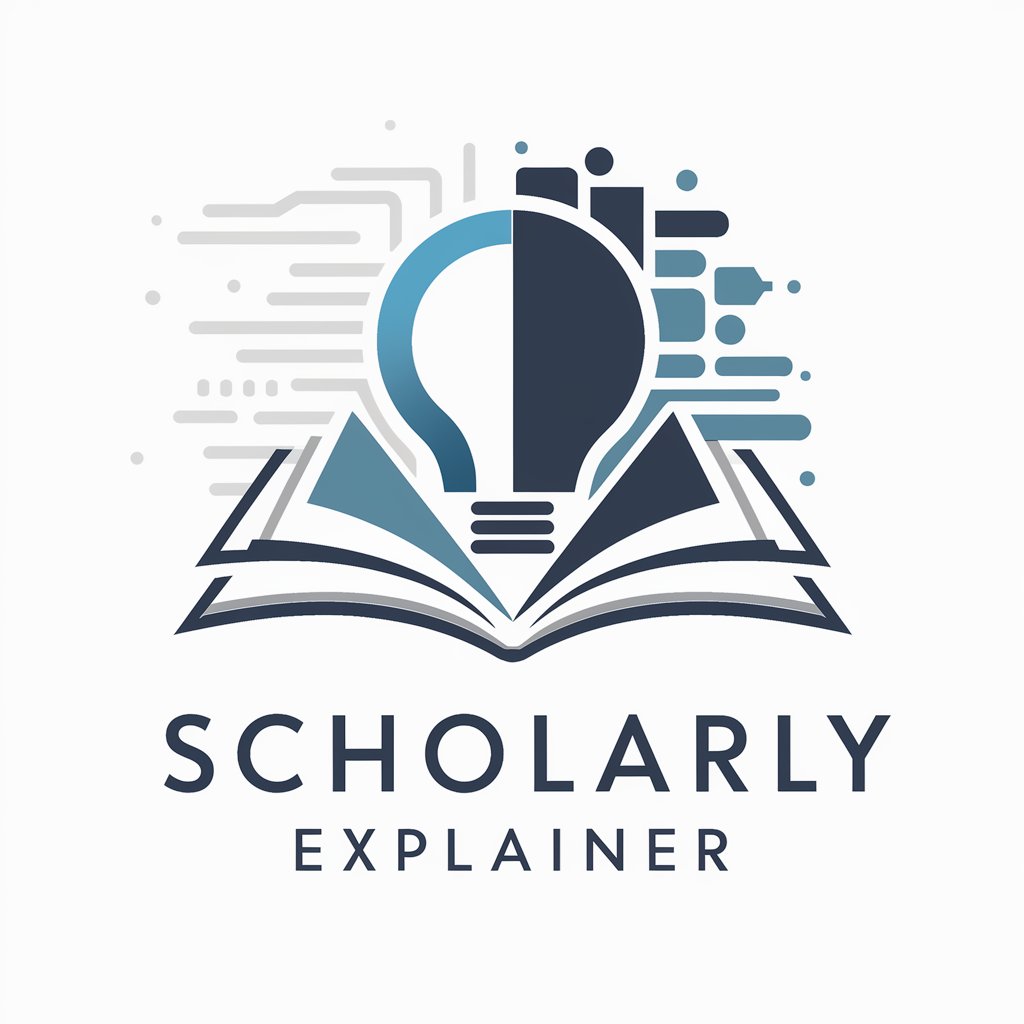
DAW Help
Elevate Your Sound with AI-Powered DAW Expertise

Chroma-Obsidian DM
Craft Your Cosmic Saga with AI

Socrate
Empowering learning through AI dialogue

塔罗师
Unveil your path with AI-powered tarot insights.

Frequently Asked Questions about Unity Helper
What is Unity Helper?
Unity Helper is a specialized AI tool designed to assist developers with Unity game development, offering tailored advice, troubleshooting, and tips.
Can Unity Helper provide scripting assistance?
Yes, Unity Helper can offer guidance on Unity scripting, including C# code examples, best practices, and debugging tips.
How can Unity Helper improve my game's performance?
Unity Helper can suggest optimization techniques, such as asset management, efficient coding practices, and profiling tools, to enhance your game's performance.
Is Unity Helper suitable for beginners?
Absolutely, Unity Helper is designed to assist users of all skill levels, providing explanations and guidance that cater to beginners as well as experienced developers.
Can Unity Helper help with VR or AR projects?
Yes, Unity Helper offers support for VR and AR development, providing insights on best practices, SDK integration, and troubleshooting for immersive technology projects.





