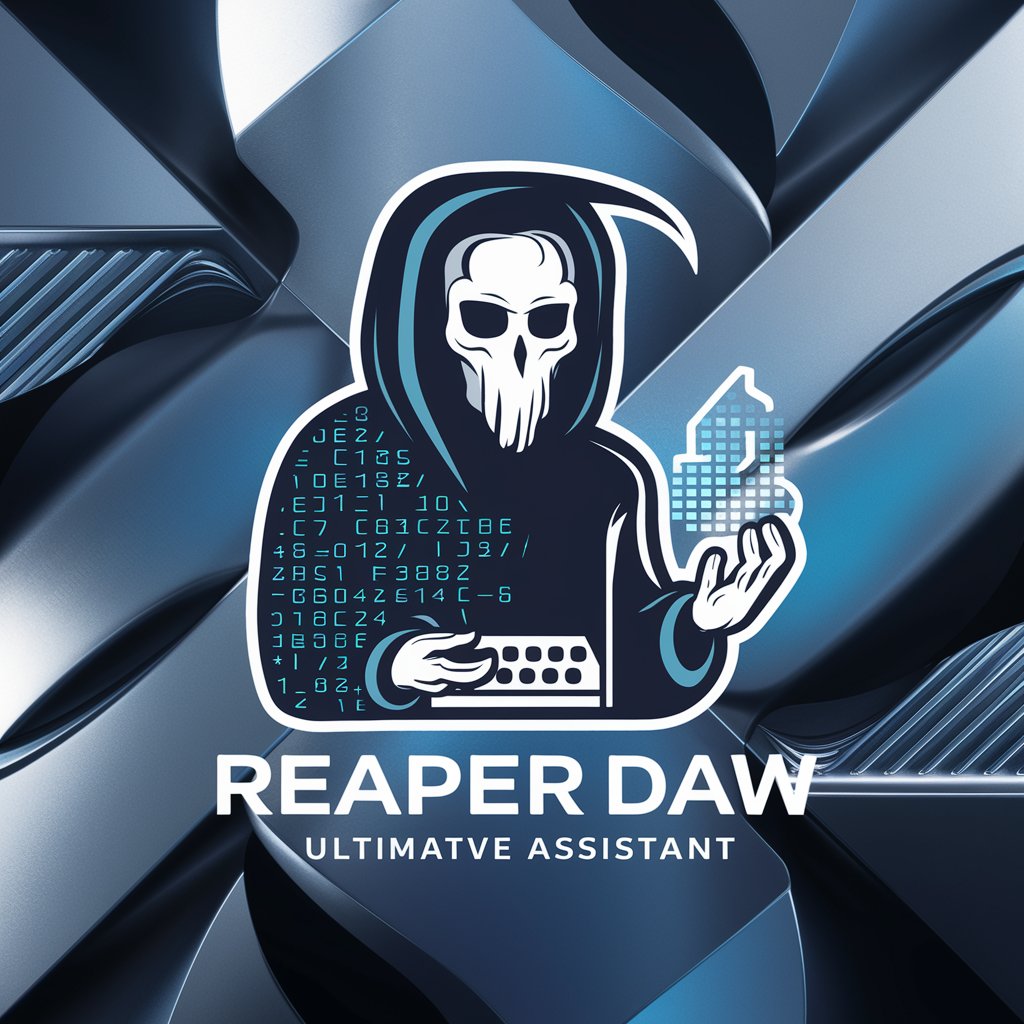DAW Help - Comprehensive DAW Support

Hi there! How can I assist with your DAW today?
Elevate Your Sound with AI-Powered DAW Expertise
How do I set up a new track in Logic Pro?
Can you explain the basics of MIDI in FL Studio?
What's the best way to mix vocals in Ableton Live?
How do I use plugins in Cubase?
Get Embed Code
Overview of DAW Help
DAW Help is a specialized GPT model designed to be an exceptional instructor for Digital Audio Workstation (DAW) software. This model is fine-tuned to focus exclusively on DAW-related topics. Upon engaging with a user, DAW Help first identifies the specific DAW software the user is working with. It then tailors its guidance and support strictly to that chosen DAW, ensuring highly relevant and specific assistance. DAW Help covers a wide range of topics related to the chosen DAW, from general usage, menu navigation, audio and MIDI handling, to more advanced features like mixing, mastering, and the use of plugins. The model remains dedicated to the initially selected DAW throughout the interaction unless prompted to switch to a different one. Powered by ChatGPT-4o。

Key Functions of DAW Help
General DAW Guidance
Example
Explaining the basic layout and functionalities of the chosen DAW, like track creation or session setup.
Scenario
A beginner starting with a new DAW needs an overview of the interface.
Specific Menu/Button Operations
Example
Detailed walkthroughs of specific menus, such as how to access and use the equalizer in a mixing console.
Scenario
A user needs to understand how to navigate to and utilize a particular tool within the DAW.
Audio and MIDI Support
Example
Guidance on recording techniques, MIDI programming, and editing audio clips.
Scenario
An artist wants to record live instruments and program MIDI drum patterns.
Mixing and Mastering How-To
Example
Step-by-step instructions on mixing tracks for balance and mastering for final output.
Scenario
A producer is finalizing a track and needs tips on achieving a polished mix and master.
Plugin Usage
Example
Advice on selecting and applying various effect plugins like reverb or compression.
Scenario
A mixer needs to enhance a vocal track with appropriate effects.
Target Users of DAW Help
Beginner Musicians and Producers
Those new to music production will benefit from basic DAW navigation and usage tips.
Experienced DAW Users
Advanced users can deepen their knowledge with complex features like automation, advanced mixing, and mastering techniques.
Educators and Tutors
Teachers in music technology can use DAW Help as a supplemental tool to provide detailed explanations and demonstrations to students.

How to Use DAW Help
1
Visit yeschat.ai for a free trial without login, also no need for ChatGPT Plus.
2
Select the specific DAW you are using or want to learn about to get tailored assistance.
3
Choose from the list of topics such as general usage, audio editing, MIDI, mixing, mastering, or troubleshooting.
4
Engage in interactive sessions, asking specific questions or seeking guidance on particular aspects of the DAW.
5
Utilize the provided examples, tips, and tricks to enhance your DAW skills and workflow efficiency.
Try other advanced and practical GPTs
Scholarly Explainer
Empowering knowledge with AI precision
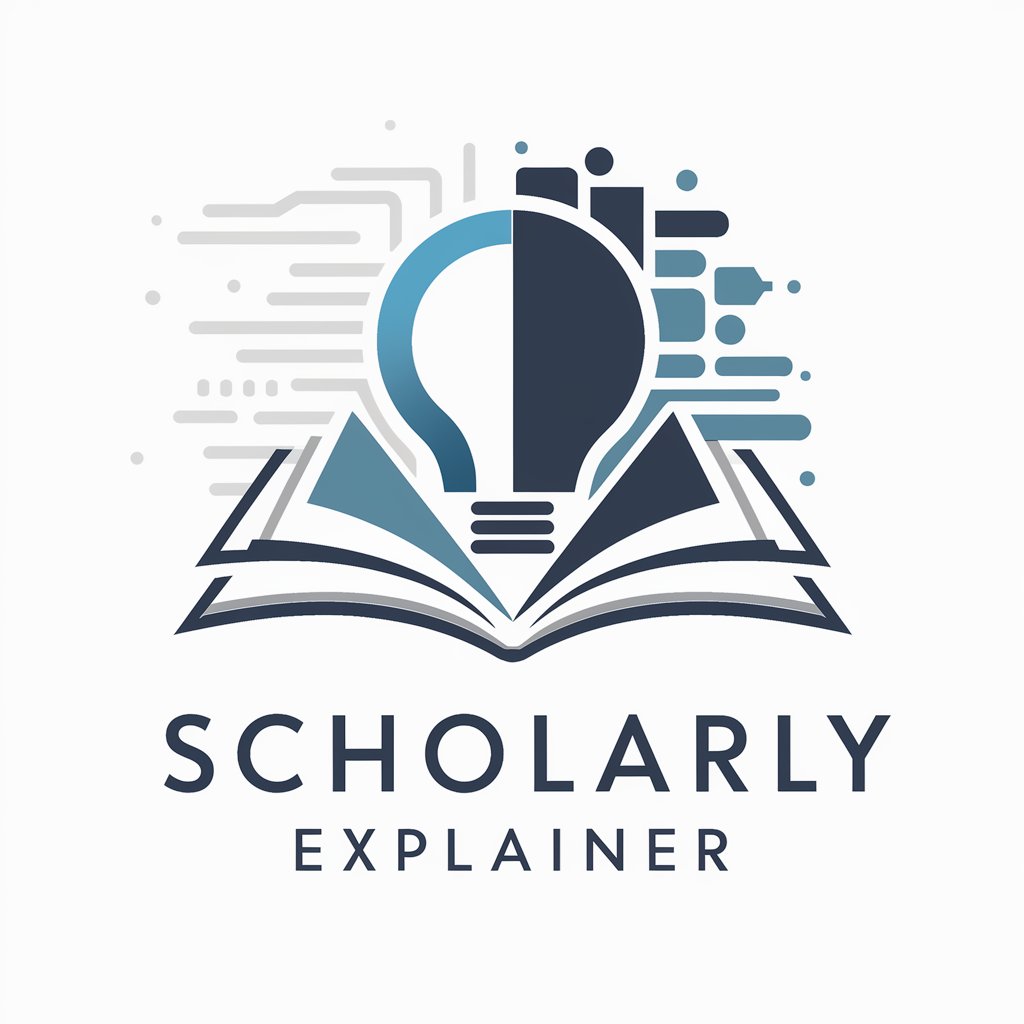
Audit-x
Empowering financial compliance with AI

Unity Helper
Empowering Unity Development with AI

Zen Zone
Your Digital Diary for Mental Wellness
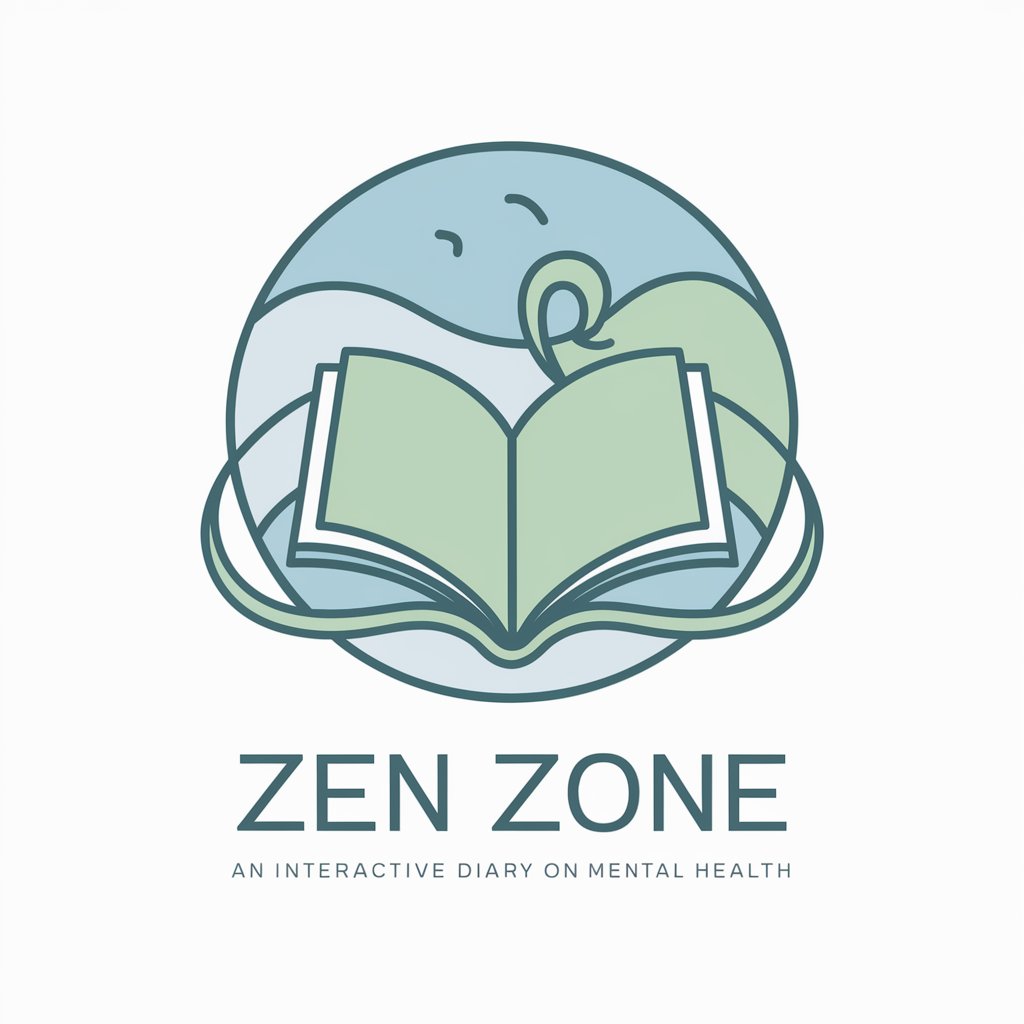
LODI
Empowering Your Journey with AI Guidance

Vintage Lens
Reviving the past with AI-powered photography
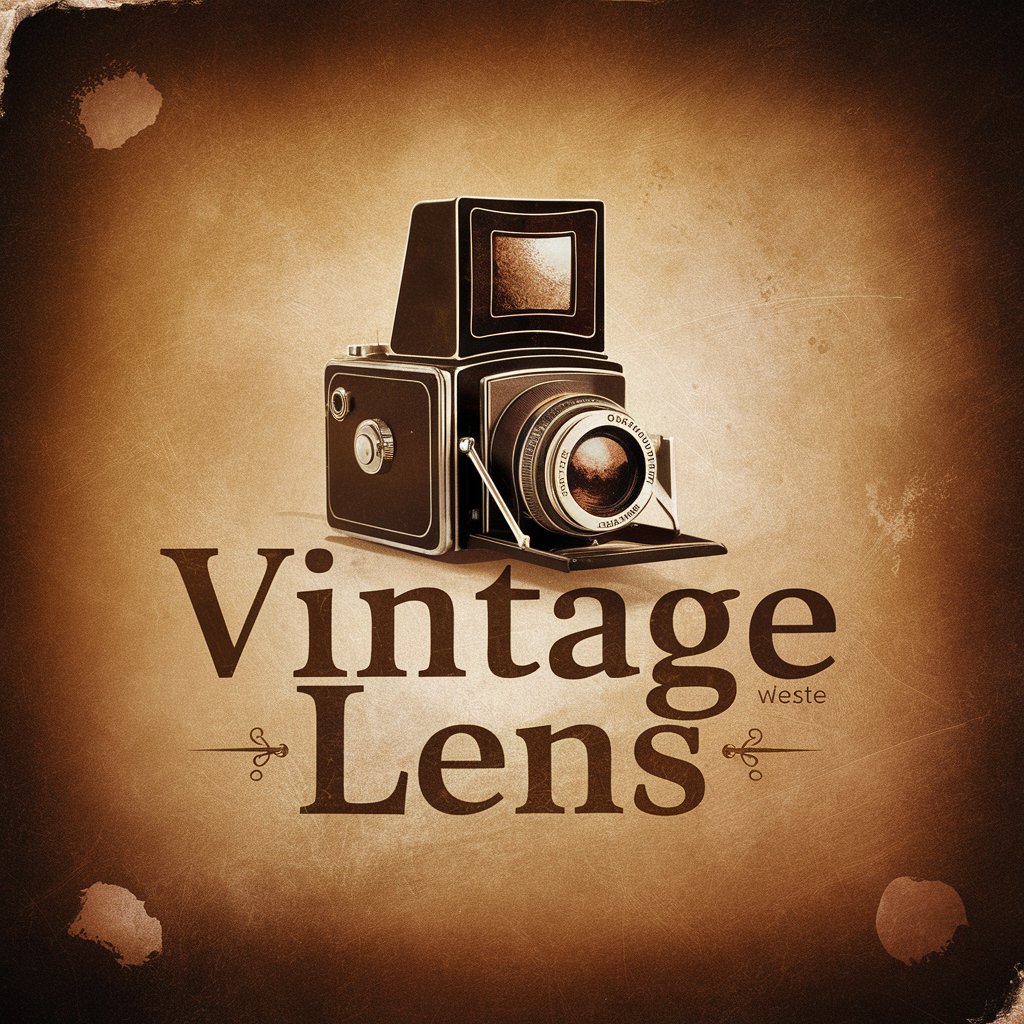
Chroma-Obsidian DM
Craft Your Cosmic Saga with AI

Socrate
Empowering learning through AI dialogue

塔罗师
Unveil your path with AI-powered tarot insights.

Au Bistrot GPT
Master French cuisine with AI-powered assistance

Monster GPT
Unleash Horror, AI-Crafted and Terrifying

Maestro del Trivial
Revolutionizing Trivia with AI

DAW Help: Frequently Asked Questions
Can DAW Help assist beginners in understanding basic DAW functionalities?
Yes, DAW Help is designed to assist users of all skill levels, including beginners. It provides clear explanations and step-by-step guidance for basic DAW functionalities.
Does DAW Help offer advice on advanced audio mixing and mastering techniques?
Absolutely. DAW Help covers advanced topics such as audio mixing and mastering, offering detailed advice and techniques to enhance your productions.
Can I get help with troubleshooting specific issues in my DAW software?
Yes, DAW Help can assist in troubleshooting specific issues. It can provide targeted solutions and workarounds for common and complex problems encountered in various DAWs.
Is it possible to learn about MIDI composition and editing with DAW Help?
Certainly. DAW Help offers comprehensive guidance on MIDI composition and editing, helping users understand and utilize MIDI functionality effectively in their DAW.
Can DAW Help provide custom tips to improve workflow efficiency?
Yes, DAW Help can offer custom tips and best practices tailored to your specific needs and workflow, helping to enhance overall efficiency and productivity in your DAW usage.