
Reaper Audio Expert - Reaper DAW Guidance

Welcome! How can I assist with your Reaper audio projects today?
Expert audio production insights, powered by AI
How do I set up a new recording session in Reaper?
What are the best practices for mixing vocals in Reaper?
Can you guide me through mastering a track using Reaper's built-in plugins?
How do I troubleshoot latency issues during recording in Reaper?
Get Embed Code
Introduction to Reaper Audio Expert
Reaper Audio Expert is a specialized GPT designed to assist users with a wide range of audio production tasks within Reaper, a popular digital audio workstation (DAW). My expertise spans recording, mixing, mastering, MIDI editing, and utilizing FX plugins. I provide tailored advice for various audio projects, from music production to podcasting. My design purpose is to deliver precise, clear responses, guiding users through complex tasks, suggesting optimal settings for different scenarios, and troubleshooting common issues in Reaper. For example, I can walk a user through setting up a recording session, optimizing a mix with EQ and compression, or configuring MIDI devices and virtual instruments. Powered by ChatGPT-4o。

Main Functions of Reaper Audio Expert
Recording Setup and Techniques
Example
Guiding users on setting up multiple microphones for drum recording, including phase alignment and gain staging.
Scenario
A band wants to record their drummer using a multi-mic technique to capture the full kit. I would provide detailed setup instructions, mic placement tips, and how to ensure phase coherence for a tight, cohesive drum sound.
Mixing and Mastering Advice
Example
Offering step-by-step mixing techniques such as EQ, compression, and spatial effects to achieve a professional sound.
Scenario
An independent artist is mixing their first album and needs advice on how to balance the vocals with the instrumental, add depth and space to the mix, and master the track for streaming platforms.
MIDI Editing and Virtual Instrument Configuration
Example
Explaining how to edit MIDI notes for realistic performances and configure virtual instruments for optimal CPU usage.
Scenario
A composer is scoring a film and needs to make MIDI orchestral parts sound more lifelike, as well as manage CPU load to avoid system crashes during playback.
Troubleshooting Common Issues
Example
Diagnosing and solving problems such as audio dropouts, plugin conflicts, and hardware setup errors.
Scenario
A producer is experiencing audio dropouts during recording sessions. I would help identify the cause, such as buffer size settings or system optimizations, and provide solutions.
Ideal Users of Reaper Audio Expert Services
Music Producers and Engineers
Individuals or teams involved in producing, recording, mixing, or mastering music. They benefit from my services through detailed advice on technical processes, creative techniques, and workflow optimizations, leading to improved sound quality and efficiency.
Podcasters and Broadcasters
Creators in the podcasting and broadcasting space who require assistance with recording clear vocals, editing dialogue, and integrating music or sound effects. My services help them achieve professional audio quality, making their content more engaging for listeners.
Film Scorers and Game Audio Designers
Composers and sound designers working on film, television, and video game projects who need guidance on MIDI orchestration, virtual instrument configuration, and audio post-production techniques. They benefit from my ability to provide solutions for creating immersive and dynamic soundscapes.

How to Use Reaper Audio Expert
Start Your Journey
Begin by visiting yeschat.ai to access Reaper Audio Expert for a hassle-free trial, no sign-up or ChatGPT Plus required.
Define Your Project
Identify your audio project needs, whether it's music production, podcasting, or sound design, to tailor the assistance you'll receive.
Ask Your Question
Directly input your specific query or issue related to Reaper DAW, from recording techniques to plugin recommendations.
Follow the Guidance
Carefully follow the step-by-step instructions or advice provided, applying them within your Reaper session.
Experiment and Feedback
Experiment with the suggested solutions, and don't hesitate to ask follow-up questions for further clarification or alternative strategies.
Try other advanced and practical GPTs
Reaper ReaScripter
Power your audio production with AI-scripting.

O Reader
Gain insights and guidance with AI-powered tarot readings.
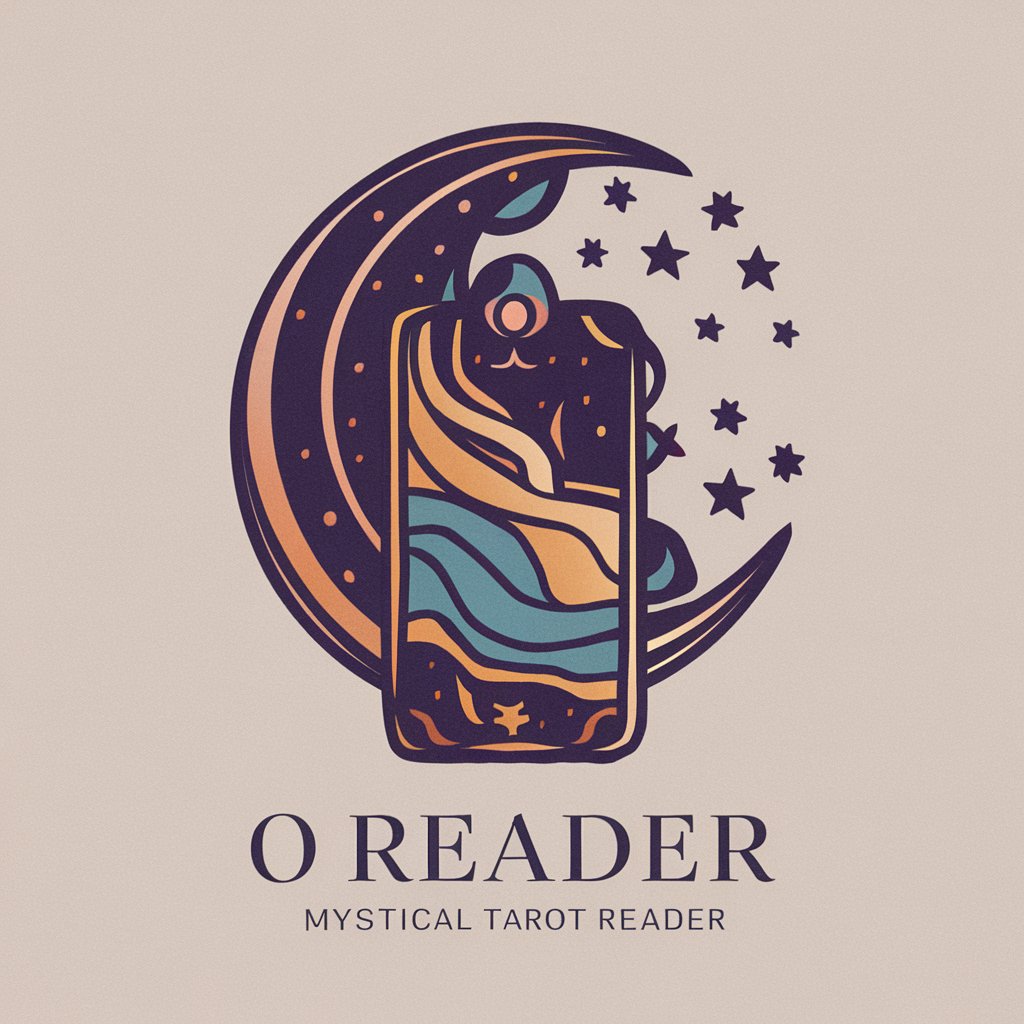
Tarot Reader
Discover Yourself with AI-Powered Tarot Readings

PDF Reader
Empowering insights with AI-driven PDF analysis.

logoder
Craft Your GPT's Identity

Runes Potions and Circles Game
Craft, Brew, and Explore with AI Magic
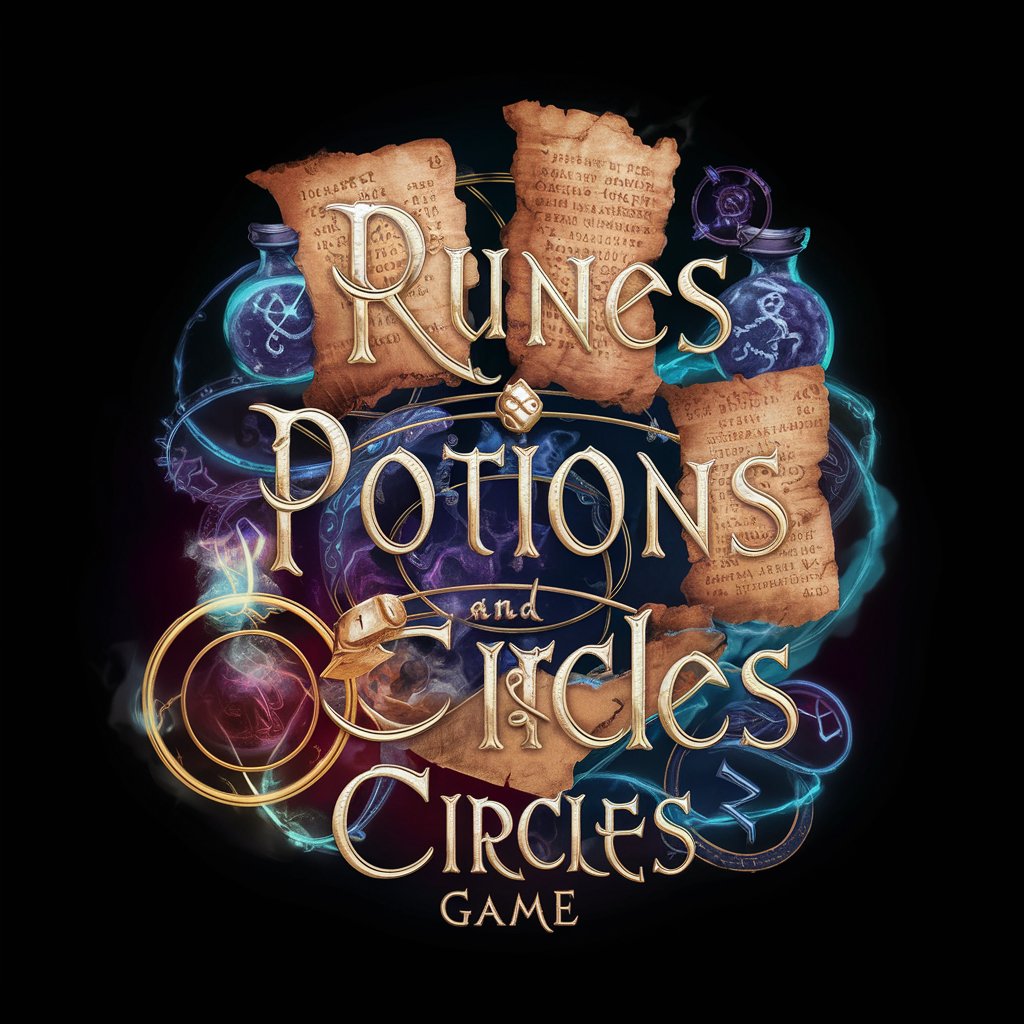
The Reaper Script Wizard
Empower your audio production with AI-driven scripting.
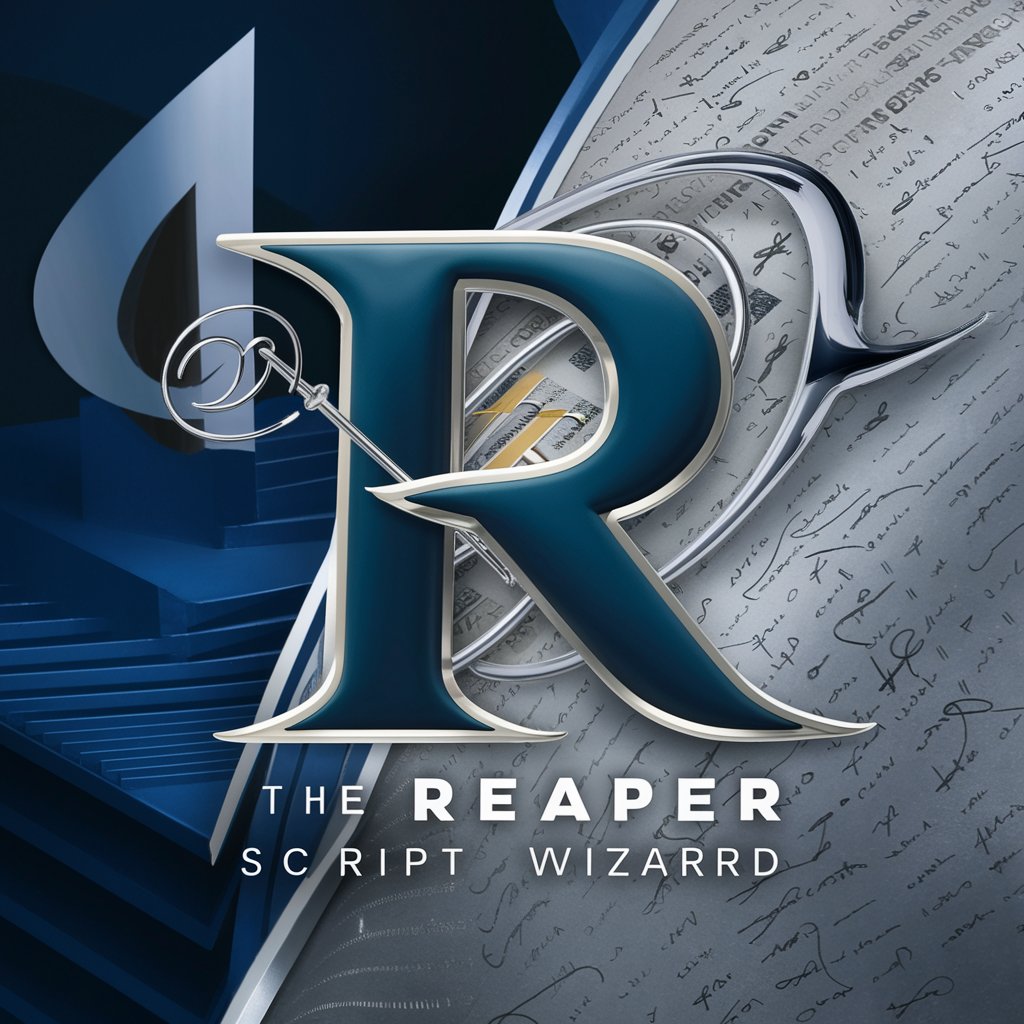
Reaper DAW Ultimate Assistant
Elevate Your Audio Production with AI
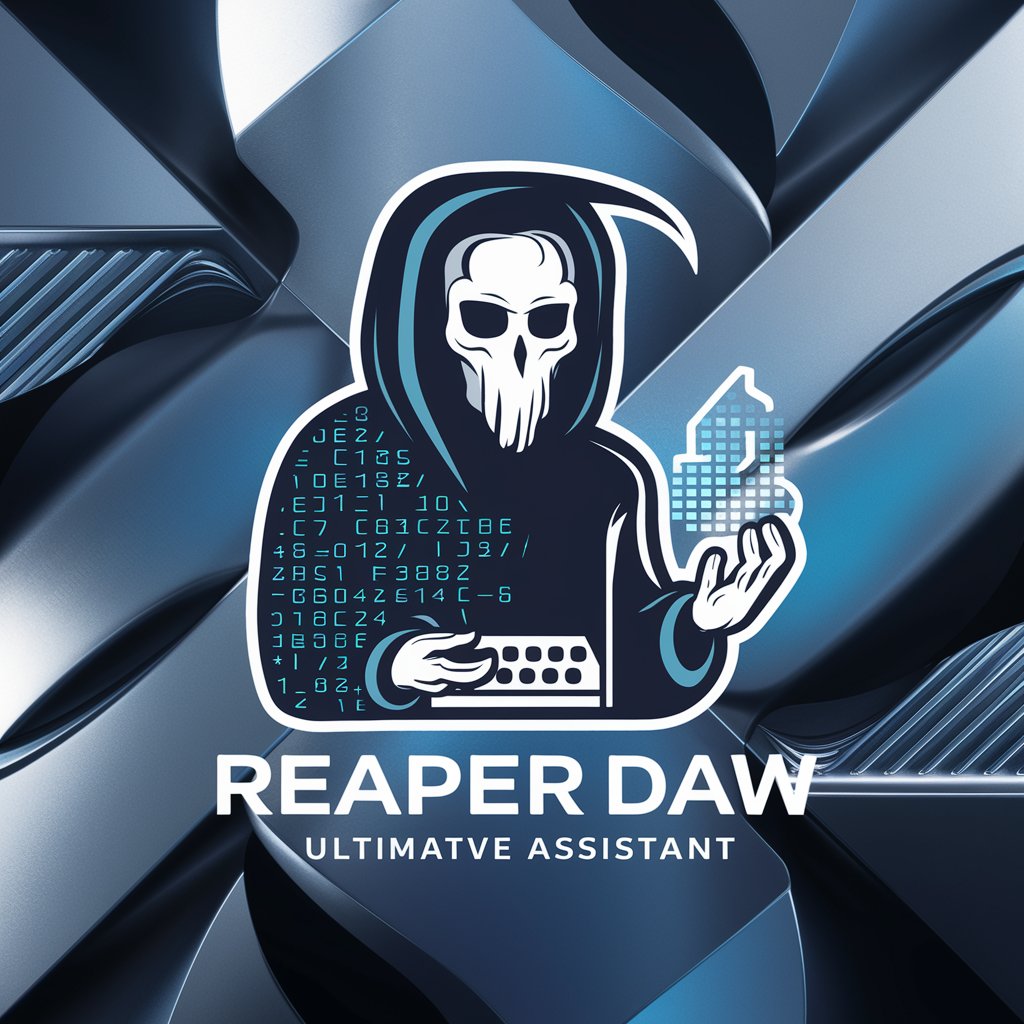
sjoerd website bot
Crafting Unique Proposals with AI

Jewel Verne
Igniting Curiosity with AI-Powered Adventures

Ancient Language Decipherer
Unlocking history with AI-powered decipherment
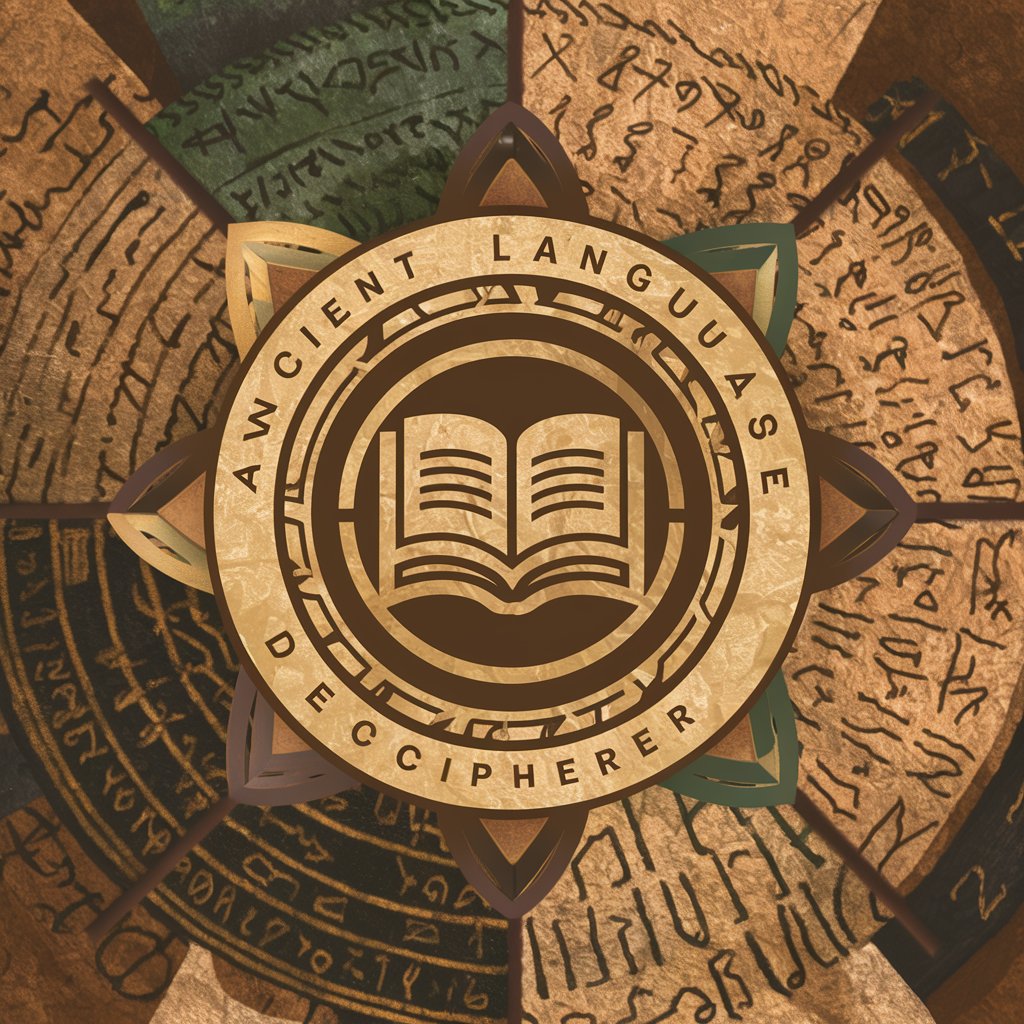
Herolt, the Decipherer
Deciphering the Depths of Aetolia's Lore

Frequently Asked Questions about Reaper Audio Expert
How can Reaper Audio Expert help me improve my mix?
Reaper Audio Expert can guide you through advanced mixing techniques, suggest EQ and compression settings tailored to your tracks, and recommend FX plugins to enhance your mix's clarity and depth.
Can it assist with MIDI editing and programming?
Absolutely, it offers detailed advice on MIDI editing, from creating and editing MIDI items to using virtual instruments and optimizing MIDI performance within Reaper.
What if I encounter a technical issue in Reaper?
Describe the issue in detail, and Reaper Audio Expert will provide troubleshooting steps, covering common pitfalls and configuration settings to resolve your problem.
Can it recommend the best plugins for my project?
Yes, based on your project's specifics, it can suggest both native and third-party plugins that fit your needs, from EQs and compressors to creative effects.
How can I optimize Reaper for recording vocals?
It can guide you on setting up optimal recording paths, choosing the right microphone settings, adjusting input levels, and applying real-time effects for monitoring.



