Reaper ReaScripter - Versatile Audio Scripting Tool

Hello! What Reaper script can I help you with today?
Power your audio production with AI-scripting.
Create a Reaper script to automate...
Develop a JSFX effect for...
Generate a script in Reaper that can...
Design a custom Reaper interface to...
Get Embed Code
Introduction to Reaper ReaScripter
Reaper ReaScripter is a scripting environment within the REAPER digital audio workstation (DAW), designed to extend and automate REAPER's functionality. It allows users to write scripts, custom actions, or extensions in various programming languages such as EEL, Lua, and Python. These scripts can automate repetitive tasks, create custom user actions, manipulate project elements, and enhance the workflow in REAPER. For example, a script might automate the process of rendering multiple project tabs or dynamically adjust track parameters based on specific conditions. Powered by ChatGPT-4o。

Main Functions of Reaper ReaScripter
Automating Tasks
Example
A script that automatically exports all tracks in a project as individual stems.
Scenario
Useful for sound engineers who need to quickly provide stems for mixing or archiving.
Customizing Workflow
Example
Creating a custom action that combines several existing actions into one, such as normalizing and rendering a selected track.
Scenario
Beneficial for producers who frequently use a specific set of actions and want to streamline their workflow.
Project Manipulation
Example
A script that analyzes all items on a track, detects silence, and splits the items accordingly for easier editing.
Scenario
Ideal for editors working with dialogue who need to efficiently manage large amounts of audio.
Dynamic Processing
Example
Scripting a dynamic equalizer that adjusts its settings based on the spectral content of the track in real-time.
Scenario
Useful for mastering engineers seeking to apply subtle, content-dependent EQ adjustments.
Ideal Users of Reaper ReaScripter Services
Audio Engineers and Producers
Professionals who require precise control over their DAW to automate complex production and mixing tasks, saving time and enhancing creativity.
Sound Designers
Individuals who manipulate audio for films, games, or installations and benefit from custom tools for unique sound manipulation and generation.
Researchers and Educators
Academics who analyze audio or teach music technology can use scripts to automate analysis processes or demonstrate concepts dynamically in class.
Hobbyists and DIY Musicians
Amateur musicians and tinkerers who enjoy customizing their music production environment to suit their personal workflow and explore new creative possibilities.

How to Use Reaper ReaScripter
1
Visit yeschat.ai for a free trial without login, also no need for ChatGPT Plus.
2
Download and install REAPER, ensuring that you have the latest version for compatibility with the latest scripting features.
3
Familiarize yourself with REAPER's interface, focusing on areas where scripting can enhance your workflow such as track handling, MIDI editing, or custom actions.
4
Learn the basics of EEL or Lua scripting languages, as they are used in creating ReaScripts.
5
Start by creating simple scripts to automate repetitive tasks, and progressively move to more complex scripts, using the extensive documentation and community forums for guidance and troubleshooting.
Try other advanced and practical GPTs
O Reader
Gain insights and guidance with AI-powered tarot readings.
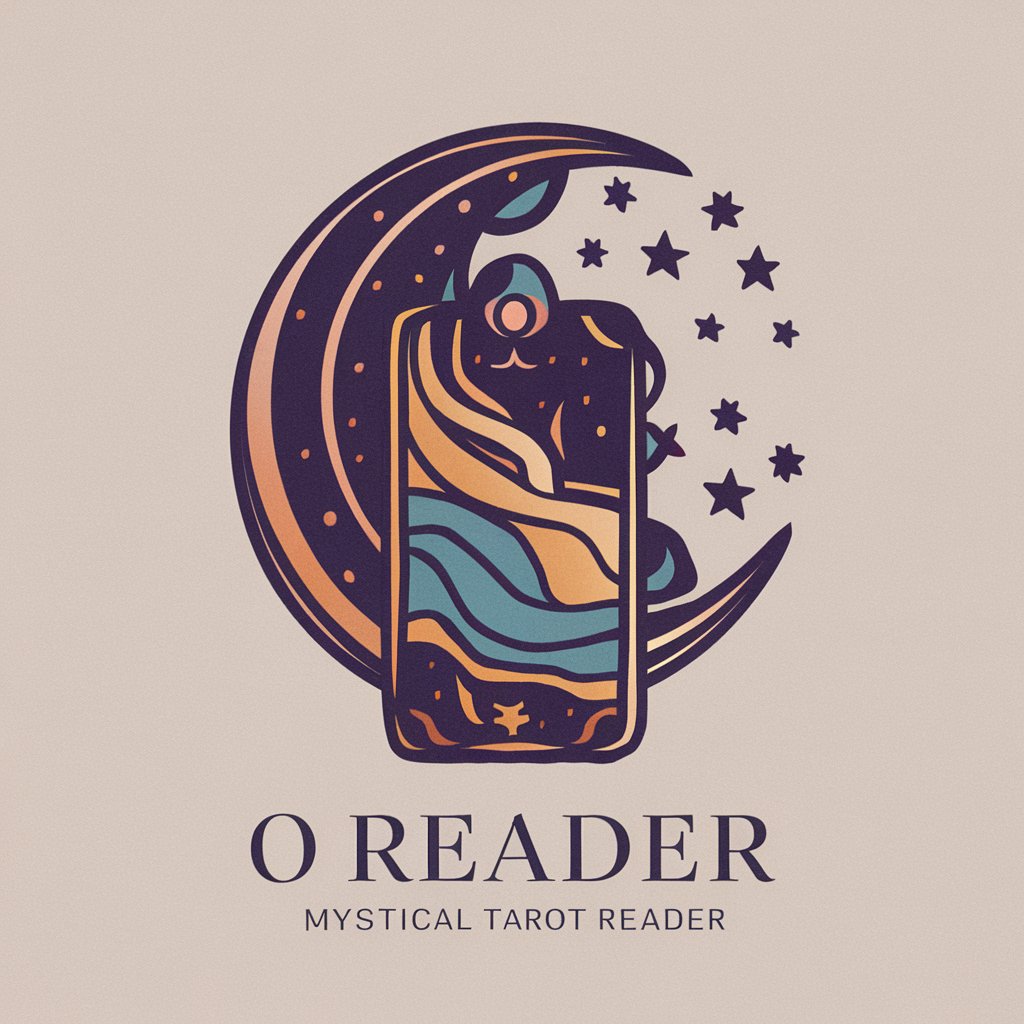
Tarot Reader
Discover Yourself with AI-Powered Tarot Readings

PDF Reader
Empowering insights with AI-driven PDF analysis.

logoder
Craft Your GPT's Identity

Runes Potions and Circles Game
Craft, Brew, and Explore with AI Magic
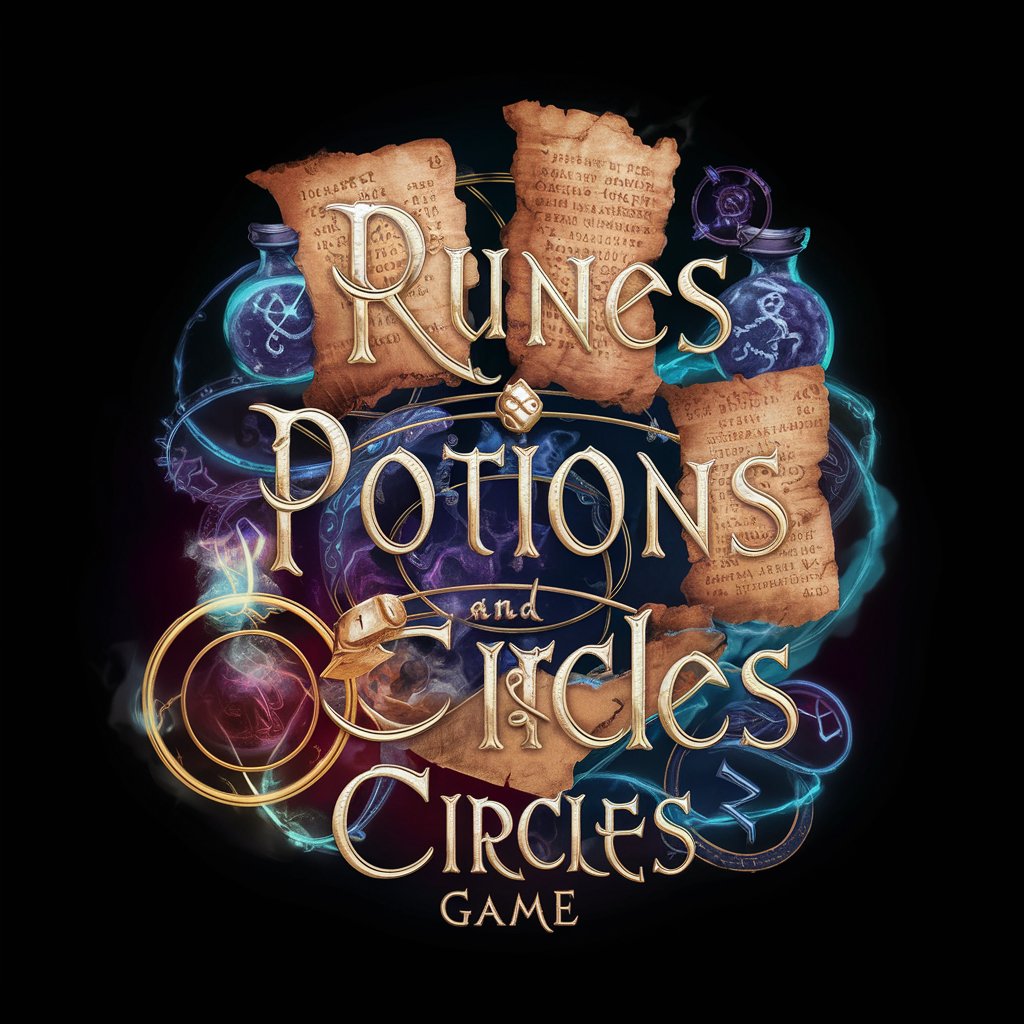
Stylish Circles: CSS for Responsive Design
Craft perfect circles with AI-driven CSS.

Reaper Audio Expert
Expert audio production insights, powered by AI

The Reaper Script Wizard
Empower your audio production with AI-driven scripting.
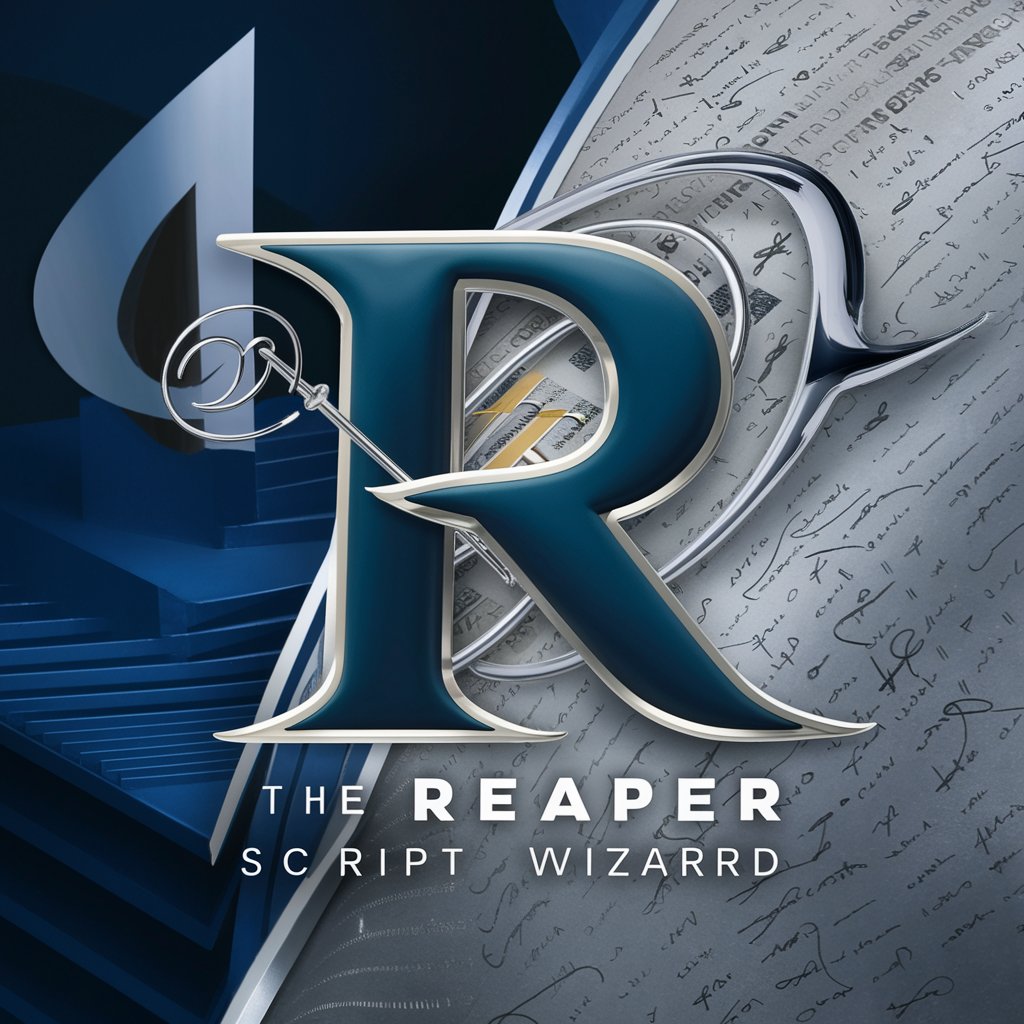
Reaper DAW Ultimate Assistant
Elevate Your Audio Production with AI
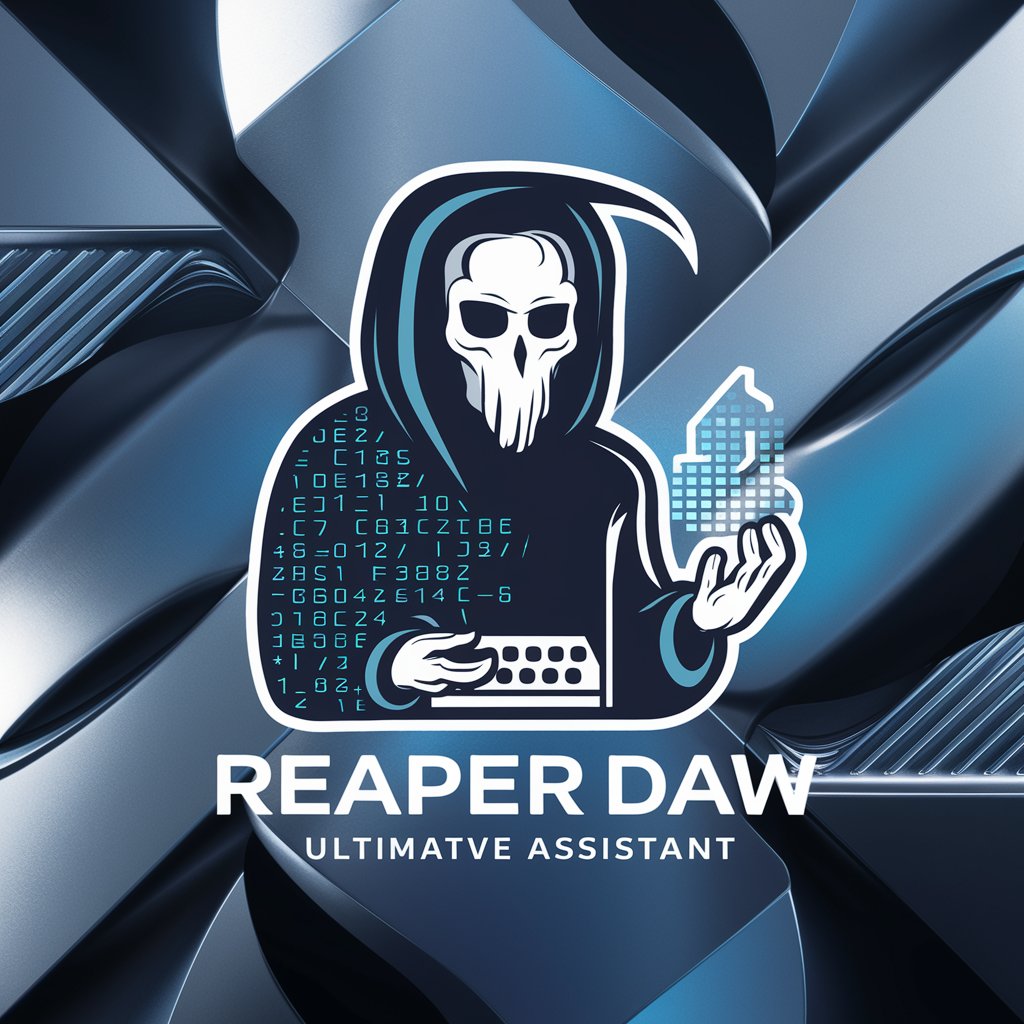
sjoerd website bot
Crafting Unique Proposals with AI

Jewel Verne
Igniting Curiosity with AI-Powered Adventures

Ancient Language Decipherer
Unlocking history with AI-powered decipherment
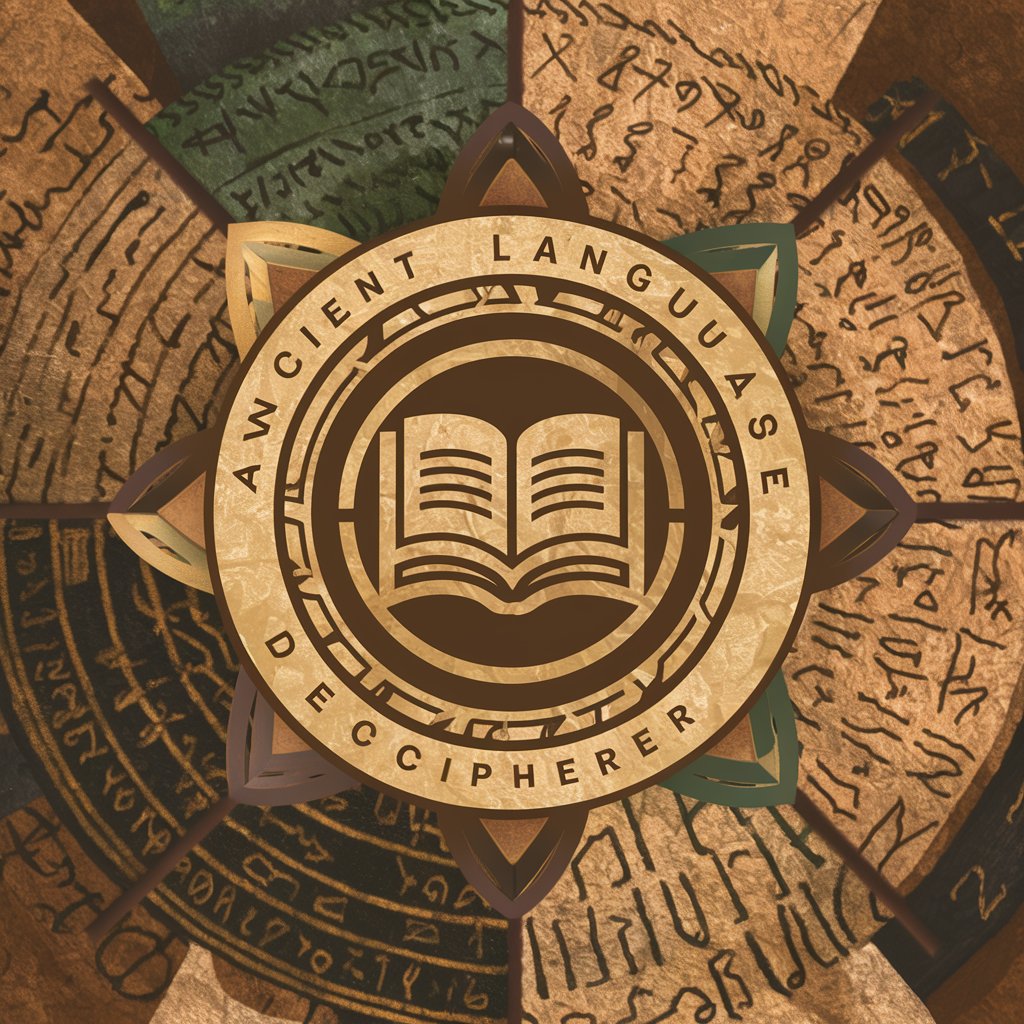
Frequently Asked Questions about Reaper ReaScripter
What is Reaper ReaScripter primarily used for?
Reaper ReaScripter is used for automating tasks, customizing workflows, and enhancing functionality in REAPER through scripting.
Can I use ReaScripter without prior programming knowledge?
Basic scripts can be created with minimal programming knowledge, but for complex tasks, familiarity with EEL or Lua scripting languages is beneficial.
Are scripts created in ReaScripter compatible with all versions of REAPER?
Scripts are generally compatible, but it's recommended to use the latest version of REAPER for optimal functionality and support.
How can I test and debug scripts in ReaScripter?
REAPER provides a built-in script editor with features for testing and debugging scripts directly within the application.
Where can I find resources to learn ReaScripting?
Official REAPER documentation, user forums, and online communities are great resources for learning ReaScripting.
